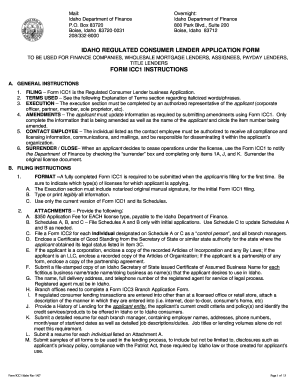
Icc1 Form


What is the ICC1 Form
The ICC1 form is a document used primarily for reporting certain information related to tax obligations in the United States. This form is often utilized by individuals and businesses to ensure compliance with federal regulations. It gathers essential data that may be required for various tax-related processes, including income reporting and deductions.
How to Use the ICC1 Form
Using the ICC1 form involves several steps to ensure accurate completion. First, gather all necessary information, including personal and financial details relevant to the reporting period. Next, carefully fill out each section of the form, ensuring that all entries are accurate and complete. After completing the form, review it for any errors before submission. It is important to retain a copy for your records.
Steps to Complete the ICC1 Form
Completing the ICC1 form requires a methodical approach. Begin by downloading the form from an official source. Next, follow these steps:
- Enter your personal information, including your name, address, and Social Security number.
- Provide details regarding your income sources, including wages, dividends, and any other relevant earnings.
- Fill in sections that pertain to deductions or credits you may qualify for, ensuring all figures are accurate.
- Review the completed form for accuracy, making sure all required fields are filled out.
- Submit the form as per the guidelines provided, either online or via mail.
Legal Use of the ICC1 Form
The ICC1 form serves a legal purpose in the realm of tax compliance. It is essential for individuals and businesses to use this form correctly to avoid potential legal issues with the Internal Revenue Service (IRS). Proper use ensures that all reported income is accounted for, which helps in maintaining transparency and compliance with tax laws.
Required Documents
When filling out the ICC1 form, certain documents may be necessary to support the information provided. Commonly required documents include:
- W-2 forms from employers, detailing wages and tax withholdings.
- 1099 forms for reporting other income sources, such as freelance work or interest earned.
- Receipts or records of deductions claimed, such as medical expenses or charitable contributions.
Form Submission Methods
The ICC1 form can be submitted through various methods, depending on individual preferences and requirements. Options include:
- Online submission via the IRS website or designated tax software.
- Mailing a physical copy to the appropriate IRS address.
- In-person submission at local IRS offices, if necessary.
Eligibility Criteria
Eligibility to use the ICC1 form typically depends on the individual's or business's tax situation. Generally, anyone required to report income or claim deductions may need to complete this form. Specific criteria may include:
- Individuals earning above a certain income threshold.
- Businesses that need to report various income types.
- Taxpayers claiming specific deductions or credits.
Create this form in 5 minutes or less
Create this form in 5 minutes!
How to create an eSignature for the icc1 form
How to create an electronic signature for a PDF online
How to create an electronic signature for a PDF in Google Chrome
How to create an e-signature for signing PDFs in Gmail
How to create an e-signature right from your smartphone
How to create an e-signature for a PDF on iOS
How to create an e-signature for a PDF on Android
People also ask
-
What is the form icc1 and how can it benefit my business?
The form icc1 is a customizable document template that streamlines the process of collecting signatures and information. By using form icc1, businesses can enhance efficiency, reduce paperwork, and ensure compliance with legal standards. This tool is particularly beneficial for organizations looking to simplify their document management.
-
How much does it cost to use the form icc1 with airSlate SignNow?
Pricing for using the form icc1 with airSlate SignNow varies based on the subscription plan you choose. We offer flexible pricing options that cater to different business sizes and needs. You can start with a free trial to explore the features before committing to a plan.
-
Can I integrate form icc1 with other software applications?
Yes, airSlate SignNow allows seamless integration of form icc1 with various software applications, including CRM systems and cloud storage services. This integration helps streamline workflows and enhances productivity by allowing users to manage documents from a single platform. Check our integration options to see what fits your needs.
-
Is the form icc1 secure for sensitive information?
Absolutely! The form icc1 is designed with top-notch security features to protect sensitive information. airSlate SignNow employs encryption and secure access protocols to ensure that your documents remain confidential and secure throughout the signing process.
-
How do I create a form icc1 in airSlate SignNow?
Creating a form icc1 in airSlate SignNow is simple and user-friendly. You can start by selecting a template or building your own from scratch using our intuitive drag-and-drop editor. Once your form is ready, you can easily send it out for signatures.
-
What types of businesses can benefit from using form icc1?
Form icc1 is versatile and can benefit a wide range of businesses, from small startups to large enterprises. Any organization that requires document signing and management can leverage form icc1 to improve efficiency and reduce turnaround times. It's particularly useful for industries like real estate, finance, and healthcare.
-
Can I track the status of my form icc1 once sent?
Yes, airSlate SignNow provides real-time tracking for your form icc1 once it has been sent out for signatures. You can easily monitor who has signed, who still needs to sign, and receive notifications when the document is completed. This feature helps you stay organized and informed throughout the signing process.
Get more for Icc1 Form
- Fillable online duke barrington apartments fax email print form
- North carolina in the general court of justice county form
- Additional accommodation bondsman form
- State of north carolina gregory m byrd attorney at law form
- Amprxqw form
- Inventory of items seized form
- Fillable online student services wiu cosponsored by campus form
- Fillable online method and system for ligating a body part form
Find out other Icc1 Form
- Help Me With Electronic signature Michigan Legal Presentation
- Help Me With Electronic signature North Dakota Non-Profit Document
- How To Electronic signature Minnesota Legal Document
- Can I Electronic signature Utah Non-Profit PPT
- How Do I Electronic signature Nebraska Legal Form
- Help Me With Electronic signature Nevada Legal Word
- How Do I Electronic signature Nevada Life Sciences PDF
- How Can I Electronic signature New York Life Sciences Word
- How Can I Electronic signature North Dakota Legal Word
- How To Electronic signature Ohio Legal PDF
- How To Electronic signature Ohio Legal Document
- How To Electronic signature Oklahoma Legal Document
- How To Electronic signature Oregon Legal Document
- Can I Electronic signature South Carolina Life Sciences PDF
- How Can I Electronic signature Rhode Island Legal Document
- Can I Electronic signature South Carolina Legal Presentation
- How Can I Electronic signature Wyoming Life Sciences Word
- How To Electronic signature Utah Legal PDF
- How Do I Electronic signature Arkansas Real Estate Word
- How Do I Electronic signature Colorado Real Estate Document