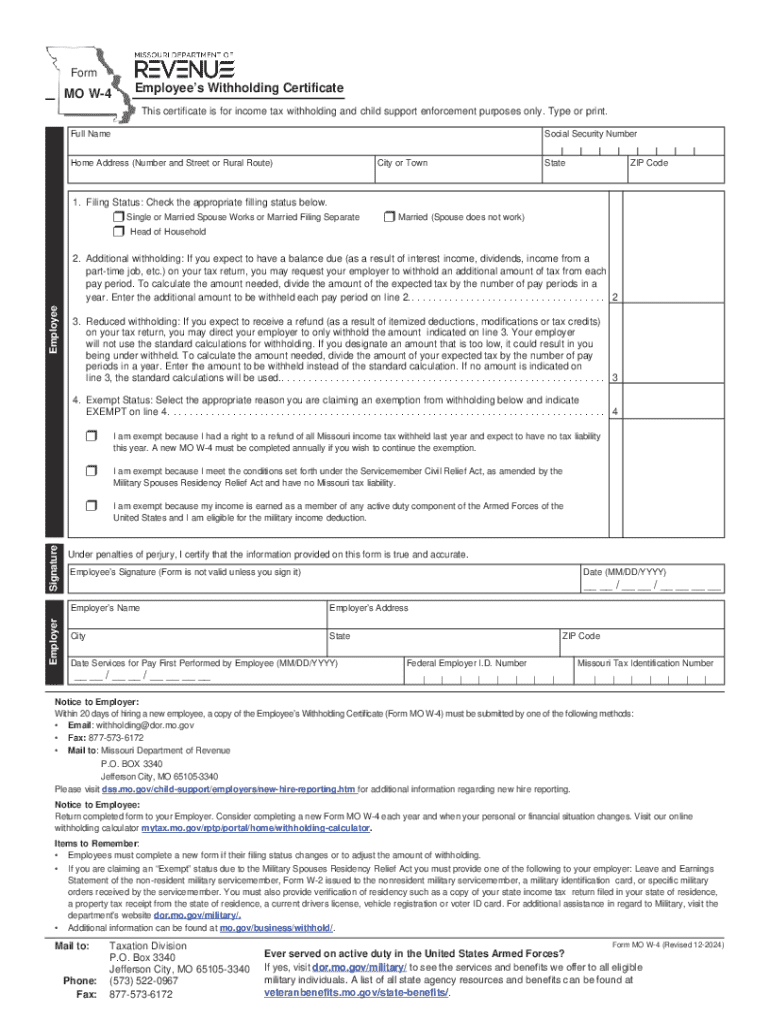
MO W 4 Employee's Withholding Certificate Form


What is the MO W-4 Employee's Withholding Certificate
The Missouri W-4, also known as the Missouri Employee's Withholding Certificate, is a crucial form used by employees in Missouri to determine the amount of state income tax to withhold from their paychecks. This form is essential for ensuring that the correct amount of tax is deducted based on an individual's financial situation, including their filing status, number of allowances, and any additional withholding requests. By accurately completing the MO W-4, employees can avoid underpayment or overpayment of state taxes throughout the year.
Steps to Complete the MO W-4 Employee's Withholding Certificate
Completing the Missouri W-4 involves several straightforward steps. First, employees should provide their personal information, including name, address, and Social Security number. Next, they must select their filing status, which can be single, married, or head of household. The form also requires employees to indicate the number of allowances they are claiming; this number directly affects the amount withheld. Additionally, employees can specify any extra amount they wish to have withheld from each paycheck. Finally, after reviewing the information for accuracy, the employee must sign and date the form before submitting it to their employer.
How to Obtain the MO W-4 Employee's Withholding Certificate
Employees can obtain the Missouri W-4 form from various sources. The form is available for download on the Missouri Department of Revenue website, where it can be printed for completion. Employers may also provide copies of the form to their employees, ensuring they have easy access to the necessary documentation. Additionally, many tax preparation services and financial institutions may offer the form as part of their resources for clients.
Key Elements of the MO W-4 Employee's Withholding Certificate
The MO W-4 contains several key elements that are essential for accurate tax withholding. These include the employee's personal information, filing status selection, number of allowances claimed, and any additional withholding amounts. It is important for employees to understand how each of these components affects their overall tax liability. For instance, claiming more allowances will typically result in less tax being withheld, while claiming fewer allowances may lead to more tax being withheld, potentially resulting in a refund when filing taxes.
Legal Use of the MO W-4 Employee's Withholding Certificate
The Missouri W-4 is legally required for all employees in Missouri who wish to have state income tax withheld from their wages. Employers are obligated to provide the form to new hires and must ensure that it is completed accurately. Failure to submit a completed MO W-4 can result in the employer withholding the maximum amount of state tax, which may not align with the employee's actual tax liability. Therefore, understanding the legal implications of this form is crucial for both employees and employers.
Form Submission Methods
Once the Missouri W-4 is completed, employees must submit it to their employer. This can typically be done in person or via email, depending on the employer's policies. Some employers may also allow submission through an online employee portal. It is important for employees to verify the submission method preferred by their employer to ensure timely processing of their withholding preferences.
Handy tips for filling out MO W 4 Employee's Withholding Certificate online
Quick steps to complete and e-sign MO W 4 Employee's Withholding Certificate online:
- Use Get Form or simply click on the template preview to open it in the editor.
- Start completing the fillable fields and carefully type in required information.
- Use the Cross or Check marks in the top toolbar to select your answers in the list boxes.
- Utilize the Circle icon for other Yes/No questions.
- Look through the document several times and make sure that all fields are completed with the correct information.
- Insert the current Date with the corresponding icon.
- Add a legally-binding e-signature. Go to Sign -> Add New Signature and select the option you prefer: type, draw, or upload an image of your handwritten signature and place it where you need it.
- Finish filling out the form with the Done button.
- Download your copy, save it to the cloud, print it, or share it right from the editor.
- Check the Help section and contact our Support team if you run into any troubles when using the editor.
We understand how straining completing forms could be. Get access to a GDPR and HIPAA compliant solution for maximum simpleness. Use signNow to electronically sign and share MO W 4 Employee's Withholding Certificate for collecting e-signatures.
Create this form in 5 minutes or less
Create this form in 5 minutes!
How to create an eSignature for the mo w 4 employees withholding certificate
How to create an electronic signature for a PDF online
How to create an electronic signature for a PDF in Google Chrome
How to create an e-signature for signing PDFs in Gmail
How to create an e-signature right from your smartphone
How to create an e-signature for a PDF on iOS
How to create an e-signature for a PDF on Android
People also ask
-
What is the Missouri W 4 form and why is it important?
The Missouri W 4 form is a state-specific tax withholding form that employees in Missouri must complete to determine the amount of state income tax to withhold from their paychecks. It's important because accurate completion ensures that you are not over- or under-withheld, which can affect your tax return.
-
How can airSlate SignNow help with completing the Missouri W 4?
airSlate SignNow provides an easy-to-use platform for filling out and eSigning the Missouri W 4 form. With our solution, you can quickly complete the form online, ensuring that all necessary information is accurately captured and securely stored.
-
Is there a cost associated with using airSlate SignNow for the Missouri W 4?
Yes, airSlate SignNow offers various pricing plans that cater to different business needs. Our cost-effective solution allows you to manage your documents, including the Missouri W 4, without breaking the bank, making it accessible for businesses of all sizes.
-
What features does airSlate SignNow offer for managing the Missouri W 4?
airSlate SignNow includes features such as customizable templates, secure eSigning, and document tracking, which streamline the process of managing the Missouri W 4. These features enhance efficiency and ensure compliance with state regulations.
-
Can I integrate airSlate SignNow with other software for handling the Missouri W 4?
Absolutely! airSlate SignNow offers integrations with various software applications, allowing you to seamlessly manage the Missouri W 4 alongside your existing tools. This integration capability enhances workflow efficiency and data accuracy.
-
What are the benefits of using airSlate SignNow for the Missouri W 4?
Using airSlate SignNow for the Missouri W 4 provides numerous benefits, including time savings, reduced paperwork, and enhanced security. Our platform ensures that your documents are handled efficiently and securely, giving you peace of mind.
-
How secure is airSlate SignNow when handling the Missouri W 4?
Security is a top priority at airSlate SignNow. We utilize advanced encryption and secure storage solutions to protect your Missouri W 4 and other sensitive documents, ensuring that your information remains confidential and safe from unauthorized access.
Get more for MO W 4 Employee's Withholding Certificate
Find out other MO W 4 Employee's Withholding Certificate
- Can I eSignature Massachusetts Real Estate PDF
- How Can I eSignature New Jersey Police Document
- How Can I eSignature New Jersey Real Estate Word
- Can I eSignature Tennessee Police Form
- How Can I eSignature Vermont Police Presentation
- How Do I eSignature Pennsylvania Real Estate Document
- How Do I eSignature Texas Real Estate Document
- How Can I eSignature Colorado Courts PDF
- Can I eSignature Louisiana Courts Document
- How To Electronic signature Arkansas Banking Document
- How Do I Electronic signature California Banking Form
- How Do I eSignature Michigan Courts Document
- Can I eSignature Missouri Courts Document
- How Can I Electronic signature Delaware Banking PDF
- Can I Electronic signature Hawaii Banking Document
- Can I eSignature North Carolina Courts Presentation
- Can I eSignature Oklahoma Courts Word
- How To Electronic signature Alabama Business Operations Form
- Help Me With Electronic signature Alabama Car Dealer Presentation
- How Can I Electronic signature California Car Dealer PDF