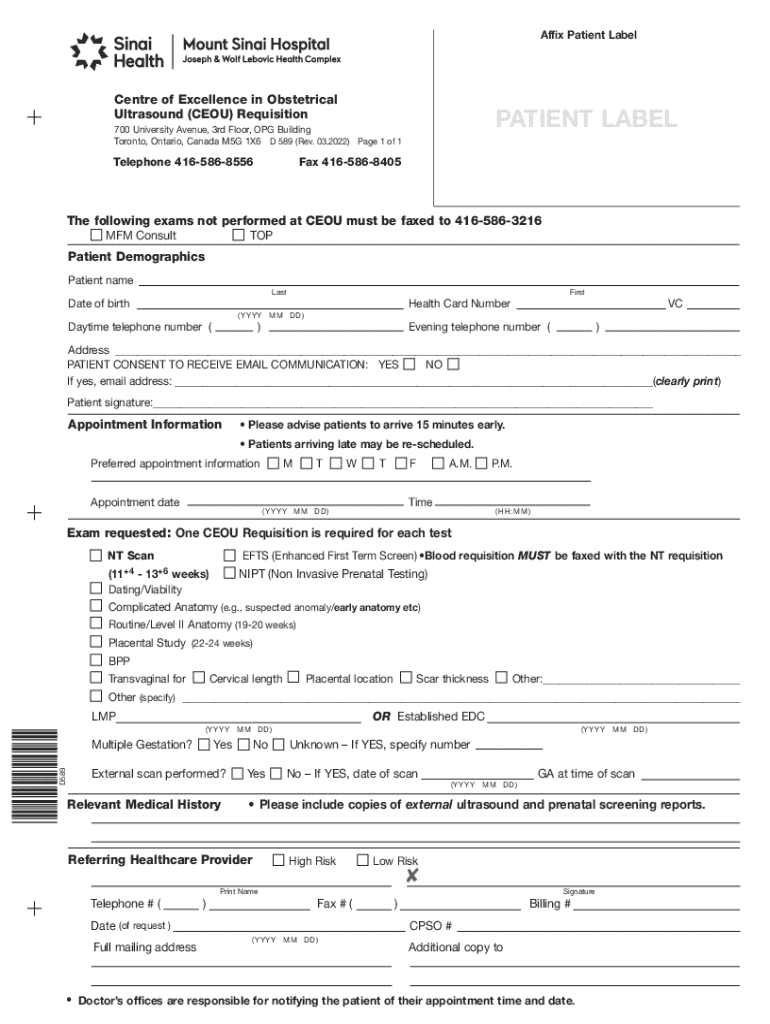
Ultrasound Request Form Sample Fill Online, Printable


Understanding the Ultrasound Requisition Form
The ultrasound requisition form is a crucial document in the medical field, specifically for ordering ultrasound examinations. This form typically includes essential patient information, the reason for the ultrasound, and specific instructions for the procedure. It serves as a communication tool between healthcare providers and diagnostic imaging facilities, ensuring that all necessary details are conveyed accurately.
Key Components of the Ultrasound Requisition Form
When filling out the ultrasound requisition form, several key elements must be included:
- Patient Information: Full name, date of birth, and contact details.
- Referring Physician: Name and contact information of the doctor requesting the ultrasound.
- Procedure Details: Type of ultrasound requested, such as obstetrical or abdominal.
- Clinical Indications: Reason for the ultrasound, including any relevant medical history.
- Instructions: Any specific instructions or preparations required for the patient.
Steps to Complete the Ultrasound Requisition Form
Completing the ultrasound requisition form involves several straightforward steps:
- Gather all necessary patient information, including medical history and current medications.
- Clearly indicate the type of ultrasound required.
- Provide a detailed clinical indication to justify the procedure.
- Include the referring physician's details for follow-up communication.
- Review the completed form for accuracy before submission.
Legal Considerations for the Ultrasound Requisition Form
The ultrasound requisition form must comply with legal standards to ensure patient confidentiality and proper documentation. In the United States, the Health Insurance Portability and Accountability Act (HIPAA) governs the handling of patient information. It is essential to ensure that all patient data is securely managed and that the form is only shared with authorized personnel.
Obtaining the Ultrasound Requisition Form
The ultrasound requisition form can typically be obtained from healthcare providers, hospitals, or diagnostic imaging centers. Many facilities also offer downloadable versions of the form on their websites. It is important to ensure that the form used is the most current version to avoid any potential issues during the ultrasound process.
Examples of Ultrasound Requisition Forms
Different facilities may have variations of the ultrasound requisition form. For example, a hospital may have a specific format for obstetrical ultrasounds, while a private clinic may use a more general template. Reviewing sample forms can help ensure that all required information is included and that the format meets the specific needs of the imaging center.
Create this form in 5 minutes or less
Create this form in 5 minutes!
How to create an eSignature for the ultrasound request form sample fill online printable
How to create an electronic signature for a PDF online
How to create an electronic signature for a PDF in Google Chrome
How to create an e-signature for signing PDFs in Gmail
How to create an e-signature right from your smartphone
How to create an e-signature for a PDF on iOS
How to create an e-signature for a PDF on Android
People also ask
-
What is an ultrasound requisition form?
An ultrasound requisition form is a document used by healthcare providers to request ultrasound imaging services for patients. This form typically includes patient information, the reason for the ultrasound, and any specific instructions for the imaging technician. Using airSlate SignNow, you can easily create and manage ultrasound requisition forms digitally.
-
How can airSlate SignNow help with ultrasound requisition forms?
airSlate SignNow streamlines the process of creating, sending, and signing ultrasound requisition forms. Our platform allows you to customize templates, ensuring that all necessary information is included. Additionally, you can track the status of your forms in real-time, making it easier to manage patient requests.
-
Is there a cost associated with using airSlate SignNow for ultrasound requisition forms?
Yes, airSlate SignNow offers various pricing plans to suit different business needs. Our plans are designed to be cost-effective, allowing you to manage ultrasound requisition forms without breaking the bank. You can choose a plan that fits your budget and requirements, ensuring you get the best value for your investment.
-
Can I integrate airSlate SignNow with other software for ultrasound requisition forms?
Absolutely! airSlate SignNow offers seamless integrations with various software applications, enhancing your workflow for ultrasound requisition forms. Whether you use electronic health records (EHR) systems or practice management software, our platform can connect with them to streamline your processes.
-
What are the benefits of using airSlate SignNow for ultrasound requisition forms?
Using airSlate SignNow for ultrasound requisition forms provides numerous benefits, including increased efficiency, reduced paperwork, and enhanced security. Our platform ensures that your forms are securely stored and easily accessible, allowing for quick retrieval and management. Additionally, the eSigning feature speeds up the approval process, improving patient care.
-
How secure is the data when using airSlate SignNow for ultrasound requisition forms?
Security is a top priority at airSlate SignNow. We employ advanced encryption and security protocols to protect your data when creating and managing ultrasound requisition forms. Our platform complies with industry standards, ensuring that sensitive patient information remains confidential and secure.
-
Can I customize my ultrasound requisition forms with airSlate SignNow?
Yes, airSlate SignNow allows you to fully customize your ultrasound requisition forms to meet your specific needs. You can add fields, logos, and instructions to ensure that the form captures all necessary information. This customization helps streamline the process and improves communication with patients and staff.
Get more for Ultrasound Request Form Sample Fill Online, Printable
Find out other Ultrasound Request Form Sample Fill Online, Printable
- eSignature Rhode Island Rental agreement lease Easy
- eSignature New Hampshire Rental lease agreement Simple
- eSignature Nebraska Rental lease agreement forms Fast
- eSignature Delaware Rental lease agreement template Fast
- eSignature West Virginia Rental lease agreement forms Myself
- eSignature Michigan Rental property lease agreement Online
- Can I eSignature North Carolina Rental lease contract
- eSignature Vermont Rental lease agreement template Online
- eSignature Vermont Rental lease agreement template Now
- eSignature Vermont Rental lease agreement template Free
- eSignature Nebraska Rental property lease agreement Later
- eSignature Tennessee Residential lease agreement Easy
- Can I eSignature Washington Residential lease agreement
- How To eSignature Vermont Residential lease agreement form
- How To eSignature Rhode Island Standard residential lease agreement
- eSignature Mississippi Commercial real estate contract Fast
- eSignature Arizona Contract of employment Online
- eSignature Texas Contract of employment Online
- eSignature Florida Email Contracts Free
- eSignature Hawaii Managed services contract template Online