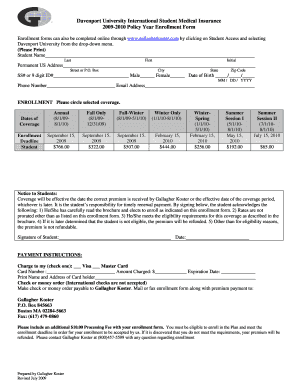
Student Enrollment Form DOC


What is the Student Enrollment Form Doc
The student enrollment form doc is a crucial document used by educational institutions to collect essential information from students who wish to enroll in courses or programs. This form typically includes personal details such as the student's name, address, date of birth, and contact information. Additionally, it may require information about the student's previous educational background, emergency contacts, and any special needs or accommodations required. The purpose of this document is to ensure that the institution has all the necessary data to facilitate the enrollment process and support the student's educational journey.
How to use the Student Enrollment Form Doc
Using the student enrollment form doc involves several straightforward steps. First, obtain the form from the educational institution's website or administrative office. Next, carefully fill out all required fields with accurate information. It is essential to review the form for completeness and correctness before submission. Once completed, the form can typically be submitted online, via email, or in person at the institution's admissions office. Ensure that any required supporting documents, such as transcripts or identification, are included with the submission.
Steps to complete the Student Enrollment Form Doc
Completing the student enrollment form doc involves a systematic approach. Begin by gathering necessary information, including personal details and previous educational records. Follow these steps:
- Download or obtain the form from the institution.
- Fill in personal information accurately, ensuring all required fields are completed.
- Provide details about your previous education, including schools attended and degrees earned.
- List emergency contacts and any special requirements you may have.
- Review the form for accuracy and completeness.
- Submit the form according to the institution's guidelines, ensuring all supporting documents are attached.
Key elements of the Student Enrollment Form Doc
The student enrollment form doc contains several key elements that are essential for effective enrollment processing. Important components typically include:
- Personal Information: Name, address, date of birth, and contact details.
- Previous Education: Information about prior schools attended and degrees obtained.
- Emergency Contacts: Names and contact details of individuals to be reached in case of emergencies.
- Special Requirements: Any accommodations needed for disabilities or learning differences.
- Signature: A declaration of the accuracy of the information provided, usually requiring the student’s signature.
Legal use of the Student Enrollment Form Doc
The legal use of the student enrollment form doc is governed by various regulations and policies that ensure the protection of student information. Educational institutions must comply with federal and state laws, such as the Family Educational Rights and Privacy Act (FERPA), which protects the privacy of student education records. Institutions are responsible for safeguarding the information collected through the enrollment form and using it solely for educational purposes. Proper handling of this document is essential to maintain trust and comply with legal requirements.
Form Submission Methods
Submitting the student enrollment form doc can be done through various methods, depending on the institution’s policies. Common submission methods include:
- Online Submission: Many institutions offer a digital platform where students can complete and submit the form electronically.
- Email Submission: Some institutions may allow forms to be filled out and emailed directly to the admissions office.
- In-Person Submission: Students can also submit the form in person at the institution’s administrative office, where staff can assist with any questions.
Create this form in 5 minutes or less
Create this form in 5 minutes!
How to create an eSignature for the student enrollment form doc
How to create an electronic signature for a PDF online
How to create an electronic signature for a PDF in Google Chrome
How to create an e-signature for signing PDFs in Gmail
How to create an e-signature right from your smartphone
How to create an e-signature for a PDF on iOS
How to create an e-signature for a PDF on Android
People also ask
-
What is a student enrollment form doc?
A student enrollment form doc is a digital document used by educational institutions to collect essential information from students during the enrollment process. This form typically includes personal details, course selections, and consent agreements. Using airSlate SignNow, you can easily create, send, and eSign these forms, streamlining the enrollment process.
-
How does airSlate SignNow simplify the student enrollment process?
airSlate SignNow simplifies the student enrollment process by allowing institutions to create customizable student enrollment form docs that can be filled out and signed electronically. This eliminates the need for paper forms, reduces processing time, and enhances the overall user experience for both students and administrators.
-
What features does airSlate SignNow offer for student enrollment form docs?
airSlate SignNow offers a variety of features for student enrollment form docs, including customizable templates, electronic signatures, and secure document storage. Additionally, it provides real-time tracking of document status, ensuring that you can monitor submissions and follow up as needed.
-
Is airSlate SignNow cost-effective for educational institutions?
Yes, airSlate SignNow is a cost-effective solution for educational institutions looking to manage student enrollment form docs. With flexible pricing plans tailored to different needs, institutions can choose a plan that fits their budget while benefiting from the efficiency and convenience of digital document management.
-
Can I integrate airSlate SignNow with other software for managing student enrollment?
Absolutely! airSlate SignNow offers seamless integrations with various software solutions commonly used in educational settings, such as student information systems and CRM platforms. This allows you to streamline your workflow and ensure that your student enrollment form docs are easily accessible across different systems.
-
What are the benefits of using electronic student enrollment form docs?
Using electronic student enrollment form docs provides numerous benefits, including faster processing times, reduced paperwork, and improved accuracy. Additionally, it enhances the student experience by allowing them to complete forms from anywhere, at any time, using any device.
-
How secure is the information collected in student enrollment form docs?
The information collected in student enrollment form docs through airSlate SignNow is highly secure. The platform employs advanced encryption and security protocols to protect sensitive data, ensuring that student information remains confidential and compliant with regulations.
Get more for Student Enrollment Form Doc
Find out other Student Enrollment Form Doc
- How To Integrate Sign in Banking
- How To Use Sign in Banking
- Help Me With Use Sign in Banking
- Can I Use Sign in Banking
- How Do I Install Sign in Banking
- How To Add Sign in Banking
- How Do I Add Sign in Banking
- How Can I Add Sign in Banking
- Can I Add Sign in Banking
- Help Me With Set Up Sign in Government
- How To Integrate eSign in Banking
- How To Use eSign in Banking
- How To Install eSign in Banking
- How To Add eSign in Banking
- How To Set Up eSign in Banking
- How To Save eSign in Banking
- How To Implement eSign in Banking
- How To Set Up eSign in Construction
- How To Integrate eSign in Doctors
- How To Use eSign in Doctors