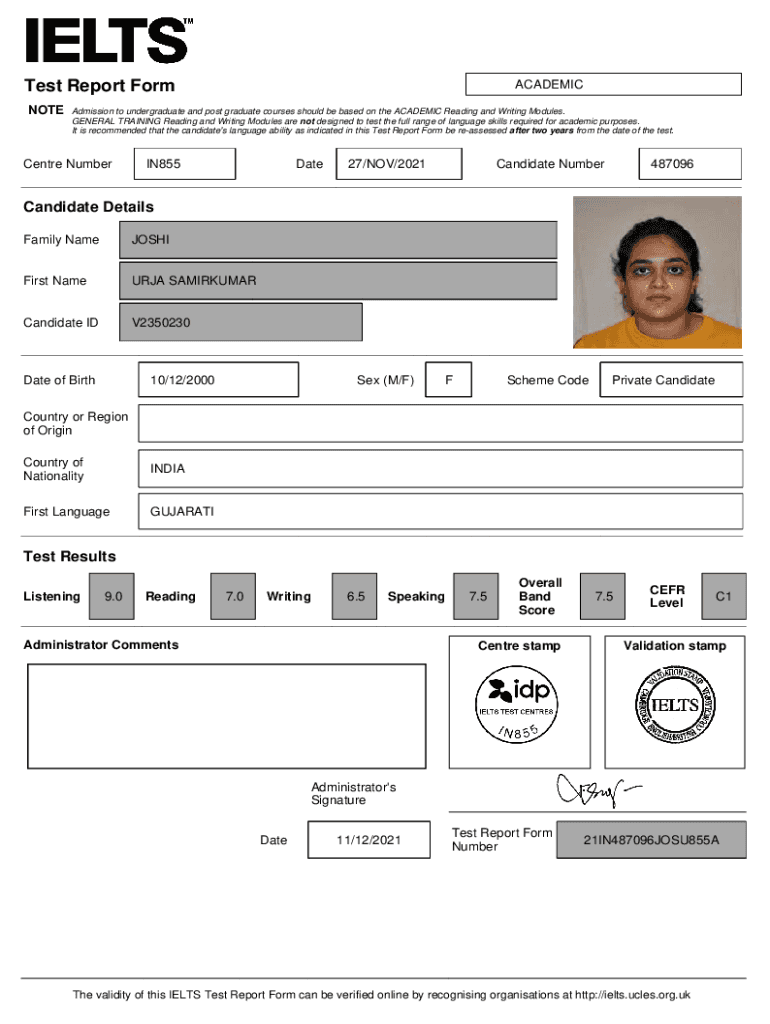
IELTS Test Report Form


What is the IELTS Test Report Form
The IELTS Test Report Form (TRF) is an official document issued to candidates who have completed the International English Language Testing System (IELTS) exam. This form provides a comprehensive overview of a candidate's performance across four key areas: Listening, Reading, Writing, and Speaking. Each section is scored on a scale from one to nine, with an overall band score reflecting the candidate's proficiency in English.
The TRF is essential for individuals applying to universities, immigration authorities, or professional organizations that require proof of English language skills. It serves as a recognized credential that validates a candidate's ability to communicate effectively in English-speaking environments.
How to obtain the IELTS Test Report Form
To obtain the IELTS Test Report Form, candidates must first register for the IELTS exam through an official test center. After completing the test, the TRF will be automatically generated and sent to the candidate's designated address. Typically, candidates receive their TRF within thirteen days after taking the exam.
Candidates can also request additional copies of their TRF for a fee. These copies can be sent directly to institutions or organizations as specified by the candidate. It is important to ensure that all personal details are accurate during the registration process to avoid any delays in receiving the form.
Key elements of the IELTS Test Report Form
The IELTS Test Report Form contains several critical elements that provide a detailed account of a candidate's test results. These include:
- Candidate Information: Personal details such as name, date of birth, and identification number.
- Test Details: Information about the test date, test center, and type of IELTS taken (Academic or General Training).
- Scores: Individual scores for Listening, Reading, Writing, and Speaking, along with the overall band score.
- Validity: The TRF is typically valid for two years from the test date.
These elements ensure that the TRF provides a clear and accurate representation of a candidate's English language proficiency.
Steps to complete the IELTS Test Report Form
Completing the IELTS Test Report Form is a straightforward process. Candidates do not need to fill out the form themselves, as it is automatically generated by the testing authority. However, it is essential to ensure that the information provided during registration is accurate and complete to avoid any issues with the TRF.
After receiving the TRF, candidates should review the document carefully. If any discrepancies are found, candidates should contact the test center immediately to request corrections. It is also advisable to keep multiple copies of the TRF for future reference, especially when applying to various institutions or organizations.
Legal use of the IELTS Test Report Form
The IELTS Test Report Form is a legally recognized document used to demonstrate English language proficiency for various purposes, including educational admissions, immigration applications, and professional licensing. Institutions and organizations often require the TRF to assess a candidate's ability to communicate effectively in English.
It is important to use the TRF in accordance with the guidelines set by the receiving institution or organization. Misrepresentation or fraudulent use of the TRF can lead to severe consequences, including disqualification from programs or legal repercussions. Therefore, candidates should ensure that they provide the TRF only to legitimate entities that require proof of English proficiency.
Examples of using the IELTS Test Report Form
The IELTS Test Report Form is utilized in various scenarios where proof of English language skills is necessary. Some common examples include:
- University Applications: Many universities require a minimum IELTS score for admission to ensure that students can succeed in an English-speaking academic environment.
- Immigration Processes: Countries like Canada, Australia, and the UK often require IELTS scores as part of their immigration application processes to assess language proficiency.
- Professional Licensing: Certain professions, particularly in healthcare and education, may require candidates to submit their IELTS scores to demonstrate their ability to communicate effectively in English.
These examples illustrate the importance of the TRF in various contexts, highlighting its role as a vital credential for individuals seeking opportunities in English-speaking environments.
Handy tips for filling out IELTS Test Report Form online
Quick steps to complete and e-sign IELTS Test Report Form online:
- Use Get Form or simply click on the template preview to open it in the editor.
- Start completing the fillable fields and carefully type in required information.
- Use the Cross or Check marks in the top toolbar to select your answers in the list boxes.
- Utilize the Circle icon for other Yes/No questions.
- Look through the document several times and make sure that all fields are completed with the correct information.
- Insert the current Date with the corresponding icon.
- Add a legally-binding e-signature. Go to Sign -> Add New Signature and select the option you prefer: type, draw, or upload an image of your handwritten signature and place it where you need it.
- Finish filling out the form with the Done button.
- Download your copy, save it to the cloud, print it, or share it right from the editor.
- Check the Help section and contact our Support team if you run into any troubles when using the editor.
We understand how straining completing forms could be. Gain access to a GDPR and HIPAA compliant service for maximum efficiency. Use signNow to e-sign and send IELTS Test Report Form for e-signing.
Create this form in 5 minutes or less
Create this form in 5 minutes!
How to create an eSignature for the ielts test report form
How to create an electronic signature for a PDF online
How to create an electronic signature for a PDF in Google Chrome
How to create an e-signature for signing PDFs in Gmail
How to create an e-signature right from your smartphone
How to create an e-signature for a PDF on iOS
How to create an e-signature for a PDF on Android
People also ask
-
What is an IELTS Test Report Form?
The IELTS Test Report Form is an official document that provides the results of your IELTS test. It includes your scores in each section and is essential for universities and immigration purposes. Understanding this form is crucial for anyone looking to study or work abroad.
-
How can I obtain my IELTS Test Report Form?
You can obtain your IELTS Test Report Form by taking the IELTS test at an authorized test center. After completing the test, your results will be available within 13 days, and you can collect your form in person or have it sent to you by mail.
-
Is there a fee for the IELTS Test Report Form?
Yes, there is a fee associated with taking the IELTS test, which includes the issuance of your IELTS Test Report Form. Additional fees may apply if you request extra copies of your report to be sent to institutions or organizations.
-
How long is the IELTS Test Report Form valid?
The IELTS Test Report Form is typically valid for two years from the date of the test. After this period, it may not be accepted by institutions or organizations, so it's important to plan accordingly if you need to use your scores.
-
What features does the IELTS Test Report Form include?
The IELTS Test Report Form includes your overall band score, individual scores for each section, and personal details. It also features security measures to prevent forgery, ensuring that your results are credible and trustworthy.
-
Can I send my IELTS Test Report Form directly to universities?
Yes, you can request that your IELTS Test Report Form be sent directly to universities or organizations. This is often done during the application process, and it ensures that your scores are received securely and promptly.
-
What should I do if I lose my IELTS Test Report Form?
If you lose your IELTS Test Report Form, you can request a replacement from the test center where you took the exam. There may be a fee for this service, and you will need to provide identification and details about your test.
Get more for IELTS Test Report Form
Find out other IELTS Test Report Form
- How To Electronic signature South Carolina Banking Document
- Can I Electronic signature New York Car Dealer Document
- How To Electronic signature North Carolina Car Dealer Word
- How Do I Electronic signature North Carolina Car Dealer Document
- Can I Electronic signature Ohio Car Dealer PPT
- How Can I Electronic signature Texas Banking Form
- How Do I Electronic signature Pennsylvania Car Dealer Document
- How To Electronic signature South Carolina Car Dealer Document
- Can I Electronic signature South Carolina Car Dealer Document
- How Can I Electronic signature Texas Car Dealer Document
- How Do I Electronic signature West Virginia Banking Document
- How To Electronic signature Washington Car Dealer Document
- Can I Electronic signature West Virginia Car Dealer Document
- How Do I Electronic signature West Virginia Car Dealer Form
- How Can I Electronic signature Wisconsin Car Dealer PDF
- How Can I Electronic signature Wisconsin Car Dealer Form
- How Do I Electronic signature Montana Business Operations Presentation
- How To Electronic signature Alabama Charity Form
- How To Electronic signature Arkansas Construction Word
- How Do I Electronic signature Arkansas Construction Document