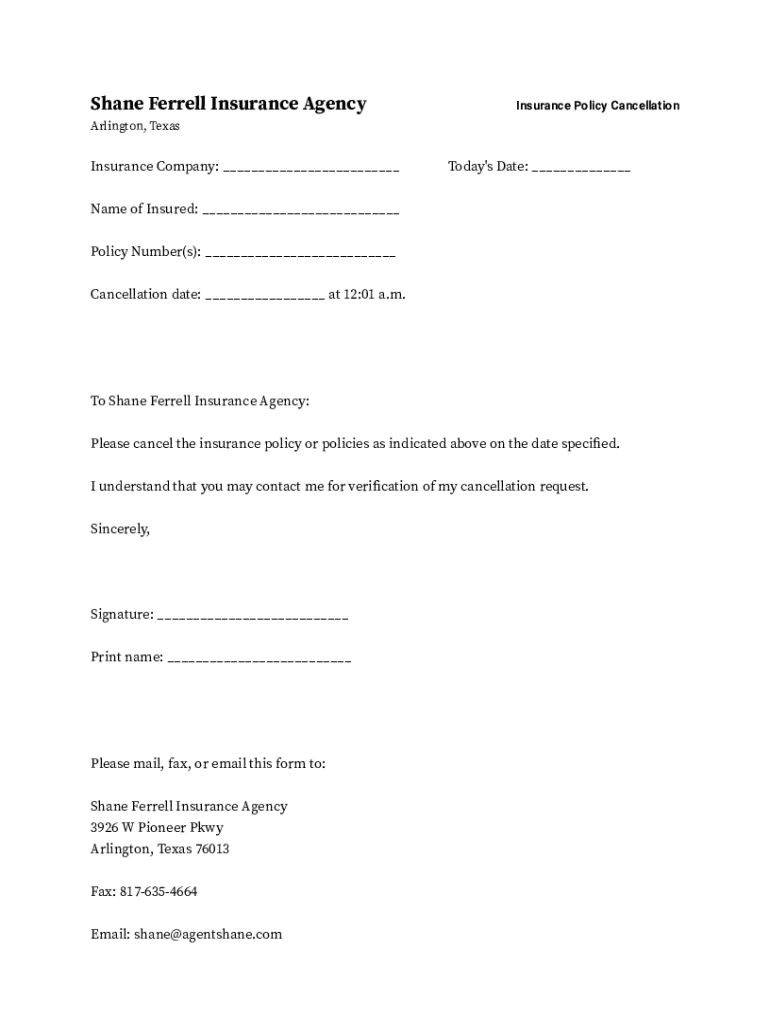
Eg Assurance Cancellation Form


What is the Eg Assurance Cancellation Form
The Eg Assurance Cancellation Form is a document used by policyholders to formally request the cancellation of their insurance coverage with Eg Assurance. This form serves as a written record of the cancellation request and ensures that the process is handled efficiently. It typically includes essential information such as the policyholder's name, policy number, and the effective date of cancellation.
How to use the Eg Assurance Cancellation Form
To effectively use the Eg Assurance Cancellation Form, policyholders should first download the form from the official Eg Assurance website or obtain a physical copy from their insurance agent. After filling out the required fields, it is important to review the information for accuracy. Once completed, the form should be submitted according to the instructions provided, which may include mailing it to a specific address or submitting it electronically.
Steps to complete the Eg Assurance Cancellation Form
Completing the Eg Assurance Cancellation Form involves several straightforward steps:
- Download the form from the Eg Assurance website or request a copy from your agent.
- Fill in your personal information, including your name, policy number, and contact details.
- Specify the desired cancellation date and any other required information.
- Review the form for accuracy and completeness.
- Submit the completed form as directed, ensuring you keep a copy for your records.
Legal use of the Eg Assurance Cancellation Form
The Eg Assurance Cancellation Form is legally binding once submitted, meaning it initiates the official cancellation of your insurance policy. It is important to ensure that the form is completed accurately to avoid any legal complications. Policyholders should also be aware of any state-specific regulations that may affect the cancellation process.
Required Documents
When submitting the Eg Assurance Cancellation Form, you may be required to provide additional documentation to verify your identity and policy details. Commonly required documents include:
- A copy of your insurance policy.
- Identification proof, such as a driver's license or state ID.
- Any correspondence related to your policy or cancellation request.
Form Submission Methods
The Eg Assurance Cancellation Form can typically be submitted through various methods, depending on the preferences of the policyholder and the guidelines set by Eg Assurance. Common submission methods include:
- Online submission through the Eg Assurance customer portal.
- Mailing the completed form to the designated cancellation address.
- In-person submission at an Eg Assurance office, if available.
Create this form in 5 minutes or less
Create this form in 5 minutes!
How to create an eSignature for the eg assurance cancellation form
How to create an electronic signature for a PDF online
How to create an electronic signature for a PDF in Google Chrome
How to create an e-signature for signing PDFs in Gmail
How to create an e-signature right from your smartphone
How to create an e-signature for a PDF on iOS
How to create an e-signature for a PDF on Android
People also ask
-
What is the eg assurance cancellation form?
The eg assurance cancellation form is a document used to formally request the cancellation of an insurance policy. It ensures that all necessary information is provided to process the cancellation efficiently. Using airSlate SignNow, you can easily create and eSign this form, streamlining the cancellation process.
-
How can I create an eg assurance cancellation form using airSlate SignNow?
Creating an eg assurance cancellation form with airSlate SignNow is simple. You can start by selecting a template or creating a custom form from scratch. The platform allows you to add fields for signatures, dates, and other necessary information, making it user-friendly and efficient.
-
Is there a cost associated with using the eg assurance cancellation form on airSlate SignNow?
Yes, there is a cost associated with using airSlate SignNow, but it is designed to be cost-effective for businesses. Pricing plans vary based on features and usage, allowing you to choose the best option for your needs. The investment in the platform can save time and resources when managing documents like the eg assurance cancellation form.
-
What features does airSlate SignNow offer for the eg assurance cancellation form?
airSlate SignNow offers a variety of features for the eg assurance cancellation form, including customizable templates, eSignature capabilities, and secure document storage. Additionally, you can track the status of your forms and receive notifications when they are signed, enhancing your workflow efficiency.
-
Can I integrate airSlate SignNow with other applications for managing the eg assurance cancellation form?
Absolutely! airSlate SignNow supports integrations with various applications, allowing you to manage the eg assurance cancellation form seamlessly. Whether you use CRM systems, cloud storage, or other business tools, you can connect them to streamline your document management process.
-
What are the benefits of using airSlate SignNow for the eg assurance cancellation form?
Using airSlate SignNow for the eg assurance cancellation form provides numerous benefits, including faster processing times and reduced paperwork. The platform's eSignature feature ensures that your documents are legally binding and secure. Additionally, it enhances collaboration by allowing multiple parties to sign the form easily.
-
How secure is the eg assurance cancellation form when using airSlate SignNow?
Security is a top priority for airSlate SignNow. The eg assurance cancellation form is protected with advanced encryption and secure access controls. This ensures that your sensitive information remains confidential and that only authorized users can access the document.
Get more for Eg Assurance Cancellation Form
- Legal last will and testament form for a widow or widower with adult and minor children idaho
- Legal last will and testament form for divorced and remarried person with mine yours and ours children idaho
- Legal last will and testament form with all property to trust called a pour over will idaho
- Written revocation of will idaho form
- Last will and testament for other persons idaho form
- Notice to beneficiaries of being named in will idaho form
- Estate planning questionnaire and worksheets idaho form
- Document locator and personal information package including burial information form idaho
Find out other Eg Assurance Cancellation Form
- How Can I eSignature New Jersey Police Document
- How Can I eSignature New Jersey Real Estate Word
- Can I eSignature Tennessee Police Form
- How Can I eSignature Vermont Police Presentation
- How Do I eSignature Pennsylvania Real Estate Document
- How Do I eSignature Texas Real Estate Document
- How Can I eSignature Colorado Courts PDF
- Can I eSignature Louisiana Courts Document
- How To Electronic signature Arkansas Banking Document
- How Do I Electronic signature California Banking Form
- How Do I eSignature Michigan Courts Document
- Can I eSignature Missouri Courts Document
- How Can I Electronic signature Delaware Banking PDF
- Can I Electronic signature Hawaii Banking Document
- Can I eSignature North Carolina Courts Presentation
- Can I eSignature Oklahoma Courts Word
- How To Electronic signature Alabama Business Operations Form
- Help Me With Electronic signature Alabama Car Dealer Presentation
- How Can I Electronic signature California Car Dealer PDF
- How Can I Electronic signature California Car Dealer Document