Establishing secure connection…Loading editor…Preparing document…
We are not affiliated with any brand or entity on this form.
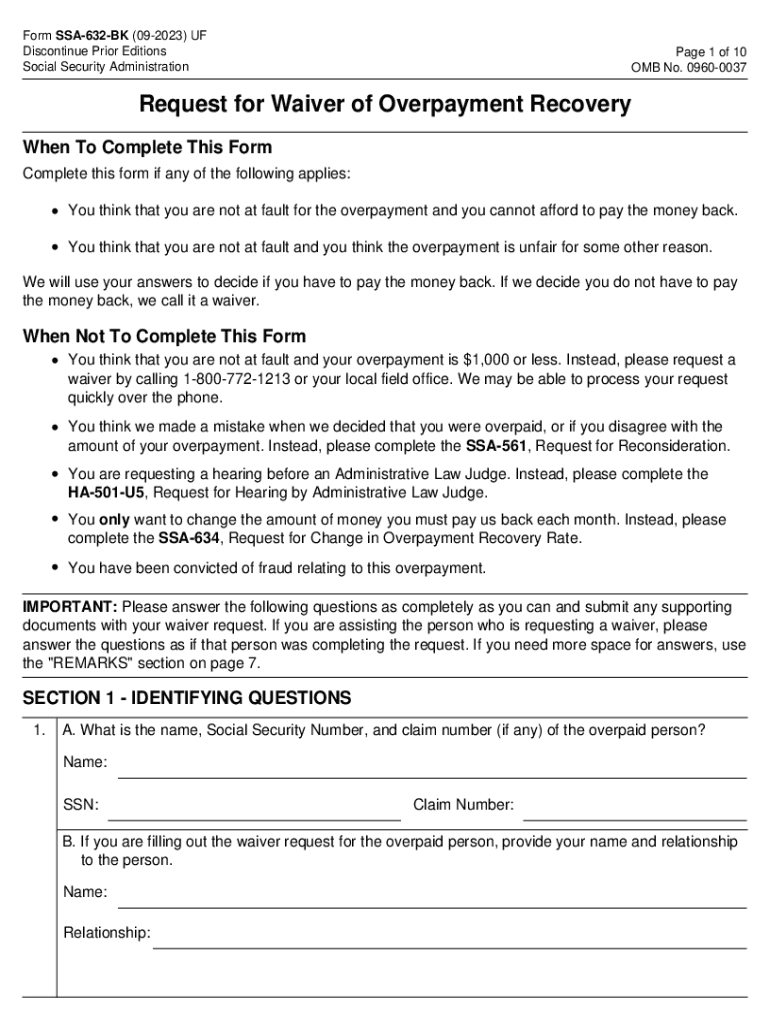
SSA 632 BK Request for Waiver of Overpayment Recovery SSA 632 BK Request for Waiver of Overpayment Recovery Form
Handy tips for filling out unemployment overpayment waiver form online
Quick steps to complete and e-sign ssa 632 online:
- Use Get Form or simply click on the template preview to open it in the editor.
- Start completing the fillable fields and carefully type in required information.
- Use the Cross or Check marks in the top toolbar to select your answers in the list boxes.
- Utilize the Circle icon for other Yes/No questions.
- Look through the document several times and make sure that all fields are completed with the correct information.
- Insert the current Date with the corresponding icon.
- Add a legally-binding e-signature. Go to Sign -> Add New Signature and select the option you prefer: type, draw, or upload an image of your handwritten signature and place it where you need it.
- Finish filling out the form with the Done button.
- Download your copy, save it to the cloud, print it, or share it right from the editor.
- Check the Help section and contact our Support team if you run into any troubles when using the editor.
We understand how straining completing forms could be. Gain access to a HIPAA and GDPR compliant solution for optimum simplicity. Use signNow to e-sign and send form ssa 632 bk printable for e-signing.
be ready to get more
Create this form in 5 minutes or less
Create this form in 5 minutes!
How to create an eSignature for the form ssa 632 print
How to create an electronic signature for a PDF online
How to create an electronic signature for a PDF in Google Chrome
How to create an e-signature for signing PDFs in Gmail
How to create an e-signature right from your smartphone
How to create an e-signature for a PDF on iOS
How to create an e-signature for a PDF on Android
People also ask ssa 632 bk form
-
What is an unemployment overpayment waiver form?
An unemployment overpayment waiver form is a document that individuals can submit to request a waiver for overpaid unemployment benefits. This form allows claimants to explain their circumstances and seek relief from repayment obligations. Using airSlate SignNow, you can easily fill out and eSign this form to expedite the process.
-
How can I access the unemployment overpayment waiver form?
You can access the unemployment overpayment waiver form through the airSlate SignNow platform. Simply log in, navigate to the forms section, and search for the unemployment overpayment waiver form. Our user-friendly interface makes it easy to find and complete the necessary documentation.
-
Is there a cost associated with using the unemployment overpayment waiver form on airSlate SignNow?
airSlate SignNow offers a cost-effective solution for managing documents, including the unemployment overpayment waiver form. While there may be subscription plans available, you can often start with a free trial to explore the features. Pricing details can be found on our website, ensuring transparency and value.
-
What features does airSlate SignNow offer for the unemployment overpayment waiver form?
airSlate SignNow provides a range of features for the unemployment overpayment waiver form, including eSigning, document templates, and secure storage. You can collaborate with others in real-time and track the status of your form submissions. These features streamline the process and enhance efficiency.
-
How does airSlate SignNow ensure the security of my unemployment overpayment waiver form?
Security is a top priority at airSlate SignNow. We use advanced encryption and secure servers to protect your unemployment overpayment waiver form and personal information. Additionally, our platform complies with industry standards to ensure that your data remains confidential and safe.
-
Can I integrate airSlate SignNow with other applications for managing the unemployment overpayment waiver form?
Yes, airSlate SignNow offers integrations with various applications to enhance your workflow. You can connect with tools like Google Drive, Dropbox, and CRM systems to manage your unemployment overpayment waiver form seamlessly. This integration capability allows for a more streamlined document management process.
-
What are the benefits of using airSlate SignNow for the unemployment overpayment waiver form?
Using airSlate SignNow for the unemployment overpayment waiver form offers numerous benefits, including time savings, ease of use, and enhanced collaboration. The platform simplifies the eSigning process, allowing you to complete forms quickly and efficiently. Additionally, you can access your documents from anywhere, making it convenient for busy individuals.
Get more for ssa 632 waiver
- Respondents private international remedy demand offer of form
- Roofing rfp template form
- Owner section form
- Pre inspection agreement form
- Hcv rent increase requeststhe chicago housing authorityrent increase notice sample letterpdf wordrent increase letter form
- Federal register volume 81 issue 235 wednesday december form
- Fraud report template form
- Form of existing housing lease agreement
Find out other ssa waiver form
- eSign Vermont Business Operations Executive Summary Template Mobile
- eSign Vermont Business Operations Executive Summary Template Now
- eSign Virginia Business Operations Affidavit Of Heirship Mobile
- eSign Nebraska Charity LLC Operating Agreement Secure
- How Do I eSign Nevada Charity Lease Termination Letter
- eSign New Jersey Charity Resignation Letter Now
- eSign Alaska Construction Business Plan Template Mobile
- eSign Charity PPT North Carolina Now
- eSign New Mexico Charity Lease Agreement Form Secure
- eSign Charity PPT North Carolina Free
- eSign North Dakota Charity Rental Lease Agreement Now
- eSign Arkansas Construction Permission Slip Easy
- eSign Rhode Island Charity Rental Lease Agreement Secure
- eSign California Construction Promissory Note Template Easy
- eSign Colorado Construction LLC Operating Agreement Simple
- Can I eSign Washington Charity LLC Operating Agreement
- eSign Wyoming Charity Living Will Simple
- eSign Florida Construction Memorandum Of Understanding Easy
- eSign Arkansas Doctors LLC Operating Agreement Free
- eSign Hawaii Construction Lease Agreement Mobile
be ready to get more
Get this form now!
If you believe that this page should be taken down, please follow our DMCA take down process here.