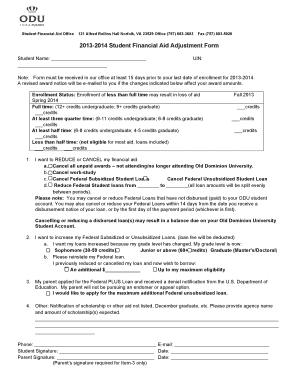
Odu Financial Aid Adjustment Form


What is the ODU Financial Aid Adjustment Form
The ODU Financial Aid Adjustment Form is a crucial document for students at Old Dominion University seeking to modify their financial aid packages. This form allows students to request adjustments based on changes in their financial situation, academic status, or enrollment level. It is designed to ensure that students receive the appropriate financial support necessary to continue their education.
How to use the ODU Financial Aid Adjustment Form
Using the ODU Financial Aid Adjustment Form involves a few straightforward steps. First, students must gather relevant information regarding their financial situation, including income documentation and details about any changes in enrollment status. Next, students complete the form by providing accurate information in the designated fields. Finally, the completed form should be submitted to the financial aid office for review and processing.
Steps to complete the ODU Financial Aid Adjustment Form
Completing the ODU Financial Aid Adjustment Form requires careful attention to detail. Follow these steps for successful submission:
- Gather all necessary documentation, such as tax returns, pay stubs, or other financial statements.
- Fill out the form accurately, ensuring all sections are completed.
- Review the form for any errors or missing information.
- Submit the form to the financial aid office either online or in person, depending on the submission guidelines.
Required Documents
When submitting the ODU Financial Aid Adjustment Form, students must include specific documents to support their request. Required documents typically include:
- Proof of income, such as recent pay stubs or tax returns.
- Documentation of any changes in household size or financial circumstances.
- Any additional forms or letters that may be requested by the financial aid office.
Form Submission Methods
The ODU Financial Aid Adjustment Form can be submitted through various methods to accommodate students' preferences. Students may choose to submit the form:
- Online through the university's financial aid portal.
- By mail, sending the completed form to the financial aid office.
- In person at the financial aid office during regular business hours.
Eligibility Criteria
To be eligible for adjustments using the ODU Financial Aid Adjustment Form, students must meet certain criteria. Typically, eligibility includes:
- Being an enrolled student at Old Dominion University.
- Experiencing a significant change in financial circumstances.
- Providing necessary documentation to support the request for adjustment.
Create this form in 5 minutes or less
Create this form in 5 minutes!
How to create an eSignature for the odu financial aid adjustment form 100422840
How to create an electronic signature for a PDF online
How to create an electronic signature for a PDF in Google Chrome
How to create an e-signature for signing PDFs in Gmail
How to create an e-signature right from your smartphone
How to create an e-signature for a PDF on iOS
How to create an e-signature for a PDF on Android
People also ask
-
What is the odu financial aid adjustment form?
The odu financial aid adjustment form is a document that allows students to request changes to their financial aid package at Old Dominion University. This form is essential for students who experience changes in their financial situation or academic status. By submitting the odu financial aid adjustment form, students can ensure they receive the appropriate financial support.
-
How can I access the odu financial aid adjustment form?
You can access the odu financial aid adjustment form through the Old Dominion University financial aid office website. The form is typically available in a downloadable PDF format. Once completed, you can submit it online or in person to expedite the adjustment process.
-
What information do I need to complete the odu financial aid adjustment form?
To complete the odu financial aid adjustment form, you will need your student ID, details about your current financial situation, and any relevant documentation that supports your request. It's important to provide accurate and complete information to avoid delays in processing your adjustment.
-
Are there any fees associated with submitting the odu financial aid adjustment form?
There are no fees associated with submitting the odu financial aid adjustment form. This service is provided by Old Dominion University to assist students in managing their financial aid. However, be sure to check for any potential costs related to your specific financial aid package.
-
How long does it take to process the odu financial aid adjustment form?
The processing time for the odu financial aid adjustment form can vary, but it typically takes 4-6 weeks. Factors such as the volume of requests and the completeness of your submission can affect this timeline. It's advisable to submit your form as early as possible to ensure timely adjustments.
-
Can I track the status of my odu financial aid adjustment form?
Yes, you can track the status of your odu financial aid adjustment form by contacting the financial aid office at Old Dominion University. They can provide updates on your request and inform you if any additional information is needed to complete the process.
-
What are the benefits of using the odu financial aid adjustment form?
The primary benefit of using the odu financial aid adjustment form is that it allows students to receive the financial support they need based on their current circumstances. This form helps ensure that your financial aid accurately reflects your situation, which can alleviate financial stress and support your academic goals.
Get more for Odu Financial Aid Adjustment Form
- Affidavit childrens form
- Consent of parent 497302372 form
- Affidavit child parent form
- Affidavit of consent of child 14 years or older delaware form
- Permanent guardianship order form
- Standby guardianship affidavit of consent of child 14 years or older delaware form
- Delaware affidavit form
- Affidavit of non military service delaware 497302378 form
Find out other Odu Financial Aid Adjustment Form
- How To Electronic signature Indiana Healthcare / Medical PDF
- How Do I Electronic signature Maryland Healthcare / Medical Presentation
- How To Electronic signature Tennessee Healthcare / Medical Word
- Can I Electronic signature Hawaii Insurance PDF
- Help Me With Electronic signature Colorado High Tech Form
- How To Electronic signature Indiana Insurance Document
- Can I Electronic signature Virginia Education Word
- How To Electronic signature Louisiana Insurance Document
- Can I Electronic signature Florida High Tech Document
- Can I Electronic signature Minnesota Insurance PDF
- How Do I Electronic signature Minnesota Insurance Document
- How To Electronic signature Missouri Insurance Form
- How Can I Electronic signature New Jersey Insurance Document
- How To Electronic signature Indiana High Tech Document
- How Do I Electronic signature Indiana High Tech Document
- How Can I Electronic signature Ohio Insurance Document
- Can I Electronic signature South Dakota Insurance PPT
- How Can I Electronic signature Maine Lawers PPT
- How To Electronic signature Maine Lawers PPT
- Help Me With Electronic signature Minnesota Lawers PDF