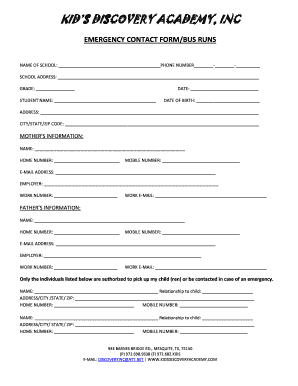
EMERGENCY CONTACT FORMBUS RUNS


What is the EMERGENCY CONTACT FORMBUS RUNS
The EMERGENCY CONTACT FORMBUS RUNS is a critical document designed to ensure that individuals can provide essential contact information for emergencies. This form is often used in various settings, including schools, workplaces, and healthcare facilities, to facilitate quick communication in urgent situations. By having this information readily available, organizations can act swiftly to notify designated contacts in case of an emergency involving an individual.
How to use the EMERGENCY CONTACT FORMBUS RUNS
Using the EMERGENCY CONTACT FORMBUS RUNS involves a straightforward process. First, individuals fill out their personal information, including name, address, and phone number. Next, they must list emergency contacts, providing names, relationships, and phone numbers for each contact. This form can be completed digitally or on paper, depending on the organization’s requirements. Once filled out, it should be submitted to the appropriate authority, such as a school administrator or HR department, to ensure it is kept on file and accessible in case of an emergency.
Steps to complete the EMERGENCY CONTACT FORMBUS RUNS
Completing the EMERGENCY CONTACT FORMBUS RUNS involves several key steps:
- Gather necessary personal information, including your full name, address, and date of birth.
- Identify and list emergency contacts, ensuring to include their names, relationships to you, and current phone numbers.
- Review the information for accuracy to prevent any miscommunication during an emergency.
- Submit the form to the designated authority, ensuring it is stored securely and can be accessed quickly when needed.
Key elements of the EMERGENCY CONTACT FORMBUS RUNS
The key elements of the EMERGENCY CONTACT FORMBUS RUNS include:
- Personal Information: Full name, address, and contact details of the individual filling out the form.
- Emergency Contacts: Names, relationships, and phone numbers of individuals to be contacted in case of an emergency.
- Medical Information: Optional section for any critical medical conditions or allergies that emergency responders should know.
- Signature: A section for the individual to sign and date the form, confirming the accuracy of the information provided.
Legal use of the EMERGENCY CONTACT FORMBUS RUNS
The EMERGENCY CONTACT FORMBUS RUNS serves a legal purpose by ensuring that organizations have the necessary information to act responsibly during emergencies. In many cases, having this form on file can protect organizations from liability, as it demonstrates that they are taking appropriate measures to safeguard individuals' well-being. It is important for organizations to maintain confidentiality and securely store the information provided in this form, adhering to any relevant privacy laws.
Who Issues the Form
The EMERGENCY CONTACT FORMBUS RUNS is typically issued by various organizations, including educational institutions, healthcare providers, and employers. Schools often require this form from students and their guardians at the beginning of the academic year. Similarly, workplaces may ask employees to complete this form as part of their onboarding process. Each organization may have its own version of the form, tailored to its specific needs and requirements.
Create this form in 5 minutes or less
Create this form in 5 minutes!
How to create an eSignature for the emergency contact formbus runs
How to create an electronic signature for a PDF online
How to create an electronic signature for a PDF in Google Chrome
How to create an e-signature for signing PDFs in Gmail
How to create an e-signature right from your smartphone
How to create an e-signature for a PDF on iOS
How to create an e-signature for a PDF on Android
People also ask
-
What is the EMERGENCY CONTACT FORMBUS RUNS?
The EMERGENCY CONTACT FORMBUS RUNS is a specialized form designed to streamline the collection of emergency contact information for bus services. This form ensures that essential contact details are easily accessible in case of emergencies, enhancing safety and communication.
-
How does the EMERGENCY CONTACT FORMBUS RUNS improve safety?
By utilizing the EMERGENCY CONTACT FORMBUS RUNS, organizations can quickly gather and manage emergency contact information. This proactive approach allows for swift communication with designated contacts during emergencies, signNowly improving response times and overall safety.
-
What features are included in the EMERGENCY CONTACT FORMBUS RUNS?
The EMERGENCY CONTACT FORMBUS RUNS includes customizable fields for contact details, automated notifications, and secure data storage. These features ensure that all necessary information is collected efficiently and is readily available when needed.
-
Is the EMERGENCY CONTACT FORMBUS RUNS easy to integrate with existing systems?
Yes, the EMERGENCY CONTACT FORMBUS RUNS is designed for seamless integration with various management systems. This flexibility allows businesses to incorporate the form into their existing workflows without disruption, enhancing operational efficiency.
-
What are the pricing options for the EMERGENCY CONTACT FORMBUS RUNS?
Pricing for the EMERGENCY CONTACT FORMBUS RUNS varies based on the features and volume of usage. airSlate SignNow offers competitive pricing plans that cater to different business sizes, ensuring that organizations can find a cost-effective solution that meets their needs.
-
Can I customize the EMERGENCY CONTACT FORMBUS RUNS for my organization?
Absolutely! The EMERGENCY CONTACT FORMBUS RUNS can be fully customized to align with your organization's specific requirements. You can modify fields, branding, and notifications to ensure the form meets your unique needs.
-
What benefits does the EMERGENCY CONTACT FORMBUS RUNS provide for organizations?
The EMERGENCY CONTACT FORMBUS RUNS enhances organizational safety by ensuring that emergency contact information is readily available. Additionally, it streamlines the data collection process, reduces paperwork, and improves communication during critical situations.
Get more for EMERGENCY CONTACT FORMBUS RUNS
- Two individuals to three individuals as joint tenants form
- Control number ca sdeed 8 12 form
- Individual to five individuals as joint form
- Individual to two individuals as joint form
- Two individuals to four individuals as joint form
- Control number ca sdeed 8 22 form
- Foreclosure defense in california deed of truct with form
- California law transfer note without deedserving form
Find out other EMERGENCY CONTACT FORMBUS RUNS
- Sign Wyoming Government LLC Operating Agreement Mobile
- Sign Wyoming Government Quitclaim Deed Free
- How To Sign Nebraska Healthcare / Medical Living Will
- Sign Nevada Healthcare / Medical Business Plan Template Free
- Sign Nebraska Healthcare / Medical Permission Slip Now
- Help Me With Sign New Mexico Healthcare / Medical Medical History
- Can I Sign Ohio Healthcare / Medical Residential Lease Agreement
- How To Sign Oregon Healthcare / Medical Living Will
- How Can I Sign South Carolina Healthcare / Medical Profit And Loss Statement
- Sign Tennessee Healthcare / Medical Business Plan Template Free
- Help Me With Sign Tennessee Healthcare / Medical Living Will
- Sign Texas Healthcare / Medical Contract Mobile
- Sign Washington Healthcare / Medical LLC Operating Agreement Now
- Sign Wisconsin Healthcare / Medical Contract Safe
- Sign Alabama High Tech Last Will And Testament Online
- Sign Delaware High Tech Rental Lease Agreement Online
- Sign Connecticut High Tech Lease Template Easy
- How Can I Sign Louisiana High Tech LLC Operating Agreement
- Sign Louisiana High Tech Month To Month Lease Myself
- How To Sign Alaska Insurance Promissory Note Template