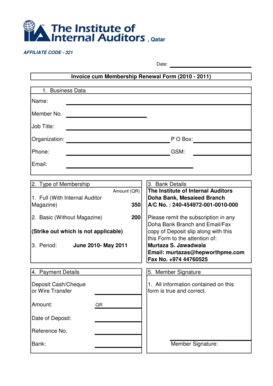
Kenasa Membership Registration Form


What is the Kenasa Membership Registration Form
The Kenasa Membership Registration Form is a crucial document for individuals seeking to join the Kenasa community. This form collects essential information from applicants, ensuring that they meet the eligibility criteria for membership. It typically includes personal details such as name, address, and contact information, as well as any specific membership preferences or requirements. Understanding the purpose of this form is vital for a smooth registration process.
How to use the Kenasa Membership Registration Form
Using the Kenasa Membership Registration Form involves several straightforward steps. First, applicants should download the form from the Kenasa website or obtain a physical copy. Once in possession of the form, individuals must fill it out completely, ensuring that all required fields are accurately completed. After filling out the form, applicants can submit it through the specified methods, which may include online submission or mailing it to the designated address. It is essential to review the form for any errors before submission to avoid delays in processing.
Steps to complete the Kenasa Membership Registration Form
Completing the Kenasa Membership Registration Form requires attention to detail. Start by gathering all necessary information, including personal identification and any supporting documents. Follow these steps:
- Download the form from the Kenasa website or obtain it in person.
- Fill in your personal information, ensuring accuracy.
- Provide any additional details requested, such as membership preferences.
- Review the form for completeness and accuracy.
- Submit the form using the preferred method outlined on the website.
By following these steps, applicants can ensure a successful registration process.
Required Documents
When filling out the Kenasa Membership Registration Form, certain documents may be required to support your application. These typically include:
- A valid identification document, such as a driver's license or passport.
- Proof of residency, which may include utility bills or lease agreements.
- Any additional documentation specified on the form or the Kenasa website.
Having these documents ready can streamline the registration process and help avoid delays.
Form Submission Methods
Applicants can submit the Kenasa Membership Registration Form through various methods, depending on their preference and availability. The common submission methods include:
- Online submission via the Kenasa website, where users can fill out and submit the form digitally.
- Mailing the completed form to the designated address provided on the form.
- In-person submission at local Kenasa offices or designated locations.
Choosing the right submission method can enhance the efficiency of the registration process.
Eligibility Criteria
To successfully register using the Kenasa Membership Registration Form, applicants must meet specific eligibility criteria. Generally, these criteria include:
- Being a resident of the United States.
- Meeting any age requirements, if applicable.
- Complying with any additional membership prerequisites outlined by Kenasa.
Understanding these criteria is essential for ensuring that your application is valid and stands a good chance of approval.
Create this form in 5 minutes or less
Create this form in 5 minutes!
How to create an eSignature for the kenasa membership registration form
How to create an electronic signature for a PDF online
How to create an electronic signature for a PDF in Google Chrome
How to create an e-signature for signing PDFs in Gmail
How to create an e-signature right from your smartphone
How to create an e-signature for a PDF on iOS
How to create an e-signature for a PDF on Android
People also ask
-
What is the kenasa membership registration form?
The kenasa membership registration form is a streamlined document that allows users to easily register for the Kenasa membership. This form simplifies the process, ensuring that all necessary information is collected efficiently. By using the airSlate SignNow platform, you can create and manage this form with ease.
-
How much does the kenasa membership registration form cost?
The cost of using the kenasa membership registration form varies depending on the subscription plan you choose with airSlate SignNow. We offer flexible pricing options that cater to different business needs. You can select a plan that best fits your budget while enjoying the benefits of our eSigning solutions.
-
What features are included with the kenasa membership registration form?
The kenasa membership registration form includes features such as customizable templates, secure eSigning, and automated workflows. These features enhance the user experience and streamline the registration process. With airSlate SignNow, you can also track the status of your forms in real-time.
-
What are the benefits of using the kenasa membership registration form?
Using the kenasa membership registration form offers numerous benefits, including increased efficiency and reduced paperwork. It allows for quick data collection and ensures that all registrations are processed smoothly. Additionally, the airSlate SignNow platform provides a secure environment for handling sensitive information.
-
Can I integrate the kenasa membership registration form with other applications?
Yes, the kenasa membership registration form can be easily integrated with various applications and tools. airSlate SignNow supports integrations with popular platforms such as Google Drive, Salesforce, and more. This flexibility allows you to streamline your workflow and enhance productivity.
-
Is the kenasa membership registration form mobile-friendly?
Absolutely! The kenasa membership registration form is designed to be mobile-friendly, allowing users to complete their registrations on any device. This ensures that your audience can access the form anytime, anywhere, making the registration process more convenient.
-
How secure is the kenasa membership registration form?
The kenasa membership registration form is highly secure, utilizing advanced encryption and authentication measures. airSlate SignNow prioritizes the protection of your data, ensuring that all information submitted through the form is kept confidential and secure from unauthorized access.
Get more for Kenasa Membership Registration Form
Find out other Kenasa Membership Registration Form
- How Can I Sign South Carolina Healthcare / Medical Profit And Loss Statement
- Sign Tennessee Healthcare / Medical Business Plan Template Free
- Help Me With Sign Tennessee Healthcare / Medical Living Will
- Sign Texas Healthcare / Medical Contract Mobile
- Sign Washington Healthcare / Medical LLC Operating Agreement Now
- Sign Wisconsin Healthcare / Medical Contract Safe
- Sign Alabama High Tech Last Will And Testament Online
- Sign Delaware High Tech Rental Lease Agreement Online
- Sign Connecticut High Tech Lease Template Easy
- How Can I Sign Louisiana High Tech LLC Operating Agreement
- Sign Louisiana High Tech Month To Month Lease Myself
- How To Sign Alaska Insurance Promissory Note Template
- Sign Arizona Insurance Moving Checklist Secure
- Sign New Mexico High Tech Limited Power Of Attorney Simple
- Sign Oregon High Tech POA Free
- Sign South Carolina High Tech Moving Checklist Now
- Sign South Carolina High Tech Limited Power Of Attorney Free
- Sign West Virginia High Tech Quitclaim Deed Myself
- Sign Delaware Insurance Claim Online
- Sign Delaware Insurance Contract Later