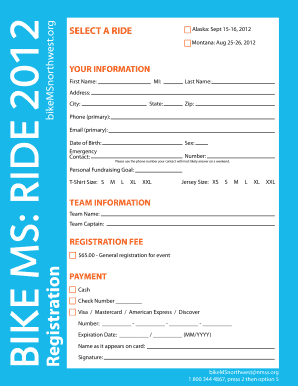
Flyer Registration Form


What is the Flyer Registration
The Flyer Registration is a specific form used by businesses and organizations to officially register promotional materials, such as flyers, with relevant authorities. This process ensures compliance with local regulations and helps maintain a record of distributed materials. Typically, the Flyer Registration includes essential details about the promotional content, the entity responsible for its distribution, and the intended audience. It is crucial for businesses aiming to promote events, services, or products while adhering to legal requirements.
How to use the Flyer Registration
Using the Flyer Registration involves several straightforward steps. First, businesses need to gather all necessary information, including the flyer’s content, distribution methods, and target demographics. Next, fill out the registration form accurately, ensuring all details are correct to avoid delays. After completing the form, submit it to the appropriate local or state authority, either online or via mail, depending on the specific requirements. Finally, keep a copy of the submitted registration for your records, as it may be needed for future reference or compliance checks.
Steps to complete the Flyer Registration
Completing the Flyer Registration requires careful attention to detail. Follow these steps for a smooth process:
- Gather Information: Collect all relevant details about the flyer, including its purpose and content.
- Fill Out the Form: Accurately complete the registration form, ensuring all fields are filled out as required.
- Review for Accuracy: Double-check the information provided to prevent errors that could lead to complications.
- Submit the Registration: Send the completed form to the designated authority through the preferred submission method.
- Keep Records: Retain a copy of the submitted form and any confirmation received for your records.
Legal use of the Flyer Registration
The legal use of the Flyer Registration is essential for businesses to avoid penalties and ensure compliance with advertising laws. By registering flyers, businesses demonstrate their commitment to transparency and adherence to local regulations. This process helps protect consumers from misleading information and ensures that promotional materials are distributed responsibly. It is important for businesses to familiarize themselves with both local and state laws regarding flyer distribution to ensure full compliance.
State-specific rules for the Flyer Registration
State-specific rules for the Flyer Registration can vary significantly, reflecting local regulations and community standards. Each state may have unique requirements regarding the content of flyers, the registration process, and the authorities to whom the forms must be submitted. Businesses should research their specific state’s guidelines to ensure they meet all necessary criteria. This may include deadlines for registration, specific content restrictions, and any required disclosures that must accompany the flyers.
Required Documents
When completing the Flyer Registration, certain documents may be required to support the application. Typically, these documents include:
- Completed Registration Form: The primary document detailing the flyer’s content and intended use.
- Proof of Business Registration: Documentation that verifies the legitimacy of the business or organization.
- Sample Flyer: A copy of the flyer that is being registered, showcasing its design and content.
- Identification: Personal identification of the individual submitting the registration may also be required.
Create this form in 5 minutes or less
Create this form in 5 minutes!
How to create an eSignature for the flyer registration
How to create an electronic signature for a PDF online
How to create an electronic signature for a PDF in Google Chrome
How to create an e-signature for signing PDFs in Gmail
How to create an e-signature right from your smartphone
How to create an e-signature for a PDF on iOS
How to create an e-signature for a PDF on Android
People also ask
-
What is Flyer Registration in airSlate SignNow?
Flyer Registration in airSlate SignNow refers to the process of registering and managing your flyers electronically. This feature allows users to create, send, and eSign flyers efficiently, ensuring that all necessary approvals are obtained quickly and securely.
-
How much does Flyer Registration cost?
The cost of Flyer Registration varies based on the plan you choose with airSlate SignNow. We offer flexible pricing options that cater to different business needs, ensuring that you get the best value for your investment in electronic document management.
-
What features are included with Flyer Registration?
Flyer Registration includes features such as customizable templates, real-time tracking, and secure eSigning capabilities. These tools streamline the flyer approval process, making it easier for businesses to manage their marketing materials effectively.
-
What are the benefits of using Flyer Registration?
Using Flyer Registration with airSlate SignNow enhances efficiency by reducing the time spent on manual approvals. It also improves accuracy and compliance, as all documents are stored securely and can be accessed easily whenever needed.
-
Can I integrate Flyer Registration with other tools?
Yes, airSlate SignNow allows for seamless integration with various third-party applications. This means you can connect Flyer Registration with your existing CRM, project management tools, and other software to streamline your workflow.
-
Is Flyer Registration suitable for small businesses?
Absolutely! Flyer Registration is designed to be user-friendly and cost-effective, making it an ideal solution for small businesses. It helps them manage their marketing efforts without the need for extensive resources or technical expertise.
-
How secure is the Flyer Registration process?
The Flyer Registration process in airSlate SignNow is highly secure, utilizing advanced encryption and authentication measures. This ensures that all your documents are protected and that only authorized individuals can access and sign them.
Get more for Flyer Registration
- Chemical acid peel instructions all acids with pdf downloads form
- On boarding form
- Expiry date of special olympics athlete form ireland
- Tax exempt form 28689427
- 31 cfr 1020 230 form
- Vollmacht englisch vorlage form
- Mecklenburg electric cooperative residential membership meckelec form
- Boat shared ownership agreement template form
Find out other Flyer Registration
- Electronic signature Nebraska Healthcare / Medical RFP Secure
- Electronic signature Nevada Healthcare / Medical Emergency Contact Form Later
- Electronic signature New Hampshire Healthcare / Medical Credit Memo Easy
- Electronic signature New Hampshire Healthcare / Medical Lease Agreement Form Free
- Electronic signature North Dakota Healthcare / Medical Notice To Quit Secure
- Help Me With Electronic signature Ohio Healthcare / Medical Moving Checklist
- Electronic signature Education PPT Ohio Secure
- Electronic signature Tennessee Healthcare / Medical NDA Now
- Electronic signature Tennessee Healthcare / Medical Lease Termination Letter Online
- Electronic signature Oklahoma Education LLC Operating Agreement Fast
- How To Electronic signature Virginia Healthcare / Medical Contract
- How To Electronic signature Virginia Healthcare / Medical Operating Agreement
- Electronic signature Wisconsin Healthcare / Medical Business Letter Template Mobile
- Can I Electronic signature Wisconsin Healthcare / Medical Operating Agreement
- Electronic signature Alabama High Tech Stock Certificate Fast
- Electronic signature Insurance Document California Computer
- Electronic signature Texas Education Separation Agreement Fast
- Electronic signature Idaho Insurance Letter Of Intent Free
- How To Electronic signature Idaho Insurance POA
- Can I Electronic signature Illinois Insurance Last Will And Testament