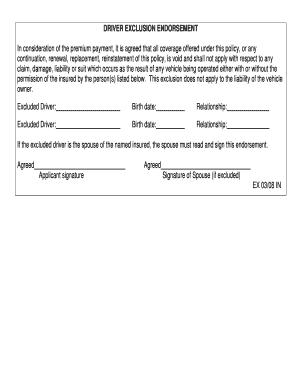
Driver Exclusion Form Template


What is the Driver Exclusion Form Template
The Driver Exclusion Form Template is a legal document used by businesses to exclude specific drivers from coverage under their insurance policy. This form is essential for companies that wish to limit liability for certain employees or contractors who may not meet the insurer's criteria for coverage. By using this template, businesses can clearly outline which drivers are excluded and the reasons for their exclusion, ensuring compliance with insurance regulations.
How to use the Driver Exclusion Form Template
To effectively use the Driver Exclusion Form Template, follow these steps: First, identify the drivers you wish to exclude based on your insurance policy's requirements. Next, fill out the template with the necessary details, including the driver's name, license number, and the reason for exclusion. Once completed, ensure that all relevant parties sign the document to make it legally binding. Keep a copy for your records and submit it to your insurance provider as required.
Steps to complete the Driver Exclusion Form Template
Completing the Driver Exclusion Form Template involves several key steps:
- Gather the necessary information about the driver, including their full name, address, and driver's license number.
- Clearly state the reasons for the exclusion, such as prior accidents, traffic violations, or lack of experience.
- Ensure that the form is signed by an authorized representative of the business and the excluded driver, if applicable.
- Review the completed form for accuracy before submitting it to your insurance company.
Key elements of the Driver Exclusion Form Template
The Driver Exclusion Form Template should include several critical elements to ensure its effectiveness:
- Driver Information: Full name, address, and driver's license number.
- Exclusion Reasons: Detailed explanation of why the driver is being excluded from coverage.
- Company Information: Name and address of the business submitting the form.
- Signatures: Signatures of the business representative and the excluded driver, if necessary.
Legal use of the Driver Exclusion Form Template
The legal use of the Driver Exclusion Form Template is crucial for businesses to protect themselves from liability. By formally excluding certain drivers, companies can ensure they are not held responsible for accidents or damages caused by those individuals. It is important to comply with state regulations regarding insurance and driver exclusions to avoid potential legal issues. Consulting with a legal professional can provide additional guidance on the proper use of this form.
Examples of using the Driver Exclusion Form Template
There are various scenarios in which a business might utilize the Driver Exclusion Form Template. For instance, a delivery company may exclude a driver who has a history of reckless driving from its insurance policy. Similarly, a transportation service might choose to exclude a contractor who does not meet the minimum experience requirements set by their insurer. These examples highlight the importance of tailoring the form to the specific needs of the business while adhering to legal standards.
Create this form in 5 minutes or less
Create this form in 5 minutes!
How to create an eSignature for the driver exclusion form template 26833609
How to create an electronic signature for a PDF online
How to create an electronic signature for a PDF in Google Chrome
How to create an e-signature for signing PDFs in Gmail
How to create an e-signature right from your smartphone
How to create an e-signature for a PDF on iOS
How to create an e-signature for a PDF on Android
People also ask
-
What is hindisexrandi and how does it relate to airSlate SignNow?
Hindisexrandi refers to the ease of signing documents electronically, which is a core feature of airSlate SignNow. With our platform, users can quickly send and eSign documents, making the process efficient and user-friendly. This is particularly beneficial for businesses looking to streamline their document workflows.
-
How much does airSlate SignNow cost?
airSlate SignNow offers various pricing plans to cater to different business needs, making it a cost-effective solution for hindisexrandi. Our plans are designed to provide flexibility, ensuring that you only pay for the features you need. You can choose from monthly or annual subscriptions to fit your budget.
-
What features does airSlate SignNow offer?
airSlate SignNow includes a range of features that enhance the hindisexrandi experience, such as customizable templates, real-time tracking, and secure cloud storage. These features help businesses manage their documents efficiently while ensuring compliance and security. Additionally, our platform supports multiple file formats for added convenience.
-
How can airSlate SignNow benefit my business?
By using airSlate SignNow, businesses can signNowly reduce the time spent on document management, which is a key aspect of hindisexrandi. Our solution allows for faster turnaround times on contracts and agreements, improving overall productivity. Moreover, the ease of use encourages team collaboration and enhances customer satisfaction.
-
Does airSlate SignNow integrate with other software?
Yes, airSlate SignNow offers seamless integrations with various software applications, enhancing the hindisexrandi experience. You can connect our platform with popular tools like Google Drive, Salesforce, and Microsoft Office. This integration capability allows for a more streamlined workflow and better data management.
-
Is airSlate SignNow secure for sensitive documents?
Absolutely! airSlate SignNow prioritizes security, ensuring that all documents signed through our platform are protected, which is essential for hindisexrandi. We utilize advanced encryption and comply with industry standards to safeguard your data. This gives users peace of mind when handling sensitive information.
-
Can I use airSlate SignNow on mobile devices?
Yes, airSlate SignNow is fully optimized for mobile devices, allowing users to manage their documents on the go, which enhances the hindisexrandi experience. Our mobile app provides all the essential features, enabling you to send and eSign documents anytime, anywhere. This flexibility is crucial for busy professionals.
Get more for Driver Exclusion Form Template
- Masonic scholarships west virginia form
- Printable section 8 application form montgomery county
- Seychelles visa application form
- Commendationcomplaint form police department
- Plea in abeyance agreement form
- West virginia respondents divorce answer packet instructions form
- Umass boston mens soccer media guide indd form
- Images not to scalecoppertype of iudkyleenacompa form
Find out other Driver Exclusion Form Template
- How Can I Electronic signature Maine Lawers PPT
- How To Electronic signature Maine Lawers PPT
- Help Me With Electronic signature Minnesota Lawers PDF
- How To Electronic signature Ohio High Tech Presentation
- How Can I Electronic signature Alabama Legal PDF
- How To Electronic signature Alaska Legal Document
- Help Me With Electronic signature Arkansas Legal PDF
- How Can I Electronic signature Arkansas Legal Document
- How Can I Electronic signature California Legal PDF
- Can I Electronic signature Utah High Tech PDF
- How Do I Electronic signature Connecticut Legal Document
- How To Electronic signature Delaware Legal Document
- How Can I Electronic signature Georgia Legal Word
- How Do I Electronic signature Alaska Life Sciences Word
- How Can I Electronic signature Alabama Life Sciences Document
- How Do I Electronic signature Idaho Legal Form
- Help Me With Electronic signature Arizona Life Sciences PDF
- Can I Electronic signature Colorado Non-Profit Form
- How To Electronic signature Indiana Legal Form
- How To Electronic signature Illinois Non-Profit Document