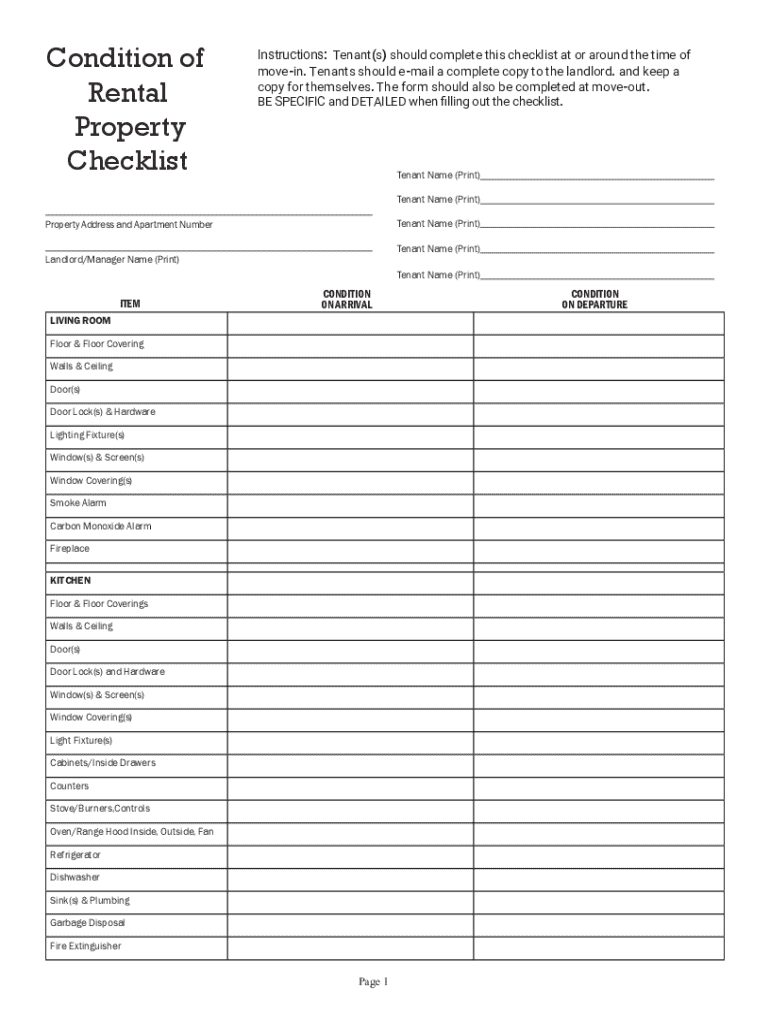
Condition of Rental Property ChecklistInstructions Form


Understanding the Condition of Rental Property Checklist
The checklist rental serves as a crucial tool for both landlords and tenants to assess the condition of a rental property. This checklist outlines the specific areas and items to inspect, ensuring that both parties are aware of the property's state before moving in or out. Key elements typically include walls, floors, appliances, plumbing, and electrical systems. By documenting the condition of these elements, both landlords and tenants can avoid disputes regarding security deposits and property maintenance responsibilities.
Steps to Complete the Condition of Rental Property Checklist
Completing the checklist rental involves several straightforward steps:
- Gather necessary materials: Ensure you have the checklist, a pen, and a camera for documentation.
- Inspect each area: Systematically go through each room and outdoor space, noting the condition of walls, floors, windows, and appliances.
- Document findings: Record any damages or issues, and take photos to provide visual evidence.
- Review with the other party: Discuss your findings with the landlord or tenant to ensure mutual understanding.
- Sign the checklist: Both parties should sign the completed checklist to acknowledge agreement on the property's condition.
Key Elements of the Condition of Rental Property Checklist
When using a checklist rental, certain key elements should be prioritized to ensure a thorough evaluation. Important areas to assess include:
- Interior: Walls, ceilings, floors, and fixtures.
- Kitchen: Appliances, cabinets, countertops, and plumbing.
- Bathrooms: Fixtures, tiles, and water pressure.
- Exterior: Roof, siding, windows, and landscaping.
- Safety features: Smoke detectors, carbon monoxide detectors, and security systems.
Legal Use of the Condition of Rental Property Checklist
The checklist rental can also serve a legal purpose, particularly in disputes regarding property condition and security deposits. In many states, it is advisable to use this checklist as a formal record of the property's state at the beginning and end of a lease. This documentation can protect both landlords and tenants by providing clear evidence of any pre-existing conditions or damages.
State-Specific Rules for the Condition of Rental Property Checklist
It is important to be aware that state laws may dictate specific requirements regarding the condition of rental properties. Some states require landlords to provide a checklist rental to tenants at the start of the lease. Additionally, certain states have regulations on the time frame for returning security deposits based on the checklist findings. Familiarizing yourself with local laws can help ensure compliance and protect your rights as a tenant or landlord.
Examples of Using the Condition of Rental Property Checklist
Practical examples of using a checklist rental can illustrate its effectiveness. For instance, a tenant moving into a new apartment may use the checklist to document any existing damages, such as scratches on the floor or stains on the walls. This documentation can prevent landlords from unfairly withholding security deposits. Conversely, a landlord may utilize the checklist to ensure that the property is in good condition before a new tenant moves in, helping to establish a baseline for future inspections.
Handy tips for filling out Condition Of Rental Property ChecklistInstructions online
Quick steps to complete and e-sign Condition Of Rental Property ChecklistInstructions online:
- Use Get Form or simply click on the template preview to open it in the editor.
- Start completing the fillable fields and carefully type in required information.
- Use the Cross or Check marks in the top toolbar to select your answers in the list boxes.
- Utilize the Circle icon for other Yes/No questions.
- Look through the document several times and make sure that all fields are completed with the correct information.
- Insert the current Date with the corresponding icon.
- Add a legally-binding e-signature. Go to Sign -> Add New Signature and select the option you prefer: type, draw, or upload an image of your handwritten signature and place it where you need it.
- Finish filling out the form with the Done button.
- Download your copy, save it to the cloud, print it, or share it right from the editor.
- Check the Help section and contact our Support team if you run into any troubles when using the editor.
We understand how straining completing documents can be. Get access to a GDPR and HIPAA compliant solution for maximum simplicity. Use signNow to electronically sign and send Condition Of Rental Property ChecklistInstructions for e-signing.
Create this form in 5 minutes or less
Create this form in 5 minutes!
How to create an eSignature for the condition of rental property checklistinstructions
How to create an electronic signature for a PDF online
How to create an electronic signature for a PDF in Google Chrome
How to create an e-signature for signing PDFs in Gmail
How to create an e-signature right from your smartphone
How to create an e-signature for a PDF on iOS
How to create an e-signature for a PDF on Android
People also ask
-
What is a checklist rental and how can it benefit my business?
A checklist rental is a systematic approach to managing tasks and ensuring compliance in various processes. By utilizing checklist rentals, businesses can streamline operations, reduce errors, and enhance productivity. This method is particularly useful for industries that require meticulous documentation and tracking.
-
How does airSlate SignNow facilitate checklist rental management?
airSlate SignNow provides an intuitive platform that allows users to create, share, and manage checklist rentals effortlessly. With features like eSigning and document tracking, businesses can ensure that all necessary steps are completed efficiently. This enhances accountability and simplifies the rental process.
-
What are the pricing options for using airSlate SignNow for checklist rentals?
airSlate SignNow offers flexible pricing plans tailored to meet the needs of different businesses. Whether you are a small startup or a large enterprise, you can find a checklist rental solution that fits your budget. Additionally, the cost-effectiveness of airSlate SignNow makes it an attractive option for managing checklist rentals.
-
Can I integrate airSlate SignNow with other tools for checklist rental management?
Yes, airSlate SignNow supports integrations with various third-party applications, enhancing your checklist rental management experience. This allows you to connect with tools you already use, such as CRM systems and project management software. Seamless integration ensures that your workflow remains uninterrupted.
-
What features does airSlate SignNow offer for checklist rentals?
airSlate SignNow includes features such as customizable templates, automated reminders, and real-time tracking for checklist rentals. These tools help ensure that all tasks are completed on time and that nothing is overlooked. The user-friendly interface makes it easy for teams to collaborate on checklist rentals.
-
Is airSlate SignNow secure for managing checklist rentals?
Absolutely! airSlate SignNow prioritizes security, employing advanced encryption and compliance measures to protect your checklist rentals. Your documents and data are safeguarded against unauthorized access, ensuring that sensitive information remains confidential. Trust in airSlate SignNow for secure checklist rental management.
-
How can checklist rentals improve compliance in my organization?
Implementing checklist rentals through airSlate SignNow helps organizations maintain compliance by providing a clear framework for task completion. Each step in the checklist can be documented and tracked, ensuring that all regulatory requirements are met. This reduces the risk of non-compliance and enhances operational integrity.
Get more for Condition Of Rental Property ChecklistInstructions
- With retained life estates form
- Control number pa sdeed 5 form
- Individuals limited partnership or llc as the form
- Wisconsin warranty deed for joint ownershiplegal forms and
- Control number pa sdeed 8 11 form
- Control number pa sdeed 8 15 form
- Individual to a family limited partnership form
- The pitfalls of californias transfer on death deeda form
Find out other Condition Of Rental Property ChecklistInstructions
- eSign Mississippi Government LLC Operating Agreement Easy
- eSign Ohio High Tech Letter Of Intent Later
- eSign North Dakota High Tech Quitclaim Deed Secure
- eSign Nebraska Healthcare / Medical LLC Operating Agreement Simple
- eSign Nebraska Healthcare / Medical Limited Power Of Attorney Mobile
- eSign Rhode Island High Tech Promissory Note Template Simple
- How Do I eSign South Carolina High Tech Work Order
- eSign Texas High Tech Moving Checklist Myself
- eSign Texas High Tech Moving Checklist Secure
- Help Me With eSign New Hampshire Government Job Offer
- eSign Utah High Tech Warranty Deed Simple
- eSign Wisconsin High Tech Cease And Desist Letter Fast
- eSign New York Government Emergency Contact Form Online
- eSign North Carolina Government Notice To Quit Now
- eSign Oregon Government Business Plan Template Easy
- How Do I eSign Oklahoma Government Separation Agreement
- How Do I eSign Tennessee Healthcare / Medical Living Will
- eSign West Virginia Healthcare / Medical Forbearance Agreement Online
- eSign Alabama Insurance LLC Operating Agreement Easy
- How Can I eSign Alabama Insurance LLC Operating Agreement