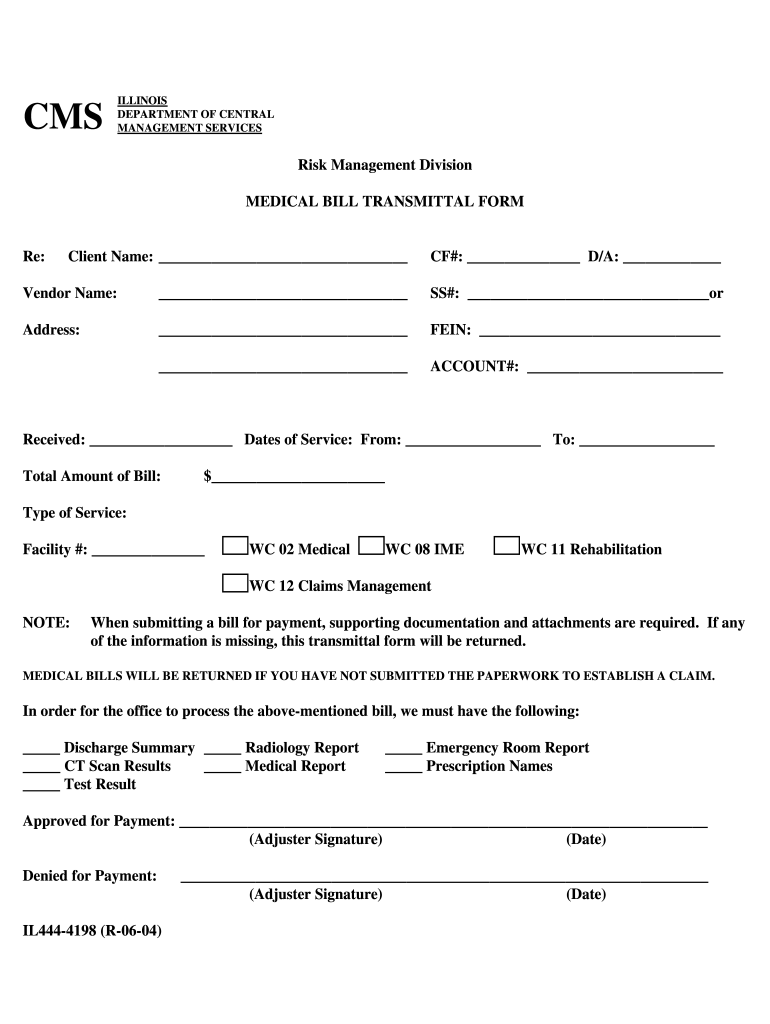
Medical Bill PDF 2004-2026


What is the Medical Bill PDF?
The medical bill PDF is a standardized document that outlines the charges incurred during medical treatment. This format allows patients to review their expenses, understand their insurance coverage, and maintain records for personal or tax purposes. A medical bill typically includes details such as the date of service, description of services rendered, itemized charges, and any payments made or adjustments applied. Accessing a medical bill in PDF format ensures that the document is easily shareable, printable, and can be stored securely for future reference.
How to Obtain the Medical Bill PDF
To obtain a medical bill PDF, patients can request a copy from their healthcare provider or hospital. Many providers offer online patient portals where individuals can log in and download their medical bills directly. If online access is not available, patients may contact the billing department of the healthcare facility to request a PDF version of their bill. It is essential to have personal identification information ready, such as patient ID or date of service, to facilitate the request.
Steps to Complete the Medical Bill PDF
Completing a medical bill PDF involves several straightforward steps:
- Download the medical bill PDF from your healthcare provider or hospital.
- Open the document using a PDF reader.
- Review the charges and details to ensure accuracy.
- Add any necessary information, such as insurance details or payment methods.
- Save the completed document for your records or submit it as required.
Key Elements of the Medical Bill PDF
Understanding the key elements of a medical bill PDF is crucial for effective management of healthcare expenses. Important components include:
- Date of Service: The specific date when the medical services were provided.
- Provider Information: Details about the healthcare provider or facility that rendered the services.
- Description of Services: A breakdown of the medical procedures, tests, or consultations performed.
- Itemized Charges: A detailed list of costs associated with each service.
- Insurance Information: Details regarding any insurance coverage applied to the bill.
- Total Amount Due: The final balance that the patient is responsible for paying.
Legal Use of the Medical Bill PDF
The medical bill PDF serves as a legally binding document that can be used for various purposes, including insurance claims and tax deductions. It is essential to ensure that the bill complies with relevant regulations, such as HIPAA, to protect patient privacy. When using the medical bill for tax purposes, it is advisable to keep accurate records and consult with a tax professional to understand eligibility for deductions related to medical expenses.
Examples of Using the Medical Bill PDF
There are several practical applications for the medical bill PDF, including:
- Submitting claims to insurance companies for reimbursement.
- Providing documentation for tax deductions on medical expenses.
- Keeping personal records of healthcare costs for budgeting purposes.
- Reviewing charges for accuracy and disputing any discrepancies with the provider.
Quick guide on how to complete medical bill pdf file form
Utilize the simpler approach to handle your Medical Bill Pdf
The traditional methods of finalizing and endorsing documents consume an excessive amount of time compared to modern document management tools. Previously, you had to locate suitable forms, print them, fill in all required information, and mail them. Now, you can access, fill out, and sign your Medical Bill Pdf all within a single web browser tab using airSlate SignNow. Preparing your Medical Bill Pdf has never been easier.
Steps to finalize your Medical Bill Pdf with airSlate SignNow
- Navigate to the category page you need and locate your state-specific Medical Bill Pdf. Alternatively, utilize the search bar.
- Verify that the version of the form is correct by viewing it.
- Click Get form and enter editing mode.
- Fill out your document with the required information using the editing features.
- Examine the added information and click the Sign tool to validate your form.
- Select the most suitable method to create your signature: generate it, draw it, or upload an image of it.
- Click DONE to save your modifications.
- Download the document to your device or proceed to Sharing settings to send it electronically.
Efficient online tools like airSlate SignNow simplify the process of completing and submitting your forms. Give it a try to discover the actual time document management and approval workflows are meant to take. You will save a signNow amount of time.
Create this form in 5 minutes or less
FAQs
-
How do I fill a form which is PDF?
You can try out Fill which had a free forever plan and requires no download. You simply upload your PDF and then fill it in within the browser:UploadFillDownloadIf the fields are live, as in the example above, simply fill them in. If the fields are not live you can drag on the fields to complete it quickly. Once you have completed the form click the download icon in the toolbar to download a copy of the finished PDF. Or send it for signing.Open a free account on Fill here
-
How can I electronically fill out a PDF form?
You’ll need a PDF editor to fill out forms. I recommend you PDF Expert, it’s a great solution for Mac.What forms it supports:Acro forms created in signNow or similar programs.Static XFA forms created in signNow LiveCycle.PDF Expert supports checkboxes and text fields. Just click them and type what you need.If your form is non-interactive, you can type on it using the ‘Text’ tool (go to the ‘Annotate’ tab > ‘Text’).For a non-interactive checkbox, you can use the ‘Stamp’ tool or just type ‘x’ on it.For a more detailed tutorial, check the article “How to fill out a PDF form on Mac”. And here are the guides on how to fill out different tax forms.Hopefully, this helps!
-
How do you fill out a form scanned as a PDF?
If you have Acrobat Reader or Foxit Phantom, you can add form to the PDF file you want to fill in. Refer to the screenshot here (Phantom). First click on Form, then you can pick option you want for your form (Text Field, Check box…) and draw it where you want to input your data. You can also change font and size of it to fit the existing text. When you are done adding the fields, you can just click on the hand icon, and you can now fill in your form and then save it as.
-
What is the best way to fill out a PDF form?
If you are a user of Mac, iPhone or iPad, your tasks will be quickly and easily solved with the help of PDF Expert. Thanks to a simple and intuitive design, you don't have to dig into settings and endless options. PDF Expert also allows you to view, edit, reduce, merge, extract, annotate important parts of documents in a click. You have a special opportunity to try it on your Mac for free!
-
Is it possible to display a PDF form on mobile web to fill out and get e-signed?
Of course, you can try a web called eSign+. This site let you upload PDF documents and do some edition eg. drag signature fields, add date and some informations. Then you can send to those, from whom you wanna get signatures.
-
How do I store form values to a JSON file after filling the HTML form and submitting it using Node.js?
//on submit you can do like this
Create this form in 5 minutes!
How to create an eSignature for the medical bill pdf file form
How to generate an eSignature for your Medical Bill Pdf File Form online
How to create an electronic signature for your Medical Bill Pdf File Form in Chrome
How to make an electronic signature for putting it on the Medical Bill Pdf File Form in Gmail
How to make an eSignature for the Medical Bill Pdf File Form from your smart phone
How to make an electronic signature for the Medical Bill Pdf File Form on iOS devices
How to create an eSignature for the Medical Bill Pdf File Form on Android devices
People also ask
-
What is an example of a hospital bill?
A hospital bill example typically includes charges for medical services received during a hospital visit, such as room and board, procedures, medications, and lab tests. Understanding a hospital bill can help patients identify the costs associated with their care and ensure they are properly billed for services. It's important to review a hospital bill example to clarify any discrepancies with your healthcare provider.
-
How can airSlate SignNow help in managing hospital bill examples?
airSlate SignNow streamlines the process of sending and signing hospital bill examples electronically. This efficient solution allows healthcare facilities to manage billing documents securely and get quick approvals. By utilizing airSlate SignNow, you can simplify the administrative workflow associated with hospital billing.
-
What features does airSlate SignNow offer for hospital billing?
Key features of airSlate SignNow for hospital billing include electronic signatures, document templates, and real-time tracking. These features enhance the efficiency of managing hospital bill examples, reducing processing time and paperwork. The platform is designed to improve communication and streamline workflows for healthcare organizations.
-
Is there a cost associated with using airSlate SignNow for hospital bill examples?
Yes, airSlate SignNow offers various pricing plans to cater to different business needs, including healthcare providers managing hospital bill examples. The cost depends on the features chosen and the volume of documents processed. However, the platform is generally considered a cost-effective solution compared to traditional methods of managing billing documentation.
-
Can airSlate SignNow integrate with other healthcare software for hospital billing?
Absolutely! airSlate SignNow is designed to integrate seamlessly with various healthcare software applications to manage hospital billing effectively. This integration capability ensures that data flows smoothly between systems, enhancing the accuracy and efficiency of processing hospital bill examples.
-
What are the benefits of using airSlate SignNow for sending hospital bill examples?
Using airSlate SignNow for sending hospital bill examples offers several benefits, including improved speed, accuracy, and security of document handling. This cloud-based solution reduces the reliance on paper documents and minimizes the risk of errors once bills are sent out to patients. Enhanced tracking features also allow healthcare providers to monitor the status of hospital bills in real-time.
-
How secure is my data when using airSlate SignNow for hospital billing?
Data security is a top priority for airSlate SignNow, especially when handling sensitive information like hospital bill examples. The platform employs robust encryption technologies and complies with industry standards to protect your data. As such, you can confidently send hospital bills knowing that your information remains safe and secure.
Get more for Medical Bill Pdf
- San diego grant deed form
- Employee statement short term disability claim cupw vancouver form
- Uniform certification application
- Ruby slots authorization form slots bonus system home
- Nurse form
- Printing h formfl 1 ri38 117frp reginfogov reginfo
- Simple loan agreement templatedoc form
- Get dshs texas form
Find out other Medical Bill Pdf
- How To eSign South Dakota Construction Promissory Note Template
- eSign Education Word Oregon Secure
- How Do I eSign Hawaii Finance & Tax Accounting NDA
- eSign Georgia Finance & Tax Accounting POA Fast
- eSign Georgia Finance & Tax Accounting POA Simple
- How To eSign Oregon Education LLC Operating Agreement
- eSign Illinois Finance & Tax Accounting Resignation Letter Now
- eSign Texas Construction POA Mobile
- eSign Kansas Finance & Tax Accounting Stock Certificate Now
- eSign Tennessee Education Warranty Deed Online
- eSign Tennessee Education Warranty Deed Now
- eSign Texas Education LLC Operating Agreement Fast
- eSign Utah Education Warranty Deed Online
- eSign Utah Education Warranty Deed Later
- eSign West Virginia Construction Lease Agreement Online
- How To eSign West Virginia Construction Job Offer
- eSign West Virginia Construction Letter Of Intent Online
- eSign West Virginia Construction Arbitration Agreement Myself
- eSign West Virginia Education Resignation Letter Secure
- eSign Education PDF Wyoming Mobile