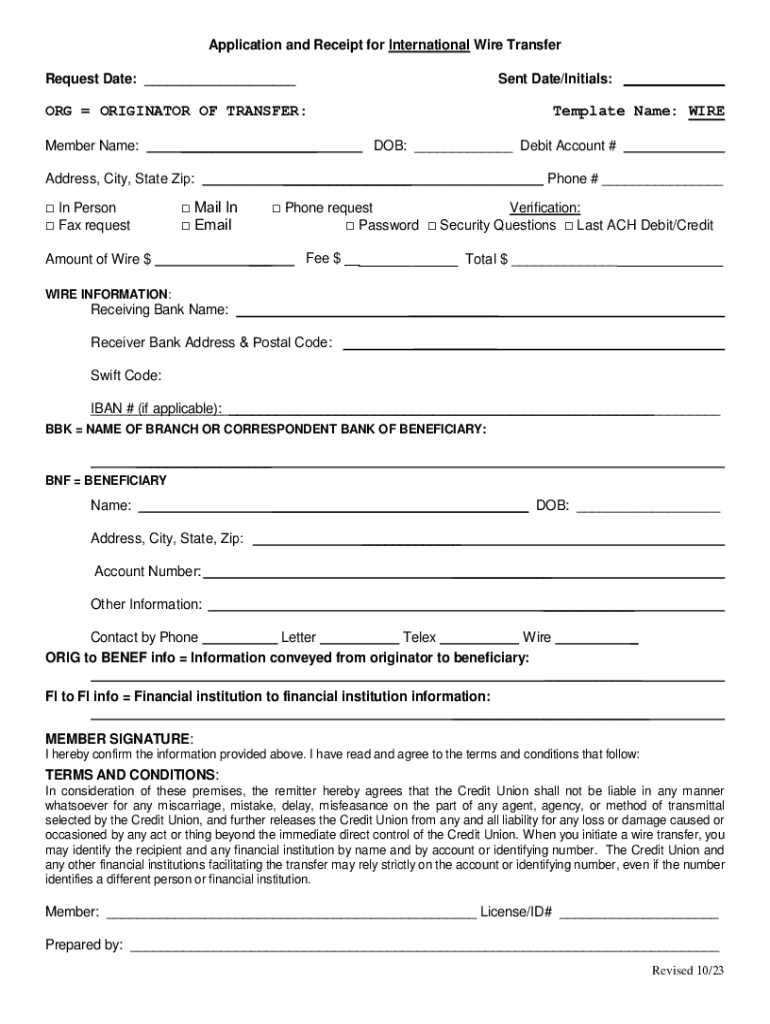
Application and Receipt for International Wire Tra Form


What is the Application and Receipt for International Wire Transfer?
The Application and Receipt for International Wire Transfer is a crucial document used by individuals and businesses to initiate and confirm the transfer of funds across international borders. This form typically includes essential details such as the sender's and recipient's information, the amount being transferred, and the currency type. It serves as both an application to process the wire transfer and a receipt to acknowledge that the transaction has been initiated. Understanding this form is vital for ensuring compliance with financial regulations and for tracking international transactions effectively.
Steps to Complete the Application and Receipt for International Wire Transfer
Completing the Application and Receipt for International Wire Transfer involves several key steps:
- Gather necessary information, including personal identification and bank details for both the sender and recipient.
- Fill out the form with accurate information, ensuring that all fields are completed to avoid delays.
- Review the completed form for any errors or omissions, as inaccuracies can lead to transaction issues.
- Submit the form through the designated method, whether online, via mail, or in person at a bank branch.
How to Obtain the Application and Receipt for International Wire Transfer
The Application and Receipt for International Wire Transfer can typically be obtained from several sources. Most banks and financial institutions provide this form directly on their websites or at their branches. Additionally, some online banking platforms may allow users to access and complete the form digitally. It is important to ensure that you are using the correct version of the form as specified by your bank or financial institution to avoid any complications.
Key Elements of the Application and Receipt for International Wire Transfer
Understanding the key elements of the Application and Receipt for International Wire Transfer is essential for successful completion:
- Sender Information: Name, address, and contact details of the individual or business sending the funds.
- Recipient Information: Name, address, and banking details of the individual or business receiving the funds.
- Transfer Amount: The total amount being sent, along with the currency type.
- Purpose of Transfer: A brief explanation of why the funds are being sent, which may be required for compliance purposes.
Legal Use of the Application and Receipt for International Wire Transfer
The Application and Receipt for International Wire Transfer is governed by various financial regulations to prevent fraud and ensure compliance with anti-money laundering laws. Users must ensure that the purpose of the transfer is legitimate and that all provided information is accurate. Failure to comply with legal requirements can result in penalties or delays in processing the transfer.
Form Submission Methods
The Application and Receipt for International Wire Transfer can be submitted through various methods, depending on the policies of the bank or financial institution. Common submission methods include:
- Online Submission: Many banks offer a digital platform where users can fill out and submit the form electronically.
- Mail: Users can print the completed form and send it to the bank via postal service.
- In-Person: The form can also be submitted directly at a bank branch, where assistance may be available.
Handy tips for filling out Application And Receipt For International Wire Tra online
Quick steps to complete and e-sign Application And Receipt For International Wire Tra online:
- Use Get Form or simply click on the template preview to open it in the editor.
- Start completing the fillable fields and carefully type in required information.
- Use the Cross or Check marks in the top toolbar to select your answers in the list boxes.
- Utilize the Circle icon for other Yes/No questions.
- Look through the document several times and make sure that all fields are completed with the correct information.
- Insert the current Date with the corresponding icon.
- Add a legally-binding e-signature. Go to Sign -> Add New Signature and select the option you prefer: type, draw, or upload an image of your handwritten signature and place it where you need it.
- Finish filling out the form with the Done button.
- Download your copy, save it to the cloud, print it, or share it right from the editor.
- Check the Help section and contact our Support team if you run into any troubles when using the editor.
We understand how straining completing documents can be. Get access to a GDPR and HIPAA compliant platform for maximum simplicity. Use signNow to e-sign and share Application And Receipt For International Wire Tra for e-signing.
Create this form in 5 minutes or less
Create this form in 5 minutes!
How to create an eSignature for the application and receipt for international wire tra
How to create an electronic signature for a PDF online
How to create an electronic signature for a PDF in Google Chrome
How to create an e-signature for signing PDFs in Gmail
How to create an e-signature right from your smartphone
How to create an e-signature for a PDF on iOS
How to create an e-signature for a PDF on Android
People also ask
-
What is the Application And Receipt For International Wire Tra?
The Application And Receipt For International Wire Tra is a crucial document that facilitates the transfer of funds across borders. It ensures that both the sender and recipient have a clear understanding of the transaction details. Using airSlate SignNow, you can easily create, send, and eSign this document securely.
-
How does airSlate SignNow simplify the Application And Receipt For International Wire Tra process?
airSlate SignNow streamlines the Application And Receipt For International Wire Tra process by providing an intuitive platform for document creation and eSigning. Users can quickly fill out necessary fields, add signatures, and send the document for approval, all in one place. This efficiency saves time and reduces the risk of errors.
-
What are the pricing options for using airSlate SignNow for the Application And Receipt For International Wire Tra?
airSlate SignNow offers flexible pricing plans tailored to meet various business needs. Whether you are a small business or a large enterprise, you can choose a plan that fits your budget while still allowing you to manage the Application And Receipt For International Wire Tra effectively. Visit our pricing page for detailed information.
-
Can I integrate airSlate SignNow with other applications for managing the Application And Receipt For International Wire Tra?
Yes, airSlate SignNow offers seamless integrations with various applications, enhancing your workflow for the Application And Receipt For International Wire Tra. You can connect with CRM systems, cloud storage services, and other tools to streamline your document management process. This integration capability ensures a smooth experience across platforms.
-
What are the benefits of using airSlate SignNow for the Application And Receipt For International Wire Tra?
Using airSlate SignNow for the Application And Receipt For International Wire Tra provides numerous benefits, including enhanced security, reduced turnaround time, and improved compliance. The platform ensures that your documents are securely stored and easily accessible, while also allowing for quick eSigning. This leads to faster transactions and better customer satisfaction.
-
Is it easy to track the status of the Application And Receipt For International Wire Tra with airSlate SignNow?
Absolutely! airSlate SignNow provides real-time tracking features for the Application And Receipt For International Wire Tra. You can monitor the status of your documents, see who has signed, and receive notifications when actions are taken. This transparency helps you stay informed throughout the process.
-
What types of businesses can benefit from using airSlate SignNow for the Application And Receipt For International Wire Tra?
Businesses of all sizes and industries can benefit from using airSlate SignNow for the Application And Receipt For International Wire Tra. Whether you are in finance, real estate, or any sector that requires international transactions, our platform can help streamline your document processes. It's designed to cater to diverse business needs.
Get more for Application And Receipt For International Wire Tra
- Births marriages deaths fi papers past form
- Wa wpf 03 0300 form
- Findings and conclusions about a marriage washington form
- Final divorce order legal separation order invalid marriage form
- Professional services agreement integrated property tax and form
- Cover sheet washington templateroller form
- Reach your goals ampamp realize your full potential mogul form
- Wscssschedule2015 washington state child form
Find out other Application And Receipt For International Wire Tra
- Sign Arizona Standard rental application Now
- Sign Indiana Real estate document Free
- How To Sign Wisconsin Real estate document
- Sign Montana Real estate investment proposal template Later
- How Do I Sign Washington Real estate investment proposal template
- Can I Sign Washington Real estate investment proposal template
- Sign Wisconsin Real estate investment proposal template Simple
- Can I Sign Kentucky Performance Contract
- How Do I Sign Florida Investment Contract
- Sign Colorado General Power of Attorney Template Simple
- How Do I Sign Florida General Power of Attorney Template
- Sign South Dakota Sponsorship Proposal Template Safe
- Sign West Virginia Sponsorship Proposal Template Free
- Sign Tennessee Investment Contract Safe
- Sign Maryland Consulting Agreement Template Fast
- Sign California Distributor Agreement Template Myself
- How Do I Sign Louisiana Startup Business Plan Template
- Can I Sign Nevada Startup Business Plan Template
- Sign Rhode Island Startup Business Plan Template Now
- How Can I Sign Connecticut Business Letter Template