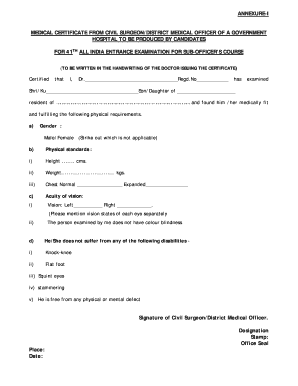
PDF Form


Understanding the civil surgeon medical certificate
The civil surgeon medical certificate is an official document issued by a licensed civil surgeon in the United States. This certificate serves as a verification of an individual's health status, often required for immigration purposes, employment, or travel. It typically includes details about the individual's medical history, physical examination findings, and any necessary vaccinations. The certificate is crucial for those seeking to demonstrate their fitness for specific roles or to comply with legal requirements.
Key elements of the civil surgeon medical certificate
A civil surgeon medical certificate contains several essential components:
- Personal Information: This includes the individual's name, date of birth, and contact details.
- Medical History: A summary of the individual's past medical conditions, surgeries, and ongoing treatments.
- Physical Examination Results: Findings from the physical exam, including vital signs and any observed abnormalities.
- Vaccination Records: Documentation of required vaccinations, such as measles, mumps, rubella, and others, as mandated by immigration authorities.
- Signature of the Civil Surgeon: The certificate must be signed and dated by the issuing civil surgeon, confirming its authenticity.
Steps to complete the civil surgeon medical certificate
Completing the civil surgeon medical certificate involves several steps:
- Schedule an Appointment: Contact a certified civil surgeon to arrange a medical examination.
- Prepare Required Documents: Bring necessary identification, medical history, and vaccination records to the appointment.
- Undergo the Medical Examination: The civil surgeon will conduct a thorough physical examination and review your medical history.
- Receive the Certificate: After the examination, the civil surgeon will issue the medical certificate if you meet the health requirements.
Legal use of the civil surgeon medical certificate
The civil surgeon medical certificate is often required for various legal purposes, primarily in immigration processes. It serves as proof of an individual's medical examination and vaccination status, which is vital for obtaining visas or green cards. Additionally, employers may request this certificate to ensure that potential employees meet health standards. It is essential to keep the certificate secure, as it may be needed for future applications or legal matters.
Who issues the civil surgeon medical certificate
The civil surgeon medical certificate is issued by a civil surgeon, who is a physician designated by the U.S. Citizenship and Immigration Services (USCIS). These surgeons must meet specific qualifications and undergo training to perform immigration medical examinations. They are responsible for ensuring that the medical examination complies with federal standards and that all required vaccinations are documented accurately.
Eligibility criteria for obtaining the civil surgeon medical certificate
To obtain a civil surgeon medical certificate, individuals must meet certain eligibility criteria:
- Be seeking immigration to the United States or applying for a visa.
- Be required to provide proof of a medical examination as part of their application process.
- Have no disqualifying medical conditions that would prevent them from receiving the certificate.
Application process & approval time for the civil surgeon medical certificate
The application process for obtaining a civil surgeon medical certificate typically involves scheduling an appointment with a civil surgeon and completing the medical examination. The approval time can vary, but individuals usually receive their certificates on the same day or shortly after the examination, depending on the surgeon's findings and documentation requirements.
Handy tips for filling out Pdf online
Quick steps to complete and e-sign Pdf online:
- Use Get Form or simply click on the template preview to open it in the editor.
- Start completing the fillable fields and carefully type in required information.
- Use the Cross or Check marks in the top toolbar to select your answers in the list boxes.
- Utilize the Circle icon for other Yes/No questions.
- Look through the document several times and make sure that all fields are completed with the correct information.
- Insert the current Date with the corresponding icon.
- Add a legally-binding e-signature. Go to Sign -> Add New Signature and select the option you prefer: type, draw, or upload an image of your handwritten signature and place it where you need it.
- Finish filling out the form with the Done button.
- Download your copy, save it to the cloud, print it, or share it right from the editor.
- Check the Help section and contact our Support team if you run into any troubles when using the editor.
We understand how straining completing documents can be. Get access to a GDPR and HIPAA compliant platform for optimum straightforwardness. Use signNow to electronically sign and send Pdf for collecting e-signatures.
Create this form in 5 minutes or less
Create this form in 5 minutes!
How to create an eSignature for the pdf 438442295
How to create an electronic signature for a PDF online
How to create an electronic signature for a PDF in Google Chrome
How to create an e-signature for signing PDFs in Gmail
How to create an e-signature right from your smartphone
How to create an e-signature for a PDF on iOS
How to create an e-signature for a PDF on Android
People also ask
-
What is a civil surgeon medical certificate?
A civil surgeon medical certificate is an official document issued by a licensed civil surgeon, confirming an individual's medical fitness for immigration or other legal purposes. This certificate is often required for visa applications and ensures that the applicant meets health standards set by authorities.
-
How can airSlate SignNow help with obtaining a civil surgeon medical certificate?
airSlate SignNow streamlines the process of obtaining a civil surgeon medical certificate by allowing users to easily send and eSign necessary documents. Our platform ensures that all paperwork is securely managed and accessible, making it simpler for both patients and civil surgeons to complete the required forms.
-
What are the costs associated with a civil surgeon medical certificate?
The costs for a civil surgeon medical certificate can vary based on the surgeon's fees and any additional tests required. Using airSlate SignNow can help reduce administrative costs by simplifying document management, allowing you to focus on the medical aspects rather than paperwork.
-
What features does airSlate SignNow offer for managing civil surgeon medical certificates?
airSlate SignNow offers features such as document templates, eSignature capabilities, and secure storage for managing civil surgeon medical certificates. These tools enhance efficiency and ensure compliance with legal requirements, making the process smoother for both patients and healthcare providers.
-
Are there any benefits to using airSlate SignNow for civil surgeon medical certificates?
Yes, using airSlate SignNow for civil surgeon medical certificates provides numerous benefits, including faster processing times, reduced paperwork errors, and enhanced security. Our platform allows for real-time collaboration, ensuring that all parties involved can access and sign documents quickly and efficiently.
-
Can I integrate airSlate SignNow with other applications for civil surgeon medical certificates?
Absolutely! airSlate SignNow offers integrations with various applications, allowing you to streamline your workflow for civil surgeon medical certificates. This means you can connect with healthcare management systems, CRM tools, and more to enhance your document handling processes.
-
How secure is the information shared in civil surgeon medical certificates through airSlate SignNow?
Security is a top priority at airSlate SignNow. We utilize advanced encryption and secure data storage to protect all information shared in civil surgeon medical certificates. This ensures that sensitive medical information remains confidential and compliant with regulations.
Get more for Pdf
- Www wahoo ne usvimagessharedcity of wahoo form
- Rpd permit application initial and renewal 1 dotx form
- Dc va client renweb comoaindexdominion christian school admissions online facts management form
- Adm application for adams construction company form
- Rhode island employment town form
- Declaration form 609342238
- Ls 119 labor standards complaint form
- Employment application mukwonago fire department form
Find out other Pdf
- Electronic signature South Dakota Car Dealer Affidavit Of Heirship Free
- Electronic signature Texas Car Dealer Purchase Order Template Online
- Electronic signature Texas Car Dealer Purchase Order Template Fast
- Electronic signature Maryland Business Operations NDA Myself
- Electronic signature Washington Car Dealer Letter Of Intent Computer
- Electronic signature Virginia Car Dealer IOU Fast
- How To Electronic signature Virginia Car Dealer Medical History
- Electronic signature Virginia Car Dealer Separation Agreement Simple
- Electronic signature Wisconsin Car Dealer Contract Simple
- Electronic signature Wyoming Car Dealer Lease Agreement Template Computer
- How Do I Electronic signature Mississippi Business Operations Rental Application
- Electronic signature Missouri Business Operations Business Plan Template Easy
- Electronic signature Missouri Business Operations Stock Certificate Now
- Electronic signature Alabama Charity Promissory Note Template Computer
- Electronic signature Colorado Charity Promissory Note Template Simple
- Electronic signature Alabama Construction Quitclaim Deed Free
- Electronic signature Alaska Construction Lease Agreement Template Simple
- Electronic signature Construction Form Arizona Safe
- Electronic signature Kentucky Charity Living Will Safe
- Electronic signature Construction Form California Fast