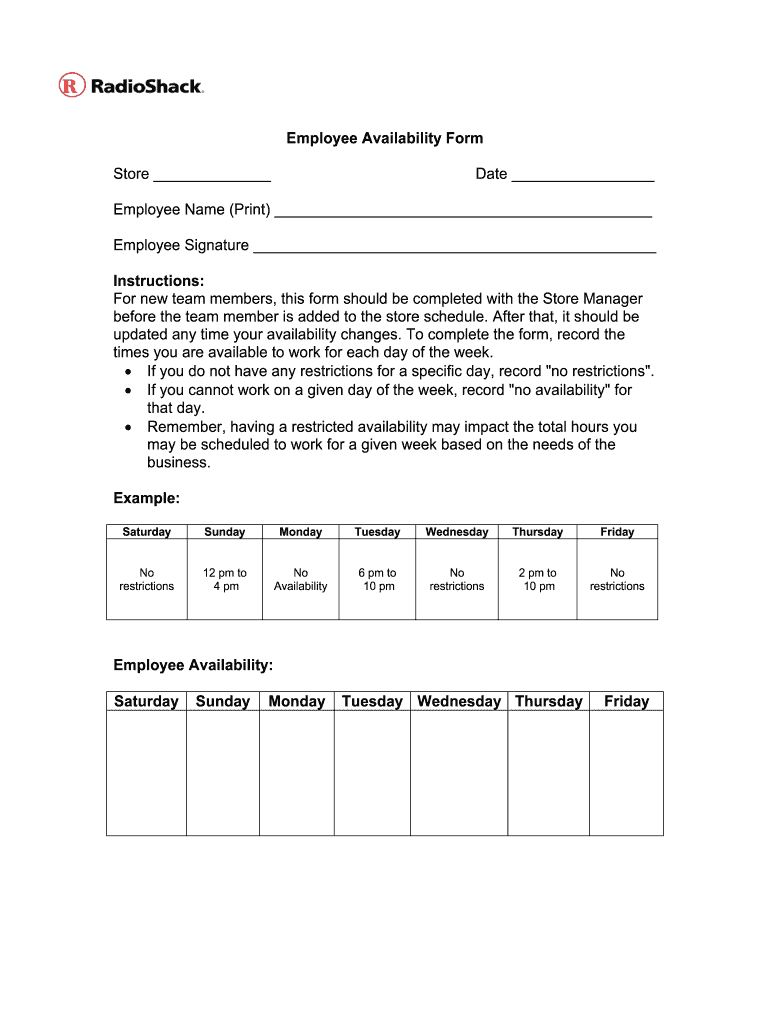
Employee Availability Form


What is the Employee Availability Form
The employee availability form is a crucial document used by employers to gather information about the work schedules and availability of their employees. This form helps organizations manage staffing needs effectively by understanding when employees are available to work. It typically includes sections for employees to indicate their preferred working hours, days off, and any other commitments that may affect their availability.
How to use the Employee Availability Form
To use the employee availability form, employers should first provide the form to all employees, ensuring that they understand its purpose. Employees fill out the form by indicating their available days and times, as well as any restrictions they may have. Once completed, the forms should be collected and reviewed by management to create an effective work schedule that accommodates the needs of both the business and its employees.
Steps to complete the Employee Availability Form
Completing the employee availability form involves a few straightforward steps:
- Obtain the form from your employer or download it from the company’s internal system.
- Fill in your name, position, and any other required personal information.
- Indicate your available days and times for work, being as detailed as possible.
- Note any days you are unavailable due to personal commitments or other obligations.
- Review the form for accuracy before submitting it to your supervisor or HR department.
Key elements of the Employee Availability Form
The key elements of an employee availability form typically include:
- Employee Information: Name, position, and contact details.
- Availability Schedule: Specific days and times the employee is available to work.
- Unavailability: Dates or times when the employee cannot work.
- Additional Notes: Space for any other relevant information or special requests.
Legal use of the Employee Availability Form
Employers must ensure that the employee availability form is used in compliance with labor laws and regulations. This includes respecting employees' rights regarding scheduling and ensuring that the information collected is kept confidential. Proper use of the form can help prevent scheduling conflicts and promote a fair work environment.
Examples of using the Employee Availability Form
There are various scenarios in which an employee availability form can be utilized:
- Restaurants and retail businesses often use this form to create flexible schedules that accommodate peak hours and employee preferences.
- Seasonal employers may use the form to determine which employees are available during busy periods, such as holidays.
- Organizations with part-time employees can benefit from this form to ensure adequate coverage during critical business hours.
Create this form in 5 minutes or less
Create this form in 5 minutes!
How to create an eSignature for the employee availability form 55497783
How to create an electronic signature for a PDF online
How to create an electronic signature for a PDF in Google Chrome
How to create an e-signature for signing PDFs in Gmail
How to create an e-signature right from your smartphone
How to create an e-signature for a PDF on iOS
How to create an e-signature for a PDF on Android
People also ask
-
What is an employee availability form?
An employee availability form is a document that allows employees to indicate their available working hours and days. This form helps employers manage scheduling effectively and ensures that staffing needs are met. Using airSlate SignNow, you can easily create and distribute these forms for efficient employee communication.
-
How can airSlate SignNow help with employee availability forms?
airSlate SignNow provides a user-friendly platform to create, send, and eSign employee availability forms. With its intuitive interface, you can customize forms to suit your business needs and streamline the collection of availability data. This ensures that you have accurate information for scheduling purposes.
-
Is there a cost associated with using airSlate SignNow for employee availability forms?
Yes, airSlate SignNow offers various pricing plans that cater to different business sizes and needs. Each plan includes features for creating and managing employee availability forms, along with other document management tools. You can choose a plan that fits your budget and requirements.
-
What features does airSlate SignNow offer for employee availability forms?
airSlate SignNow includes features such as customizable templates, electronic signatures, and real-time tracking for employee availability forms. You can also automate reminders for employees to submit their forms, ensuring timely updates for your scheduling needs. These features enhance efficiency and reduce administrative workload.
-
Can I integrate airSlate SignNow with other tools for managing employee availability?
Yes, airSlate SignNow offers integrations with various HR and project management tools. This allows you to seamlessly connect your employee availability forms with your existing systems, enhancing data flow and reducing manual entry. Integrations help streamline your overall workflow.
-
How secure is the information collected through employee availability forms?
airSlate SignNow prioritizes security and compliance, ensuring that all information collected through employee availability forms is protected. The platform uses encryption and secure storage to safeguard sensitive data. You can trust that your employees' availability information is handled with the utmost care.
-
Can I customize the employee availability form to fit my business needs?
Absolutely! airSlate SignNow allows you to fully customize your employee availability forms to meet your specific requirements. You can add fields, adjust layouts, and include branding elements to ensure the form aligns with your company's identity and processes.
Get more for Employee Availability Form
Find out other Employee Availability Form
- Electronic signature Oklahoma Business Operations Stock Certificate Mobile
- Electronic signature Pennsylvania Business Operations Promissory Note Template Later
- Help Me With Electronic signature North Dakota Charity Resignation Letter
- Electronic signature Indiana Construction Business Plan Template Simple
- Electronic signature Wisconsin Charity Lease Agreement Mobile
- Can I Electronic signature Wisconsin Charity Lease Agreement
- Electronic signature Utah Business Operations LLC Operating Agreement Later
- How To Electronic signature Michigan Construction Cease And Desist Letter
- Electronic signature Wisconsin Business Operations LLC Operating Agreement Myself
- Electronic signature Colorado Doctors Emergency Contact Form Secure
- How Do I Electronic signature Georgia Doctors Purchase Order Template
- Electronic signature Doctors PDF Louisiana Now
- How To Electronic signature Massachusetts Doctors Quitclaim Deed
- Electronic signature Minnesota Doctors Last Will And Testament Later
- How To Electronic signature Michigan Doctors LLC Operating Agreement
- How Do I Electronic signature Oregon Construction Business Plan Template
- How Do I Electronic signature Oregon Construction Living Will
- How Can I Electronic signature Oregon Construction LLC Operating Agreement
- How To Electronic signature Oregon Construction Limited Power Of Attorney
- Electronic signature Montana Doctors Last Will And Testament Safe