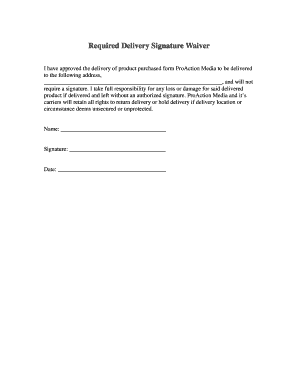
Waiver of Signature Form


What is the waiver of signature?
The waiver of signature is a legal document that allows an individual or entity to forgo the requirement of a signature on a specific document or transaction. This waiver is often used in situations where obtaining a signature may be impractical or unnecessary. By signing a waiver of signature, parties agree to proceed without the traditional signature, which can streamline processes in various contexts, such as business transactions, legal agreements, or financial dealings.
How to use the waiver of signature
To effectively use a waiver of signature, the involved parties must clearly outline the terms and conditions under which the waiver is applicable. This includes specifying the document or transaction that the waiver pertains to, as well as any limitations or stipulations that may apply. It is essential to ensure that all parties understand the implications of waiving the signature, as this may affect their rights and obligations. Once the waiver is drafted, all parties should review and agree to its terms before proceeding.
Steps to complete the waiver of signature
Completing a waiver of signature involves several key steps:
- Identify the specific document or transaction that requires the waiver.
- Draft the waiver, including all necessary details such as the parties involved, the purpose of the waiver, and any relevant conditions.
- Ensure that all parties review the waiver thoroughly to understand its implications.
- Obtain consent from all parties, which may involve signing the waiver or providing written acknowledgment.
- Keep a copy of the signed waiver for your records, as it may be needed for future reference.
Legal use of the waiver of signature
The legal use of a waiver of signature varies by jurisdiction, but generally, it is recognized as a valid means to expedite processes where a signature is traditionally required. It is critical to ensure that the waiver complies with applicable laws and regulations. In some cases, specific industries or types of documents may have additional requirements that must be met for the waiver to be enforceable. Consulting with a legal professional can provide clarity on the appropriate use of a waiver of signature in specific situations.
Key elements of the waiver of signature
Several key elements are essential for a waiver of signature to be effective:
- Clear identification of parties: The document must specify who is waiving their right to a signature.
- Specificity of the transaction: It should clearly outline the transaction or document to which the waiver applies.
- Consent: All parties must agree to the terms of the waiver, indicating their understanding and acceptance.
- Legal compliance: The waiver must adhere to relevant laws and regulations to be enforceable.
Examples of using the waiver of signature
Waivers of signature can be utilized in various scenarios, such as:
- In real estate transactions, where parties may waive the need for physical signatures during electronic document exchanges.
- In financial agreements, allowing for streamlined processing of loan applications without the need for handwritten signatures.
- In business contracts, where parties agree to electronic signatures or other forms of acknowledgment instead of traditional signatures.
Create this form in 5 minutes or less
Create this form in 5 minutes!
How to create an eSignature for the waiver of signature
How to create an electronic signature for a PDF online
How to create an electronic signature for a PDF in Google Chrome
How to create an e-signature for signing PDFs in Gmail
How to create an e-signature right from your smartphone
How to create an e-signature for a PDF on iOS
How to create an e-signature for a PDF on Android
People also ask
-
What is a signature waiver?
A signature waiver is a legal document that allows parties to forgo the requirement of a traditional signature. With airSlate SignNow, you can easily create and manage signature waivers, ensuring that your documents are legally binding while streamlining the signing process.
-
How does airSlate SignNow handle signature waivers?
airSlate SignNow simplifies the process of creating and sending signature waivers. Our platform allows you to customize your waivers, send them for eSignature, and track their status in real-time, making it easy to manage your documents efficiently.
-
What are the benefits of using airSlate SignNow for signature waivers?
Using airSlate SignNow for signature waivers offers numerous benefits, including increased efficiency, reduced paper usage, and enhanced security. Our platform ensures that your waivers are signed quickly and securely, helping you save time and resources.
-
Is there a cost associated with using airSlate SignNow for signature waivers?
Yes, airSlate SignNow offers various pricing plans to accommodate different business needs. Our cost-effective solution allows you to manage signature waivers without breaking the bank, ensuring you get the best value for your investment.
-
Can I integrate airSlate SignNow with other applications for managing signature waivers?
Absolutely! airSlate SignNow integrates seamlessly with various applications, allowing you to manage your signature waivers alongside your existing workflows. This integration capability enhances productivity and ensures a smooth user experience.
-
Are signature waivers created with airSlate SignNow legally binding?
Yes, signature waivers created with airSlate SignNow are legally binding, provided they comply with applicable laws. Our platform adheres to industry standards for electronic signatures, ensuring that your waivers hold up in court.
-
How can I track the status of my signature waivers in airSlate SignNow?
Tracking the status of your signature waivers is easy with airSlate SignNow. Our platform provides real-time updates on the signing process, allowing you to see when a waiver has been sent, viewed, and signed, ensuring you stay informed.
Get more for Waiver Of Signature
- 1 7 practice functions answer key form
- Schedule of real estate owned form 100376451
- Official form 205 involuntary petition against a non casb uscourts
- Sample u s customs invoice form pacific customs brokers
- Transcript request form christian liberty academy
- Form int 5 farmers cooperative credit associations
- Sf 3112b fill online printable fillable blank form
- Seller agreement template form
Find out other Waiver Of Signature
- Sign New Mexico Legal Cease And Desist Letter Mobile
- Sign Texas Insurance Business Plan Template Later
- Sign Ohio Legal Last Will And Testament Mobile
- Sign Ohio Legal LLC Operating Agreement Mobile
- Sign Oklahoma Legal Cease And Desist Letter Fast
- Sign Oregon Legal LLC Operating Agreement Computer
- Sign Pennsylvania Legal Moving Checklist Easy
- Sign Pennsylvania Legal Affidavit Of Heirship Computer
- Sign Connecticut Life Sciences Rental Lease Agreement Online
- Sign Connecticut Life Sciences Affidavit Of Heirship Easy
- Sign Tennessee Legal LLC Operating Agreement Online
- How To Sign Tennessee Legal Cease And Desist Letter
- How Do I Sign Tennessee Legal Separation Agreement
- Sign Virginia Insurance Memorandum Of Understanding Easy
- Sign Utah Legal Living Will Easy
- Sign Virginia Legal Last Will And Testament Mobile
- How To Sign Vermont Legal Executive Summary Template
- How To Sign Vermont Legal POA
- How Do I Sign Hawaii Life Sciences Business Plan Template
- Sign Life Sciences PPT Idaho Online