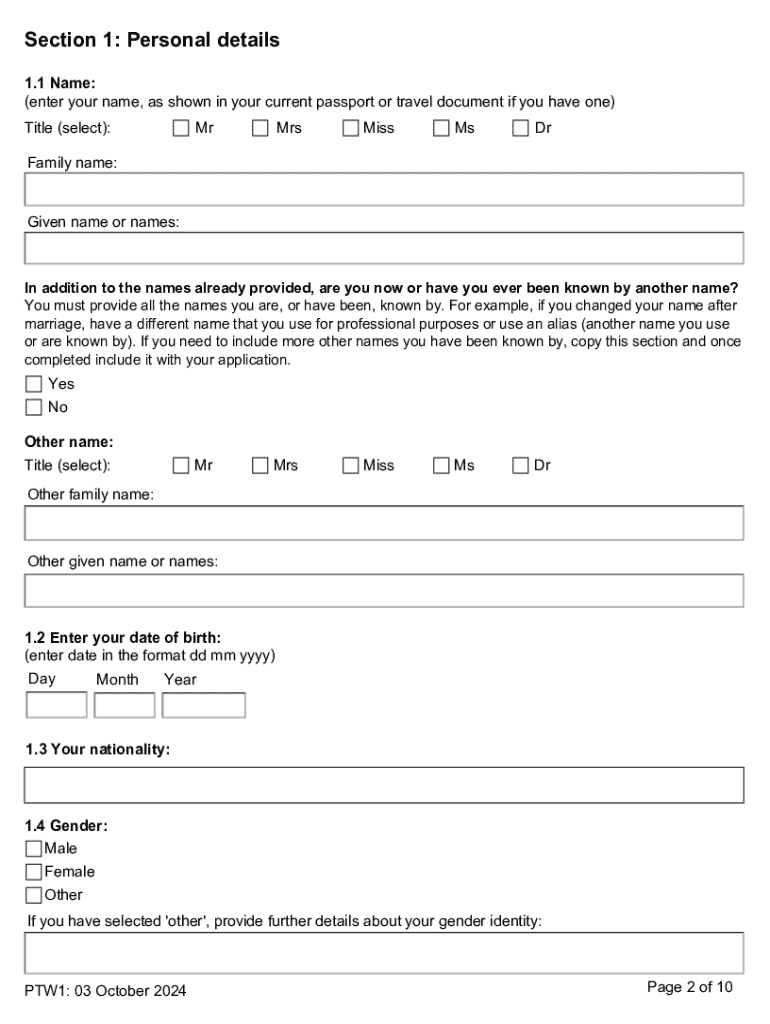
Application for Permission to Work PTW1 2024-2026


What is the Application for Permission to Work PTW1?
The PTW1 form, or Application for Permission to Work, is a crucial document used by individuals seeking authorization to work in specific circumstances. This form is primarily utilized in situations where individuals may require special permission to engage in employment, often due to visa restrictions or other legal considerations. Understanding the purpose of the PTW1 form is essential for ensuring compliance with U.S. employment regulations.
Steps to Complete the Application for Permission to Work PTW1
Completing the PTW1 form involves several key steps that must be followed carefully to ensure accuracy and compliance. Here are the steps to fill out the form:
- Gather necessary personal information, such as your name, address, and contact details.
- Provide details about your current immigration status and any relevant visa information.
- Clearly state the reason for your application, including the type of work you intend to pursue.
- Review the form for completeness and accuracy before submission.
Required Documents for the PTW1 Form
When submitting the PTW1 form, certain documents are typically required to support your application. These may include:
- A copy of your current visa or immigration status documentation.
- Proof of employment or a job offer, if applicable.
- Identification documents, such as a passport or driver's license.
- Any additional documentation that may be specified in the form instructions.
Eligibility Criteria for the PTW1 Form
To be eligible to submit the PTW1 form, applicants must meet specific criteria. Generally, these criteria include:
- Being in the United States under a qualifying visa or immigration status.
- Having a legitimate reason for seeking permission to work.
- Meeting any additional requirements set by the issuing authority.
Form Submission Methods for the PTW1 Form
The PTW1 form can be submitted through various methods, depending on the specific requirements set by the issuing authority. Common submission methods include:
- Online submission through the designated government portal.
- Mailing the completed form to the appropriate office.
- In-person submission at designated locations, if applicable.
Legal Use of the PTW1 Form
Understanding the legal implications of using the PTW1 form is essential for applicants. The form must be completed accurately and submitted in accordance with U.S. laws regarding employment authorization. Failing to comply with legal requirements can result in penalties or denial of employment opportunities.
Handy tips for filling out Application For Permission To Work PTW1 online
Quick steps to complete and e-sign Application For Permission To Work PTW1 online:
- Use Get Form or simply click on the template preview to open it in the editor.
- Start completing the fillable fields and carefully type in required information.
- Use the Cross or Check marks in the top toolbar to select your answers in the list boxes.
- Utilize the Circle icon for other Yes/No questions.
- Look through the document several times and make sure that all fields are completed with the correct information.
- Insert the current Date with the corresponding icon.
- Add a legally-binding e-signature. Go to Sign -> Add New Signature and select the option you prefer: type, draw, or upload an image of your handwritten signature and place it where you need it.
- Finish filling out the form with the Done button.
- Download your copy, save it to the cloud, print it, or share it right from the editor.
- Check the Help section and contact our Support team if you run into any troubles when using the editor.
We understand how straining completing documents can be. Gain access to a HIPAA and GDPR compliant platform for optimum simplicity. Use signNow to e-sign and send Application For Permission To Work PTW1 for e-signing.
Create this form in 5 minutes or less
Create this form in 5 minutes!
How to create an eSignature for the application for permission to work ptw1
How to create an electronic signature for a PDF online
How to create an electronic signature for a PDF in Google Chrome
How to create an e-signature for signing PDFs in Gmail
How to create an e-signature right from your smartphone
How to create an e-signature for a PDF on iOS
How to create an e-signature for a PDF on Android
People also ask
-
What is a ptw1 form and how is it used?
The ptw1 form is a document used for requesting permission to work in specific environments. It ensures that all safety measures are considered before commencing work. By utilizing the ptw1 form, businesses can streamline their operations and enhance safety compliance.
-
How can airSlate SignNow help with the ptw1 form?
airSlate SignNow simplifies the process of completing and signing the ptw1 form electronically. With our platform, users can easily fill out the form, obtain necessary signatures, and store it securely. This not only saves time but also reduces the risk of errors associated with manual handling.
-
Is there a cost associated with using the ptw1 form on airSlate SignNow?
Yes, there is a pricing structure for using airSlate SignNow, which includes features for managing the ptw1 form. Our plans are designed to be cost-effective, ensuring that businesses of all sizes can afford to streamline their document processes. You can choose a plan that best fits your needs.
-
What features does airSlate SignNow offer for the ptw1 form?
airSlate SignNow offers a variety of features for the ptw1 form, including customizable templates, electronic signatures, and real-time tracking. These features enhance the efficiency of document management and ensure that all parties are kept informed throughout the signing process.
-
Can I integrate the ptw1 form with other applications?
Absolutely! airSlate SignNow allows for seamless integration with various applications, making it easy to incorporate the ptw1 form into your existing workflows. This integration capability helps businesses maintain consistency and efficiency across their operations.
-
What are the benefits of using airSlate SignNow for the ptw1 form?
Using airSlate SignNow for the ptw1 form provides numerous benefits, including increased efficiency, reduced paperwork, and enhanced security. Our platform ensures that your documents are stored safely and can be accessed anytime, anywhere, making it a convenient solution for businesses.
-
Is the ptw1 form legally binding when signed through airSlate SignNow?
Yes, the ptw1 form signed through airSlate SignNow is legally binding. Our platform complies with e-signature laws, ensuring that your signed documents hold the same legal weight as traditional paper signatures. This gives you peace of mind when managing important documents.
Get more for Application For Permission To Work PTW1
Find out other Application For Permission To Work PTW1
- Submit eSignature Word Mobile
- Submit eSignature Document Fast
- Submit eSignature Document Simple
- Submit eSignature Document Easy
- How To Submit eSignature Form
- Convert eSignature PDF Online
- Convert eSignature PDF Free
- Convert eSignature Word Online
- Convert eSignature Document Online
- How To Convert eSignature Document
- Can I Convert eSignature Document
- Convert eSignature Form iOS
- Convert eSignature Form iPad
- Print eSignature PDF Secure
- Print eSignature Word Free
- Print eSignature Form Mobile
- Print eSignature Word Mac
- How To Print eSignature Word
- How Can I Print eSignature Document
- Download eSignature PDF Free