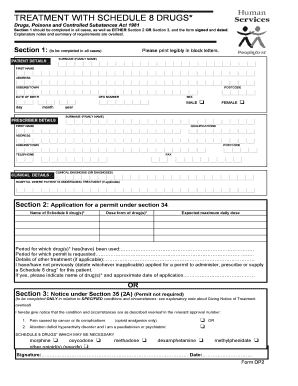
Human Services Normal V2 1 Hazard Report Form Used for Reporting Hazards at a Workplace Rch Org


What is the Human Services Normal V2 1 Hazard Report Form?
The Human Services Normal V2 1 Hazard Report Form is a crucial document used for reporting hazards in the workplace. This form is designed to ensure that any potential risks or unsafe conditions are formally documented and addressed. It serves as a communication tool between employees and management, facilitating a safer work environment by promoting awareness and prompt action regarding hazards. The form is essential for compliance with workplace safety regulations and helps organizations maintain a proactive approach to health and safety.
How to Use the Human Services Normal V2 1 Hazard Report Form
Using the Human Services Normal V2 1 Hazard Report Form involves several straightforward steps. First, ensure that you have the correct version of the form, which can typically be obtained from your organization's safety officer or human resources department. Next, fill out the required fields, including details about the hazard, its location, and any immediate actions taken to mitigate the risk. Once completed, submit the form to the designated authority within your organization, such as a safety manager or HR representative, for further evaluation and action.
Steps to Complete the Human Services Normal V2 1 Hazard Report Form
Completing the Human Services Normal V2 1 Hazard Report Form requires careful attention to detail. Follow these steps:
- Gather necessary information about the hazard, including its nature and location.
- Document the date and time of the incident or observation.
- Provide a clear description of the hazard and any potential risks associated with it.
- Indicate any immediate actions taken to address the hazard.
- Submit the form to the appropriate personnel for review and follow-up.
Key Elements of the Human Services Normal V2 1 Hazard Report Form
The Human Services Normal V2 1 Hazard Report Form includes several key elements that are essential for effective hazard reporting. These elements typically consist of:
- Employee Information: Name and contact details of the person reporting the hazard.
- Hazard Description: A detailed account of the hazard observed.
- Location: Specific area within the workplace where the hazard is present.
- Date and Time: When the hazard was identified.
- Actions Taken: Any immediate measures implemented to mitigate the risk.
Legal Use of the Human Services Normal V2 1 Hazard Report Form
The Human Services Normal V2 1 Hazard Report Form is not only a practical tool for workplace safety but also serves legal purposes. It provides documented evidence of hazards reported, which can be critical in case of workplace accidents or inspections by regulatory agencies. Proper use of this form helps organizations comply with Occupational Safety and Health Administration (OSHA) regulations, ensuring that they take appropriate actions to protect employees and mitigate risks.
Examples of Using the Human Services Normal V2 1 Hazard Report Form
There are various scenarios in which the Human Services Normal V2 1 Hazard Report Form can be utilized effectively. For instance:
- An employee notices a wet floor in a high-traffic area and reports it using the form, prompting immediate cleanup to prevent slips.
- A worker identifies faulty machinery that poses a risk and files a report, leading to a maintenance check and potential repairs.
- In an office setting, an employee observes exposed wiring and uses the form to alert management, ensuring swift action is taken to resolve the issue.
Create this form in 5 minutes or less
Create this form in 5 minutes!
How to create an eSignature for the human services normal v2 1 hazard report form used for reporting hazards at a workplace rch org
How to create an electronic signature for a PDF online
How to create an electronic signature for a PDF in Google Chrome
How to create an e-signature for signing PDFs in Gmail
How to create an e-signature right from your smartphone
How to create an e-signature for a PDF on iOS
How to create an e-signature for a PDF on Android
People also ask
-
What is the Human Services Normal V2 1 Hazard Report Form Used For Reporting Hazards At A Workplace Rch Org?
The Human Services Normal V2 1 Hazard Report Form Used For Reporting Hazards At A Workplace Rch Org is a specialized document designed to help organizations report and manage workplace hazards effectively. This form streamlines the reporting process, ensuring that all necessary information is captured accurately and promptly.
-
How can the Human Services Normal V2 1 Hazard Report Form improve workplace safety?
By utilizing the Human Services Normal V2 1 Hazard Report Form Used For Reporting Hazards At A Workplace Rch Org, businesses can identify and address potential hazards quickly. This proactive approach not only enhances workplace safety but also fosters a culture of safety awareness among employees.
-
Is the Human Services Normal V2 1 Hazard Report Form customizable?
Yes, the Human Services Normal V2 1 Hazard Report Form Used For Reporting Hazards At A Workplace Rch Org can be customized to fit the specific needs of your organization. You can modify fields, add instructions, and tailor the form to ensure it meets your reporting requirements.
-
What are the pricing options for the Human Services Normal V2 1 Hazard Report Form?
Pricing for the Human Services Normal V2 1 Hazard Report Form Used For Reporting Hazards At A Workplace Rch Org varies based on the features and integrations you choose. airSlate SignNow offers flexible pricing plans to accommodate businesses of all sizes, ensuring you get the best value for your investment.
-
Can the Human Services Normal V2 1 Hazard Report Form integrate with other tools?
Absolutely! The Human Services Normal V2 1 Hazard Report Form Used For Reporting Hazards At A Workplace Rch Org can seamlessly integrate with various business tools and software. This integration helps streamline workflows and enhances data management across your organization.
-
What are the benefits of using the Human Services Normal V2 1 Hazard Report Form?
Using the Human Services Normal V2 1 Hazard Report Form Used For Reporting Hazards At A Workplace Rch Org provides numerous benefits, including improved hazard tracking, enhanced compliance with safety regulations, and increased employee engagement in safety practices. These advantages contribute to a safer work environment overall.
-
How does the Human Services Normal V2 1 Hazard Report Form enhance compliance?
The Human Services Normal V2 1 Hazard Report Form Used For Reporting Hazards At A Workplace Rch Org helps organizations maintain compliance with occupational safety regulations. By ensuring that all hazards are reported and documented properly, businesses can avoid potential fines and legal issues.
Get more for Human Services Normal V2 1 Hazard Report Form Used For Reporting Hazards At A Workplace Rch Org
Find out other Human Services Normal V2 1 Hazard Report Form Used For Reporting Hazards At A Workplace Rch Org
- How Can I eSignature Connecticut Real Estate Quitclaim Deed
- eSignature Pennsylvania Plumbing Business Plan Template Safe
- eSignature Florida Real Estate Quitclaim Deed Online
- eSignature Arizona Sports Moving Checklist Now
- eSignature South Dakota Plumbing Emergency Contact Form Mobile
- eSignature South Dakota Plumbing Emergency Contact Form Safe
- Can I eSignature South Dakota Plumbing Emergency Contact Form
- eSignature Georgia Real Estate Affidavit Of Heirship Later
- eSignature Hawaii Real Estate Operating Agreement Online
- eSignature Idaho Real Estate Cease And Desist Letter Online
- eSignature Idaho Real Estate Cease And Desist Letter Simple
- eSignature Wyoming Plumbing Quitclaim Deed Myself
- eSignature Colorado Sports Living Will Mobile
- eSignature Iowa Real Estate Moving Checklist Simple
- eSignature Iowa Real Estate Quitclaim Deed Easy
- eSignature Real Estate Form Louisiana Simple
- eSignature Louisiana Real Estate LLC Operating Agreement Myself
- Can I eSignature Louisiana Real Estate Quitclaim Deed
- eSignature Hawaii Sports Living Will Safe
- eSignature Hawaii Sports LLC Operating Agreement Myself