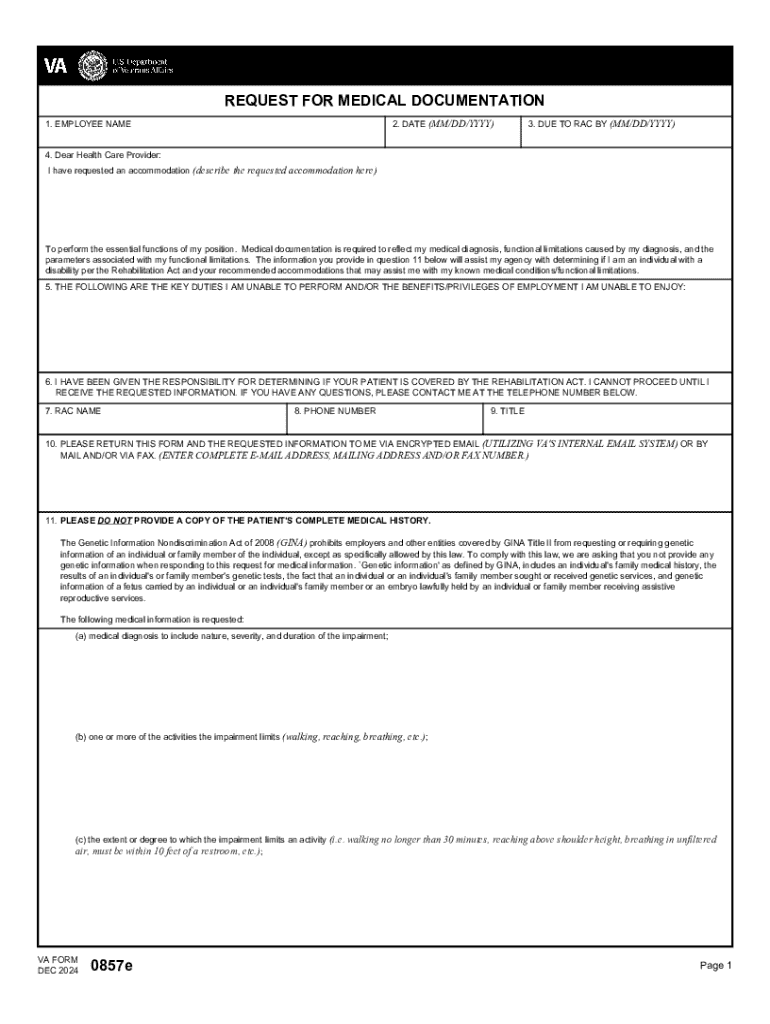
VA Form 0857e


What is the VA Form 0857e
The VA Form 0857e, also known as the "Request for Change of Address," is a document utilized by veterans and their dependents to update their address information with the Department of Veterans Affairs (VA). This form is essential for ensuring that veterans receive timely communications regarding their benefits, healthcare, and other important updates. By keeping their address current, veterans can avoid missing critical information related to their services and entitlements.
How to use the VA Form 0857e
Using the VA Form 0857e is a straightforward process. First, individuals must download the form from the official VA website or obtain a physical copy from a VA office. After filling out the required information, including personal details and the new address, the form should be submitted to the appropriate VA office. It is advisable to keep a copy of the completed form for personal records. Submitting the form promptly ensures that the VA can update records and maintain effective communication.
Steps to complete the VA Form 0857e
Completing the VA Form 0857e involves several key steps:
- Download the form from the VA website or request a hard copy.
- Fill in your personal information, including your name, Social Security number, and current address.
- Provide the new address where you would like your correspondence sent.
- Sign and date the form to certify the accuracy of the information provided.
- Submit the completed form to the designated VA office, either by mail or in person.
Legal use of the VA Form 0857e
The VA Form 0857e is legally recognized as a formal request to change personal information within the VA's records. Proper use of this form is crucial for maintaining accurate records, which can affect the delivery of benefits and services. By submitting this form, veterans ensure compliance with VA regulations and help facilitate the efficient processing of their requests.
Who Issues the Form
The VA Form 0857e is issued by the Department of Veterans Affairs. This federal agency is responsible for providing various services and benefits to veterans, including healthcare, education, and housing assistance. The VA ensures that all forms, including the 0857e, are readily available to veterans and their families to facilitate their interactions with the agency.
Required Documents
When submitting the VA Form 0857e, no additional documents are typically required. However, it is advisable to have personal identification, such as a driver's license or Social Security card, on hand to verify your identity if needed. Keeping your records organized can help streamline the process and ensure that your request is processed without delays.
Handy tips for filling out VA Form 0857e online
Quick steps to complete and e-sign VA Form 0857e online:
- Use Get Form or simply click on the template preview to open it in the editor.
- Start completing the fillable fields and carefully type in required information.
- Use the Cross or Check marks in the top toolbar to select your answers in the list boxes.
- Utilize the Circle icon for other Yes/No questions.
- Look through the document several times and make sure that all fields are completed with the correct information.
- Insert the current Date with the corresponding icon.
- Add a legally-binding e-signature. Go to Sign -> Add New Signature and select the option you prefer: type, draw, or upload an image of your handwritten signature and place it where you need it.
- Finish filling out the form with the Done button.
- Download your copy, save it to the cloud, print it, or share it right from the editor.
- Check the Help section and contact our Support team if you run into any troubles when using the editor.
We understand how straining completing documents can be. Obtain access to a GDPR and HIPAA compliant solution for optimum simplicity. Use signNow to e-sign and send out VA Form 0857e for collecting e-signatures.
Create this form in 5 minutes or less
Create this form in 5 minutes!
How to create an eSignature for the va form 0857e 779308858
How to create an electronic signature for a PDF online
How to create an electronic signature for a PDF in Google Chrome
How to create an e-signature for signing PDFs in Gmail
How to create an e-signature right from your smartphone
How to create an e-signature for a PDF on iOS
How to create an e-signature for a PDF on Android
People also ask
-
What is form 0857e and how can airSlate SignNow help?
Form 0857e is a specific document used for various administrative purposes. With airSlate SignNow, you can easily create, send, and eSign form 0857e, streamlining your workflow and ensuring compliance with necessary regulations.
-
How much does it cost to use airSlate SignNow for form 0857e?
airSlate SignNow offers competitive pricing plans that cater to different business needs. You can choose a plan that fits your budget while efficiently managing form 0857e and other documents without breaking the bank.
-
What features does airSlate SignNow offer for managing form 0857e?
airSlate SignNow provides a range of features for managing form 0857e, including customizable templates, secure eSigning, and real-time tracking. These features enhance productivity and ensure that your documents are handled efficiently.
-
Can I integrate airSlate SignNow with other applications for form 0857e?
Yes, airSlate SignNow offers seamless integrations with various applications, allowing you to manage form 0857e alongside your existing tools. This integration capability enhances your workflow and ensures that all your documents are in one place.
-
What are the benefits of using airSlate SignNow for form 0857e?
Using airSlate SignNow for form 0857e provides numerous benefits, including increased efficiency, reduced paperwork, and enhanced security. By digitizing your document processes, you can save time and focus on more important tasks.
-
Is airSlate SignNow secure for handling sensitive form 0857e documents?
Absolutely! airSlate SignNow employs advanced security measures to protect your sensitive form 0857e documents. With features like encryption and secure cloud storage, you can trust that your information is safe.
-
How can I get started with airSlate SignNow for form 0857e?
Getting started with airSlate SignNow for form 0857e is easy. Simply sign up for an account, choose the appropriate plan, and begin creating and managing your form 0857e documents in minutes.
Get more for VA Form 0857e
- Cultural resources inventory request form nau
- Current political events form
- Vintek fhorm 2005 form
- Pest management for canabis logs form
- Sce nem form
- Annual financial report sample california state pta form
- Application and contract for electric service southern california form
- California domestic partnership addendum to uniform residential loan application
Find out other VA Form 0857e
- How Can I Sign Alabama Lawers Lease Agreement
- How Can I Sign California Lawers Lease Agreement
- Sign Colorado Lawers Operating Agreement Later
- Sign Connecticut Lawers Limited Power Of Attorney Online
- Sign Hawaii Lawers Cease And Desist Letter Easy
- Sign Kansas Insurance Rental Lease Agreement Mobile
- Sign Kansas Insurance Rental Lease Agreement Free
- Sign Kansas Insurance Rental Lease Agreement Fast
- Sign Kansas Insurance Rental Lease Agreement Safe
- How To Sign Kansas Insurance Rental Lease Agreement
- How Can I Sign Kansas Lawers Promissory Note Template
- Sign Kentucky Lawers Living Will Free
- Sign Kentucky Lawers LLC Operating Agreement Mobile
- Sign Louisiana Lawers Quitclaim Deed Now
- Sign Massachusetts Lawers Quitclaim Deed Later
- Sign Michigan Lawers Rental Application Easy
- Sign Maine Insurance Quitclaim Deed Free
- Sign Montana Lawers LLC Operating Agreement Free
- Sign Montana Lawers LLC Operating Agreement Fast
- Can I Sign Nevada Lawers Letter Of Intent