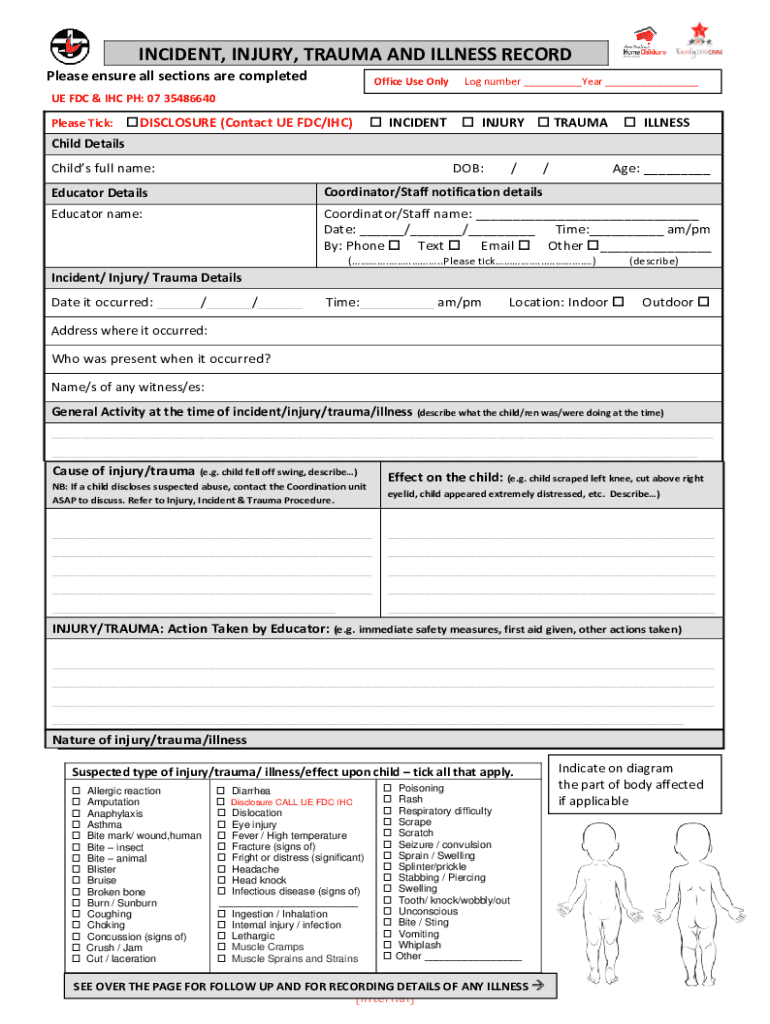
Incident Injury Trauma and Illness Record Form by Windermere


What is the Incident injury trauma and illness record form By Windermere
The Incident injury trauma and illness record form by Windermere is a specialized document designed to systematically record incidents involving injuries, trauma, or illnesses that occur within a specific environment, such as a workplace or educational institution. This form serves to document essential details regarding the incident, including the nature of the injury or illness, the individuals involved, and any immediate actions taken. By maintaining accurate records, organizations can ensure compliance with safety regulations and support effective incident management.
How to use the Incident injury trauma and illness record form By Windermere
Using the Incident injury trauma and illness record form by Windermere involves several straightforward steps. First, gather all relevant information about the incident, including the date, time, and location. Next, fill in the details regarding the individuals involved, including their names and contact information. Describe the nature of the injury or illness, including symptoms and any immediate treatment provided. Finally, ensure that the form is signed by the appropriate parties, which may include witnesses or supervisors, to validate the report.
Key elements of the Incident injury trauma and illness record form By Windermere
The key elements of the Incident injury trauma and illness record form by Windermere include the following:
- Date and time: The specific date and time when the incident occurred.
- Location: The exact location where the incident took place.
- Individuals involved: Names and contact information of those affected by the incident.
- Description of the incident: A detailed account of what occurred, including the type of injury or illness.
- Immediate actions taken: Any first aid or emergency measures applied at the time of the incident.
- Witness statements: Accounts from individuals who observed the incident.
Steps to complete the Incident injury trauma and illness record form By Windermere
Completing the Incident injury trauma and illness record form by Windermere involves a series of methodical steps:
- Collect all pertinent information about the incident.
- Fill in the date, time, and location of the incident.
- Provide details about the individuals involved, including their contact information.
- Describe the nature of the injury or illness in detail.
- Document any immediate actions taken, such as first aid administered.
- Include witness statements to support the account of the incident.
- Ensure that the form is signed by all relevant parties.
Legal use of the Incident injury trauma and illness record form By Windermere
The Incident injury trauma and illness record form by Windermere plays a vital role in legal contexts. It serves as an official record that can be referenced in case of disputes, insurance claims, or regulatory investigations. Proper completion and retention of this form can help organizations demonstrate compliance with occupational safety laws and regulations. Additionally, it can provide crucial evidence in legal proceedings related to workplace safety and employee welfare.
Examples of using the Incident injury trauma and illness record form By Windermere
There are various scenarios in which the Incident injury trauma and illness record form by Windermere can be effectively utilized:
- In a workplace setting, documenting an employee's slip and fall incident to ensure proper reporting and follow-up.
- In educational institutions, recording a student's injury during a physical education class to maintain safety standards.
- In healthcare facilities, tracking patient incidents to improve safety protocols and patient care.
Create this form in 5 minutes or less
Create this form in 5 minutes!
How to create an eSignature for the incident injury trauma and illness record form by windermere
How to create an electronic signature for a PDF online
How to create an electronic signature for a PDF in Google Chrome
How to create an e-signature for signing PDFs in Gmail
How to create an e-signature right from your smartphone
How to create an e-signature for a PDF on iOS
How to create an e-signature for a PDF on Android
People also ask
-
What is the Incident injury trauma and illness record form By Windermere?
The Incident injury trauma and illness record form By Windermere is a comprehensive document designed to record details of any incidents involving injuries or illnesses. This form helps organizations maintain accurate records for compliance and safety purposes. It is user-friendly and can be easily integrated into your existing workflows.
-
How can the Incident injury trauma and illness record form By Windermere benefit my organization?
Using the Incident injury trauma and illness record form By Windermere can enhance your organization's ability to track and manage incidents effectively. This form helps in identifying trends, improving safety protocols, and ensuring compliance with regulations. Ultimately, it contributes to a safer workplace environment.
-
Is the Incident injury trauma and illness record form By Windermere customizable?
Yes, the Incident injury trauma and illness record form By Windermere is fully customizable to meet the specific needs of your organization. You can modify fields, add your branding, and tailor the form to capture the necessary information relevant to your industry. This flexibility ensures that the form aligns with your operational requirements.
-
What are the pricing options for the Incident injury trauma and illness record form By Windermere?
Pricing for the Incident injury trauma and illness record form By Windermere varies based on the features and number of users required. airSlate SignNow offers competitive pricing plans that cater to businesses of all sizes. You can choose a plan that best fits your budget and needs, ensuring you get the most value.
-
Can I integrate the Incident injury trauma and illness record form By Windermere with other software?
Absolutely! The Incident injury trauma and illness record form By Windermere can be seamlessly integrated with various software applications. This integration allows for streamlined data management and enhances your overall workflow efficiency. Popular integrations include HR systems, project management tools, and more.
-
How does the Incident injury trauma and illness record form By Windermere ensure data security?
The Incident injury trauma and illness record form By Windermere prioritizes data security through robust encryption and compliance with industry standards. airSlate SignNow employs advanced security measures to protect sensitive information, ensuring that your records are safe from unauthorized access. You can trust that your data is handled with the utmost care.
-
Is training available for using the Incident injury trauma and illness record form By Windermere?
Yes, airSlate SignNow provides comprehensive training resources for users of the Incident injury trauma and illness record form By Windermere. This includes tutorials, webinars, and customer support to help you get the most out of the form. Our goal is to ensure that you and your team can utilize the form effectively.
Get more for Incident injury trauma and illness record form By Windermere
Find out other Incident injury trauma and illness record form By Windermere
- How Do I eSignature Alaska Life Sciences Presentation
- Help Me With eSignature Iowa Life Sciences Presentation
- How Can I eSignature Michigan Life Sciences Word
- Can I eSignature New Jersey Life Sciences Presentation
- How Can I eSignature Louisiana Non-Profit PDF
- Can I eSignature Alaska Orthodontists PDF
- How Do I eSignature New York Non-Profit Form
- How To eSignature Iowa Orthodontists Presentation
- Can I eSignature South Dakota Lawers Document
- Can I eSignature Oklahoma Orthodontists Document
- Can I eSignature Oklahoma Orthodontists Word
- How Can I eSignature Wisconsin Orthodontists Word
- How Do I eSignature Arizona Real Estate PDF
- How To eSignature Arkansas Real Estate Document
- How Do I eSignature Oregon Plumbing PPT
- How Do I eSignature Connecticut Real Estate Presentation
- Can I eSignature Arizona Sports PPT
- How Can I eSignature Wisconsin Plumbing Document
- Can I eSignature Massachusetts Real Estate PDF
- How Can I eSignature New Jersey Police Document