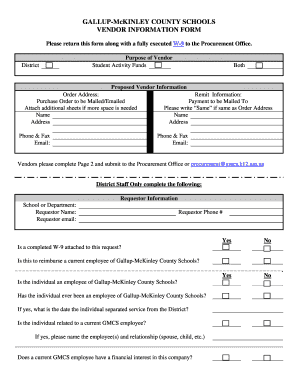
New Vendor Request Form


What is the New Vendor Request Form
The New Vendor Request Form is a critical document used by businesses to initiate the process of adding a new vendor to their system. This form collects essential information about the vendor, ensuring that the business can effectively manage relationships, payments, and compliance. Typically, the form requires details such as the vendor's name, address, contact information, tax identification number, and business type. By standardizing this information, companies can streamline their procurement processes and maintain accurate records.
How to use the New Vendor Request Form
Using the New Vendor Request Form involves several straightforward steps. First, obtain the form from your organization's procurement or finance department. Next, fill in the required fields with accurate information about the vendor. Ensure that all details are complete to avoid delays in processing. After completing the form, it may need to be reviewed and approved by relevant stakeholders within the organization. Once approved, the form can be submitted to the finance department for vendor setup in the system.
Steps to complete the New Vendor Request Form
Completing the New Vendor Request Form requires careful attention to detail. Follow these steps for a successful submission:
- Gather necessary information about the vendor, including their legal name and tax identification number.
- Fill out the form accurately, ensuring all fields are completed as required.
- Review the form for any errors or omissions before submission.
- Obtain any necessary approvals from department heads or finance personnel.
- Submit the completed form to the appropriate department for processing.
Key elements of the New Vendor Request Form
The New Vendor Request Form typically includes several key elements that are essential for proper vendor management. These elements include:
- Vendor Information: Name, address, and contact details.
- Tax Identification Number: Required for tax reporting purposes.
- Business Type: Classification of the vendor, such as sole proprietorship, corporation, or partnership.
- Payment Terms: Details regarding how and when the vendor will be paid.
- Signature: An authorized representative's signature may be required to validate the form.
Form Submission Methods
The New Vendor Request Form can be submitted through various methods, depending on the organization's policies. Common submission methods include:
- Online Submission: Many organizations allow electronic submission via a secure portal.
- Mail: The form can be printed and sent via postal service to the finance department.
- In-Person: Some businesses may require the form to be submitted in person for verification.
Required Documents
When submitting the New Vendor Request Form, certain supporting documents may be required to verify the vendor's legitimacy and ensure compliance. Commonly required documents include:
- W-9 Form: This form provides the vendor's tax identification number and certification.
- Business License: Proof of the vendor's legal ability to operate.
- Insurance Certificates: Documentation of liability insurance, if applicable.
Create this form in 5 minutes or less
Create this form in 5 minutes!
How to create an eSignature for the new vendor request form 473803652
How to create an electronic signature for a PDF online
How to create an electronic signature for a PDF in Google Chrome
How to create an e-signature for signing PDFs in Gmail
How to create an e-signature right from your smartphone
How to create an e-signature for a PDF on iOS
How to create an e-signature for a PDF on Android
People also ask
-
What is a New Vendor Request Form?
A New Vendor Request Form is a document used by businesses to collect essential information from potential vendors. This form streamlines the onboarding process, ensuring that all necessary details are gathered efficiently. By utilizing a New Vendor Request Form, companies can maintain organized records and facilitate smoother vendor relationships.
-
How can airSlate SignNow help with the New Vendor Request Form?
airSlate SignNow provides an intuitive platform for creating and managing your New Vendor Request Form. With our eSignature capabilities, you can easily send the form to vendors for quick completion and approval. This not only saves time but also enhances the overall efficiency of your vendor onboarding process.
-
Is there a cost associated with using the New Vendor Request Form on airSlate SignNow?
Yes, airSlate SignNow offers various pricing plans that include access to the New Vendor Request Form feature. Our plans are designed to be cost-effective, ensuring that businesses of all sizes can benefit from our solutions. You can choose a plan that best fits your needs and budget.
-
What features are included with the New Vendor Request Form?
The New Vendor Request Form on airSlate SignNow includes features such as customizable templates, eSignature capabilities, and secure document storage. Additionally, you can track the status of your forms and receive notifications when they are completed. These features enhance the overall user experience and streamline the vendor onboarding process.
-
Can I integrate the New Vendor Request Form with other tools?
Absolutely! airSlate SignNow allows for seamless integration with various business tools and applications. This means you can connect your New Vendor Request Form with your existing systems, such as CRM or accounting software, to ensure a smooth workflow and data consistency across platforms.
-
What are the benefits of using a digital New Vendor Request Form?
Using a digital New Vendor Request Form offers numerous benefits, including faster processing times, reduced paperwork, and improved accuracy. With airSlate SignNow, you can eliminate manual errors and ensure that all vendor information is captured correctly. This leads to a more efficient onboarding process and better vendor management overall.
-
How secure is the New Vendor Request Form on airSlate SignNow?
Security is a top priority at airSlate SignNow. Our New Vendor Request Form is protected with advanced encryption and compliance with industry standards. This ensures that all sensitive vendor information is kept safe and secure throughout the entire process.
Get more for New Vendor Request Form
Find out other New Vendor Request Form
- Help Me With eSign California Credit Memo
- eSign Hawaii Credit Memo Online
- Help Me With eSign Hawaii Credit Memo
- How Can I eSign Hawaii Credit Memo
- eSign Utah Outsourcing Services Contract Computer
- How Do I eSign Maryland Interview Non-Disclosure (NDA)
- Help Me With eSign North Dakota Leave of Absence Agreement
- How To eSign Hawaii Acknowledgement of Resignation
- How Can I eSign New Jersey Resignation Letter
- How Do I eSign Ohio Resignation Letter
- eSign Arkansas Military Leave Policy Myself
- How To eSign Hawaii Time Off Policy
- How Do I eSign Hawaii Time Off Policy
- Help Me With eSign Hawaii Time Off Policy
- How To eSign Hawaii Addressing Harassement
- How To eSign Arkansas Company Bonus Letter
- eSign Hawaii Promotion Announcement Secure
- eSign Alaska Worksheet Strengths and Weaknesses Myself
- How To eSign Rhode Island Overtime Authorization Form
- eSign Florida Payroll Deduction Authorization Safe