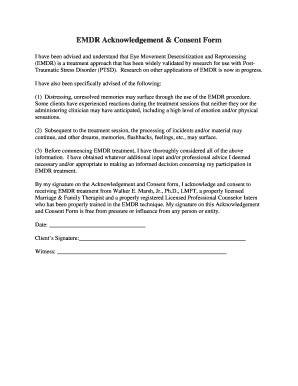
Acknowledgement and Consent Form


What is the Acknowledgement and Consent Form
The acknowledgement and consent form is a legal document used to confirm that an individual understands and agrees to specific terms and conditions. This form is commonly utilized in various contexts, including healthcare, legal agreements, and business transactions. By signing this document, individuals provide their consent for actions that may affect their rights or obligations. It serves as a record that the individual has been informed about relevant details and has willingly agreed to proceed.
How to Use the Acknowledgement and Consent Form
Using the acknowledgement and consent form involves a few straightforward steps. First, identify the context in which the form is required, such as medical treatment or a contractual agreement. Next, ensure that all necessary information is accurately filled out, including the names of the parties involved, the purpose of the consent, and any relevant details that need to be disclosed. Once completed, both parties should review the form to confirm understanding before signing. This process ensures clarity and mutual agreement on the terms outlined in the document.
Steps to Complete the Acknowledgement and Consent Form
Completing the acknowledgement and consent form requires careful attention to detail. Follow these steps for a successful completion:
- Read the entire form thoroughly to understand its implications.
- Fill in your personal information, including name, address, and contact details.
- Provide any required information about the purpose of the consent.
- Review the terms and conditions outlined in the form.
- Sign and date the document to indicate your consent.
- Keep a copy of the signed form for your records.
Key Elements of the Acknowledgement and Consent Form
Several critical elements are essential to include in an acknowledgement and consent form. These elements ensure that the document is comprehensive and legally binding:
- Identification of Parties: Clearly state the names and roles of all parties involved.
- Purpose of Consent: Specify the reason for obtaining consent, such as medical treatment or participation in a study.
- Disclosure of Information: Include any relevant information that the individual should be aware of before giving consent.
- Signature Lines: Provide space for signatures and dates to validate the agreement.
Legal Use of the Acknowledgement and Consent Form
The legal use of the acknowledgement and consent form is crucial in various sectors. In healthcare, it protects providers by ensuring patients understand the risks associated with treatments. In legal contexts, it can serve as evidence that an individual was informed about their rights and obligations. It is important to ensure that the form complies with relevant laws and regulations, as improper use can lead to disputes or legal challenges. Always consult with a legal professional if there are uncertainties regarding the form's use.
Examples of Using the Acknowledgement and Consent Form
There are numerous scenarios in which an acknowledgement and consent form may be utilized:
- Healthcare: Patients sign consent forms before undergoing procedures or treatments.
- Research: Participants in studies may be required to sign to acknowledge their understanding of the study's purpose and risks.
- Employment: Employees might sign consent forms related to background checks or drug testing.
- Legal Agreements: Parties involved in contracts may use this form to confirm their understanding of the terms before signing.
Create this form in 5 minutes or less
Create this form in 5 minutes!
How to create an eSignature for the acknowledgement and consent form
How to create an electronic signature for a PDF online
How to create an electronic signature for a PDF in Google Chrome
How to create an e-signature for signing PDFs in Gmail
How to create an e-signature right from your smartphone
How to create an e-signature for a PDF on iOS
How to create an e-signature for a PDF on Android
People also ask
-
What is an acknowledgement and consent form?
An acknowledgement and consent form is a document that confirms a party's understanding and agreement to specific terms and conditions. It is commonly used in various industries to ensure that all parties are informed and have given their consent. Using airSlate SignNow, you can easily create and manage these forms digitally.
-
How does airSlate SignNow simplify the creation of acknowledgement and consent forms?
airSlate SignNow provides an intuitive platform that allows users to create acknowledgement and consent forms quickly and efficiently. With customizable templates and drag-and-drop features, you can tailor your forms to meet your specific needs. This streamlines the process and saves valuable time for your business.
-
What are the benefits of using airSlate SignNow for acknowledgement and consent forms?
Using airSlate SignNow for your acknowledgement and consent forms offers numerous benefits, including enhanced security, ease of use, and cost-effectiveness. The platform ensures that your documents are securely stored and easily accessible, while also providing a user-friendly interface for both senders and signers. This leads to improved efficiency and better compliance.
-
Is there a cost associated with using airSlate SignNow for acknowledgement and consent forms?
Yes, airSlate SignNow offers various pricing plans to accommodate different business needs. Each plan includes features that support the creation and management of acknowledgement and consent forms. You can choose a plan that best fits your budget and requirements, ensuring you get the most value for your investment.
-
Can I integrate airSlate SignNow with other applications for managing acknowledgement and consent forms?
Absolutely! airSlate SignNow offers seamless integrations with a variety of applications, allowing you to manage your acknowledgement and consent forms alongside other business tools. This integration capability enhances workflow efficiency and ensures that all your documents are synchronized across platforms.
-
How secure are the acknowledgement and consent forms created with airSlate SignNow?
Security is a top priority for airSlate SignNow. The platform employs advanced encryption and security protocols to protect your acknowledgement and consent forms. This ensures that sensitive information remains confidential and secure throughout the signing process.
-
Can I track the status of my acknowledgement and consent forms in airSlate SignNow?
Yes, airSlate SignNow provides real-time tracking for all your acknowledgement and consent forms. You can easily monitor the status of each document, including when it was sent, viewed, and signed. This feature helps you stay organized and informed throughout the signing process.
Get more for Acknowledgement And Consent Form
- Notice of acceptance or rejection of disputed work construction liens business entity california form
- Quitclaim deed husband and wife to two individuals california form
- Deed lieu foreclosure 497298309 form
- Ca business entity search form
- California quitclaim deed form
- Notice of cessation construction liens individual ca civil code section 8188 california form
- Quitclaim deed by two individuals to husband and wife california form
- Two husband wife form
Find out other Acknowledgement And Consent Form
- eSign Alaska Plumbing Memorandum Of Understanding Safe
- eSign Kansas Orthodontists Contract Online
- eSign Utah Legal Last Will And Testament Secure
- Help Me With eSign California Plumbing Business Associate Agreement
- eSign California Plumbing POA Mobile
- eSign Kentucky Orthodontists Living Will Mobile
- eSign Florida Plumbing Business Plan Template Now
- How To eSign Georgia Plumbing Cease And Desist Letter
- eSign Florida Plumbing Credit Memo Now
- eSign Hawaii Plumbing Contract Mobile
- eSign Florida Plumbing Credit Memo Fast
- eSign Hawaii Plumbing Claim Fast
- eSign Hawaii Plumbing Letter Of Intent Myself
- eSign Hawaii Plumbing Letter Of Intent Fast
- Help Me With eSign Idaho Plumbing Profit And Loss Statement
- eSign Illinois Plumbing Letter Of Intent Now
- eSign Massachusetts Orthodontists Last Will And Testament Now
- eSign Illinois Plumbing Permission Slip Free
- eSign Kansas Plumbing LLC Operating Agreement Secure
- eSign Kentucky Plumbing Quitclaim Deed Free