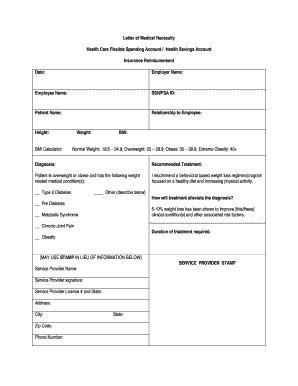
Letter of Medical Necessity Health Care Flexible Form


What is the Letter Of Medical Necessity Health Care Flexible
The Letter of Medical Necessity (LMN) is a crucial document in the healthcare system, particularly for individuals utilizing flexible spending accounts (FSAs) or health savings accounts (HSAs). This letter serves as a formal statement from a healthcare provider, detailing the medical necessity of specific treatments, procedures, or equipment. It is often required by insurance companies and financial institutions to validate claims for reimbursement or payment. The LMN ensures that patients can access necessary healthcare services without financial barriers, promoting better health outcomes.
Key elements of the Letter Of Medical Necessity Health Care Flexible
An effective Letter of Medical Necessity must include several key elements to ensure it meets the requirements of insurance providers and financial institutions. These elements typically encompass:
- Patient Information: Full name, date of birth, and contact details.
- Provider Information: Name, credentials, and contact information of the healthcare provider issuing the letter.
- Diagnosis: A clear statement of the patient's medical condition or diagnosis that necessitates the requested treatment or equipment.
- Recommended Treatment: Detailed description of the treatment, procedure, or equipment being requested, including its purpose and how it relates to the patient's diagnosis.
- Duration of Treatment: An estimated timeline for the treatment or equipment usage, if applicable.
- Provider's Signature: The healthcare provider's signature and date, confirming the authenticity of the document.
Steps to complete the Letter Of Medical Necessity Health Care Flexible
Completing a Letter of Medical Necessity involves several important steps to ensure accuracy and compliance with insurance requirements. Follow these steps:
- Consult with Your Healthcare Provider: Discuss your medical needs with your provider to determine the necessity of the requested treatment or equipment.
- Gather Required Information: Collect all necessary patient and provider information, including diagnosis and treatment details.
- Draft the Letter: Write the letter, ensuring it includes all key elements and is clear and concise.
- Review for Accuracy: Have your healthcare provider review the letter to confirm its accuracy and completeness.
- Obtain Signature: Ensure the healthcare provider signs and dates the letter.
- Submit the Letter: Send the completed LMN to your insurance company or financial institution as required.
How to use the Letter Of Medical Necessity Health Care Flexible
- Insurance Claims: Submit the LMN with your insurance claims to justify the need for specific treatments or equipment.
- Flexible Spending Accounts (FSAs): Use the LMN to claim reimbursements for eligible medical expenses through your FSA.
- Health Savings Accounts (HSAs): Provide the LMN to validate medical expenses when using your HSA funds.
- Documentation for Employers: Present the LMN to your employer’s benefits department for coverage of necessary medical expenses.
Legal use of the Letter Of Medical Necessity Health Care Flexible
The legal use of a Letter of Medical Necessity is governed by healthcare regulations and insurance policies. It is essential to ensure that the letter complies with relevant laws, such as the Health Insurance Portability and Accountability Act (HIPAA), which protects patient privacy. Additionally, the LMN must be accurate and truthful, as providing false information can lead to penalties or denial of claims. Understanding the legal implications of the LMN helps safeguard both patients and healthcare providers in the reimbursement process.
Create this form in 5 minutes or less
Related searches to Letter Of Medical Necessity Health Care Flexible
Create this form in 5 minutes!
How to create an eSignature for the letter of medical necessity health care flexible
How to create an electronic signature for a PDF online
How to create an electronic signature for a PDF in Google Chrome
How to create an e-signature for signing PDFs in Gmail
How to create an e-signature right from your smartphone
How to create an e-signature for a PDF on iOS
How to create an e-signature for a PDF on Android
People also ask
-
What is a Letter Of Medical Necessity Health Care Flexible?
A Letter Of Medical Necessity Health Care Flexible is a document that outlines the medical necessity of a specific treatment or service for a patient. This letter is often required by insurance companies to approve coverage for certain health care expenses. Using airSlate SignNow, you can easily create, send, and eSign these letters to streamline the process.
-
How can airSlate SignNow help with the Letter Of Medical Necessity Health Care Flexible?
airSlate SignNow provides a user-friendly platform for creating and managing your Letter Of Medical Necessity Health Care Flexible. With customizable templates and eSignature capabilities, you can ensure that your documents are completed quickly and accurately, reducing delays in patient care.
-
What are the pricing options for using airSlate SignNow for medical necessity letters?
airSlate SignNow offers various pricing plans to accommodate different business needs, including options for small practices and larger healthcare organizations. Each plan includes features that support the creation and management of documents like the Letter Of Medical Necessity Health Care Flexible. You can choose a plan that fits your budget and requirements.
-
Are there any integrations available for airSlate SignNow?
Yes, airSlate SignNow integrates seamlessly with various healthcare management systems and applications. This allows you to easily incorporate the Letter Of Medical Necessity Health Care Flexible into your existing workflows, enhancing efficiency and ensuring that all necessary documentation is readily accessible.
-
What are the benefits of using airSlate SignNow for healthcare documents?
Using airSlate SignNow for healthcare documents, including the Letter Of Medical Necessity Health Care Flexible, offers numerous benefits such as improved efficiency, reduced paperwork, and enhanced compliance. The platform's eSignature feature ensures that documents are signed quickly, helping to expedite patient care and insurance approvals.
-
Is airSlate SignNow secure for handling sensitive healthcare documents?
Absolutely! airSlate SignNow prioritizes security and compliance, ensuring that all documents, including the Letter Of Medical Necessity Health Care Flexible, are protected with advanced encryption and secure access controls. This commitment to security helps safeguard patient information and maintain confidentiality.
-
Can I track the status of my Letter Of Medical Necessity Health Care Flexible?
Yes, airSlate SignNow provides tracking features that allow you to monitor the status of your Letter Of Medical Necessity Health Care Flexible. You can see when the document has been sent, viewed, and signed, giving you peace of mind and ensuring that your processes remain on track.
Get more for Letter Of Medical Necessity Health Care Flexible
- Privacy consent form for business owners
- Mm6 form wipo
- Da form 4872
- Spot vision screening report form md27b2lions
- 09 11 bus driver evaluation form muscatine community school muscatine k12 ia
- Distributive property of multiplication worksheets pdf form
- The contradiction between form and function in architecture
- Dry eye clinic questionnaire initial evaluation form
Find out other Letter Of Medical Necessity Health Care Flexible
- How To Sign Nevada Retainer for Attorney
- How To Sign Georgia Assignment of License
- Sign Arizona Assignment of Lien Simple
- How To Sign Kentucky Assignment of Lien
- How To Sign Arkansas Lease Renewal
- Sign Georgia Forbearance Agreement Now
- Sign Arkansas Lease Termination Letter Mobile
- Sign Oregon Lease Termination Letter Easy
- How To Sign Missouri Lease Renewal
- Sign Colorado Notice of Intent to Vacate Online
- How Can I Sign Florida Notice of Intent to Vacate
- How Do I Sign Michigan Notice of Intent to Vacate
- Sign Arizona Pet Addendum to Lease Agreement Later
- How To Sign Pennsylvania Notice to Quit
- Sign Connecticut Pet Addendum to Lease Agreement Now
- Sign Florida Pet Addendum to Lease Agreement Simple
- Can I Sign Hawaii Pet Addendum to Lease Agreement
- Sign Louisiana Pet Addendum to Lease Agreement Free
- Sign Pennsylvania Pet Addendum to Lease Agreement Computer
- Sign Rhode Island Vacation Rental Short Term Lease Agreement Safe