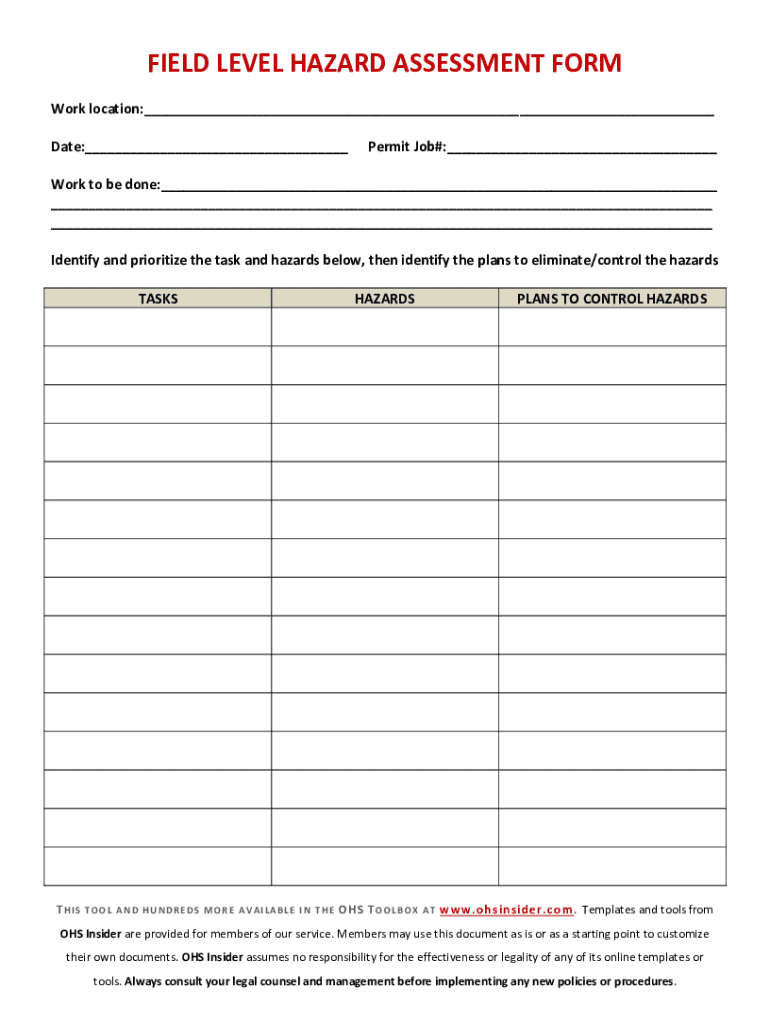
Field Level Hazard Assessment Alberta Form


What is the Field Level Hazard Assessment Alberta
The Field Level Hazard Assessment (FLHA) in Alberta is a crucial safety tool used to identify and mitigate risks associated with specific work tasks in various environments. It serves as a systematic approach to recognize potential hazards before they lead to incidents. This assessment is typically required in industries such as construction, oil and gas, and manufacturing, where safety is paramount. The FLHA is designed to be completed by workers and supervisors on-site, ensuring that everyone involved is aware of the risks and the measures in place to address them.
Key elements of the Field Level Hazard Assessment Alberta
Understanding the key elements of the Field Level Hazard Assessment is essential for effective implementation. The assessment typically includes:
- Task Description: A clear outline of the specific job or activity being performed.
- Identified Hazards: A detailed list of potential hazards associated with the task, such as physical, chemical, or ergonomic risks.
- Risk Assessment: An evaluation of the likelihood and severity of each identified hazard.
- Control Measures: Strategies and procedures to mitigate the identified risks, including personal protective equipment (PPE) and safe work practices.
- Sign-off: A section for workers and supervisors to acknowledge understanding and acceptance of the assessment.
Steps to complete the Field Level Hazard Assessment Alberta
Completing a Field Level Hazard Assessment involves several key steps to ensure thoroughness and compliance:
- Identify the Task: Clearly define the task or activity to be assessed.
- Conduct a Hazard Identification: Walk through the work area and identify any potential hazards related to the task.
- Evaluate Risks: Assess the risks associated with each identified hazard, considering both the likelihood of occurrence and potential impact.
- Implement Control Measures: Determine appropriate control measures to mitigate risks and ensure worker safety.
- Document the Assessment: Fill out the FLHA form, including all identified hazards, risks, and control measures.
- Review and Sign: Have all involved parties review the assessment and sign to confirm understanding and agreement.
How to use the Field Level Hazard Assessment Alberta
The Field Level Hazard Assessment is utilized as a dynamic document that should be referenced and updated regularly. Workers should use the FLHA before starting any task to ensure they are aware of the hazards and control measures in place. It is also important to revisit the assessment if there are changes in the work environment or task, such as new equipment or altered conditions. This proactive approach helps maintain a culture of safety and reduces the likelihood of accidents.
Legal use of the Field Level Hazard Assessment Alberta
In Alberta, the use of the Field Level Hazard Assessment is not just a best practice; it is often a legal requirement under occupational health and safety regulations. Employers are obligated to ensure that workers are informed of hazards and that appropriate safety measures are implemented. Failure to conduct a proper FLHA can lead to legal repercussions, including fines and increased liability in the event of an accident. Therefore, it is vital for organizations to integrate the FLHA into their safety management systems.
Examples of using the Field Level Hazard Assessment Alberta
Practical examples of using the Field Level Hazard Assessment can illustrate its importance. For instance, in a construction setting, before starting excavation work, a team may conduct an FLHA to identify risks such as underground utilities, falling objects, or equipment operation. By documenting these hazards and their control measures, the team can work more safely and efficiently. Similarly, in a manufacturing plant, an FLHA may be used before operating heavy machinery to ensure that all safety protocols are followed, reducing the risk of workplace injuries.
Handy tips for filling out Field Level Hazard Assessment Alberta online
Quick steps to complete and e-sign Field Level Hazard Assessment Alberta online:
- Use Get Form or simply click on the template preview to open it in the editor.
- Start completing the fillable fields and carefully type in required information.
- Use the Cross or Check marks in the top toolbar to select your answers in the list boxes.
- Utilize the Circle icon for other Yes/No questions.
- Look through the document several times and make sure that all fields are completed with the correct information.
- Insert the current Date with the corresponding icon.
- Add a legally-binding e-signature. Go to Sign -> Add New Signature and select the option you prefer: type, draw, or upload an image of your handwritten signature and place it where you need it.
- Finish filling out the form with the Done button.
- Download your copy, save it to the cloud, print it, or share it right from the editor.
- Check the Help section and contact our Support team if you run into any troubles when using the editor.
We understand how straining completing documents could be. Gain access to a GDPR and HIPAA compliant solution for maximum efficiency. Use signNow to e-sign and share Field Level Hazard Assessment Alberta for e-signing.
Create this form in 5 minutes or less
Create this form in 5 minutes!
How to create an eSignature for the field level hazard assessment alberta
How to create an electronic signature for a PDF online
How to create an electronic signature for a PDF in Google Chrome
How to create an e-signature for signing PDFs in Gmail
How to create an e-signature right from your smartphone
How to create an e-signature for a PDF on iOS
How to create an e-signature for a PDF on Android
People also ask
-
What is a Field Level Hazard Assessment in Alberta?
A Field Level Hazard Assessment Alberta is a systematic process used to identify and mitigate potential hazards in the workplace. It ensures that all safety measures are in place before work begins, promoting a safer environment for employees. This assessment is crucial for compliance with Alberta's occupational health and safety regulations.
-
How does airSlate SignNow facilitate Field Level Hazard Assessments in Alberta?
airSlate SignNow streamlines the Field Level Hazard Assessment Alberta process by allowing users to create, send, and eSign documents quickly and efficiently. The platform provides customizable templates that can be tailored to specific assessment needs, ensuring that all necessary information is captured. This enhances productivity and ensures compliance with safety standards.
-
What are the pricing options for airSlate SignNow's services?
airSlate SignNow offers flexible pricing plans to accommodate various business needs, including those focused on Field Level Hazard Assessment Alberta. Pricing is based on the number of users and features required, making it a cost-effective solution for businesses of all sizes. You can choose a plan that best fits your budget and operational requirements.
-
What features does airSlate SignNow offer for Field Level Hazard Assessments?
Key features of airSlate SignNow for Field Level Hazard Assessment Alberta include customizable templates, real-time collaboration, and secure eSigning capabilities. These features enable teams to work together efficiently, ensuring that assessments are completed accurately and promptly. Additionally, the platform offers mobile access, allowing users to conduct assessments on-site.
-
How can airSlate SignNow improve compliance with safety regulations in Alberta?
By utilizing airSlate SignNow for Field Level Hazard Assessment Alberta, businesses can ensure that all assessments are documented and signed electronically, which aids in compliance with safety regulations. The platform's audit trail feature provides a clear record of all actions taken, making it easier to demonstrate compliance during inspections. This reduces the risk of penalties and enhances workplace safety.
-
Can airSlate SignNow integrate with other tools for Field Level Hazard Assessments?
Yes, airSlate SignNow offers integrations with various tools and software that can enhance the Field Level Hazard Assessment Alberta process. This includes project management tools, HR systems, and cloud storage services. These integrations help streamline workflows and ensure that all relevant data is easily accessible.
-
What are the benefits of using airSlate SignNow for Field Level Hazard Assessments?
Using airSlate SignNow for Field Level Hazard Assessment Alberta provides numerous benefits, including increased efficiency, improved accuracy, and enhanced safety compliance. The platform reduces the time spent on paperwork and allows for quicker decision-making. Additionally, the electronic signature feature ensures that all assessments are legally binding and securely stored.
Get more for Field Level Hazard Assessment Alberta
Find out other Field Level Hazard Assessment Alberta
- eSignature New York Non-Profit LLC Operating Agreement Mobile
- How Can I eSignature Colorado Orthodontists LLC Operating Agreement
- eSignature North Carolina Non-Profit RFP Secure
- eSignature North Carolina Non-Profit Credit Memo Secure
- eSignature North Dakota Non-Profit Quitclaim Deed Later
- eSignature Florida Orthodontists Business Plan Template Easy
- eSignature Georgia Orthodontists RFP Secure
- eSignature Ohio Non-Profit LLC Operating Agreement Later
- eSignature Ohio Non-Profit LLC Operating Agreement Easy
- How Can I eSignature Ohio Lawers Lease Termination Letter
- Can I eSignature Ohio Lawers Lease Termination Letter
- Can I eSignature Oregon Non-Profit Last Will And Testament
- Can I eSignature Oregon Orthodontists LLC Operating Agreement
- How To eSignature Rhode Island Orthodontists LLC Operating Agreement
- Can I eSignature West Virginia Lawers Cease And Desist Letter
- eSignature Alabama Plumbing Confidentiality Agreement Later
- How Can I eSignature Wyoming Lawers Quitclaim Deed
- eSignature California Plumbing Profit And Loss Statement Easy
- How To eSignature California Plumbing Business Letter Template
- eSignature Kansas Plumbing Lease Agreement Template Myself