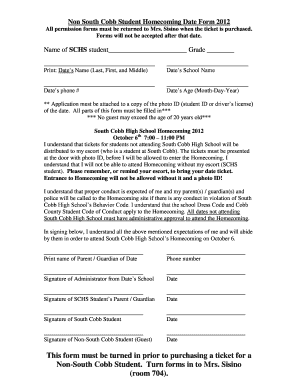
Homecoming Date Non Student Permission Form


Understanding the Homecoming Date Non Student Permission Form
The Homecoming Date Non Student Permission Form is a document designed for non-students who wish to attend a homecoming event at a school. This form is essential for ensuring that all attendees have the necessary permissions from the school administration. It typically includes details about the event, the individuals attending, and the responsibilities of both the attendees and the school. This form is crucial for maintaining safety and compliance with school policies during homecoming festivities.
Steps to Complete the Homecoming Date Non Student Permission Form
Completing the Homecoming Date Non Student Permission Form involves several straightforward steps:
- Obtain the form: Access the Homecoming Date Non Student Permission Form from the school's official website or administrative office.
- Fill in personal information: Provide your name, contact details, and any other required personal information.
- Include event details: Specify the date and time of the homecoming event, along with any other relevant information.
- Obtain necessary signatures: Ensure that the form is signed by a parent or guardian, if applicable, and any required school officials.
- Submit the form: Return the completed form to the designated school office by the specified deadline.
Key Elements of the Homecoming Date Non Student Permission Form
The Homecoming Date Non Student Permission Form typically includes several key elements:
- Attendee Information: Names and contact details of all non-student attendees.
- Event Details: Date, time, and location of the homecoming event.
- Parental Consent: A section for parental or guardian signatures, if required.
- School Policies: Acknowledgment of school rules and policies regarding non-student attendance.
Legal Use of the Homecoming Date Non Student Permission Form
The Homecoming Date Non Student Permission Form serves a legal purpose by documenting consent for non-students to attend school events. This form protects both the school and the attendees by ensuring that all parties are aware of the rules and responsibilities associated with attendance. It is advisable to keep a copy of the completed form for personal records, as it may be needed for verification or in case of any disputes regarding attendance.
Obtaining the Homecoming Date Non Student Permission Form
To obtain the Homecoming Date Non Student Permission Form, individuals can follow these steps:
- Visit the school's official website and navigate to the forms section.
- Contact the school’s administrative office directly to request a copy.
- Check with student services or the event coordinator for any additional requirements or updates regarding the form.
Examples of Using the Homecoming Date Non Student Permission Form
There are various scenarios in which the Homecoming Date Non Student Permission Form may be utilized:
- A non-student guest attending the homecoming dance with a student.
- A former student returning to participate in homecoming activities.
- Friends or family members of students who wish to join the celebration.
Create this form in 5 minutes or less
Create this form in 5 minutes!
How to create an eSignature for the homecoming date non student permission form
How to create an electronic signature for a PDF online
How to create an electronic signature for a PDF in Google Chrome
How to create an e-signature for signing PDFs in Gmail
How to create an e-signature right from your smartphone
How to create an e-signature for a PDF on iOS
How to create an e-signature for a PDF on Android
People also ask
-
What is the Homecoming Date Non Student Permission Form?
The Homecoming Date Non Student Permission Form is a document that allows students to request permission for a non-student date to attend homecoming events. This form ensures that all attendees are accounted for and that the event runs smoothly. By using airSlate SignNow, you can easily create and manage this form digitally.
-
How can I access the Homecoming Date Non Student Permission Form?
You can access the Homecoming Date Non Student Permission Form through the airSlate SignNow platform. Simply log in to your account, navigate to the templates section, and search for the form. This user-friendly interface makes it easy to find and customize the form to meet your needs.
-
Is there a cost associated with the Homecoming Date Non Student Permission Form?
The Homecoming Date Non Student Permission Form is part of the airSlate SignNow service, which offers various pricing plans. Depending on your chosen plan, you may have access to this form at no additional cost. Check our pricing page for detailed information on subscription options.
-
What features does the Homecoming Date Non Student Permission Form offer?
The Homecoming Date Non Student Permission Form includes features such as customizable fields, electronic signatures, and automated reminders. These features streamline the permission request process, making it easier for students and administrators alike. With airSlate SignNow, you can enhance the efficiency of managing homecoming events.
-
How does the Homecoming Date Non Student Permission Form benefit schools?
Using the Homecoming Date Non Student Permission Form benefits schools by simplifying the approval process for non-student attendees. It helps maintain organization and ensures compliance with school policies. Additionally, the digital format reduces paperwork and saves time for both students and staff.
-
Can I integrate the Homecoming Date Non Student Permission Form with other tools?
Yes, the Homecoming Date Non Student Permission Form can be integrated with various tools and applications through airSlate SignNow's API. This allows for seamless data transfer and enhances your workflow. Integrating with tools like Google Drive or CRM systems can further streamline your document management.
-
How secure is the Homecoming Date Non Student Permission Form?
The Homecoming Date Non Student Permission Form is secured with advanced encryption and compliance with industry standards. airSlate SignNow prioritizes the security of your documents, ensuring that sensitive information is protected. You can confidently manage permissions knowing that your data is safe.
Get more for Homecoming Date Non Student Permission Form
- Interview consent form utas edu
- Orea form 320 must be signed by
- Security social form
- The american urological association symptom index for benign form
- World financial group wfg home form
- Polymeric gratings price form
- Sampling design and implementation for timss benchmarking timssandpirls bc form
- Wg bears cheer coach application form
Find out other Homecoming Date Non Student Permission Form
- eSign Alabama Insurance LLC Operating Agreement Easy
- How Can I eSign Alabama Insurance LLC Operating Agreement
- eSign Virginia Government POA Simple
- eSign Hawaii Lawers Rental Application Fast
- eSign Hawaii Lawers Cease And Desist Letter Later
- How To eSign Hawaii Lawers Cease And Desist Letter
- How Can I eSign Hawaii Lawers Cease And Desist Letter
- eSign Hawaii Lawers Cease And Desist Letter Free
- eSign Maine Lawers Resignation Letter Easy
- eSign Louisiana Lawers Last Will And Testament Mobile
- eSign Louisiana Lawers Limited Power Of Attorney Online
- eSign Delaware Insurance Work Order Later
- eSign Delaware Insurance Credit Memo Mobile
- eSign Insurance PPT Georgia Computer
- How Do I eSign Hawaii Insurance Operating Agreement
- eSign Hawaii Insurance Stock Certificate Free
- eSign New Hampshire Lawers Promissory Note Template Computer
- Help Me With eSign Iowa Insurance Living Will
- eSign North Dakota Lawers Quitclaim Deed Easy
- eSign Ohio Lawers Agreement Computer