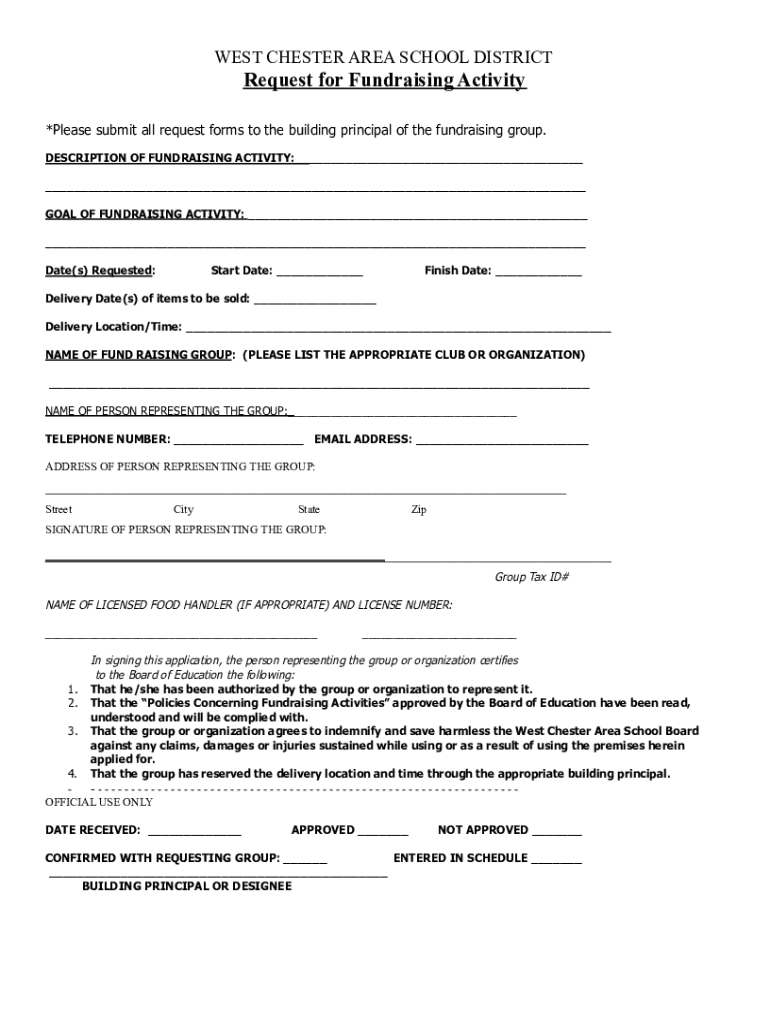
Fundraiser Approval Form


What is the Fundraiser Approval Form
The Fundraiser Approval Form is a crucial document used by organizations and individuals seeking permission to conduct fundraising activities. This form typically outlines the details of the proposed fundraiser, including its purpose, location, and duration. By submitting this form, applicants ensure compliance with local regulations and organizational policies, allowing them to operate within legal boundaries. The form serves as a formal request for approval from relevant authorities, such as school administrations, nonprofit boards, or municipal offices.
How to use the Fundraiser Approval Form
Using the Fundraiser Approval Form involves several key steps. First, gather all necessary information about the fundraising event, including the type of fundraiser, target audience, and expected outcomes. Next, fill out the form accurately, ensuring that all required fields are completed. After completing the form, submit it to the appropriate authority for review. This may include attaching any supporting documents that demonstrate the legitimacy of the fundraiser. Once approved, keep a copy of the form for your records and to present at the event if required.
Steps to complete the Fundraiser Approval Form
Completing the Fundraiser Approval Form requires careful attention to detail. Follow these steps for a successful submission:
- Gather relevant information about your fundraiser, including the date, location, and purpose.
- Clearly define the fundraising goals and how the funds will be used.
- Fill in all required fields on the form, ensuring accuracy in spelling and dates.
- Review the form for completeness and correctness before submission.
- Submit the form to the designated authority, either online or in person, as per the guidelines.
Key elements of the Fundraiser Approval Form
The Fundraiser Approval Form typically includes several essential elements that must be addressed for approval. Key components often include:
- Organizer Information: Details about the individual or organization conducting the fundraiser.
- Event Details: Description of the fundraiser, including date, time, and location.
- Purpose of Fundraising: A clear statement explaining the reason for the fundraiser and how the funds will be utilized.
- Budget Overview: An outline of expected expenses and revenue from the event.
- Compliance Statement: A declaration affirming adherence to local laws and regulations regarding fundraising activities.
Legal use of the Fundraiser Approval Form
The legal use of the Fundraiser Approval Form is vital to ensure that all fundraising activities comply with applicable laws. Organizations must be aware of local regulations that govern fundraising, which may vary by state or municipality. Submitting the form not only provides a record of the event but also protects the organizer from potential legal issues. It is essential to understand the specific requirements in your area, including any permits or licenses that may be necessary for fundraising activities.
Who Issues the Form
The Fundraiser Approval Form is typically issued by the organization overseeing the fundraising activities. This may include schools, nonprofit organizations, or local government agencies. Each entity may have its own version of the form, tailored to meet specific requirements and guidelines. It is important for applicants to obtain the correct form from the appropriate authority to ensure compliance and facilitate a smooth approval process.
Create this form in 5 minutes or less
Create this form in 5 minutes!
How to create an eSignature for the fundraiser approval form
How to create an electronic signature for a PDF online
How to create an electronic signature for a PDF in Google Chrome
How to create an e-signature for signing PDFs in Gmail
How to create an e-signature right from your smartphone
How to create an e-signature for a PDF on iOS
How to create an e-signature for a PDF on Android
People also ask
-
What is a Fundraiser Approval Form?
A Fundraiser Approval Form is a document used to obtain necessary permissions for conducting fundraising activities. It ensures that all fundraising efforts comply with organizational policies and legal requirements. Using airSlate SignNow, you can easily create and eSign this form to streamline your approval process.
-
How can airSlate SignNow help with my Fundraiser Approval Form?
airSlate SignNow simplifies the creation and signing of your Fundraiser Approval Form. With our user-friendly interface, you can customize the form to meet your specific needs and send it for eSignature in just a few clicks. This saves time and ensures that your fundraising activities can commence without unnecessary delays.
-
Is there a cost associated with using the Fundraiser Approval Form feature?
Yes, airSlate SignNow offers various pricing plans that include the ability to create and manage your Fundraiser Approval Form. Our plans are designed to be cost-effective, providing you with the tools you need for efficient document management without breaking the bank. You can choose a plan that best fits your organization's budget and needs.
-
What features does airSlate SignNow offer for the Fundraiser Approval Form?
airSlate SignNow provides several features for your Fundraiser Approval Form, including customizable templates, eSignature capabilities, and real-time tracking of document status. These features enhance collaboration and ensure that all stakeholders can easily access and sign the form. Additionally, you can integrate it with other tools for a seamless workflow.
-
Can I integrate the Fundraiser Approval Form with other applications?
Absolutely! airSlate SignNow supports integrations with various applications, allowing you to connect your Fundraiser Approval Form with tools like Google Drive, Salesforce, and more. This integration capability enhances your workflow and ensures that all your fundraising documents are easily accessible and manageable across platforms.
-
What are the benefits of using airSlate SignNow for my Fundraiser Approval Form?
Using airSlate SignNow for your Fundraiser Approval Form offers numerous benefits, including increased efficiency, reduced paperwork, and enhanced compliance. The eSignature feature speeds up the approval process, while customizable templates ensure that your form meets all necessary requirements. This ultimately helps your organization focus on what matters most—successful fundraising.
-
How secure is my Fundraiser Approval Form with airSlate SignNow?
Security is a top priority at airSlate SignNow. Your Fundraiser Approval Form is protected with advanced encryption and secure access controls, ensuring that sensitive information remains confidential. We comply with industry standards to provide a safe environment for all your document transactions.
Get more for Fundraiser Approval Form
- Virginia tenant in form
- Va keep form
- Letter landlord in 497428103 form
- Letter from landlord to tenant as notice to tenant of tenants disturbance of neighbors peaceful enjoyment to remedy or lease 497428104 form
- Letter tenant damage 497428105 form
- Letter from landlord to tenant about tenant engaging in illegal activity in premises as documented by law enforcement and if 497428106 form
- Letter tenant notice 497428107 form
- Letter tenant about sample 497428108 form
Find out other Fundraiser Approval Form
- eSign Ohio Banking LLC Operating Agreement Now
- Sign Maryland Courts Quitclaim Deed Free
- How To Sign Massachusetts Courts Quitclaim Deed
- Can I Sign Massachusetts Courts Quitclaim Deed
- eSign California Business Operations LLC Operating Agreement Myself
- Sign Courts Form Mississippi Secure
- eSign Alabama Car Dealer Executive Summary Template Fast
- eSign Arizona Car Dealer Bill Of Lading Now
- How Can I eSign Alabama Car Dealer Executive Summary Template
- eSign California Car Dealer LLC Operating Agreement Online
- eSign California Car Dealer Lease Agreement Template Fast
- eSign Arkansas Car Dealer Agreement Online
- Sign Montana Courts Contract Safe
- eSign Colorado Car Dealer Affidavit Of Heirship Simple
- eSign Car Dealer Form Georgia Simple
- eSign Florida Car Dealer Profit And Loss Statement Myself
- eSign Georgia Car Dealer POA Mobile
- Sign Nebraska Courts Warranty Deed Online
- Sign Nebraska Courts Limited Power Of Attorney Now
- eSign Car Dealer Form Idaho Online