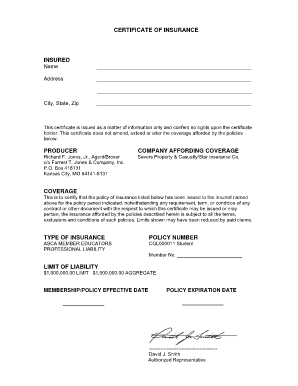
CERTIFICATE of INSURANCE INSURED Name Address City, State, Zip This Certificate is Issued as a Matter of Information Only and Co


What is the Certificate of Insurance?
The Certificate of Insurance is a document that provides proof of insurance coverage for an individual or entity. It includes essential details such as the insured's name, address, and the specific coverage types. This certificate serves primarily as a matter of information, indicating that certain insurance policies are in effect. However, it is important to note that it does not confer any rights to the certificate holder. The certificate is often used in various professional settings, including schools, where it may be required by school counselors to verify insurance coverage for events or activities.
How to Use the Certificate of Insurance
Using the Certificate of Insurance involves presenting it to relevant parties who require proof of insurance. For example, a school counselor may ask for this certificate to ensure that an organization hosting an event at the school has appropriate coverage. When submitting the certificate, ensure that all details are accurate and up to date. Keep in mind that while the document provides necessary information, it does not grant any legal rights or claims to the holder.
Key Elements of the Certificate of Insurance
Several key elements must be included in the Certificate of Insurance to ensure its validity. These elements typically encompass:
- Insured's Name: The individual or entity covered by the insurance.
- Address: The physical address of the insured.
- Coverage Types: Specific types of insurance coverage that are active.
- Effective Dates: The dates during which the insurance coverage is valid.
- Certificate Holder: The party requesting the certificate, often an organization or institution.
Ensuring that these elements are clearly stated helps facilitate smoother transactions and interactions between parties.
Steps to Complete the Certificate of Insurance
Completing the Certificate of Insurance involves several straightforward steps:
- Gather Information: Collect all necessary details about the insured, including their name and address.
- Identify Coverage: Determine the types of insurance coverage that apply.
- Fill Out the Certificate: Accurately complete the certificate form, ensuring all information is correct.
- Review for Accuracy: Double-check all entries to confirm that there are no errors.
- Distribute the Certificate: Provide the completed certificate to the relevant parties, such as school counselors or event organizers.
Legal Use of the Certificate of Insurance
The legal use of the Certificate of Insurance is primarily to verify that an insured party has the necessary coverage to meet contractual obligations or regulatory requirements. It is often requested in various contexts, including business transactions, leasing agreements, and event planning. While it serves as proof of coverage, it is crucial to understand that the certificate itself does not create or alter the terms of the insurance policy. Therefore, parties should refer to the actual insurance policy for comprehensive details regarding coverage and claims.
How to Obtain the Certificate of Insurance
Obtaining a Certificate of Insurance typically involves contacting the insurance provider. The insured party can request the certificate directly from their insurance company or agent. It is advisable to specify the required details, such as the name of the certificate holder and any specific coverage information needed. In some cases, insurance companies may have online portals where insured individuals can generate and download their certificates directly. This streamlines the process and ensures that the most current information is provided.
Create this form in 5 minutes or less
Create this form in 5 minutes!
How to create an eSignature for the certificate of insurance insured name address city state zip this certificate is issued as a matter of information only and
How to create an electronic signature for a PDF online
How to create an electronic signature for a PDF in Google Chrome
How to create an e-signature for signing PDFs in Gmail
How to create an e-signature right from your smartphone
How to create an e-signature for a PDF on iOS
How to create an e-signature for a PDF on Android
People also ask
-
What is a Certificate of Insurance and why is it important?
A Certificate of Insurance is a document that provides proof of insurance coverage for a specific entity. It includes details such as the insured's name, address, city, state, and zip code. This Certificate is issued as a matter of information only and confers no rights upon the certificate holder, making it essential for schools and counselors to verify coverage.
-
How can I obtain a Certificate of Insurance for my school?
To obtain a Certificate of Insurance, you can request it from your insurance provider. Ensure that the document includes the necessary details such as the insured's name, address, city, state, and zip code. Remember, this Certificate is issued as a matter of information only and confers no rights upon the certificate holder, which is crucial for school counselors.
-
What features does airSlate SignNow offer for managing Certificates of Insurance?
airSlate SignNow offers features like eSigning, document tracking, and secure storage for managing Certificates of Insurance. You can easily send and receive documents, ensuring that the Certificate of Insurance includes the insured's name, address, city, state, and zip code. This Certificate is issued as a matter of information only and confers no rights upon the certificate holder, making it a reliable solution for school counselors.
-
Is airSlate SignNow cost-effective for schools needing Certificates of Insurance?
Yes, airSlate SignNow is a cost-effective solution for schools needing Certificates of Insurance. With competitive pricing plans, you can manage your documents efficiently while ensuring that the Certificate of Insurance includes all necessary details. Remember, this Certificate is issued as a matter of information only and confers no rights upon the certificate holder, which is vital for school counselors.
-
Can I integrate airSlate SignNow with other software for managing Certificates of Insurance?
Absolutely! airSlate SignNow offers integrations with various software platforms, allowing you to streamline the management of Certificates of Insurance. This ensures that all documents, including the Certificate of Insurance with the insured's name, address, city, state, and zip code, are easily accessible. Keep in mind that this Certificate is issued as a matter of information only and confers no rights upon the certificate holder, which is important for school counselors.
-
What are the benefits of using airSlate SignNow for Certificates of Insurance?
Using airSlate SignNow for Certificates of Insurance provides numerous benefits, including ease of use, security, and efficiency. You can quickly send and eSign documents, ensuring that the Certificate of Insurance includes the necessary details. This Certificate is issued as a matter of information only and confers no rights upon the certificate holder, making it a trusted choice for school counselors.
-
How does airSlate SignNow ensure the security of my Certificates of Insurance?
airSlate SignNow prioritizes the security of your Certificates of Insurance through advanced encryption and secure storage solutions. This ensures that sensitive information, such as the insured's name, address, city, state, and zip code, is protected. Remember, this Certificate is issued as a matter of information only and confers no rights upon the certificate holder, which is crucial for school counselors.
Get more for CERTIFICATE OF INSURANCE INSURED Name Address City, State, Zip This Certificate Is Issued As A Matter Of Information Only And Co
- Real estate home sales package with offer to purchase contract of sale disclosure statements and more for residential house 497311609 form
- Notices resolutions simple stock ledger and certificate michigan form
- Minutes for organizational meeting michigan michigan form
- Michigan file form
- Js 44 civil cover sheet federal district court michigan form
- Paint disclosure form
- Lead based paint disclosure for rental transaction michigan form
- Notice of lease for recording michigan form
Find out other CERTIFICATE OF INSURANCE INSURED Name Address City, State, Zip This Certificate Is Issued As A Matter Of Information Only And Co
- How To Integrate Sign in Banking
- How To Use Sign in Banking
- Help Me With Use Sign in Banking
- Can I Use Sign in Banking
- How Do I Install Sign in Banking
- How To Add Sign in Banking
- How Do I Add Sign in Banking
- How Can I Add Sign in Banking
- Can I Add Sign in Banking
- Help Me With Set Up Sign in Government
- How To Integrate eSign in Banking
- How To Use eSign in Banking
- How To Install eSign in Banking
- How To Add eSign in Banking
- How To Set Up eSign in Banking
- How To Save eSign in Banking
- How To Implement eSign in Banking
- How To Set Up eSign in Construction
- How To Integrate eSign in Doctors
- How To Use eSign in Doctors