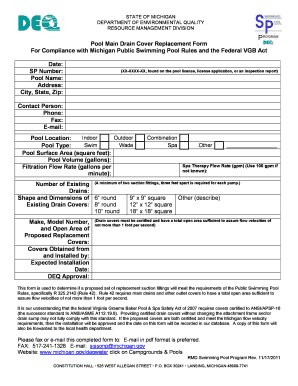
Drain Cover Form


What is the Drain Cover Form
The Drain Cover Form is a document used primarily for the management and regulation of drainage systems in various jurisdictions. It serves as a formal request or notification regarding the installation, maintenance, or modification of drain covers. This form is essential for ensuring compliance with local regulations and standards, which can vary significantly across different states and municipalities in the United States.
How to use the Drain Cover Form
To effectively use the Drain Cover Form, individuals or businesses must first identify the specific requirements set by their local authority. The form typically requires details such as the location of the drain, the type of cover being requested, and any relevant specifications. Users should ensure that all information is accurate and complete to avoid delays in processing. Once filled out, the form can be submitted according to the guidelines provided by the issuing authority.
Steps to complete the Drain Cover Form
Completing the Drain Cover Form involves several key steps:
- Gather necessary information about the drain location and specifications.
- Fill out the form with accurate details, ensuring all required fields are completed.
- Review the form for any errors or omissions.
- Submit the form as instructed, either online, by mail, or in person, depending on local regulations.
Legal use of the Drain Cover Form
The legal use of the Drain Cover Form is critical for compliance with local drainage regulations. Submitting this form ensures that any changes or installations related to drainage systems are documented and approved by the appropriate authorities. Failure to use the form correctly can result in penalties or complications in the approval process, making it essential to follow legal guidelines closely.
State-specific rules for the Drain Cover Form
State-specific rules regarding the Drain Cover Form can significantly impact how it is completed and submitted. Each state may have different requirements for the information needed, submission methods, and approval timelines. It is important for users to familiarize themselves with their state's regulations to ensure compliance and avoid potential issues.
Examples of using the Drain Cover Form
Examples of using the Drain Cover Form include:
- Requesting approval for a new drain cover installation in a residential area.
- Notifying local authorities of a damaged drain cover that requires replacement.
- Documenting modifications to existing drainage systems for commercial properties.
Form Submission Methods
The Drain Cover Form can typically be submitted through various methods, including:
- Online submission via the local authority's website.
- Mailing a physical copy to the designated office.
- In-person submission at local government offices.
Create this form in 5 minutes or less
Create this form in 5 minutes!
How to create an eSignature for the drain cover form
How to create an electronic signature for a PDF online
How to create an electronic signature for a PDF in Google Chrome
How to create an e-signature for signing PDFs in Gmail
How to create an e-signature right from your smartphone
How to create an e-signature for a PDF on iOS
How to create an e-signature for a PDF on Android
People also ask
-
What is a Drain Cover Form?
A Drain Cover Form is a specialized document designed to facilitate the management and maintenance of drainage systems. It allows users to record essential information about drain covers, ensuring compliance and safety. Utilizing the Drain Cover Form can streamline your documentation process and enhance operational efficiency.
-
How can I create a Drain Cover Form using airSlate SignNow?
Creating a Drain Cover Form with airSlate SignNow is simple and intuitive. You can start by selecting a template or designing your own form from scratch. The platform provides easy drag-and-drop features, allowing you to customize fields and add necessary information effortlessly.
-
Is there a cost associated with using the Drain Cover Form?
Yes, there is a cost associated with using the Drain Cover Form through airSlate SignNow, but it is designed to be cost-effective. Pricing varies based on the features and number of users you require. You can choose a plan that best fits your business needs and budget.
-
What are the key features of the Drain Cover Form?
The Drain Cover Form includes features such as customizable fields, electronic signatures, and secure cloud storage. Additionally, it allows for easy sharing and collaboration among team members. These features ensure that your documentation is both efficient and compliant.
-
How does the Drain Cover Form benefit my business?
Using the Drain Cover Form can signNowly benefit your business by improving documentation accuracy and reducing processing time. It helps maintain compliance with regulations and enhances communication among team members. Overall, it contributes to better management of drainage systems.
-
Can I integrate the Drain Cover Form with other software?
Yes, airSlate SignNow allows for seamless integration of the Drain Cover Form with various software applications. This includes popular tools like Google Drive, Dropbox, and CRM systems. Integrating your forms can enhance workflow efficiency and data management.
-
Is the Drain Cover Form secure?
Absolutely! The Drain Cover Form is designed with security in mind. airSlate SignNow employs advanced encryption and security protocols to protect your data, ensuring that all information remains confidential and secure throughout the signing process.
Get more for Drain Cover Form
- Bylaws 481373154 form
- North carolina lien form
- Nc lien form
- North carolina unconditional waiver and release of lien upon final payment form
- North carolina waiver form
- North carolina divorce form
- Closing statement form 481373162
- North carolina criminal summons failure to return rental property with written purchase option form
Find out other Drain Cover Form
- Sign Louisiana Real Estate LLC Operating Agreement Myself
- Help Me With Sign Louisiana Real Estate Quitclaim Deed
- Sign Indiana Sports Rental Application Free
- Sign Kentucky Sports Stock Certificate Later
- How Can I Sign Maine Real Estate Separation Agreement
- How Do I Sign Massachusetts Real Estate LLC Operating Agreement
- Can I Sign Massachusetts Real Estate LLC Operating Agreement
- Sign Massachusetts Real Estate Quitclaim Deed Simple
- Sign Massachusetts Sports NDA Mobile
- Sign Minnesota Real Estate Rental Lease Agreement Now
- How To Sign Minnesota Real Estate Residential Lease Agreement
- Sign Mississippi Sports Confidentiality Agreement Computer
- Help Me With Sign Montana Sports Month To Month Lease
- Sign Mississippi Real Estate Warranty Deed Later
- How Can I Sign Mississippi Real Estate Affidavit Of Heirship
- How To Sign Missouri Real Estate Warranty Deed
- Sign Nebraska Real Estate Letter Of Intent Online
- Sign Nebraska Real Estate Limited Power Of Attorney Mobile
- How Do I Sign New Mexico Sports Limited Power Of Attorney
- Sign Ohio Sports LLC Operating Agreement Easy