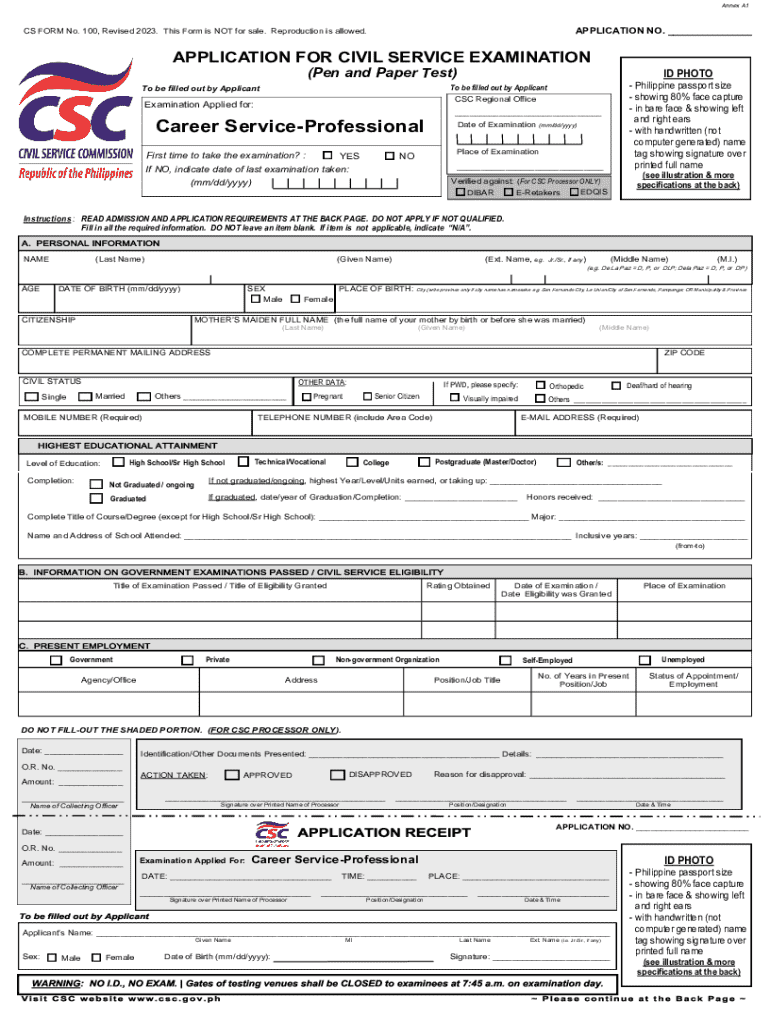
CSC Regional Office X REGIONAL EXAMINATION Form


What is the CSC Regional Office X REGIONAL EXAMINATION
The CSC Regional Office X REGIONAL EXAMINATION is a formal assessment conducted by the Civil Service Commission to evaluate candidates for various public service positions. This examination is crucial for ensuring that individuals meet the necessary qualifications and standards required for government roles. It encompasses a range of subjects relevant to the specific positions being filled, testing candidates on their knowledge, skills, and abilities.
How to obtain the CSC Regional Office X REGIONAL EXAMINATION
To obtain the CSC Regional Office X REGIONAL EXAMINATION, candidates must first check the official Civil Service Commission website for announcements regarding examination schedules and application procedures. Typically, candidates will need to complete an application form, which can often be submitted online. It is essential to provide accurate personal information and any required documentation to ensure eligibility.
Steps to complete the CSC Regional Office X REGIONAL EXAMINATION
Completing the CSC Regional Office X REGIONAL EXAMINATION involves several key steps:
- Review the examination schedule and determine the appropriate date for your application.
- Fill out the application form accurately, ensuring all required fields are completed.
- Submit the application form along with any necessary documents by the specified deadline.
- Prepare for the examination by studying relevant materials and understanding the format of the test.
- Take the examination on the scheduled date, following all provided instructions.
- Check the results once they are posted by the Civil Service Commission.
Key elements of the CSC Regional Office X REGIONAL EXAMINATION
The key elements of the CSC Regional Office X REGIONAL EXAMINATION include:
- Eligibility Criteria: Candidates must meet specific educational and professional qualifications.
- Examination Format: The test may include multiple-choice questions, essays, and practical assessments depending on the position.
- Scoring System: Results are typically based on a standardized scoring system, with passing marks determined by the Civil Service Commission.
- Preparation Resources: Study guides and practice tests may be available to assist candidates in their preparation.
Legal use of the CSC Regional Office X REGIONAL EXAMINATION
The CSC Regional Office X REGIONAL EXAMINATION is legally mandated for filling government positions, ensuring a fair and equitable hiring process. The examination adheres to regulations set forth by the Civil Service Commission, which aims to uphold merit-based recruitment. Candidates must understand the legal implications of their examination results, as these can affect their eligibility for employment in public service roles.
Form Submission Methods (Online / Mail / In-Person)
Submitting the application for the CSC Regional Office X REGIONAL EXAMINATION can be done through various methods:
- Online Submission: The most common method, allowing candidates to fill out and submit their applications electronically through the Civil Service Commission's website.
- Mail Submission: Candidates may also choose to print their application and send it via postal mail to the designated office.
- In-Person Submission: Some candidates may opt to deliver their applications directly to the regional office, which can provide immediate confirmation of receipt.
Handy tips for filling out CSC Regional Office X REGIONAL EXAMINATION online
Quick steps to complete and e-sign CSC Regional Office X REGIONAL EXAMINATION online:
- Use Get Form or simply click on the template preview to open it in the editor.
- Start completing the fillable fields and carefully type in required information.
- Use the Cross or Check marks in the top toolbar to select your answers in the list boxes.
- Utilize the Circle icon for other Yes/No questions.
- Look through the document several times and make sure that all fields are completed with the correct information.
- Insert the current Date with the corresponding icon.
- Add a legally-binding e-signature. Go to Sign -> Add New Signature and select the option you prefer: type, draw, or upload an image of your handwritten signature and place it where you need it.
- Finish filling out the form with the Done button.
- Download your copy, save it to the cloud, print it, or share it right from the editor.
- Check the Help section and contact our Support team if you run into any troubles when using the editor.
We understand how straining filling in forms can be. Gain access to a GDPR and HIPAA compliant service for optimum simplicity. Use signNow to electronically sign and share CSC Regional Office X REGIONAL EXAMINATION for e-signing.
Create this form in 5 minutes or less
Create this form in 5 minutes!
How to create an eSignature for the csc regional office x regional examination
How to create an electronic signature for a PDF online
How to create an electronic signature for a PDF in Google Chrome
How to create an e-signature for signing PDFs in Gmail
How to create an e-signature right from your smartphone
How to create an e-signature for a PDF on iOS
How to create an e-signature for a PDF on Android
People also ask
-
What is the CSC Regional Office X REGIONAL EXAMINATION?
The CSC Regional Office X REGIONAL EXAMINATION is a standardized assessment conducted by the Civil Service Commission to evaluate candidates for various government positions. This examination is crucial for those seeking employment in the public sector and ensures that applicants meet the necessary qualifications.
-
How can airSlate SignNow assist with the CSC Regional Office X REGIONAL EXAMINATION process?
airSlate SignNow streamlines the document management process for the CSC Regional Office X REGIONAL EXAMINATION by allowing users to easily send, sign, and manage examination-related documents. This ensures that all necessary paperwork is completed efficiently, helping candidates focus on their preparation.
-
What are the pricing options for using airSlate SignNow for the CSC Regional Office X REGIONAL EXAMINATION?
airSlate SignNow offers flexible pricing plans that cater to different needs, making it a cost-effective solution for managing documents related to the CSC Regional Office X REGIONAL EXAMINATION. You can choose from monthly or annual subscriptions, ensuring you only pay for what you need.
-
What features does airSlate SignNow provide for the CSC Regional Office X REGIONAL EXAMINATION?
Key features of airSlate SignNow include eSignature capabilities, document templates, and real-time tracking of document status. These features enhance the efficiency of managing the CSC Regional Office X REGIONAL EXAMINATION paperwork, making it easier for candidates and administrators alike.
-
What are the benefits of using airSlate SignNow for the CSC Regional Office X REGIONAL EXAMINATION?
Using airSlate SignNow for the CSC Regional Office X REGIONAL EXAMINATION offers numerous benefits, including increased efficiency, reduced paperwork, and enhanced security for sensitive documents. This allows candidates to focus on their exam preparation without worrying about document management.
-
Can airSlate SignNow integrate with other tools for the CSC Regional Office X REGIONAL EXAMINATION?
Yes, airSlate SignNow seamlessly integrates with various applications and tools, enhancing its functionality for the CSC Regional Office X REGIONAL EXAMINATION. This integration allows users to connect their existing workflows and improve overall productivity.
-
Is airSlate SignNow user-friendly for candidates preparing for the CSC Regional Office X REGIONAL EXAMINATION?
Absolutely! airSlate SignNow is designed with user experience in mind, making it easy for candidates to navigate and manage their documents for the CSC Regional Office X REGIONAL EXAMINATION. Its intuitive interface ensures that users can quickly learn how to send and sign documents without any hassle.
Get more for CSC Regional Office X REGIONAL EXAMINATION
- Waiver gym form
- Release liability gym form
- Waiver release liability sample form
- Release minor child 497427206 form
- Liability of owner dealer for misrepresentation form
- Release adult 497427208 form
- Waiver and release from liability for minor child for deep sea fishing vessel form
- Waiver release liability agreement 497427210 form
Find out other CSC Regional Office X REGIONAL EXAMINATION
- How To eSign Missouri Construction Contract
- eSign Missouri Construction Rental Lease Agreement Easy
- How To eSign Washington Doctors Confidentiality Agreement
- Help Me With eSign Kansas Education LLC Operating Agreement
- Help Me With eSign West Virginia Doctors Lease Agreement Template
- eSign Wyoming Doctors Living Will Mobile
- eSign Wyoming Doctors Quitclaim Deed Free
- How To eSign New Hampshire Construction Rental Lease Agreement
- eSign Massachusetts Education Rental Lease Agreement Easy
- eSign New York Construction Lease Agreement Online
- Help Me With eSign North Carolina Construction LLC Operating Agreement
- eSign Education Presentation Montana Easy
- How To eSign Missouri Education Permission Slip
- How To eSign New Mexico Education Promissory Note Template
- eSign New Mexico Education Affidavit Of Heirship Online
- eSign California Finance & Tax Accounting IOU Free
- How To eSign North Dakota Education Rental Application
- How To eSign South Dakota Construction Promissory Note Template
- eSign Education Word Oregon Secure
- How Do I eSign Hawaii Finance & Tax Accounting NDA