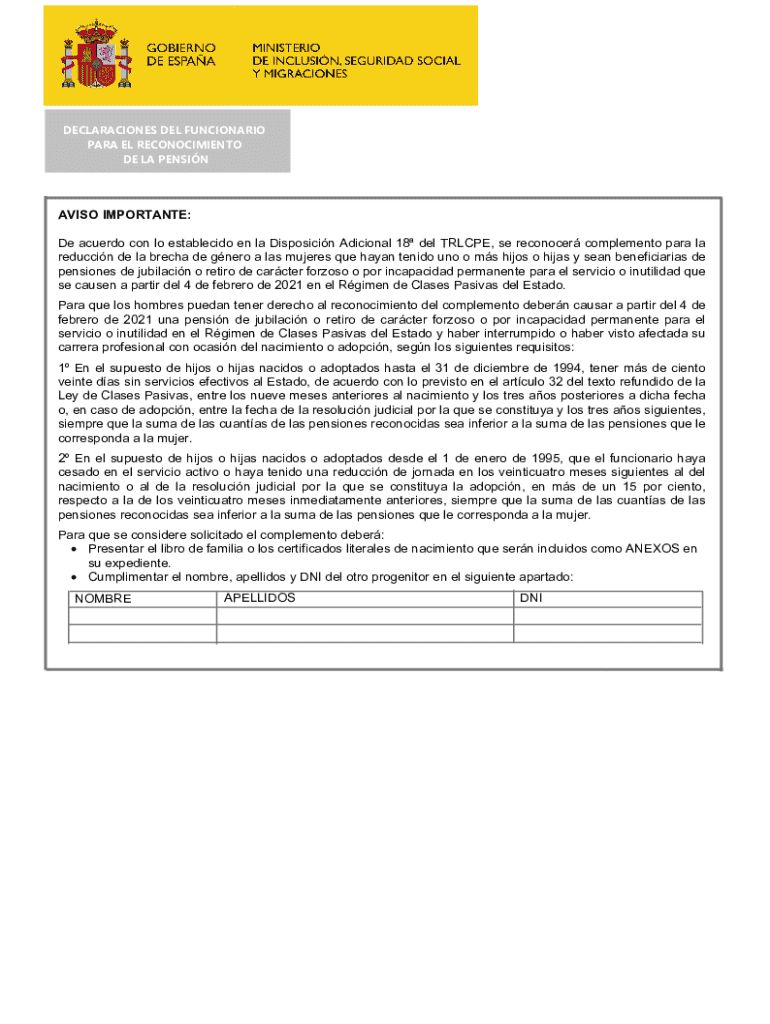
DECLARACIONES DEL FUNCIONARIO Form


What is the DECLARACIONES DEL FUNCIONARIO
The DECLARACIONES DEL FUNCIONARIO is an official document used by government employees and officials in the United States to disclose financial and personal information. This form is essential for ensuring transparency and accountability among public servants. It typically includes details about income, assets, liabilities, and potential conflicts of interest. By completing this form, officials demonstrate their commitment to ethical standards and compliance with legal requirements.
How to use the DECLARACIONES DEL FUNCIONARIO
Using the DECLARACIONES DEL FUNCIONARIO involves several steps to ensure accurate and complete disclosure. First, gather all necessary financial documents, such as bank statements, property deeds, and investment records. Next, fill out the form by providing detailed information about your financial situation, including sources of income and any debts. Be sure to review the completed form for accuracy before submission. This form is often required to be filed annually or upon significant changes in financial status.
Steps to complete the DECLARACIONES DEL FUNCIONARIO
Completing the DECLARACIONES DEL FUNCIONARIO requires careful attention to detail. Follow these steps:
- Collect all relevant financial documents.
- Begin filling out the form with personal identification information.
- Disclose all sources of income, including salaries, bonuses, and investments.
- List all assets, such as real estate, vehicles, and bank accounts.
- Detail any liabilities, including loans and credit card debts.
- Review the form for accuracy and completeness.
- Submit the form by the specified deadline.
Legal use of the DECLARACIONES DEL FUNCIONARIO
The DECLARACIONES DEL FUNCIONARIO serves a critical legal purpose in maintaining ethical standards within government positions. It is used to assess potential conflicts of interest and ensure that officials are not engaging in activities that could compromise their duties. Failure to accurately complete and submit this form can result in legal consequences, including fines or disciplinary actions. It is important for officials to understand the legal implications of this disclosure and to comply fully with all requirements.
Key elements of the DECLARACIONES DEL FUNCIONARIO
Several key elements are essential when completing the DECLARACIONES DEL FUNCIONARIO. These include:
- Personal Information: Name, position, and contact details.
- Income Sources: Detailed accounts of all income received.
- Assets: A comprehensive list of owned properties, investments, and other valuables.
- Liabilities: Information on debts and financial obligations.
- Conflict of Interest Disclosures: Any potential conflicts that may arise from financial interests.
Filing Deadlines / Important Dates
Filing deadlines for the DECLARACIONES DEL FUNCIONARIO can vary by state and agency. Generally, these forms must be submitted annually, with specific deadlines often coinciding with the end of the fiscal year or other designated dates. It is crucial for officials to be aware of their specific filing requirements and to ensure timely submission to avoid penalties. Checking with the relevant agency for the most current deadlines is advisable.
Create this form in 5 minutes or less
Create this form in 5 minutes!
How to create an eSignature for the declaraciones del funcionario
How to create an electronic signature for a PDF online
How to create an electronic signature for a PDF in Google Chrome
How to create an e-signature for signing PDFs in Gmail
How to create an e-signature right from your smartphone
How to create an e-signature for a PDF on iOS
How to create an e-signature for a PDF on Android
People also ask
-
What are DECLARACIONES DEL FUNCIONARIO and how can airSlate SignNow help?
DECLARACIONES DEL FUNCIONARIO are official statements made by public officials regarding their financial interests. airSlate SignNow simplifies the process of creating, sending, and signing these documents electronically, ensuring compliance and efficiency.
-
How much does airSlate SignNow cost for managing DECLARACIONES DEL FUNCIONARIO?
airSlate SignNow offers flexible pricing plans that cater to different business needs. The cost for managing DECLARACIONES DEL FUNCIONARIO is competitive, providing a cost-effective solution for organizations looking to streamline their document management.
-
What features does airSlate SignNow offer for DECLARACIONES DEL FUNCIONARIO?
airSlate SignNow includes features such as customizable templates, secure eSigning, and document tracking. These features enhance the management of DECLARACIONES DEL FUNCIONARIO, making it easier to ensure accuracy and compliance.
-
Can I integrate airSlate SignNow with other tools for DECLARACIONES DEL FUNCIONARIO?
Yes, airSlate SignNow integrates seamlessly with various applications, including CRM and document management systems. This integration allows for a more streamlined workflow when handling DECLARACIONES DEL FUNCIONARIO.
-
What are the benefits of using airSlate SignNow for DECLARACIONES DEL FUNCIONARIO?
Using airSlate SignNow for DECLARACIONES DEL FUNCIONARIO offers numerous benefits, including increased efficiency, reduced paperwork, and enhanced security. These advantages help organizations manage their official statements more effectively.
-
Is airSlate SignNow secure for handling DECLARACIONES DEL FUNCIONARIO?
Absolutely, airSlate SignNow prioritizes security with advanced encryption and compliance with industry standards. This ensures that your DECLARACIONES DEL FUNCIONARIO are protected throughout the signing process.
-
How can airSlate SignNow improve the workflow for DECLARACIONES DEL FUNCIONARIO?
airSlate SignNow streamlines the workflow for DECLARACIONES DEL FUNCIONARIO by automating document routing and notifications. This reduces delays and ensures that all parties can sign and return documents promptly.
Get more for DECLARACIONES DEL FUNCIONARIO
Find out other DECLARACIONES DEL FUNCIONARIO
- How To Electronic signature Ohio Product Defect Notice
- Electronic signature California Customer Complaint Form Online
- Electronic signature Alaska Refund Request Form Later
- How Can I Electronic signature Texas Customer Return Report
- How Do I Electronic signature Florida Reseller Agreement
- Electronic signature Indiana Sponsorship Agreement Free
- Can I Electronic signature Vermont Bulk Sale Agreement
- Electronic signature Alaska Medical Records Release Mobile
- Electronic signature California Medical Records Release Myself
- Can I Electronic signature Massachusetts Medical Records Release
- How Do I Electronic signature Michigan Medical Records Release
- Electronic signature Indiana Membership Agreement Easy
- How Can I Electronic signature New Jersey Medical Records Release
- Electronic signature New Mexico Medical Records Release Easy
- How Can I Electronic signature Alabama Advance Healthcare Directive
- How Do I Electronic signature South Carolina Advance Healthcare Directive
- eSignature Kentucky Applicant Appraisal Form Evaluation Later
- Electronic signature Colorado Client and Developer Agreement Later
- Electronic signature Nevada Affiliate Program Agreement Secure
- Can I Electronic signature Pennsylvania Co-Branding Agreement