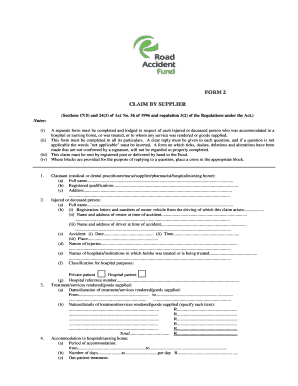
Form 2 Claim by Supplier Road Accident Fund Raf Co


What is the Form 2 Claim By Supplier Road Accident Fund Raf Co
The Form 2 Claim By Supplier Road Accident Fund Raf Co is a specific document used to facilitate claims made by suppliers for compensation related to road accidents. This form is crucial for suppliers seeking reimbursement for services or goods provided following an accident involving the Road Accident Fund. It outlines the necessary details required to process the claim effectively, ensuring that all relevant information is captured for review and approval.
How to use the Form 2 Claim By Supplier Road Accident Fund Raf Co
Using the Form 2 Claim By Supplier Road Accident Fund Raf Co involves several straightforward steps. First, ensure you have the correct version of the form, which can typically be obtained from official sources. Next, fill out the form with accurate information regarding the accident, including the date, location, and details of the services rendered. Be sure to include any supporting documentation that validates your claim, such as invoices or receipts. Finally, submit the completed form through the designated method, whether online, by mail, or in person.
Steps to complete the Form 2 Claim By Supplier Road Accident Fund Raf Co
Completing the Form 2 Claim By Supplier Road Accident Fund Raf Co requires careful attention to detail. Follow these steps:
- Gather all necessary information, including accident details and supplier information.
- Fill in the claimant's name, address, and contact information accurately.
- Provide a detailed description of the services or goods supplied related to the accident.
- Attach all relevant documentation, such as invoices and receipts, to support your claim.
- Review the form for completeness and accuracy before submission.
Required Documents
When submitting the Form 2 Claim By Supplier Road Accident Fund Raf Co, certain documents are essential for a successful claim. These typically include:
- Invoices for services rendered or goods supplied.
- Proof of delivery or service completion.
- Any correspondence related to the claim.
- Accident report or police report, if applicable.
Eligibility Criteria
To successfully file a claim using the Form 2 Claim By Supplier Road Accident Fund Raf Co, certain eligibility criteria must be met. Suppliers must have provided goods or services directly related to a road accident. Additionally, the claim must be submitted within the stipulated time frame following the accident. Suppliers should also ensure that they have the necessary documentation to substantiate their claims.
Form Submission Methods (Online / Mail / In-Person)
The Form 2 Claim By Supplier Road Accident Fund Raf Co can be submitted through various methods, providing flexibility for suppliers. Common submission methods include:
- Online submission through the official Road Accident Fund portal.
- Mailing the completed form and supporting documents to the designated address.
- In-person submission at a local Road Accident Fund office.
Create this form in 5 minutes or less
Create this form in 5 minutes!
How to create an eSignature for the form 2 claim by supplier road accident fund raf co
How to create an electronic signature for a PDF online
How to create an electronic signature for a PDF in Google Chrome
How to create an e-signature for signing PDFs in Gmail
How to create an e-signature right from your smartphone
How to create an e-signature for a PDF on iOS
How to create an e-signature for a PDF on Android
People also ask
-
What is the Form 2 Claim By Supplier Road Accident Fund Raf Co.?
The Form 2 Claim By Supplier Road Accident Fund Raf Co. is a specific document required for suppliers to claim compensation from the Road Accident Fund. This form ensures that all necessary information is provided to facilitate the claims process efficiently.
-
How can airSlate SignNow help with the Form 2 Claim By Supplier Road Accident Fund Raf Co.?
airSlate SignNow streamlines the process of completing and submitting the Form 2 Claim By Supplier Road Accident Fund Raf Co. Our platform allows users to easily fill out, sign, and send the form electronically, reducing paperwork and saving time.
-
What are the pricing options for using airSlate SignNow for the Form 2 Claim By Supplier Road Accident Fund Raf Co.?
airSlate SignNow offers flexible pricing plans to accommodate various business needs. Whether you are a small supplier or a large organization, you can choose a plan that fits your budget while ensuring you can efficiently manage the Form 2 Claim By Supplier Road Accident Fund Raf Co.
-
Are there any features specifically designed for the Form 2 Claim By Supplier Road Accident Fund Raf Co.?
Yes, airSlate SignNow includes features tailored for the Form 2 Claim By Supplier Road Accident Fund Raf Co., such as customizable templates, automated reminders, and secure eSigning. These features enhance the user experience and ensure compliance with regulatory requirements.
-
What benefits does airSlate SignNow provide for managing the Form 2 Claim By Supplier Road Accident Fund Raf Co.?
Using airSlate SignNow for the Form 2 Claim By Supplier Road Accident Fund Raf Co. offers numerous benefits, including increased efficiency, reduced processing time, and improved accuracy. Our platform helps suppliers focus on their core business while we handle the documentation.
-
Can airSlate SignNow integrate with other tools for the Form 2 Claim By Supplier Road Accident Fund Raf Co.?
Absolutely! airSlate SignNow integrates seamlessly with various business tools and applications, allowing you to manage the Form 2 Claim By Supplier Road Accident Fund Raf Co. alongside your existing workflows. This integration enhances productivity and ensures a smooth claims process.
-
Is airSlate SignNow secure for submitting the Form 2 Claim By Supplier Road Accident Fund Raf Co.?
Yes, airSlate SignNow prioritizes security and compliance. When submitting the Form 2 Claim By Supplier Road Accident Fund Raf Co., your data is protected with advanced encryption and secure storage, ensuring that sensitive information remains confidential.
Get more for Form 2 Claim By Supplier Road Accident Fund Raf Co
- Ds 0156 e fillable editable pdf form
- Sitter justification form
- New location code request agingflorida net form
- Berks county domestic relations form
- Ics 211 form
- Form nj 8879 nj e file signature authorization newjersey
- Ocb medical records release authorizationpdf form
- Vasersmooth patient informed consent form
Find out other Form 2 Claim By Supplier Road Accident Fund Raf Co
- How Can I Electronic signature Maine Lawers PPT
- How To Electronic signature Maine Lawers PPT
- Help Me With Electronic signature Minnesota Lawers PDF
- How To Electronic signature Ohio High Tech Presentation
- How Can I Electronic signature Alabama Legal PDF
- How To Electronic signature Alaska Legal Document
- Help Me With Electronic signature Arkansas Legal PDF
- How Can I Electronic signature Arkansas Legal Document
- How Can I Electronic signature California Legal PDF
- Can I Electronic signature Utah High Tech PDF
- How Do I Electronic signature Connecticut Legal Document
- How To Electronic signature Delaware Legal Document
- How Can I Electronic signature Georgia Legal Word
- How Do I Electronic signature Alaska Life Sciences Word
- How Can I Electronic signature Alabama Life Sciences Document
- How Do I Electronic signature Idaho Legal Form
- Help Me With Electronic signature Arizona Life Sciences PDF
- Can I Electronic signature Colorado Non-Profit Form
- How To Electronic signature Indiana Legal Form
- How To Electronic signature Illinois Non-Profit Document