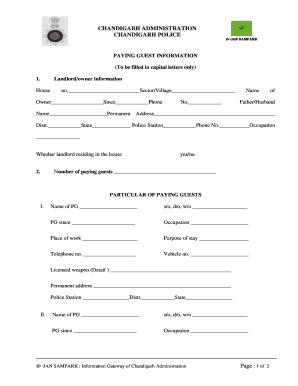
E Jansampark Chandigarh Form


What is the E Jansampark Chandigarh
The E Jansampark Chandigarh is a digital platform designed to facilitate communication and service delivery between the government and citizens in Chandigarh. This initiative aims to streamline access to various government services, enabling residents to submit requests, obtain information, and receive assistance efficiently. The platform serves as a one-stop solution for various administrative needs, promoting transparency and accountability in public service.
How to use the E Jansampark Chandigarh
To use the E Jansampark Chandigarh, individuals need to visit the official website or download the mobile application. Users can create an account by providing basic personal information such as name, email address, and phone number. Once registered, users can navigate through the available services, select the desired option, and fill out the necessary forms online. The platform also provides tracking features to monitor the status of submitted requests.
Steps to complete the E Jansampark Chandigarh
Completing the E Jansampark Chandigarh involves several straightforward steps:
- Register for an account on the platform.
- Select the specific service or form you need.
- Fill out the required information in the online form.
- Upload any necessary documents as specified.
- Review your submission for accuracy.
- Submit the form and note the confirmation number for tracking.
Legal use of the E Jansampark Chandigarh
The E Jansampark Chandigarh is legally recognized as a valid method for submitting requests and accessing government services. Users must ensure that all information provided is accurate and truthful to avoid legal repercussions. The platform complies with privacy regulations, safeguarding user data and ensuring that it is used solely for the intended purposes of service delivery.
Required Documents
Depending on the specific service being requested through the E Jansampark Chandigarh, various documents may be required. Commonly needed documents include:
- Proof of identity (such as a government-issued ID).
- Address proof (like utility bills or lease agreements).
- Any specific forms or certificates related to the service.
It is advisable to check the requirements for each service on the platform to ensure all necessary documents are prepared for submission.
Examples of using the E Jansampark Chandigarh
Residents can utilize the E Jansampark Chandigarh for a variety of purposes, including:
- Applying for birth and death certificates.
- Requesting property registration services.
- Accessing information about local government schemes.
- Filing complaints regarding public services.
These examples illustrate the platform's versatility in addressing the needs of the community.
Create this form in 5 minutes or less
Create this form in 5 minutes!
How to create an eSignature for the e jansampark chandigarh
How to create an electronic signature for a PDF online
How to create an electronic signature for a PDF in Google Chrome
How to create an e-signature for signing PDFs in Gmail
How to create an e-signature right from your smartphone
How to create an e-signature for a PDF on iOS
How to create an e-signature for a PDF on Android
People also ask
-
What is E Jansampark Chandigarh?
E Jansampark Chandigarh is a digital platform designed to streamline communication and document management for businesses. It allows users to send and eSign documents efficiently, ensuring a smooth workflow. By utilizing E Jansampark Chandigarh, organizations can enhance their operational efficiency and reduce paperwork.
-
How does E Jansampark Chandigarh improve document management?
E Jansampark Chandigarh simplifies document management by providing a centralized platform for sending and signing documents electronically. This reduces the time spent on manual processes and minimizes the risk of errors. With E Jansampark Chandigarh, businesses can track document status in real-time, ensuring better accountability.
-
What are the pricing options for E Jansampark Chandigarh?
E Jansampark Chandigarh offers flexible pricing plans tailored to meet the needs of various businesses. Whether you are a small startup or a large enterprise, there are affordable options available. By choosing E Jansampark Chandigarh, you can find a plan that fits your budget while still accessing powerful features.
-
What features does E Jansampark Chandigarh offer?
E Jansampark Chandigarh includes a range of features such as customizable templates, secure eSigning, and document tracking. These features are designed to enhance user experience and improve efficiency. By leveraging E Jansampark Chandigarh, businesses can streamline their document workflows signNowly.
-
Can E Jansampark Chandigarh integrate with other software?
Yes, E Jansampark Chandigarh can seamlessly integrate with various software applications, enhancing its functionality. This allows businesses to connect their existing tools and workflows with the platform. By integrating E Jansampark Chandigarh, users can create a more cohesive digital environment.
-
What are the benefits of using E Jansampark Chandigarh for businesses?
Using E Jansampark Chandigarh provides numerous benefits, including increased efficiency, reduced costs, and improved document security. Businesses can save time by eliminating manual processes and ensuring that documents are signed quickly. Additionally, E Jansampark Chandigarh enhances compliance and reduces the risk of lost documents.
-
Is E Jansampark Chandigarh suitable for all types of businesses?
Absolutely! E Jansampark Chandigarh is designed to cater to businesses of all sizes and industries. Whether you are in healthcare, finance, or education, E Jansampark Chandigarh can adapt to your specific needs, making it a versatile solution for document management.
Get more for E Jansampark Chandigarh
Find out other E Jansampark Chandigarh
- Electronic signature Rhode Island Plumbing Business Plan Template Later
- Electronic signature Louisiana Real Estate Quitclaim Deed Now
- Electronic signature Louisiana Real Estate Quitclaim Deed Secure
- How Can I Electronic signature South Dakota Plumbing Emergency Contact Form
- Electronic signature South Dakota Plumbing Emergency Contact Form Myself
- Electronic signature Maryland Real Estate LLC Operating Agreement Free
- Electronic signature Texas Plumbing Quitclaim Deed Secure
- Electronic signature Utah Plumbing Last Will And Testament Free
- Electronic signature Washington Plumbing Business Plan Template Safe
- Can I Electronic signature Vermont Plumbing Affidavit Of Heirship
- Electronic signature Michigan Real Estate LLC Operating Agreement Easy
- Electronic signature West Virginia Plumbing Memorandum Of Understanding Simple
- Electronic signature Sports PDF Alaska Fast
- Electronic signature Mississippi Real Estate Contract Online
- Can I Electronic signature Missouri Real Estate Quitclaim Deed
- Electronic signature Arkansas Sports LLC Operating Agreement Myself
- How Do I Electronic signature Nevada Real Estate Quitclaim Deed
- How Can I Electronic signature New Jersey Real Estate Stock Certificate
- Electronic signature Colorado Sports RFP Safe
- Can I Electronic signature Connecticut Sports LLC Operating Agreement