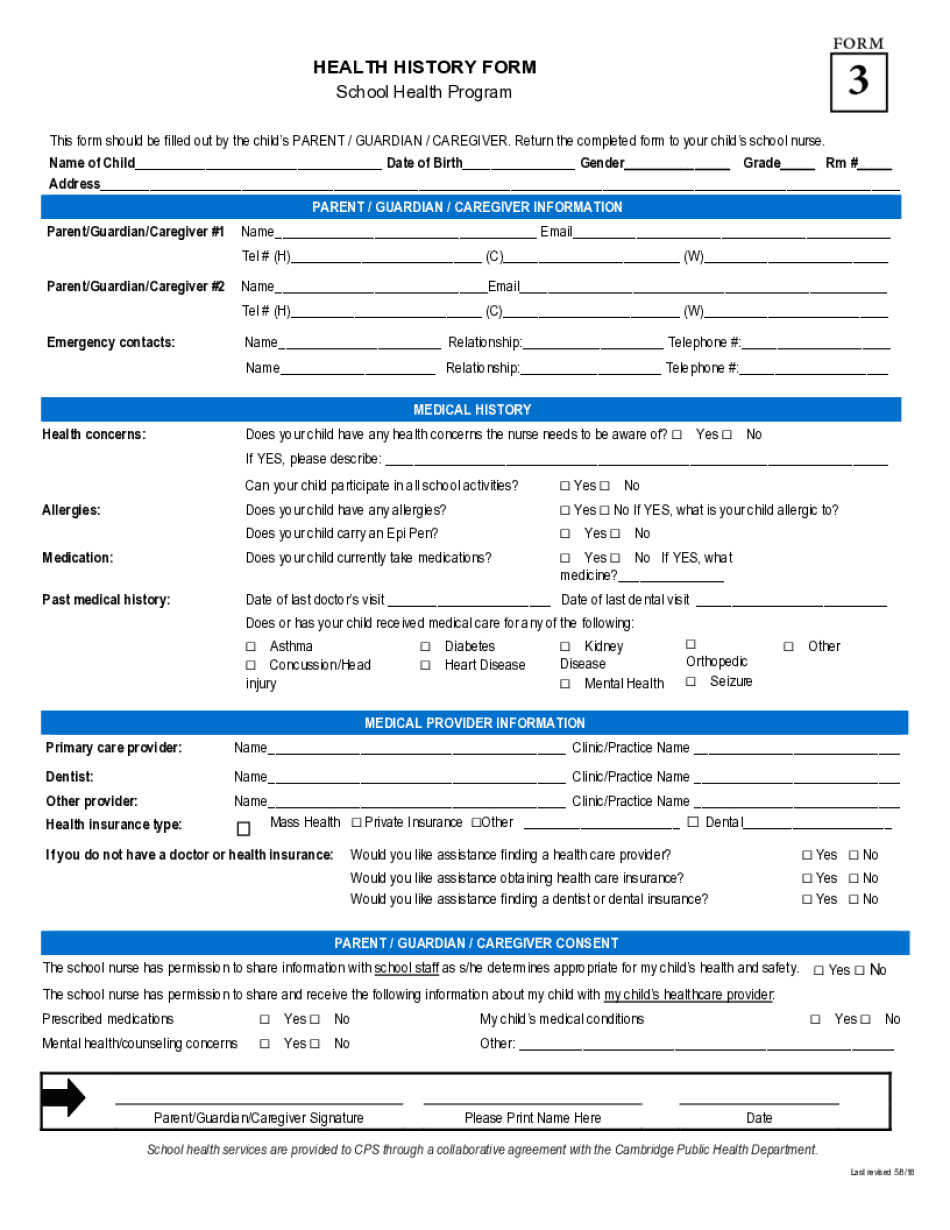
School Health History Form Cambridge Public Schools


What is the School Health History Form Cambridge Public Schools
The School Health History Form Cambridge Public Schools is a vital document designed to collect essential health information about students. This form helps school health personnel understand a student's medical history, allergies, medications, and any existing health conditions. By gathering this information, schools can provide appropriate care and support to students, ensuring their well-being during school hours.
How to use the School Health History Form Cambridge Public Schools
Using the School Health History Form involves several straightforward steps. First, parents or guardians should obtain the form, which is typically available through the school's website or administrative office. Next, fill out the form with accurate and comprehensive information regarding the student's health history. It is crucial to include details about any chronic conditions, medications, and allergies. Once completed, the form should be submitted to the school nurse or designated health personnel, either in person or via a secure online submission method if available.
Steps to complete the School Health History Form Cambridge Public Schools
Completing the School Health History Form requires careful attention to detail. Here are the steps to follow:
- Obtain the form from the Cambridge Public Schools website or school office.
- Provide the student's personal information, including name, date of birth, and grade level.
- Detail the student's medical history, including any chronic illnesses, surgeries, or hospitalizations.
- List any allergies, including food, medication, or environmental allergies.
- Include information about current medications, including dosage and frequency.
- Sign and date the form to verify that the information provided is accurate.
- Submit the completed form to the school nurse or designated health office.
Key elements of the School Health History Form Cambridge Public Schools
The School Health History Form contains several key elements that are crucial for effective health management in schools. These elements include:
- Student Information: Basic details such as name, date of birth, and grade.
- Medical History: A comprehensive overview of past and present health conditions.
- Allergies: Specific allergies that may affect the student's health at school.
- Medications: Current medications and any relevant instructions for administration.
- Emergency Contacts: Information for parents or guardians who can be reached in case of a health emergency.
Legal use of the School Health History Form Cambridge Public Schools
The School Health History Form is subject to legal regulations regarding privacy and confidentiality. Under the Family Educational Rights and Privacy Act (FERPA), schools must protect the personal health information of students. This means that the information collected through the form can only be shared with authorized personnel, such as school nurses and emergency responders, unless consent is provided by the parent or guardian. Ensuring compliance with these legal standards is essential for maintaining trust and safeguarding student information.
How to obtain the School Health History Form Cambridge Public Schools
To obtain the School Health History Form, parents or guardians can visit the Cambridge Public Schools website, where the form is typically available for download. Alternatively, the form can be requested directly from the school’s administrative office. It is advisable to check for any specific instructions or requirements related to the form's completion and submission, as these may vary by school or district policy.
Create this form in 5 minutes or less
Create this form in 5 minutes!
How to create an eSignature for the school health history form cambridge public schools
How to create an electronic signature for a PDF online
How to create an electronic signature for a PDF in Google Chrome
How to create an e-signature for signing PDFs in Gmail
How to create an e-signature right from your smartphone
How to create an e-signature for a PDF on iOS
How to create an e-signature for a PDF on Android
People also ask
-
What is the School Health History Form for Cambridge Public Schools?
The School Health History Form for Cambridge Public Schools is a document designed to collect essential health information from students. This form helps schools ensure that they are aware of any medical conditions or allergies that may affect a student's well-being during school hours.
-
How can I access the School Health History Form for Cambridge Public Schools?
You can easily access the School Health History Form for Cambridge Public Schools through the airSlate SignNow platform. Simply visit our website, and you will find the form available for download or electronic signing, making it convenient for parents and guardians.
-
Is there a cost associated with using the School Health History Form for Cambridge Public Schools?
Using the School Health History Form for Cambridge Public Schools through airSlate SignNow is cost-effective. We offer various pricing plans that cater to different needs, ensuring that schools can manage their documentation without breaking the budget.
-
What features does the School Health History Form for Cambridge Public Schools include?
The School Health History Form for Cambridge Public Schools includes features such as electronic signatures, secure storage, and easy sharing options. These features streamline the process of collecting and managing health information, making it efficient for school administrators.
-
How does the School Health History Form benefit Cambridge Public Schools?
The School Health History Form for Cambridge Public Schools benefits the institution by ensuring that all student health information is accurately collected and easily accessible. This promotes a safer school environment and helps staff respond effectively to any health-related issues.
-
Can the School Health History Form for Cambridge Public Schools be integrated with other systems?
Yes, the School Health History Form for Cambridge Public Schools can be integrated with various school management systems. This integration allows for seamless data transfer and enhances the overall efficiency of managing student health records.
-
What security measures are in place for the School Health History Form for Cambridge Public Schools?
The School Health History Form for Cambridge Public Schools is protected with advanced security measures, including encryption and secure access controls. This ensures that sensitive health information is kept confidential and only accessible to authorized personnel.
Get more for School Health History Form Cambridge Public Schools
- Self storage rental agreement self storage units in presque isle wi form
- 30 ready to use real estate sms templates to save you time form
- Probation period contract template form
- Probationary period contract template form
- Probationary contract template form
- Procurement award contract template form
- Procurement contract template 787753931 form
- Producer contract template form
Find out other School Health History Form Cambridge Public Schools
- eSignature Oklahoma Car Dealer Warranty Deed Easy
- eSignature Oregon Car Dealer Rental Lease Agreement Safe
- eSignature South Carolina Charity Confidentiality Agreement Easy
- Can I eSignature Tennessee Car Dealer Limited Power Of Attorney
- eSignature Utah Car Dealer Cease And Desist Letter Secure
- eSignature Virginia Car Dealer Cease And Desist Letter Online
- eSignature Virginia Car Dealer Lease Termination Letter Easy
- eSignature Alabama Construction NDA Easy
- How To eSignature Wisconsin Car Dealer Quitclaim Deed
- eSignature California Construction Contract Secure
- eSignature Tennessee Business Operations Moving Checklist Easy
- eSignature Georgia Construction Residential Lease Agreement Easy
- eSignature Kentucky Construction Letter Of Intent Free
- eSignature Kentucky Construction Cease And Desist Letter Easy
- eSignature Business Operations Document Washington Now
- How To eSignature Maine Construction Confidentiality Agreement
- eSignature Maine Construction Quitclaim Deed Secure
- eSignature Louisiana Construction Affidavit Of Heirship Simple
- eSignature Minnesota Construction Last Will And Testament Online
- eSignature Minnesota Construction Last Will And Testament Easy