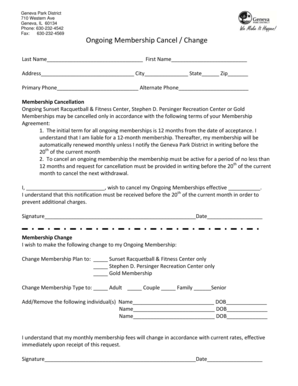
Ongoing Change Cancel Form Genevaparks


What is the Ongoing Change Cancel Form Genevaparks
The Ongoing Change Cancel Form Genevaparks is a specific document used to manage changes or cancellations related to ongoing services or memberships within the Geneva Parks system. This form is essential for individuals or families who wish to modify their existing arrangements, ensuring that their requests are processed accurately and efficiently. The form typically includes necessary information such as the individual's contact details, membership identification, and specific changes being requested.
How to use the Ongoing Change Cancel Form Genevaparks
To effectively use the Ongoing Change Cancel Form Genevaparks, individuals should first obtain the form from the designated source, such as the Geneva Parks website or local offices. Once in possession of the form, users should carefully read the instructions provided. It is important to fill out the form completely, ensuring that all required fields are accurately completed. After filling out the form, it should be submitted through the specified method, whether online, by mail, or in person, to ensure proper processing.
Steps to complete the Ongoing Change Cancel Form Genevaparks
Completing the Ongoing Change Cancel Form Genevaparks involves several key steps:
- Obtain the form from the appropriate source.
- Read the instructions carefully to understand the requirements.
- Fill in your personal information, including name, address, and membership details.
- Clearly specify the changes or cancellation you are requesting.
- Review the form for accuracy and completeness.
- Submit the form through the designated method, ensuring you keep a copy for your records.
Required Documents
When submitting the Ongoing Change Cancel Form Genevaparks, certain documents may be required to support your request. These can include:
- A copy of your current membership card or identification.
- Proof of residency, if applicable.
- Any previous correspondence related to your membership or service.
Having these documents ready can help facilitate a smoother process and ensure that your request is processed without delays.
Form Submission Methods
The Ongoing Change Cancel Form Genevaparks can typically be submitted through various methods, ensuring convenience for users. Common submission methods include:
- Online submission through the Geneva Parks official website.
- Mailing the completed form to the designated office address.
- Delivering the form in person to a local Geneva Parks facility.
Each method may have different processing times, so users should choose the option that best fits their needs.
Eligibility Criteria
Eligibility to use the Ongoing Change Cancel Form Genevaparks generally requires that the individual is an active member of the Geneva Parks system. Members must be in good standing and have a valid membership ID. Additionally, specific eligibility criteria may vary based on the type of service or membership being modified or canceled. It is advisable to review the guidelines provided by Geneva Parks to ensure compliance.
Create this form in 5 minutes or less
Create this form in 5 minutes!
How to create an eSignature for the ongoing change cancel form genevaparks
How to create an electronic signature for a PDF online
How to create an electronic signature for a PDF in Google Chrome
How to create an e-signature for signing PDFs in Gmail
How to create an e-signature right from your smartphone
How to create an e-signature for a PDF on iOS
How to create an e-signature for a PDF on Android
People also ask
-
What is the Ongoing Change Cancel Form Genevaparks?
The Ongoing Change Cancel Form Genevaparks is a specialized document designed to facilitate the cancellation of ongoing services or subscriptions within the Genevaparks system. This form streamlines the process, ensuring that all necessary information is captured efficiently. By using this form, users can avoid delays and ensure their requests are processed promptly.
-
How can I access the Ongoing Change Cancel Form Genevaparks?
You can easily access the Ongoing Change Cancel Form Genevaparks through the airSlate SignNow platform. Simply log in to your account, navigate to the forms section, and search for the Ongoing Change Cancel Form Genevaparks. This user-friendly interface makes it simple to find and complete the necessary documentation.
-
Is there a cost associated with using the Ongoing Change Cancel Form Genevaparks?
Using the Ongoing Change Cancel Form Genevaparks is part of the airSlate SignNow service, which offers various pricing plans to suit different business needs. Depending on your subscription, you may have access to this form at no additional cost. For detailed pricing information, please visit our pricing page.
-
What features does the Ongoing Change Cancel Form Genevaparks offer?
The Ongoing Change Cancel Form Genevaparks includes features such as electronic signatures, customizable templates, and secure document storage. These features enhance the user experience by making it easier to complete and manage cancellation requests. Additionally, the form is designed to be compliant with legal standards, ensuring your submissions are valid.
-
How does the Ongoing Change Cancel Form Genevaparks benefit my business?
Utilizing the Ongoing Change Cancel Form Genevaparks can signNowly streamline your cancellation processes, saving time and reducing administrative burdens. This efficiency allows your team to focus on more critical tasks while ensuring that cancellations are handled professionally. Moreover, it enhances customer satisfaction by providing a clear and straightforward cancellation method.
-
Can I integrate the Ongoing Change Cancel Form Genevaparks with other tools?
Yes, the Ongoing Change Cancel Form Genevaparks can be integrated with various third-party applications and tools through airSlate SignNow's API. This integration capability allows you to automate workflows and enhance your document management processes. Check our integration documentation for a list of compatible applications.
-
What support is available for using the Ongoing Change Cancel Form Genevaparks?
airSlate SignNow offers comprehensive support for users of the Ongoing Change Cancel Form Genevaparks. You can access our help center for tutorials, FAQs, and troubleshooting tips. Additionally, our customer support team is available to assist you with any specific questions or issues you may encounter.
Get more for Ongoing Change Cancel Form Genevaparks
Find out other Ongoing Change Cancel Form Genevaparks
- eSign West Virginia Healthcare / Medical Forbearance Agreement Online
- eSign Alabama Insurance LLC Operating Agreement Easy
- How Can I eSign Alabama Insurance LLC Operating Agreement
- eSign Virginia Government POA Simple
- eSign Hawaii Lawers Rental Application Fast
- eSign Hawaii Lawers Cease And Desist Letter Later
- How To eSign Hawaii Lawers Cease And Desist Letter
- How Can I eSign Hawaii Lawers Cease And Desist Letter
- eSign Hawaii Lawers Cease And Desist Letter Free
- eSign Maine Lawers Resignation Letter Easy
- eSign Louisiana Lawers Last Will And Testament Mobile
- eSign Louisiana Lawers Limited Power Of Attorney Online
- eSign Delaware Insurance Work Order Later
- eSign Delaware Insurance Credit Memo Mobile
- eSign Insurance PPT Georgia Computer
- How Do I eSign Hawaii Insurance Operating Agreement
- eSign Hawaii Insurance Stock Certificate Free
- eSign New Hampshire Lawers Promissory Note Template Computer
- Help Me With eSign Iowa Insurance Living Will
- eSign North Dakota Lawers Quitclaim Deed Easy