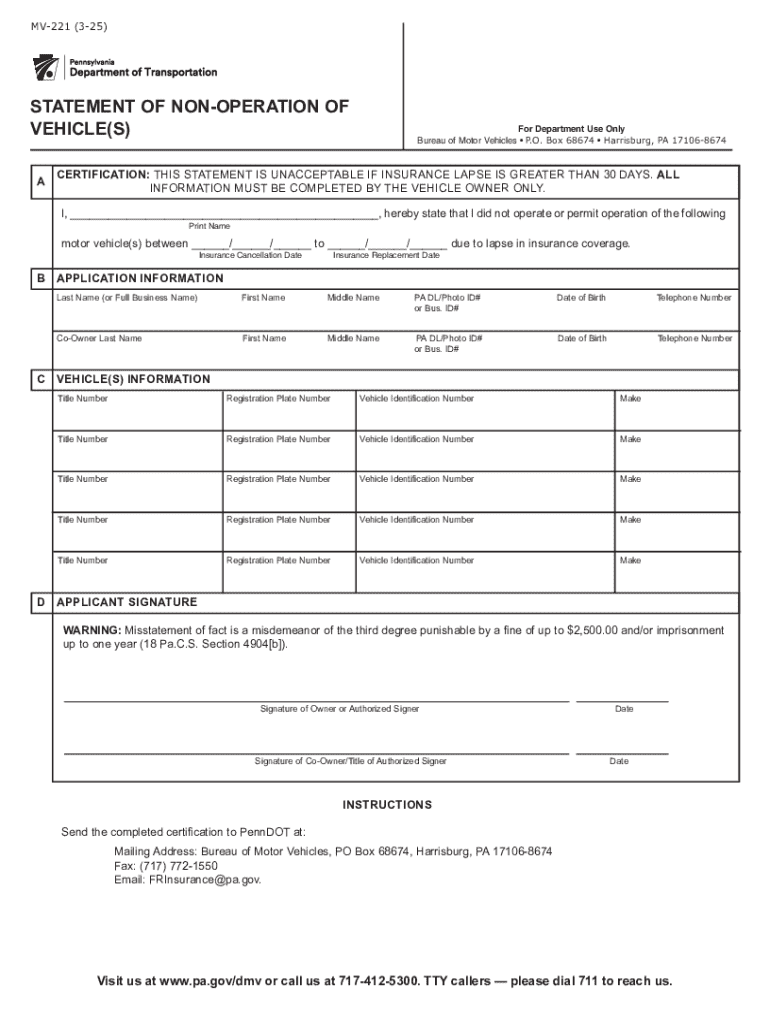
MV221 616STATEMENT of NONOPERATION of VEHICLES 2016


What is the MV221 616STATEMENT OF NONOPERATION OF VEHICLES
The MV221 616STATEMENT OF NONOPERATION OF VEHICLES is a form used in the United States to officially declare that a vehicle is not in operation. This statement is essential for vehicle owners who wish to avoid certain fees and taxes associated with vehicle registration. By completing this form, individuals can inform the Department of Motor Vehicles (DMV) that their vehicle is not being used, which may exempt them from specific requirements related to registration and insurance.
How to use the MV221 616STATEMENT OF NONOPERATION OF VEHICLES
Using the MV221 616STATEMENT OF NONOPERATION OF VEHICLES involves a straightforward process. First, obtain the form from your local DMV or download it from their official website. Once you have the form, fill it out with accurate information regarding your vehicle, including the make, model, and Vehicle Identification Number (VIN). After completing the form, submit it to the DMV according to their guidelines, which may include options for online submission, mailing, or in-person delivery.
Steps to complete the MV221 616STATEMENT OF NONOPERATION OF VEHICLES
Completing the MV221 616STATEMENT OF NONOPERATION OF VEHICLES requires careful attention to detail. Follow these steps:
- Obtain the MV221 form from the DMV.
- Fill in your personal information, including name and address.
- Provide details about the vehicle, such as the make, model, and VIN.
- Indicate the reason for nonoperation and the duration of nonuse.
- Sign and date the form to certify the information is accurate.
- Submit the completed form to the DMV using your preferred method.
Key elements of the MV221 616STATEMENT OF NONOPERATION OF VEHICLES
The MV221 616STATEMENT OF NONOPERATION OF VEHICLES includes several key elements that must be accurately filled out. These elements typically consist of:
- Owner's name and contact information
- Vehicle details, including make, model, and VIN
- Reason for declaring nonoperation
- Duration of nonoperation
- Signature of the vehicle owner
Legal use of the MV221 616STATEMENT OF NONOPERATION OF VEHICLES
The legal use of the MV221 616STATEMENT OF NONOPERATION OF VEHICLES is crucial for compliance with state regulations. By submitting this form, vehicle owners can legally declare that their vehicle is not in use, which may protect them from penalties associated with registration and insurance violations. It is important to ensure that the form is submitted within the designated time frames set by the DMV to avoid any legal repercussions.
Filing Deadlines / Important Dates
Filing deadlines for the MV221 616STATEMENT OF NONOPERATION OF VEHICLES can vary by state. Typically, it is advisable to submit the form as soon as you determine that your vehicle will not be in operation for an extended period. Check with your local DMV for specific deadlines to ensure compliance and avoid any potential fines or penalties.
Handy tips for filling out MV221 616STATEMENT OF NONOPERATION OF VEHICLES online
Quick steps to complete and e-sign MV221 616STATEMENT OF NONOPERATION OF VEHICLES online:
- Use Get Form or simply click on the template preview to open it in the editor.
- Start completing the fillable fields and carefully type in required information.
- Use the Cross or Check marks in the top toolbar to select your answers in the list boxes.
- Utilize the Circle icon for other Yes/No questions.
- Look through the document several times and make sure that all fields are completed with the correct information.
- Insert the current Date with the corresponding icon.
- Add a legally-binding e-signature. Go to Sign -> Add New Signature and select the option you prefer: type, draw, or upload an image of your handwritten signature and place it where you need it.
- Finish filling out the form with the Done button.
- Download your copy, save it to the cloud, print it, or share it right from the editor.
- Check the Help section and contact our Support team if you run into any troubles when using the editor.
We understand how straining filling in documents can be. Get access to a GDPR and HIPAA compliant service for maximum simplicity. Use signNow to electronically sign and send MV221 616STATEMENT OF NONOPERATION OF VEHICLES for e-signing.
Create this form in 5 minutes or less
Create this form in 5 minutes!
How to create an eSignature for the mv221 616statement of nonoperation of vehicles
How to create an electronic signature for a PDF online
How to create an electronic signature for a PDF in Google Chrome
How to create an e-signature for signing PDFs in Gmail
How to create an e-signature right from your smartphone
How to create an e-signature for a PDF on iOS
How to create an e-signature for a PDF on Android
People also ask
-
What is the MV221 616STATEMENT OF NONOPERATION OF VEHICLES?
The MV221 616STATEMENT OF NONOPERATION OF VEHICLES is a form used to declare that a vehicle is not in operation. This statement is essential for vehicle owners who want to avoid unnecessary fees and taxes on non-operational vehicles. By submitting this form, you can ensure compliance with state regulations.
-
How can airSlate SignNow help with the MV221 616STATEMENT OF NONOPERATION OF VEHICLES?
airSlate SignNow provides an efficient platform to create, send, and eSign the MV221 616STATEMENT OF NONOPERATION OF VEHICLES. Our user-friendly interface simplifies the process, allowing you to complete the form quickly and securely. This ensures that you can manage your vehicle documentation with ease.
-
Is there a cost associated with using airSlate SignNow for the MV221 616STATEMENT OF NONOPERATION OF VEHICLES?
Yes, airSlate SignNow offers various pricing plans to suit different needs, including options for individuals and businesses. Our cost-effective solution ensures that you can manage your MV221 616STATEMENT OF NONOPERATION OF VEHICLES without breaking the bank. You can choose a plan that fits your budget and requirements.
-
What features does airSlate SignNow offer for the MV221 616STATEMENT OF NONOPERATION OF VEHICLES?
airSlate SignNow includes features such as customizable templates, secure eSigning, and document tracking for the MV221 616STATEMENT OF NONOPERATION OF VEHICLES. These features enhance your document management experience, making it easier to handle important paperwork. Additionally, our platform ensures that your documents are stored securely.
-
Can I integrate airSlate SignNow with other applications for the MV221 616STATEMENT OF NONOPERATION OF VEHICLES?
Absolutely! airSlate SignNow offers integrations with various applications, allowing you to streamline your workflow when handling the MV221 616STATEMENT OF NONOPERATION OF VEHICLES. Whether you use CRM systems or cloud storage solutions, our platform can connect seamlessly to enhance your productivity.
-
What are the benefits of using airSlate SignNow for the MV221 616STATEMENT OF NONOPERATION OF VEHICLES?
Using airSlate SignNow for the MV221 616STATEMENT OF NONOPERATION OF VEHICLES provides numerous benefits, including time savings and increased efficiency. Our platform allows you to complete and sign documents from anywhere, reducing the need for physical paperwork. This convenience helps you stay organized and compliant with vehicle regulations.
-
Is airSlate SignNow secure for handling the MV221 616STATEMENT OF NONOPERATION OF VEHICLES?
Yes, airSlate SignNow prioritizes security and compliance when handling the MV221 616STATEMENT OF NONOPERATION OF VEHICLES. Our platform uses advanced encryption and security protocols to protect your sensitive information. You can trust that your documents are safe and secure while using our services.
Get more for MV221 616STATEMENT OF NONOPERATION OF VEHICLES
- Parish of rapides occupational license form
- Construction company application form
- Illinois statement of candidacy fillable form sbe no p 1a
- Nesledu email form
- County of san bernardino certificate of assignment 1994 form
- Release remains coroner form
- Mn form contract deed
- Texas secretary of state 2304 2010 form
Find out other MV221 616STATEMENT OF NONOPERATION OF VEHICLES
- How Can I Electronic signature Texas Electronic Contract
- How Do I Electronic signature Michigan General contract template
- Electronic signature Maine Email Contracts Later
- Electronic signature New Mexico General contract template Free
- Can I Electronic signature Rhode Island Email Contracts
- How Do I Electronic signature California Personal loan contract template
- Electronic signature Hawaii Personal loan contract template Free
- How To Electronic signature Hawaii Personal loan contract template
- Electronic signature New Hampshire Managed services contract template Computer
- Electronic signature Alabama Real estate sales contract template Easy
- Electronic signature Georgia Real estate purchase contract template Secure
- Electronic signature South Carolina Real estate sales contract template Mobile
- Can I Electronic signature Kentucky Residential lease contract
- Can I Electronic signature Nebraska Residential lease contract
- Electronic signature Utah New hire forms Now
- Electronic signature Texas Tenant contract Now
- How Do I Electronic signature Florida Home rental application
- Electronic signature Illinois Rental application Myself
- How Can I Electronic signature Georgia Rental lease form
- Electronic signature New York Rental lease form Safe