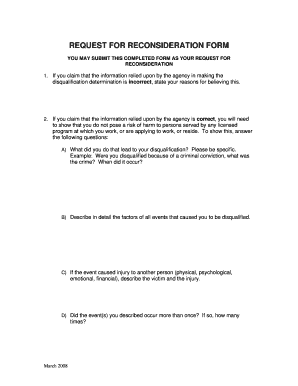
Rfr Dhs Form


What is the Rfr Dhs Form
The Rfr Dhs Form is a specific document used in the United States for requesting a reconsideration of a decision made by the Department of Homeland Security (DHS). This form is essential for individuals seeking to challenge or appeal decisions related to immigration status, benefits, or other DHS-related matters. Understanding the purpose of this form is crucial for those navigating the complexities of immigration processes.
How to use the Rfr Dhs Form
Using the Rfr Dhs Form involves several steps to ensure that your request is processed correctly. First, gather all necessary information, including your personal details and the specifics of the decision you are contesting. Next, complete the form accurately, ensuring that all required fields are filled out. After filling out the form, review it for any errors before submission. Finally, follow the instructions for submitting the form, whether online or by mail, to ensure it reaches the appropriate DHS office.
Steps to complete the Rfr Dhs Form
Completing the Rfr Dhs Form requires careful attention to detail. Start by downloading the form from the official DHS website or obtaining a physical copy. Fill in your personal information, including your name, address, and contact details. Clearly state the reasons for your request and provide any supporting documentation that may strengthen your case. After completing the form, make sure to sign and date it. Double-check all entries for accuracy before submitting it to avoid delays in processing.
Required Documents
When submitting the Rfr Dhs Form, certain documents are typically required to support your request. These may include copies of previous correspondence with DHS, identification documents, and any evidence that supports your appeal. It is important to review the specific requirements outlined by DHS for the form to ensure that you include all necessary documentation. Incomplete submissions can lead to delays or denials of your request.
Form Submission Methods
The Rfr Dhs Form can be submitted through various methods, depending on the instructions provided by the DHS. Common submission methods include online filing through the DHS website, mailing the completed form to the designated office, or delivering it in person. Ensure that you choose the method that best suits your situation and follow any specific guidelines for your chosen submission method to facilitate a smooth processing experience.
Eligibility Criteria
To use the Rfr Dhs Form, individuals must meet certain eligibility criteria. Generally, this form is available to those who have received a decision from DHS that they believe is incorrect or unjust. Eligibility may depend on the specific context of the decision, such as immigration status or the type of benefits involved. It is essential to review the criteria outlined by DHS to determine if you qualify to submit this form.
Create this form in 5 minutes or less
Create this form in 5 minutes!
How to create an eSignature for the rfr dhs form
How to create an electronic signature for a PDF online
How to create an electronic signature for a PDF in Google Chrome
How to create an e-signature for signing PDFs in Gmail
How to create an e-signature right from your smartphone
How to create an e-signature for a PDF on iOS
How to create an e-signature for a PDF on Android
People also ask
-
What is the Rfr Dhs Form and how is it used?
The Rfr Dhs Form is a document used for specific requests within the Department of Homeland Security. It facilitates the submission of necessary information for various applications and processes. Understanding how to properly fill out the Rfr Dhs Form can streamline your interactions with the DHS.
-
How can airSlate SignNow help with the Rfr Dhs Form?
airSlate SignNow provides a user-friendly platform to easily fill out and eSign the Rfr Dhs Form. Our solution ensures that your documents are securely signed and stored, making it simple to manage your submissions. With airSlate SignNow, you can complete the Rfr Dhs Form efficiently and effectively.
-
What are the pricing options for using airSlate SignNow for the Rfr Dhs Form?
airSlate SignNow offers flexible pricing plans to accommodate various business needs when handling the Rfr Dhs Form. Our plans are designed to be cost-effective, ensuring you get the best value for your document management. You can choose a plan that fits your budget and requirements.
-
Are there any features specifically designed for the Rfr Dhs Form?
Yes, airSlate SignNow includes features tailored for the Rfr Dhs Form, such as customizable templates and automated workflows. These features help streamline the process of filling out and submitting the form. Additionally, you can track the status of your Rfr Dhs Form submissions in real-time.
-
What benefits does airSlate SignNow offer for managing the Rfr Dhs Form?
Using airSlate SignNow for the Rfr Dhs Form offers numerous benefits, including enhanced security, ease of use, and time savings. Our platform allows you to sign documents electronically, reducing the need for physical paperwork. This efficiency can signNowly improve your workflow when dealing with the Rfr Dhs Form.
-
Can I integrate airSlate SignNow with other applications for the Rfr Dhs Form?
Absolutely! airSlate SignNow supports integrations with various applications, making it easy to manage the Rfr Dhs Form alongside your existing tools. Whether you use CRM systems or document management software, our integrations ensure a seamless experience.
-
Is airSlate SignNow compliant with regulations for the Rfr Dhs Form?
Yes, airSlate SignNow is designed to comply with relevant regulations, ensuring that your use of the Rfr Dhs Form meets legal requirements. Our platform prioritizes data security and compliance, giving you peace of mind when submitting sensitive information.
Get more for Rfr Dhs Form
Find out other Rfr Dhs Form
- How Can I Electronic signature Alabama Legal PDF
- How To Electronic signature Alaska Legal Document
- Help Me With Electronic signature Arkansas Legal PDF
- How Can I Electronic signature Arkansas Legal Document
- How Can I Electronic signature California Legal PDF
- Can I Electronic signature Utah High Tech PDF
- How Do I Electronic signature Connecticut Legal Document
- How To Electronic signature Delaware Legal Document
- How Can I Electronic signature Georgia Legal Word
- How Do I Electronic signature Alaska Life Sciences Word
- How Can I Electronic signature Alabama Life Sciences Document
- How Do I Electronic signature Idaho Legal Form
- Help Me With Electronic signature Arizona Life Sciences PDF
- Can I Electronic signature Colorado Non-Profit Form
- How To Electronic signature Indiana Legal Form
- How To Electronic signature Illinois Non-Profit Document
- Can I Electronic signature Kentucky Legal Document
- Help Me With Electronic signature New Jersey Non-Profit PDF
- Can I Electronic signature New Jersey Non-Profit Document
- Help Me With Electronic signature Michigan Legal Presentation