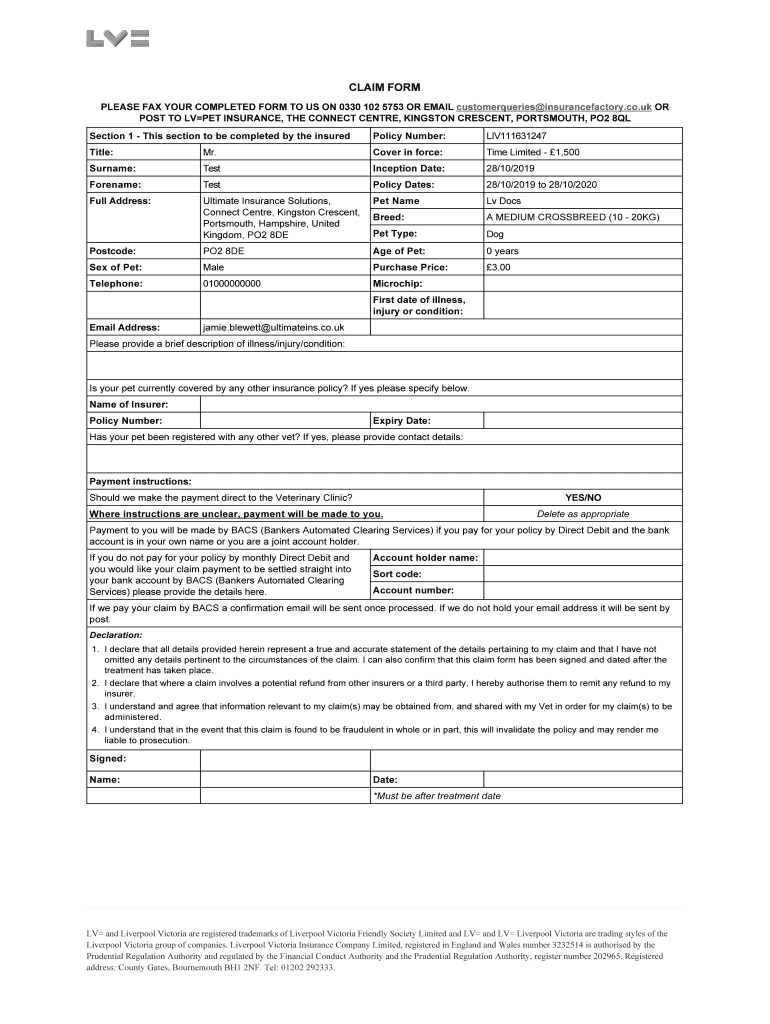
Claim Form


What is the Claim Form
The Claim Form is a standardized document used to request benefits, reimbursements, or compensation from a specific entity, such as an insurance company or government agency. It serves as a formal request for action regarding a particular claim, detailing the circumstances and providing necessary information to support the request. Understanding the purpose and requirements of the Claim Form is essential for ensuring a smooth claims process.
Steps to complete the Claim Form
Completing the Claim Form involves several key steps to ensure accuracy and compliance. First, gather all relevant information, including personal details, claim specifics, and supporting documentation. Next, carefully fill out each section of the form, ensuring that all required fields are completed. Review the form for any errors or omissions before submitting it. Finally, keep a copy of the completed form and any attached documents for your records.
How to obtain the Claim Form
The Claim Form can typically be obtained from the issuing agency's website or office. Many organizations provide downloadable versions of the form in PDF format, allowing users to print and fill it out. Additionally, some entities may offer physical copies at their offices or through customer service channels. It is important to ensure that you are using the most current version of the form to avoid any processing delays.
Required Documents
When submitting a Claim Form, it is crucial to include all necessary supporting documents to validate your claim. Common required documents may include identification, proof of loss or expense, receipts, and any relevant correspondence. Depending on the nature of the claim, additional documentation may be necessary, such as medical records or police reports. Ensuring that all required documents are included can expedite the review process.
Form Submission Methods
There are various methods for submitting the Claim Form, which may include online submission, mailing the form, or delivering it in person. Online submission is often the fastest and most efficient method, allowing for immediate processing. If mailing the form, it is advisable to use a trackable service to confirm delivery. In-person submissions can provide an opportunity to ask questions and receive immediate feedback from staff.
Eligibility Criteria
Eligibility criteria for submitting a Claim Form can vary widely depending on the type of claim and the issuing organization. Generally, claimants must meet specific conditions, such as being a policyholder, having incurred a qualifying loss, or submitting the claim within a designated timeframe. Understanding these criteria is essential to ensure that your claim is valid and has a higher chance of approval.
Create this form in 5 minutes or less
Create this form in 5 minutes!
How to create an eSignature for the claim form 502780312
How to create an electronic signature for a PDF online
How to create an electronic signature for a PDF in Google Chrome
How to create an e-signature for signing PDFs in Gmail
How to create an e-signature right from your smartphone
How to create an e-signature for a PDF on iOS
How to create an e-signature for a PDF on Android
People also ask
-
What is a Claim Form in airSlate SignNow?
A Claim Form in airSlate SignNow is a digital document that allows users to submit claims electronically. This feature streamlines the process, making it easier for businesses to manage and track claims efficiently. With airSlate SignNow, you can create, send, and eSign Claim Forms quickly, ensuring a smooth workflow.
-
How much does it cost to use the Claim Form feature?
The pricing for using the Claim Form feature in airSlate SignNow varies based on the subscription plan you choose. We offer flexible pricing options that cater to businesses of all sizes. You can start with a free trial to explore the Claim Form capabilities before committing to a plan.
-
What are the key features of the Claim Form in airSlate SignNow?
The Claim Form feature includes customizable templates, eSignature capabilities, and automated workflows. Users can easily modify Claim Forms to fit their specific needs and ensure compliance. Additionally, the integration with other tools enhances the overall efficiency of managing claims.
-
How can I integrate the Claim Form with other applications?
airSlate SignNow allows seamless integration of the Claim Form with various applications such as CRM systems, project management tools, and cloud storage services. This integration helps streamline your workflow and ensures that all your documents are easily accessible. You can connect your Claim Form to popular platforms like Salesforce and Google Drive.
-
What benefits does using a Claim Form provide for my business?
Using a Claim Form in airSlate SignNow offers numerous benefits, including increased efficiency, reduced paperwork, and faster processing times. By digitizing your claims process, you can minimize errors and improve communication among team members. This ultimately leads to better customer satisfaction and a more organized workflow.
-
Is it easy to create a Claim Form in airSlate SignNow?
Yes, creating a Claim Form in airSlate SignNow is straightforward and user-friendly. The platform provides intuitive tools and templates that allow you to design your Claim Form without any technical expertise. You can customize fields, add branding, and set up eSignature options in just a few clicks.
-
Can I track the status of my Claim Form submissions?
Absolutely! airSlate SignNow provides real-time tracking for all Claim Form submissions. You can easily monitor who has viewed, signed, or completed the form, ensuring that you stay updated on the status of each claim. This feature enhances accountability and helps you manage your claims more effectively.
Get more for Claim Form
Find out other Claim Form
- Help Me With Sign Michigan Government LLC Operating Agreement
- How Do I Sign Minnesota Government Quitclaim Deed
- Sign Minnesota Government Affidavit Of Heirship Simple
- Sign Missouri Government Promissory Note Template Fast
- Can I Sign Missouri Government Promissory Note Template
- Sign Nevada Government Promissory Note Template Simple
- How To Sign New Mexico Government Warranty Deed
- Help Me With Sign North Dakota Government Quitclaim Deed
- Sign Oregon Government Last Will And Testament Mobile
- Sign South Carolina Government Purchase Order Template Simple
- Help Me With Sign Pennsylvania Government Notice To Quit
- Sign Tennessee Government Residential Lease Agreement Fast
- Sign Texas Government Job Offer Free
- Sign Alabama Healthcare / Medical LLC Operating Agreement Online
- Sign Alabama Healthcare / Medical Quitclaim Deed Mobile
- Can I Sign Alabama Healthcare / Medical Quitclaim Deed
- Sign Utah Government Month To Month Lease Myself
- Can I Sign Texas Government Limited Power Of Attorney
- Sign Arkansas Healthcare / Medical Living Will Free
- Sign Arkansas Healthcare / Medical Bill Of Lading Later