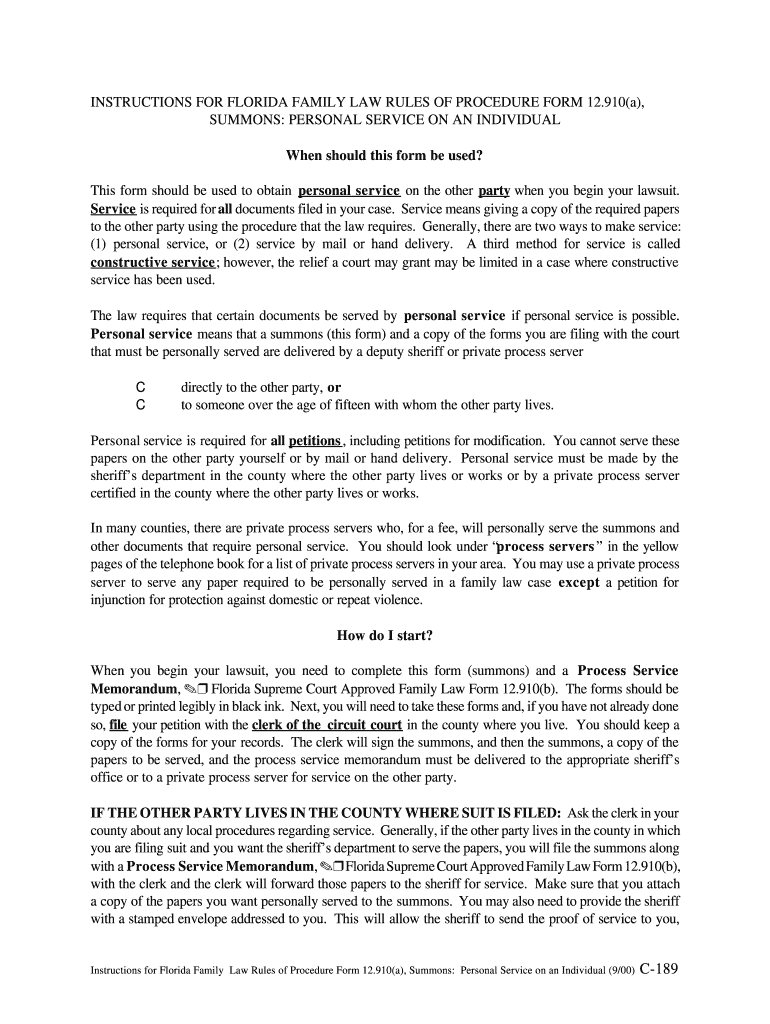
Florida Family Law Rules of Procedure Form 12910a


Understanding the Florida Family Law Rules of Procedure Form 12910a
The Florida Family Law Rules of Procedure Form 12910a is a crucial document used in family law cases within the state of Florida. This form is designed to facilitate the legal process for individuals navigating family law issues, such as divorce, child custody, and support matters. It outlines the necessary procedures and requirements that must be adhered to in order to ensure that the legal proceedings are conducted smoothly and in compliance with state regulations.
Steps to Complete the Florida Family Law Rules of Procedure Form 12910a
Completing the Florida Family Law Rules of Procedure Form 12910a involves several key steps:
- Gather all required information, including personal details, case specifics, and any relevant documentation.
- Carefully fill out each section of the form, ensuring accuracy and clarity to avoid delays.
- Review the completed form for any errors or omissions before submission.
- Sign and date the form as required, ensuring compliance with legal standards.
Taking the time to follow these steps can help ensure that your submission is accepted without issues.
Legal Use of the Florida Family Law Rules of Procedure Form 12910a
The legal use of the Florida Family Law Rules of Procedure Form 12910a is essential for individuals involved in family law proceedings. This form must be filled out accurately and submitted in accordance with Florida law to initiate or respond to family law actions. It serves as an official record of the proceedings and must be treated with care to maintain its legal validity.
Obtaining the Florida Family Law Rules of Procedure Form 12910a
The Florida Family Law Rules of Procedure Form 12910a can be obtained through various channels. Individuals can access the form online through the Florida state court system's website, where it is available for download. Additionally, local family law offices and courthouses may provide physical copies of the form. It is important to ensure that you are using the most current version of the form to avoid complications.
State-Specific Rules for the Florida Family Law Rules of Procedure Form 12910a
Each state has its own specific rules governing family law procedures. In Florida, the Family Law Rules of Procedure outline the processes that must be followed when filing and responding to family law matters. Understanding these state-specific rules is vital for ensuring compliance and successfully navigating the legal system. Familiarity with local court procedures can significantly impact the outcome of a case.
Examples of Using the Florida Family Law Rules of Procedure Form 12910a
Examples of when the Florida Family Law Rules of Procedure Form 12910a may be used include:
- Filing for divorce in a Florida court.
- Responding to a petition for child custody.
- Requesting modifications to existing support orders.
These examples illustrate the form's versatility in addressing various family law issues and highlight its importance in legal proceedings.
Quick guide on how to complete florida family law rules of procedure form 12910a
Complete Florida Family Law Rules Of Procedure Form 12910a effortlessly on any device
Digital document management has gained traction among businesses and individuals. It offers an ideal eco-friendly substitute for traditional printed and signed paperwork, allowing you to obtain the correct form and securely keep it online. airSlate SignNow equips you with all the resources necessary to create, modify, and eSign your documents quickly without interruptions. Manage Florida Family Law Rules Of Procedure Form 12910a on any device with the airSlate SignNow Android or iOS applications and enhance any document-related process today.
How to modify and eSign Florida Family Law Rules Of Procedure Form 12910a effortlessly
- Locate Florida Family Law Rules Of Procedure Form 12910a and click on Get Form to begin.
- Employ the tools we offer to complete your document.
- Emphasize pertinent sections of the documents or redact sensitive information with tools that airSlate SignNow provides specifically for that purpose.
- Create your signature using the Sign tool, which takes mere seconds and holds the same legal validity as a conventional wet ink signature.
- Review the information and click on the Done button to save your changes.
- Choose how you want to share your form, whether by email, SMS, or invite link, or download it to your computer.
Say goodbye to lost or misplaced files, tedious form searches, or errors that require printing new document copies. airSlate SignNow meets your document management needs in just a few clicks from any device you prefer. Alter and eSign Florida Family Law Rules Of Procedure Form 12910a and ensure excellent communication at every stage of your form preparation process with airSlate SignNow.
Create this form in 5 minutes or less
FAQs
-
What is the procedure to fill out the DU admission form? How many colleges and courses can I fill in?
It's as simple as filling any school admission form but you need to be quite careful while filling for courses ,don't mind you are from which stream in class 12 choose all the courses you feel like choosing,there is no limitations in choosing course and yes you must fill all the courses related to your stream ,additionally there is no choice for filling of college names in the application form .
-
How can you get your family doctor to fill out a disability form?
Definitely ask for a psychologist referral! You want someone on your side who can understand your issues and be willing and eager to advocate for you with the beancounters because disability can be rather hard to get some places, like just south of the border in America.Having a psychologist means you have a more qualified specialist filling out your papers (which is a positive for you and for the government), and it means you can be seeing someone who can get to know your issues in greater depth and expertise for further government and non-profit organization provided aid.If seeing a psychologist on a regular basis is still too difficult for you, start with your initial appointment and then perhaps build up a rapport with a good therapist through distanced appointments (like via telephone, if that is easier) until you can be going into a physical office. It would probably look good on the form if your psychologist can truthfully state that you are currently seeking regular treatment for your disorders because of how serious and debilitating they are.I don't know how disability in Canada works, but I have gone through the process in the US, and specifically for anxiety and depression, like you. Don't settle for a reluctant or wishywashy doctor or psychologist, especially when it comes to obtaining the resources for basic survival. I also advise doing some internet searches on how to persuasively file for disability in Canada. Be prepared to fight for your case through an appeal, if it should come to that, and understand the requirements and processes involved in applying for disability by reading government literature and reviewing success stories on discussion websites.
-
What is the procedure to fill out the form of the CA foundation? I have already registered in ICAI.
Jyoti, you can either go for online filing or offline ( I would recommend online). Please visit FAQ and Guidance Note tabs of http://icaiexam.icai.org to be familiar with the exam form filing process before you start the filing work.Hope it helps.
-
How can I fill out Google's intern host matching form to optimize my chances of receiving a match?
I was selected for a summer internship 2016.I tried to be very open while filling the preference form: I choose many products as my favorite products and I said I'm open about the team I want to join.I even was very open in the location and start date to get host matching interviews (I negotiated the start date in the interview until both me and my host were happy.) You could ask your recruiter to review your form (there are very cool and could help you a lot since they have a bigger experience).Do a search on the potential team.Before the interviews, try to find smart question that you are going to ask for the potential host (do a search on the team to find nice and deep questions to impress your host). Prepare well your resume.You are very likely not going to get algorithm/data structure questions like in the first round. It's going to be just some friendly chat if you are lucky. If your potential team is working on something like machine learning, expect that they are going to ask you questions about machine learning, courses related to machine learning you have and relevant experience (projects, internship). Of course you have to study that before the interview. Take as long time as you need if you feel rusty. It takes some time to get ready for the host matching (it's less than the technical interview) but it's worth it of course.
-
What is the full procedure of admission to St. Stephen’s College after filling out the form?
After filling the form:Wait for the cutoff list of St. Stephen’s CollegeIf you have cleared the cutoff, you would receive an Interview invite letter from the college corresponding to your course.You will have to appear physically for interview in St. Stephen’s College premises, North Campus, University of Delhi.There you will have to give an aptitude test and an interview as directed.The results of final candidates selected after the interview will be uploaded on the official website of St. Stephen’s within 4–5 days of Interview.If your name is there in the list, then you need to present physically there again for your documents and for the annual fee submission process.After that, you are supposed to start college from 20th July.If you are not selected ( Step-6), don’t feel defeated or demotivated. Cheer up and go for some other great college of DU in that course with high spirits.
-
How do I fill out the form of DU CIC? I couldn't find the link to fill out the form.
Just register on the admission portal and during registration you will get an option for the entrance based course. Just register there. There is no separate form for DU CIC.
Create this form in 5 minutes!
How to create an eSignature for the florida family law rules of procedure form 12910a
How to generate an eSignature for the Florida Family Law Rules Of Procedure Form 12910a online
How to create an electronic signature for the Florida Family Law Rules Of Procedure Form 12910a in Chrome
How to generate an eSignature for putting it on the Florida Family Law Rules Of Procedure Form 12910a in Gmail
How to generate an eSignature for the Florida Family Law Rules Of Procedure Form 12910a from your smart phone
How to create an electronic signature for the Florida Family Law Rules Of Procedure Form 12910a on iOS devices
How to make an eSignature for the Florida Family Law Rules Of Procedure Form 12910a on Android OS
People also ask
-
What is the Florida Family Law Rules Of Procedure Form 12910a?
The Florida Family Law Rules Of Procedure Form 12910a is a legal document used in family law cases to ensure adherence to specific procedural standards. It is essential for individuals navigating family court matters in Florida to complete this form accurately to avoid delays in their cases.
-
How can airSlate SignNow help with the Florida Family Law Rules Of Procedure Form 12910a?
airSlate SignNow provides an intuitive platform for electronically signing and managing the Florida Family Law Rules Of Procedure Form 12910a. Our solution simplifies the eSigning process, ensuring that you can easily complete and submit your documents without the hassle of printing and scanning.
-
Is there a cost associated with using airSlate SignNow for the Florida Family Law Rules Of Procedure Form 12910a?
Yes, airSlate SignNow offers a cost-effective solution for eSigning the Florida Family Law Rules Of Procedure Form 12910a. We provide various pricing plans to suit different needs, ensuring you can access our robust features at an affordable rate.
-
What features does airSlate SignNow offer for managing the Florida Family Law Rules Of Procedure Form 12910a?
airSlate SignNow offers a range of features, including document templates, customizable workflows, and real-time tracking for the Florida Family Law Rules Of Procedure Form 12910a. These tools enhance efficiency and ensure that all parties involved can manage their documents seamlessly.
-
Can I integrate airSlate SignNow with other software for handling the Florida Family Law Rules Of Procedure Form 12910a?
Absolutely! airSlate SignNow integrates with various applications and software, making it easier to manage the Florida Family Law Rules Of Procedure Form 12910a alongside your other business tools. This ensures a streamlined workflow and better document management.
-
What are the benefits of using airSlate SignNow for the Florida Family Law Rules Of Procedure Form 12910a?
Using airSlate SignNow for the Florida Family Law Rules Of Procedure Form 12910a offers numerous benefits, including enhanced security, ease of access, and time savings. Our platform ensures that you can complete your legal documentation efficiently, reducing the stress often associated with family law procedures.
-
How secure is my information when using airSlate SignNow for the Florida Family Law Rules Of Procedure Form 12910a?
Security is a top priority at airSlate SignNow. When handling the Florida Family Law Rules Of Procedure Form 12910a, your information is protected through advanced encryption and secure cloud storage, ensuring that your sensitive data remains confidential and safe from unauthorized access.
Get more for Florida Family Law Rules Of Procedure Form 12910a
- Administrator ckc form
- Stop payment request form jackson area federal credit union
- Gleim cia test prep part 1 internal audit basics form
- Irs form 4797 2017
- Irs instruction c 2017 form
- Websitefinaldoc indiawaterportal form
- Mail or fax only to release of information 8101 w
- Y direct debt mandate cumbernauld ymca ywca cumbernauldy org form
Find out other Florida Family Law Rules Of Procedure Form 12910a
- eSign Car Dealer Form Georgia Simple
- eSign Florida Car Dealer Profit And Loss Statement Myself
- eSign Georgia Car Dealer POA Mobile
- Sign Nebraska Courts Warranty Deed Online
- Sign Nebraska Courts Limited Power Of Attorney Now
- eSign Car Dealer Form Idaho Online
- How To eSign Hawaii Car Dealer Contract
- How To eSign Hawaii Car Dealer Living Will
- How Do I eSign Hawaii Car Dealer Living Will
- eSign Hawaii Business Operations Contract Online
- eSign Hawaii Business Operations LLC Operating Agreement Mobile
- How Do I eSign Idaho Car Dealer Lease Termination Letter
- eSign Indiana Car Dealer Separation Agreement Simple
- eSign Iowa Car Dealer Agreement Free
- eSign Iowa Car Dealer Limited Power Of Attorney Free
- eSign Iowa Car Dealer Limited Power Of Attorney Fast
- eSign Iowa Car Dealer Limited Power Of Attorney Safe
- How Can I eSign Iowa Car Dealer Limited Power Of Attorney
- How To eSign Illinois Business Operations Stock Certificate
- Can I eSign Louisiana Car Dealer Quitclaim Deed