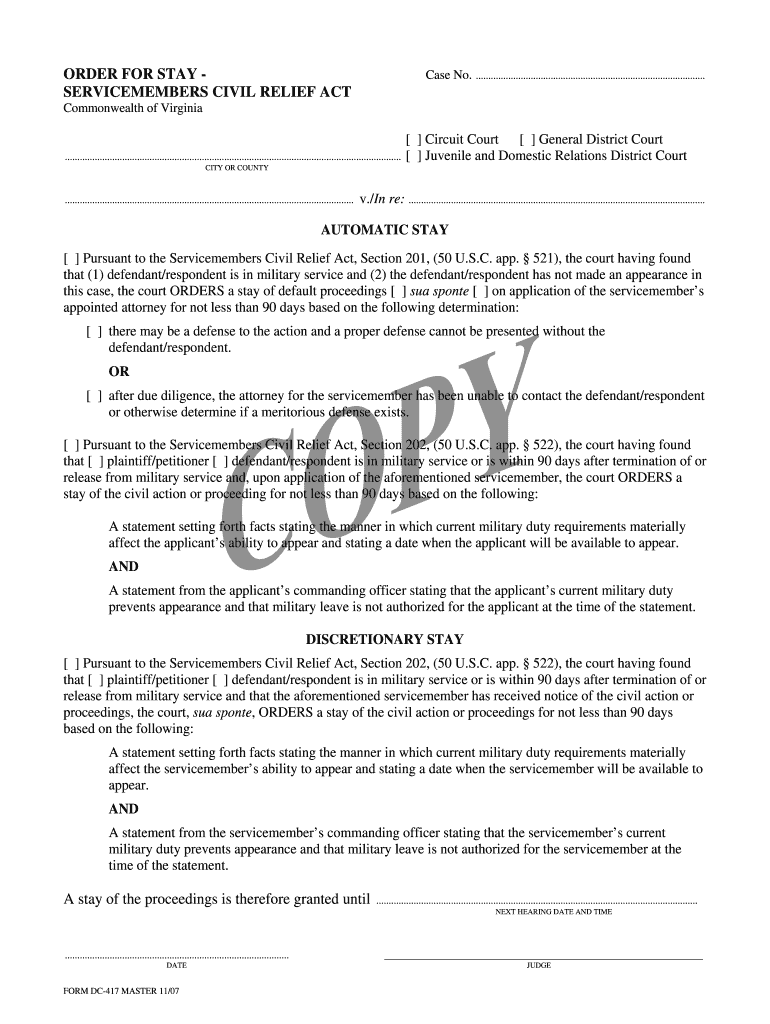
Scra Fillable Form


What is the SCRA Fillable?
The SCRA fillable form is a document designed to assist eligible service members in exercising their rights under the Servicemembers Civil Relief Act (SCRA). This act provides various protections for military personnel, including the ability to request a stay or reduction of certain financial obligations. The fillable version allows users to complete the form electronically, ensuring clarity and accuracy in the information provided. This is particularly useful for service members who may be deployed or stationed away from their usual residence.
How to Use the SCRA Fillable
Using the SCRA fillable form is straightforward. Begin by downloading the form from a trusted source. Once you have the document, open it in a compatible PDF reader that supports fillable forms. Enter the required information in the designated fields, ensuring that all details are accurate and complete. After filling out the form, review it for any errors before saving it. The completed form can then be printed for submission or sent electronically, depending on the requirements of the institution you are dealing with.
Key Elements of the SCRA Fillable
Several key elements are essential when completing the SCRA fillable form. These include:
- Personal Information: This section requires your name, rank, and contact details.
- Service Information: Include your service branch, dates of service, and deployment status.
- Financial Obligations: Clearly outline the debts or obligations for which you are seeking relief.
- Signature: An electronic signature or handwritten signature may be required to validate the form.
Steps to Complete the SCRA Fillable
Completing the SCRA fillable form involves several steps:
- Download the SCRA fillable form from a reliable source.
- Open the form in a PDF reader that supports fillable fields.
- Fill in your personal and service information accurately.
- Detail the financial obligations you wish to address.
- Review the completed form for any errors or omissions.
- Save the document and print it if necessary.
- Submit the form according to the instructions provided by the relevant institution.
Legal Use of the SCRA Fillable
The SCRA fillable form is legally binding when completed correctly and submitted according to the guidelines set forth by the SCRA. It is important to ensure that all information is truthful and accurate, as providing false information can lead to legal repercussions. Additionally, the form must be submitted to the appropriate parties to invoke the protections afforded by the SCRA, which may include creditors, landlords, and other financial institutions.
Eligibility Criteria
To use the SCRA fillable form, individuals must meet specific eligibility criteria. Generally, the form is available to:
- Active duty service members in the U.S. Armed Forces.
- Members of the National Guard and Reserves called to active duty.
- Certain members of the Merchant Marine and Commissioned Corps.
Eligibility may also extend to dependents of service members in certain situations, depending on the specific relief being sought.
Quick guide on how to complete scra request fillable form
Effortlessly prepare Scra Fillable on any device
Managing documents online has become increasingly popular among businesses and individuals. It serves as an ideal eco-friendly alternative to conventional printed and signed documents, allowing you to locate the appropriate form and securely store it online. airSlate SignNow provides you with all the tools required to create, modify, and electronically sign your documents swiftly without delays. Handle Scra Fillable on any device using the airSlate SignNow applications for Android or iOS and simplify any document-related procedure today.
The easiest way to alter and eSign Scra Fillable without hassle
- Obtain Scra Fillable and then click Get Form to commence.
- Utilize the tools available to complete your form.
- Emphasize important sections of your documents or obscure sensitive information with tools specifically provided by airSlate SignNow for this purpose.
- Create your signature using the Sign tool, which takes just seconds and holds the same legal validity as a traditional handwritten signature.
- Review the details and then click the Done button to save your modifications.
- Choose how you wish to send your form, via email, text message (SMS), or invitation link, or download it to your computer.
Eliminate concerns about lost or misplaced documents, tedious form searching, or errors that require printing new copies. airSlate SignNow addresses all your document management needs in just a few clicks from a device of your choice. Modify and eSign Scra Fillable and ensure excellent communication at any point in the form preparation process with airSlate SignNow.
Create this form in 5 minutes or less
FAQs
-
I'm trying to fill out a free fillable tax form. It won't let me click "done with this form" or "efile" which?
From https://www.irs.gov/pub/irs-utl/... (emphasis mine):DONE WITH THIS FORM — Select this button to save and close the form you are currently viewing and return to your 1040 form. This button is disabled when you are in your 1040 formSo, it appears, and without them mentioning it while you're working on it, that button is for all forms except 1040. Thank you to the other response to this question. I would never have thought of just clicking the Step 2 tab.
-
How do I make a PDF a fillable form?
1. Open it with Foxit PhantomPDF and choose Form > Form Recognition > Run Form Field Recognition . All fillable fields in the document will be recognized and highlighted.2. Add form fields from Form > Form Fields > click a type of form field button and the cursor changes to crosshair . And the Designer Assistant is selected automatically.3. All the corresponding type of form fields will be automatically named with the text near the form fields (Take the text fields for an example as below).4. Click the place you want to add the form field. To edit the form field further, please refer to the properties of different buttons from “Buttons”.
-
Is there a service that will allow me to create a fillable form on a webpage, and then email a PDF copy of each form filled out?
You can use Fill which is has a free forever plan.You can use Fill to turn your PDF document into an online document which can be completed, signed and saved as a PDF, online.You will end up with a online fillable PDF like this:w9 || FillWhich can be embedded in your website should you wish.InstructionsStep 1: Open an account at Fill and clickStep 2: Check that all the form fields are mapped correctly, if not drag on the text fields.Step 3: Save it as a templateStep 4: Goto your templates and find the correct form. Then click on the embed settings to grab your form URL.
-
How do I respond to a request for a restraining order? Do I need to fill out a form?
As asked of me specifically;The others are right, you will likely need a lawyer. But to answer your question, there is a response form to respond to a restraining order or order of protection. Worst case the form is available at the courthouse where your hearing is set to be heard in, typically at the appropriate clerk's window, which may vary, so ask any of the clerk's when you get there.You only have so many days to respond, and it will specify in the paperwork.You will also have to appear in court on the date your hearing is scheduled.Most courts have a department that will help you respond to forms at no cost. I figure you are asking because you can't afford an attorney which is completely understandable.The problem is that if you aren't represented and the other person is successful in getting a temporary restraining order made permanent in the hearing you will not be allowed at any of the places the petitioner goes, without risking arrest.I hope this helps.Not given as legal advice-
-
Do military personnel need money to fill out a leave request form?
It’s great that you asked. The answer is NO. Also, whatever you are doing with this person, STOP!Bloody hell, how many of these “I need your money to see you sweetheart” scammers are there? It’s probably that or someone totally misunderstood something.All military paperwork is free! However, whether their commander or other sort of boss will let them return or not depends on the nature of duty, deployment terms, and other conditions. They can’t just leave on a whim, that would be desertion and it’s (sorry I don’t know how it works in America) probably punishable by firing (as in termination of job) or FIRING (as in execution)!!!Soldiers are generally paid enough to fly commercial back to home country.Do not give these people any money or any contact information! If you pay him, you’ll probably get a receipt from Nigeria and nothing else.
Create this form in 5 minutes!
How to create an eSignature for the scra request fillable form
How to generate an electronic signature for the Scra Request Fillable Form online
How to generate an eSignature for the Scra Request Fillable Form in Google Chrome
How to create an eSignature for putting it on the Scra Request Fillable Form in Gmail
How to generate an electronic signature for the Scra Request Fillable Form straight from your smart phone
How to generate an eSignature for the Scra Request Fillable Form on iOS
How to generate an eSignature for the Scra Request Fillable Form on Android OS
People also ask
-
What is an SCRA letter template?
An SCRA letter template is a standardized document that helps service members request relief from certain financial obligations under the Servicemembers Civil Relief Act (SCRA). Utilizing an SCRA letter template simplifies the process of communicating your rights and ensuring compliance with legal requirements.
-
How does airSlate SignNow support SCRA letter template creation?
airSlate SignNow offers a user-friendly platform to create, customize, and send your SCRA letter template. With its intuitive interface, you can easily fill in relevant details, ensuring your letters are compliant and effective in securing your rights under the SCRA.
-
Are there any costs associated with using the SCRA letter template feature?
AirSlate SignNow provides a cost-effective solution with various pricing plans to suit your needs. When using an SCRA letter template, you can take advantage of our competitive pricing to minimize costs while maximizing efficiency in document handling.
-
What features are included with the airSlate SignNow SCRA letter template?
The airSlate SignNow platform includes features like electronic signature, document tracking, and customizable templates. With an SCRA letter template, these features streamline the process, ensuring your documents are professional and legally binding.
-
Can I integrate the SCRA letter template into my existing workflows?
Yes, airSlate SignNow allows seamless integration with various applications and systems. This means you can easily incorporate the SCRA letter template into your existing workflows, enhancing overall productivity and efficiency.
-
What are the benefits of using an SCRA letter template?
Using an SCRA letter template ensures that your requests are clear and compliant with the law. This not only saves you time but also helps protect your legal rights as a service member by clearly communicating your entitlements under the SCRA.
-
Is the SCRA letter template customizable?
Absolutely! The SCRA letter template on airSlate SignNow is fully customizable. You can personalize it with specific details and requirements to suit your unique situation, making it a versatile solution for all your documentation needs.
Get more for Scra Fillable
Find out other Scra Fillable
- Can I eSignature New Mexico Courts Business Letter Template
- eSignature New Mexico Courts Lease Agreement Template Mobile
- eSignature Courts Word Oregon Secure
- Electronic signature Indiana Banking Contract Safe
- Electronic signature Banking Document Iowa Online
- Can I eSignature West Virginia Sports Warranty Deed
- eSignature Utah Courts Contract Safe
- Electronic signature Maine Banking Permission Slip Fast
- eSignature Wyoming Sports LLC Operating Agreement Later
- Electronic signature Banking Word Massachusetts Free
- eSignature Wyoming Courts Quitclaim Deed Later
- Electronic signature Michigan Banking Lease Agreement Computer
- Electronic signature Michigan Banking Affidavit Of Heirship Fast
- Electronic signature Arizona Business Operations Job Offer Free
- Electronic signature Nevada Banking NDA Online
- Electronic signature Nebraska Banking Confidentiality Agreement Myself
- Electronic signature Alaska Car Dealer Resignation Letter Myself
- Electronic signature Alaska Car Dealer NDA Mobile
- How Can I Electronic signature Arizona Car Dealer Agreement
- Electronic signature California Business Operations Promissory Note Template Fast