Establishing secure connection…Loading editor…Preparing document…
We are not affiliated with any brand or entity on this form.
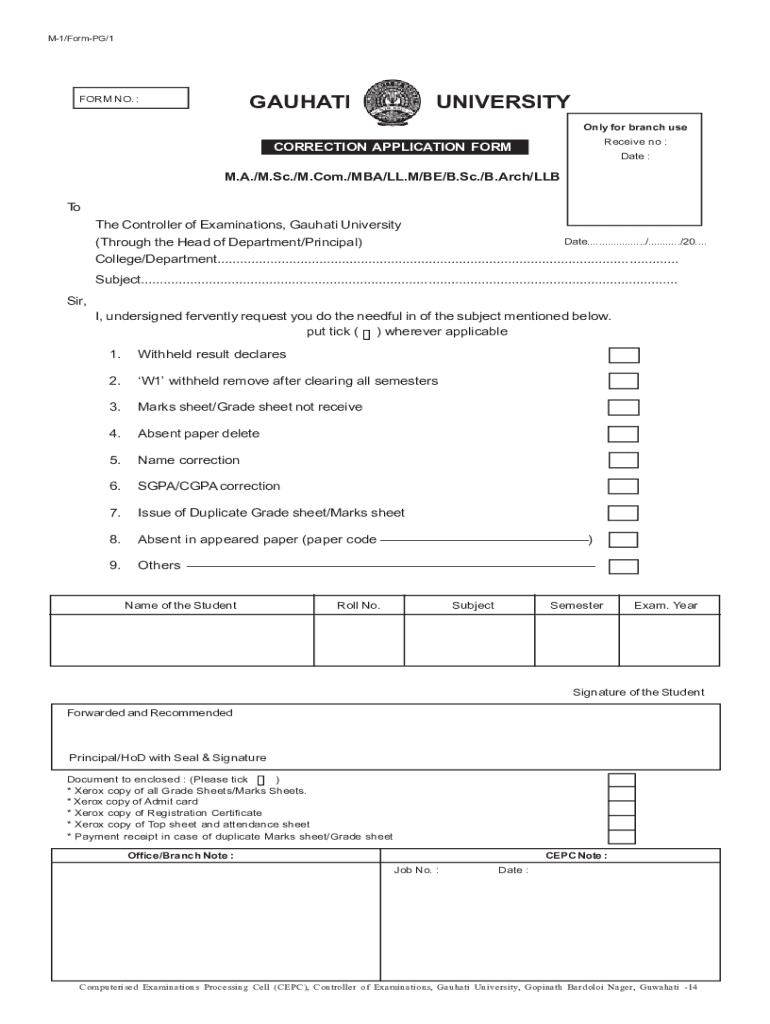
Correction Application Form
Handy tips for filling out Correction Application Form online
Quick steps to complete and e-sign Correction Application Form online:
- Use Get Form or simply click on the template preview to open it in the editor.
- Start completing the fillable fields and carefully type in required information.
- Use the Cross or Check marks in the top toolbar to select your answers in the list boxes.
- Utilize the Circle icon for other Yes/No questions.
- Look through the document several times and make sure that all fields are completed with the correct information.
- Insert the current Date with the corresponding icon.
- Add a legally-binding e-signature. Go to Sign -> Add New Signature and select the option you prefer: type, draw, or upload an image of your handwritten signature and place it where you need it.
- Finish filling out the form with the Done button.
- Download your copy, save it to the cloud, print it, or share it right from the editor.
- Check the Help section and contact our Support team if you run into any troubles when using the editor.
We understand how stressing filling out forms can be. Get access to a GDPR and HIPAA compliant solution for maximum simpleness. Use signNow to electronically sign and share Correction Application Form for collecting e-signatures.
be ready to get more
Create this form in 5 minutes or less
Create this form in 5 minutes!
How to create an eSignature for the correction application form
How to create an electronic signature for a PDF online
How to create an electronic signature for a PDF in Google Chrome
How to create an e-signature for signing PDFs in Gmail
How to create an e-signature right from your smartphone
How to create an e-signature for a PDF on iOS
How to create an e-signature for a PDF on Android
People also ask
-
What is the proper way to correct a mistake on an application?
After finding the mistake, signNow out to where you applied. This could be a school, job, or government office. Use official ways to contact them, like email or a special phone number. Explain the mistake clearly and give the right info.
-
How to write a letter for correction in application form?
Respected Sir, I would like to bring to your kind notice that my name is incorrectly spelt in the Class 10 mark sheet. My registration number is 33008 and my roll number is 10. I have mentioned the incorrect and correct spellings below for your reference.
-
How do I edit an application form?
How can I edit my online application form? Click the entry you'd like to change, which brings it up in the main view at the top. Click the EDIT button on the top right-hand corner to make the form data editable. Update the form info as you would like, and press the SUBMIT button.
-
Can I edit my application form after submitting?
If you discover a major factual error after you apply, it's best to resubmit your application. Employers will keep your resume on file even if you are not hired, and they often go back through their records to find candidates for open roles.
-
How do I correct a mistake in an application form?
Here are some steps to help you: Look carefully at your application. Check if there is a form you can fill out to fix any mistakes. Ask someone if you need help to understand. You can also use tools like a dictionary to explain hard words.
-
How do I request correction of military records?
Submit DD Form 149, Application for Correction of Military Records to the relevant service branch. (You can either view and download the form, or right-click the form and select "Save link as" or otherwise save the file and then open it.)
Get more for Correction Application Form
- Final application 20102011 ripd form
- Do property titles increase credit access among the urban poor form
- The law and economics of company stock in 401k plans faculty faculty chicagobooth form
- Hunting heritage license plate pa game commission form
- Draft service contract template form
- Drill contract template form
- Drive contract template form
- Drivers contract template form
Find out other Correction Application Form
- How To eSign Washington High Tech Presentation
- Help Me With eSign Vermont Healthcare / Medical PPT
- How To eSign Arizona Lawers PDF
- How To eSign Utah Government Word
- How Can I eSign Connecticut Lawers Presentation
- Help Me With eSign Hawaii Lawers Word
- How Can I eSign Hawaii Lawers Document
- How To eSign Hawaii Lawers PPT
- Help Me With eSign Hawaii Insurance PPT
- Help Me With eSign Idaho Insurance Presentation
- Can I eSign Indiana Insurance Form
- How To eSign Maryland Insurance PPT
- Can I eSign Arkansas Life Sciences PDF
- How Can I eSign Arkansas Life Sciences PDF
- Can I eSign Connecticut Legal Form
- How Do I eSign Connecticut Legal Form
- How Do I eSign Hawaii Life Sciences Word
- Can I eSign Hawaii Life Sciences Word
- How Do I eSign Hawaii Life Sciences Document
- How Do I eSign North Carolina Insurance Document
be ready to get more
Get this form now!
If you believe that this page should be taken down, please follow our DMCA take down process here.