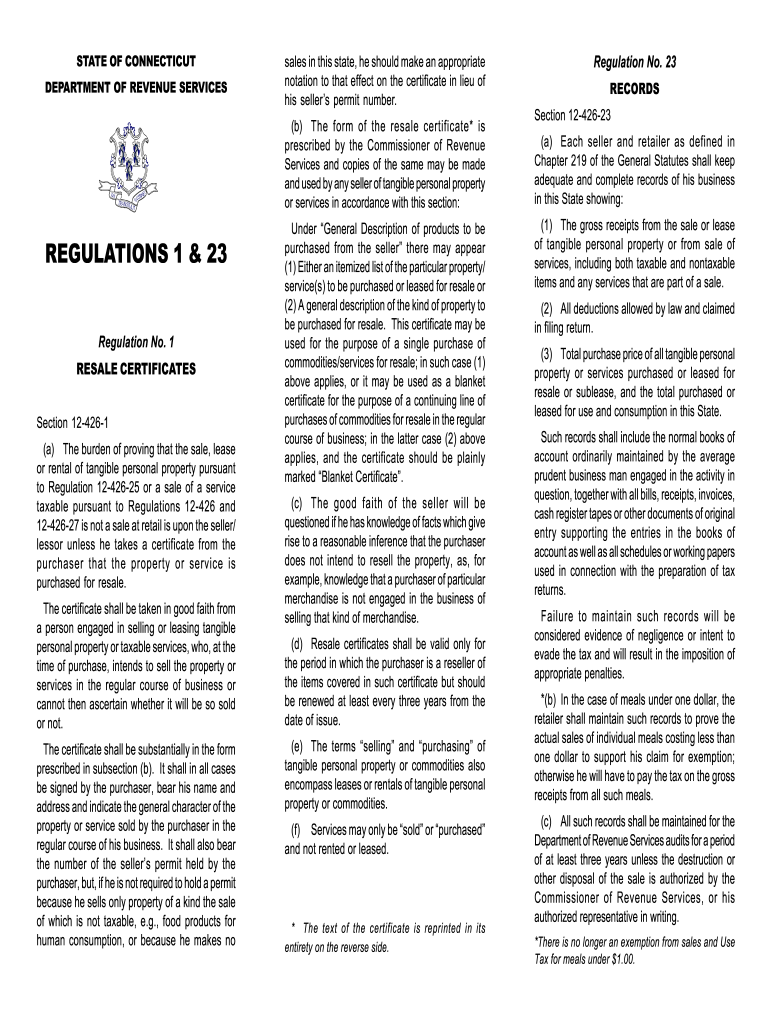
Ct Resale Certificate Fill in Form


What is the Ct Resale Certificate?
The Connecticut resale certificate is a legal document that allows businesses to purchase goods without paying sales tax, provided those goods are intended for resale. This certificate verifies that the buyer is a registered retailer and is responsible for collecting sales tax from their customers when they sell the goods. The resale certificate is essential for maintaining compliance with state tax laws and ensuring that businesses do not incur unnecessary tax expenses on inventory that will be sold to consumers.
How to Use the Ct Resale Certificate
To use the Connecticut resale certificate, a buyer must present the completed form to the seller at the time of purchase. The seller retains the certificate as proof of the tax-exempt transaction. It is crucial that the buyer fills out the form accurately, including their business name, address, and sales tax registration number. This information helps verify the legitimacy of the resale claim. Sellers should also keep a copy of the certificate for their records to demonstrate compliance with tax regulations.
Steps to Complete the Ct Resale Certificate
Completing the Connecticut resale certificate involves several straightforward steps:
- Obtain the official Ct resale certificate form, which can be found online or through state tax offices.
- Fill in the required fields, including your business name, address, and sales tax registration number.
- Specify the type of goods being purchased for resale.
- Sign and date the form to certify the information is accurate.
- Provide the completed certificate to the seller at the time of purchase.
Legal Use of the Ct Resale Certificate
The legal use of the Connecticut resale certificate is governed by state tax laws. Businesses must ensure that the goods purchased with the certificate are genuinely intended for resale. Misuse of the certificate, such as using it for personal purchases or for items not intended for resale, can lead to penalties and fines. It is essential for businesses to understand the legal implications and maintain accurate records of all transactions involving the resale certificate.
Key Elements of the Ct Resale Certificate
Several key elements must be included in the Connecticut resale certificate to ensure its validity:
- Purchaser Information: The name, address, and sales tax registration number of the buyer.
- Seller Information: The name and address of the seller.
- Description of Goods: A detailed description of the items being purchased for resale.
- Signature: The certificate must be signed and dated by the buyer to certify the accuracy of the information provided.
Who Issues the Ct Resale Certificate?
The Connecticut resale certificate is issued by the Connecticut Department of Revenue Services (DRS). Businesses must register with the DRS to obtain a sales tax registration number, which is necessary for completing the resale certificate. This registration process ensures that the state has a record of all retailers operating within its jurisdiction and helps facilitate tax compliance.
Quick guide on how to complete connecticut resale certificate fillable form
Your assistance manual on how to prepare your Ct Resale Certificate Fill In
If you’re curious about how to finalize and submit your Ct Resale Certificate Fill In, here are a few brief guidelines to make tax reporting easier.
To begin, you simply need to register your airSlate SignNow account to revolutionize your online document handling. airSlate SignNow is an exceptionally user-friendly and robust document management solution that enables you to modify, generate, and finalize your tax paperwork seamlessly. With its editing feature, you can switch among text, checkboxes, and eSignatures and revert to update information wherever necessary. Streamline your tax management with sophisticated PDF editing, eSigning, and easy sharing.
Follow the instructions below to complete your Ct Resale Certificate Fill In in just a few minutes:
- Create an account and start working on PDFs within moments.
- Utilize our catalog to find any IRS tax form; explore various versions and schedules.
- Click Get form to open your Ct Resale Certificate Fill In in our editor.
- Complete the necessary fillable fields with your information (text, numbers, checkmarks).
- Utilize the Sign Tool to affix your legally-binding eSignature (if required).
- Review your document and correct any errors.
- Save your changes, print a copy, send it to your recipient, and download it to your device.
Make use of this manual to submit your taxes electronically with airSlate SignNow. Please be aware that filing on paper can lead to reporting errors and delay refunds. Of course, before e-filing your taxes, verify the IRS website for filing regulations in your state.
Create this form in 5 minutes or less
FAQs
-
I'm trying to fill out a free fillable tax form. It won't let me click "done with this form" or "efile" which?
From https://www.irs.gov/pub/irs-utl/... (emphasis mine):DONE WITH THIS FORM — Select this button to save and close the form you are currently viewing and return to your 1040 form. This button is disabled when you are in your 1040 formSo, it appears, and without them mentioning it while you're working on it, that button is for all forms except 1040. Thank you to the other response to this question. I would never have thought of just clicking the Step 2 tab.
-
How do I make a PDF a fillable form?
1. Open it with Foxit PhantomPDF and choose Form > Form Recognition > Run Form Field Recognition . All fillable fields in the document will be recognized and highlighted.2. Add form fields from Form > Form Fields > click a type of form field button and the cursor changes to crosshair . And the Designer Assistant is selected automatically.3. All the corresponding type of form fields will be automatically named with the text near the form fields (Take the text fields for an example as below).4. Click the place you want to add the form field. To edit the form field further, please refer to the properties of different buttons from “Buttons”.
-
Is there a service that will allow me to create a fillable form on a webpage, and then email a PDF copy of each form filled out?
You can use Fill which is has a free forever plan.You can use Fill to turn your PDF document into an online document which can be completed, signed and saved as a PDF, online.You will end up with a online fillable PDF like this:w9 || FillWhich can be embedded in your website should you wish.InstructionsStep 1: Open an account at Fill and clickStep 2: Check that all the form fields are mapped correctly, if not drag on the text fields.Step 3: Save it as a templateStep 4: Goto your templates and find the correct form. Then click on the embed settings to grab your form URL.
Create this form in 5 minutes!
How to create an eSignature for the connecticut resale certificate fillable form
How to create an electronic signature for the Connecticut Resale Certificate Fillable Form online
How to generate an eSignature for the Connecticut Resale Certificate Fillable Form in Google Chrome
How to make an eSignature for signing the Connecticut Resale Certificate Fillable Form in Gmail
How to create an eSignature for the Connecticut Resale Certificate Fillable Form from your mobile device
How to make an eSignature for the Connecticut Resale Certificate Fillable Form on iOS
How to generate an eSignature for the Connecticut Resale Certificate Fillable Form on Android devices
People also ask
-
What is a CT resale certificate fillable?
A CT resale certificate fillable is a document that allows businesses to purchase goods tax-free in Connecticut when they intend to resell those goods. This fillable version simplifies the process, enabling you to enter your information directly and print it for use. Using a digital solution like airSlate SignNow makes filling out and processing these certificates even easier.
-
How do I create a CT resale certificate fillable using airSlate SignNow?
Creating a CT resale certificate fillable with airSlate SignNow is straightforward. Simply select the template for the resale certificate, fill in the required information, and save it. You can then send it for eSignature or keep it as a digital copy for your records.
-
Can I customize the CT resale certificate fillable template?
Yes, airSlate SignNow allows you to customize your CT resale certificate fillable template according to your business needs. You can add your business logo, change the layout, and include any additional fields necessary for your transactions. Customization ensures that it meets legal requirements and your branding standards.
-
Is there a cost associated with using the CT resale certificate fillable from airSlate SignNow?
While airSlate SignNow offers various pricing plans, accessing the CT resale certificate fillable may depend on the plan you choose. It's advisable to check their pricing page for details on available plans and features, ensuring you select the option that best fits your business needs and budget.
-
What are the benefits of using airSlate SignNow for a CT resale certificate fillable?
Using airSlate SignNow for a CT resale certificate fillable streamlines the process of document management. You benefit from eSigning capabilities, easy sharing options, and tracking features that enhance efficiency. This solution not only saves you time but also ensures a professional presentation of your documents.
-
Does airSlate SignNow integrate with other software for using the CT resale certificate fillable?
Yes, airSlate SignNow supports various integrations with popular software applications, allowing seamless workflow management. Whether you're using accounting software or CRM systems, you can easily integrate the CT resale certificate fillable into your current processes. This integration helps keep your documents organized and accessible.
-
How secure is the information in the CT resale certificate fillable?
The security of your information is a top priority at airSlate SignNow. The platform uses advanced encryption methods to protect sensitive data in the CT resale certificate fillable. Additionally, it complies with industry standards to ensure that your documents remain confidential and secure throughout the signing process.
Get more for Ct Resale Certificate Fill In
Find out other Ct Resale Certificate Fill In
- eSign Mississippi Construction Rental Application Mobile
- How To eSign Missouri Construction Contract
- eSign Missouri Construction Rental Lease Agreement Easy
- How To eSign Washington Doctors Confidentiality Agreement
- Help Me With eSign Kansas Education LLC Operating Agreement
- Help Me With eSign West Virginia Doctors Lease Agreement Template
- eSign Wyoming Doctors Living Will Mobile
- eSign Wyoming Doctors Quitclaim Deed Free
- How To eSign New Hampshire Construction Rental Lease Agreement
- eSign Massachusetts Education Rental Lease Agreement Easy
- eSign New York Construction Lease Agreement Online
- Help Me With eSign North Carolina Construction LLC Operating Agreement
- eSign Education Presentation Montana Easy
- How To eSign Missouri Education Permission Slip
- How To eSign New Mexico Education Promissory Note Template
- eSign New Mexico Education Affidavit Of Heirship Online
- eSign California Finance & Tax Accounting IOU Free
- How To eSign North Dakota Education Rental Application
- How To eSign South Dakota Construction Promissory Note Template
- eSign Education Word Oregon Secure