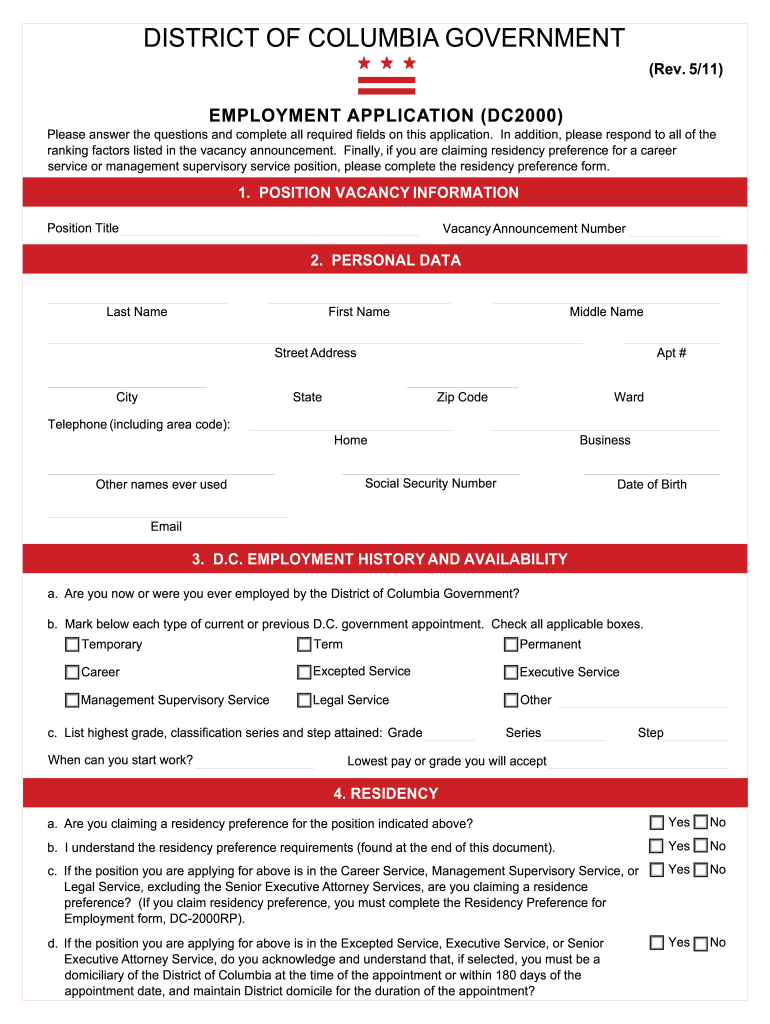
Get Dchr Dc 2011-2026


What is the DCHR Peoplesoft?
The DCHR Peoplesoft is a digital platform used by the District of Columbia government to manage human resources and payroll functions. It serves as a centralized system for employees to access their personal information, benefits, and payroll details. This system is essential for ensuring that all personnel data is accurately maintained and easily accessible. The DCHR Peoplesoft also facilitates various administrative processes, such as leave requests and performance evaluations, streamlining operations for both employees and management.
How to Use the DCHR Peoplesoft
Using the DCHR Peoplesoft involves logging into the system through the official DC Peoplesoft login page. Once logged in, users can navigate through various sections to manage their personal information, view pay stubs, and request time off. The interface is designed to be user-friendly, allowing employees to easily find the information they need. It is important to keep login credentials secure and to log out after each session to protect personal data.
Steps to Complete the DCHR Peoplesoft
To complete tasks within the DCHR Peoplesoft, follow these steps:
- Access the DC Peoplesoft login page.
- Enter your username and password.
- Navigate to the relevant section, such as payroll or benefits.
- Complete the required forms or requests as needed.
- Review your entries for accuracy before submitting.
- Log out securely after finishing your session.
Legal Use of the DCHR Peoplesoft
The DCHR Peoplesoft complies with various federal and state regulations governing employee data privacy and security. It is important for users to understand their rights regarding personal information and to ensure that all data entered into the system is accurate and up to date. The platform is designed to protect sensitive information, adhering to legal frameworks such as the Family Educational Rights and Privacy Act (FERPA) and the Health Insurance Portability and Accountability Act (HIPAA).
Required Documents for DCHR Peoplesoft
When using the DCHR Peoplesoft, certain documents may be required to complete various processes. These can include:
- Identification documents for verification purposes.
- Tax forms, such as W-4, for payroll processing.
- Proof of residency or eligibility for benefits.
- Any additional documents requested by HR for specific applications.
Form Submission Methods
The DCHR Peoplesoft allows for various methods of form submission, including online submissions directly through the platform. Users can complete forms digitally and submit them without the need for physical paperwork. In some cases, forms may also be submitted via mail or in person at designated government offices. It is essential to follow the specific submission guidelines provided for each form to ensure timely processing.
Examples of Using the DCHR Peoplesoft
Examples of tasks that can be completed through the DCHR Peoplesoft include:
- Updating personal information, such as address or contact details.
- Submitting leave requests for vacation or sick days.
- Accessing pay stubs and tax documents.
- Enrolling in benefits programs offered by the DC government.
Quick guide on how to complete get dchr dc
Prepare Get Dchr Dc effortlessly on any device
Digital document management has gained traction among companies and individuals. It serves as an ideal environmentally friendly substitute for traditional printed and signed papers, allowing you to locate the correct form and securely preserve it online. airSlate SignNow equips you with all the necessary tools to create, edit, and eSign your documents swiftly without delays. Manage Get Dchr Dc on any platform using the airSlate SignNow Android or iOS applications and enhance any document-driven procedure today.
The easiest way to edit and eSign Get Dchr Dc without hassle
- Find Get Dchr Dc and click Get Form to begin.
- Employ the tools we provide to complete your document.
- Mark signNow sections of the documents or redact sensitive information with tools that airSlate SignNow offers specifically for this purpose.
- Create your eSignature using the Sign feature, which takes mere seconds and holds the same legal validity as a conventional wet ink signature.
- Review the details and click the Done button to confirm your changes.
- Select your preferred method to send your form, via email, SMS, or invite link, or download it to your computer.
Eliminate concerns about lost or misplaced documents, tedious form searches, or errors that necessitate printing new document copies. airSlate SignNow meets your document management needs in just a few clicks from any device. Edit and eSign Get Dchr Dc and ensure effective communication at any stage of the form preparation process with airSlate SignNow.
Create this form in 5 minutes or less
Create this form in 5 minutes!
How to create an eSignature for the get dchr dc
How to create an eSignature for your Get Dchr Dc online
How to create an electronic signature for the Get Dchr Dc in Chrome
How to generate an electronic signature for signing the Get Dchr Dc in Gmail
How to make an eSignature for the Get Dchr Dc right from your smartphone
How to create an electronic signature for the Get Dchr Dc on iOS
How to create an eSignature for the Get Dchr Dc on Android
People also ask
-
What is dc peoplesoft and how does it integrate with airSlate SignNow?
dc peoplesoft refers to the suite of applications designed to help businesses manage their human resources, financials, and other fundamental operations. When integrated with airSlate SignNow, it allows users to streamline their document workflows, ensuring that signing processes occur seamlessly within their existing dc peoplesoft environment.
-
What are the key features of airSlate SignNow for dc peoplesoft users?
airSlate SignNow offers a range of features tailored for dc peoplesoft users, including template creation, automated workflows, and real-time tracking of document statuses. These features empower businesses to efficiently manage their e-signature needs while leveraging their dc peoplesoft systems.
-
How much does airSlate SignNow cost for dc peoplesoft integrations?
The pricing for airSlate SignNow varies based on the chosen plan and the size of your business. For dc peoplesoft integrations, there are flexible pricing options that ensure you only pay for the features you need, making it a cost-effective solution for organizations of all sizes.
-
What benefits does airSlate SignNow provide for dc peoplesoft users?
By utilizing airSlate SignNow, dc peoplesoft users can enjoy enhanced efficiency, reduced turnaround times for document approvals, and improved compliance with legal standards. The intuitive interface makes it easy for teams to collaborate on documents and accelerated signing processes, thus driving productivity.
-
Can I customize my eSignature workflows in dc peoplesoft using airSlate SignNow?
Yes, airSlate SignNow allows for extensive customization of your eSignature workflows within dc peoplesoft. Users can create tailored workflows that align with their unique business processes, ensuring that each document is signed and processed according to specific requirements.
-
What types of documents can be signed using airSlate SignNow with dc peoplesoft?
airSlate SignNow supports a wide range of document types that can be signed within dc peoplesoft, including contracts, agreements, HR documents, and invoices. This versatility enables businesses to handle all their signing needs in one platform, streamlining administrative tasks.
-
How secure is airSlate SignNow for users of dc peoplesoft?
Security is a top priority for airSlate SignNow, especially for users integrating with dc peoplesoft. The platform employs advanced encryption, secure data storage, and compliance with various regulatory standards, ensuring that all documents are protected throughout the signing process.
Get more for Get Dchr Dc
Find out other Get Dchr Dc
- Electronic signature Texas Time Off Policy Later
- Electronic signature Texas Time Off Policy Free
- eSignature Delaware Time Off Policy Online
- Help Me With Electronic signature Indiana Direct Deposit Enrollment Form
- Electronic signature Iowa Overtime Authorization Form Online
- Electronic signature Illinois Employee Appraisal Form Simple
- Electronic signature West Virginia Business Ethics and Conduct Disclosure Statement Free
- Electronic signature Alabama Disclosure Notice Simple
- Electronic signature Massachusetts Disclosure Notice Free
- Electronic signature Delaware Drug Testing Consent Agreement Easy
- Electronic signature North Dakota Disclosure Notice Simple
- Electronic signature California Car Lease Agreement Template Free
- How Can I Electronic signature Florida Car Lease Agreement Template
- Electronic signature Kentucky Car Lease Agreement Template Myself
- Electronic signature Texas Car Lease Agreement Template Easy
- Electronic signature New Mexico Articles of Incorporation Template Free
- Electronic signature New Mexico Articles of Incorporation Template Easy
- Electronic signature Oregon Articles of Incorporation Template Simple
- eSignature Montana Direct Deposit Enrollment Form Easy
- How To Electronic signature Nevada Acknowledgement Letter