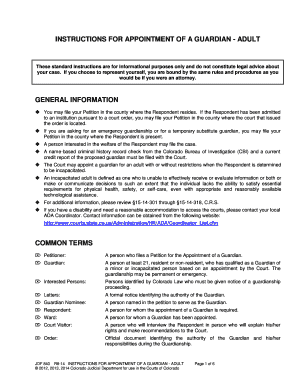
Colorado Guardian Adult Form


What is the Colorado Guardian Adult
The Colorado Guardian Adult form is a legal document that allows an individual to appoint a guardian for an adult who may not be able to make decisions for themselves due to incapacity. This form is essential for ensuring that the adult's personal and financial affairs are managed by a trusted individual when they are unable to do so. The guardian is responsible for making decisions regarding the adult's health care, living arrangements, and financial matters, thereby providing a structured support system during challenging times.
How to use the Colorado Guardian Adult
Using the Colorado Guardian Adult form involves several key steps. First, the individual seeking guardianship must complete the form accurately, detailing the reasons for the guardianship and the proposed guardian's information. It is crucial to include any relevant medical documentation that supports the need for guardianship. After filling out the form, it must be filed with the appropriate court in Colorado. A hearing may be scheduled to review the application, allowing interested parties to voice their opinions. Following the court's approval, the guardian can begin fulfilling their responsibilities.
Steps to complete the Colorado Guardian Adult
Completing the Colorado Guardian Adult form requires careful attention to detail. Here are the steps to follow:
- Gather necessary information about the adult requiring guardianship, including their medical history and current living situation.
- Fill out the Colorado Guardian Adult form, ensuring all sections are completed, including the proposed guardian's details.
- Attach any supporting documents, such as medical evaluations or assessments, that justify the need for guardianship.
- File the completed form with the appropriate Colorado court, paying any required filing fees.
- Attend the court hearing to present your case and answer any questions from the judge or other parties involved.
Legal use of the Colorado Guardian Adult
The Colorado Guardian Adult form is legally binding once approved by the court. It provides the appointed guardian with the authority to make decisions on behalf of the adult, ensuring that their rights and interests are protected. Compliance with state laws is essential, as any misuse of the guardianship can lead to legal consequences. It is important for guardians to act in the best interest of the adult and to keep detailed records of all decisions made and actions taken.
Key elements of the Colorado Guardian Adult
Several key elements are vital to the Colorado Guardian Adult form. These include:
- Identification of the adult: Full name, address, and date of birth of the individual requiring guardianship.
- Proposed guardian's information: Name, relationship to the adult, and contact details of the person being appointed as guardian.
- Statement of incapacity: A clear explanation of the reasons for seeking guardianship, supported by medical evidence.
- Consent: Signatures from the proposed guardian and, if applicable, the adult being appointed.
Eligibility Criteria
To be eligible to serve as a guardian under the Colorado Guardian Adult form, the proposed guardian must meet specific criteria. They must be at least 21 years old, a resident of Colorado, and of sound mind. Additionally, the proposed guardian should not have any felony convictions or a history of substance abuse that could impair their ability to fulfill the responsibilities of guardianship. The court will evaluate the suitability of the guardian based on these criteria during the approval process.
Quick guide on how to complete courts state co 6968447
Complete Colorado Guardian Adult easily on any device
Online document management has become popular among businesses and individuals. It offers a perfect eco-friendly substitute for traditional printed and signed documents, allowing you to find the right form and securely save it online. airSlate SignNow provides you with all the tools necessary to create, alter, and eSign your documents swiftly without delays. Manage Colorado Guardian Adult on any platform using airSlate SignNow's Android or iOS applications and streamline any document-based task today.
How to alter and eSign Colorado Guardian Adult effortlessly
- Find Colorado Guardian Adult and click Get Form to begin.
- Utilize the tools we provide to complete your form.
- Emphasize crucial sections of your documents or redact sensitive information with tools that airSlate SignNow offers specifically for this purpose.
- Create your eSignature using the Sign tool, which takes mere seconds and carries the same legal significance as a conventional wet ink signature.
- Verify all the details and then click the Done button to save your changes.
- Select how you wish to deliver your form, whether by email, SMS, invite link, or download it to your computer.
Say goodbye to lost or misplaced files, tedious form searches, or mistakes that necessitate printing new document copies. airSlate SignNow meets your document management needs in just a few clicks from any device you prefer. Alter and eSign Colorado Guardian Adult and ensure excellent communication at any stage of your form preparation process with airSlate SignNow.
Create this form in 5 minutes or less
Create this form in 5 minutes!
How to create an eSignature for the courts state co 6968447
How to generate an eSignature for your Courts State Co 6968447 in the online mode
How to create an eSignature for your Courts State Co 6968447 in Chrome
How to make an electronic signature for signing the Courts State Co 6968447 in Gmail
How to create an eSignature for the Courts State Co 6968447 right from your smartphone
How to create an electronic signature for the Courts State Co 6968447 on iOS devices
How to create an eSignature for the Courts State Co 6968447 on Android devices
People also ask
-
What is a Colorado guardian adult?
A Colorado guardian adult is a person legally appointed to make decisions on behalf of an adult who is unable to do so due to mental or physical incapacity. Understanding the role and responsibilities of a Colorado guardian adult is crucial for protecting the well-being and rights of the individual in need.
-
How can airSlate SignNow assist with Colorado guardian adult documents?
airSlate SignNow simplifies the process of preparing and signing documents related to the appointment of a Colorado guardian adult. With our user-friendly platform, you can quickly create, send, and eSign necessary forms, ensuring compliance with Colorado laws and saving invaluable time.
-
What features does airSlate SignNow offer for Colorado guardian adult agreements?
airSlate SignNow provides features specifically designed to streamline the signing process for Colorado guardian adult agreements. Our platform includes customizable templates, secure storage, and real-time tracking of document status, which enhances efficiency and ensures legal validity.
-
What are the benefits of using airSlate SignNow for Colorado guardian adult documents?
Utilizing airSlate SignNow for managing Colorado guardian adult documents offers numerous benefits including cost-efficiency and ease of use. It reduces paperwork hassle, allows for quick electronic signatures, and enhances collaboration among parties involved, making the entire transition smoother.
-
Is airSlate SignNow cost-effective for managing Colorado guardian adult paperwork?
Yes, airSlate SignNow is a cost-effective solution tailored to manage Colorado guardian adult paperwork efficiently. We offer competitive pricing plans with a range of features that make it accessible for individuals and businesses alike, ensuring that cost is never a barrier to compliance.
-
Does airSlate SignNow integrate with other services for Colorado guardian adult management?
airSlate SignNow seamlessly integrates with various platforms to enhance Colorado guardian adult management. Whether you need to connect with cloud storage solutions, CRM systems, or other business tools, our integration capabilities ensure that your document workflow remains efficient and cohesive.
-
Can multiple parties eSign a Colorado guardian adult document using airSlate SignNow?
Absolutely! airSlate SignNow allows multiple parties to eSign a Colorado guardian adult document simultaneously. This feature ensures that all necessary signatures can be collected effortlessly, expediting the process of finalizing important agreements.
Get more for Colorado Guardian Adult
- Attachment 1 proof of identity checklist for vendors or form
- 1 forwarding letter with look clause aviva life insurance form
- 2020golf day booking formcontact detailsname of
- Hi im interested in booking a game of golf plandisney form
- Golf society booking form howdidido blob core windows net
- Vendor take back agreement template form
- Vendor vendor agreement template form
- Vendors agreement template form
Find out other Colorado Guardian Adult
- eSign Vermont Business Operations Executive Summary Template Mobile
- eSign Vermont Business Operations Executive Summary Template Now
- eSign Virginia Business Operations Affidavit Of Heirship Mobile
- eSign Nebraska Charity LLC Operating Agreement Secure
- How Do I eSign Nevada Charity Lease Termination Letter
- eSign New Jersey Charity Resignation Letter Now
- eSign Alaska Construction Business Plan Template Mobile
- eSign Charity PPT North Carolina Now
- eSign New Mexico Charity Lease Agreement Form Secure
- eSign Charity PPT North Carolina Free
- eSign North Dakota Charity Rental Lease Agreement Now
- eSign Arkansas Construction Permission Slip Easy
- eSign Rhode Island Charity Rental Lease Agreement Secure
- eSign California Construction Promissory Note Template Easy
- eSign Colorado Construction LLC Operating Agreement Simple
- Can I eSign Washington Charity LLC Operating Agreement
- eSign Wyoming Charity Living Will Simple
- eSign Florida Construction Memorandum Of Understanding Easy
- eSign Arkansas Doctors LLC Operating Agreement Free
- eSign Hawaii Construction Lease Agreement Mobile