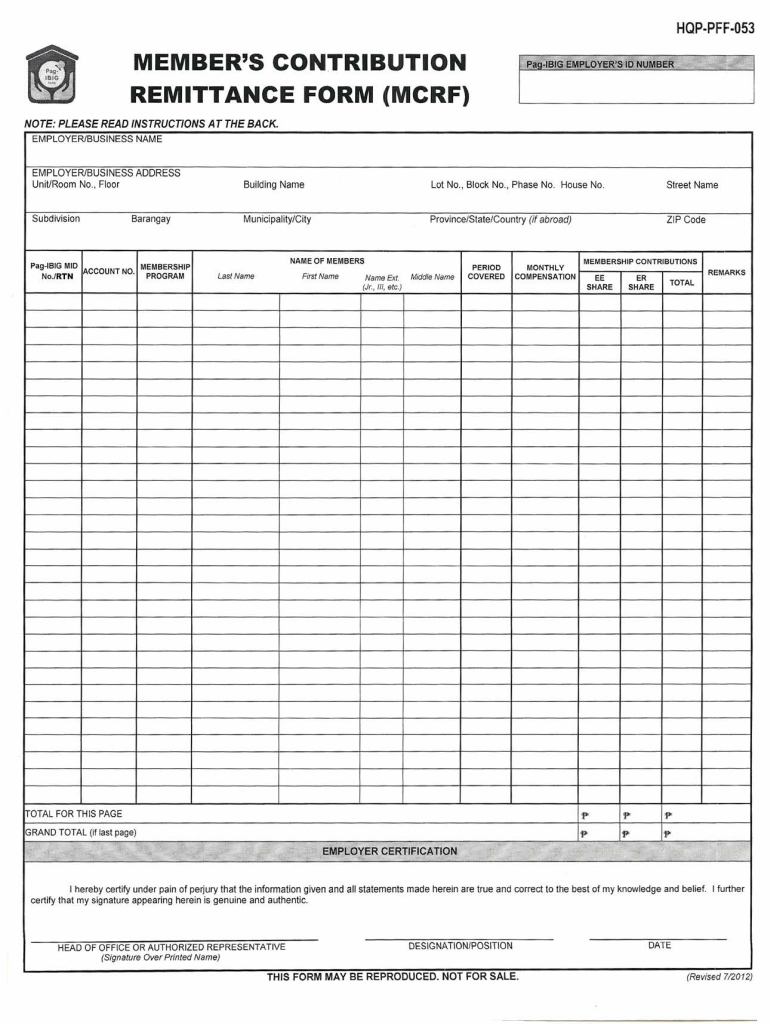
Hqp Pff 053 Form 2012-2026


What is the Hqp Pff 053 Form
The Hqp Pff 053 form is a document used primarily for specific applications within the Pag-IBIG Fund system, which is essential for individuals seeking to access housing loans and other benefits. This form serves as a formal request for various services offered by the Pag-IBIG Fund, including membership verification and loan applications. Understanding the purpose of the Hqp Pff 053 form is crucial for ensuring that applicants provide the necessary information accurately and completely.
Steps to complete the Hqp Pff 053 Form
Completing the Hqp Pff 053 form involves several key steps to ensure accuracy and compliance. First, gather all required personal information, such as your full name, address, and contact details. Next, carefully read the instructions provided on the form to understand what information is needed in each section. Fill out the form clearly, ensuring that all entries are legible and accurate. After completing the form, review it for any errors or omissions before submitting it. Finally, retain a copy of the filled form for your records.
How to obtain the Hqp Pff 053 Form
The Hqp Pff 053 form can be obtained through various channels. It is available online through the official Pag-IBIG Fund website, where users can download the form in PDF format. Additionally, physical copies of the form can be acquired at any Pag-IBIG Fund branch or authorized service centers across the United States. It is advisable to ensure that you are using the latest version of the form to avoid any complications during submission.
Legal use of the Hqp Pff 053 Form
The legal use of the Hqp Pff 053 form is governed by specific regulations set forth by the Pag-IBIG Fund. To ensure that the form is legally binding, it must be completed accurately and submitted in accordance with the established guidelines. Compliance with local laws and regulations is essential, as any discrepancies or errors could lead to delays in processing or denial of benefits. Utilizing a reliable electronic signature solution can further enhance the legal validity of the form when submitted online.
Key elements of the Hqp Pff 053 Form
Several key elements are essential when filling out the Hqp Pff 053 form. These include personal identification details, such as your Social Security number, and information regarding your employment status and income. Additionally, the form may require you to provide details about your housing needs and any previous applications made to the Pag-IBIG Fund. Ensuring that all these elements are accurately represented is crucial for the successful processing of your application.
Form Submission Methods (Online / Mail / In-Person)
The Hqp Pff 053 form can be submitted through multiple methods to accommodate different preferences. Online submission is available via the Pag-IBIG Fund's official website, where users can upload their completed forms securely. Alternatively, applicants may choose to mail their forms to the designated Pag-IBIG Fund office, ensuring that they use a reliable mailing service to track their submission. In-person submissions can also be made at any Pag-IBIG Fund branch, allowing for immediate confirmation of receipt.
Quick guide on how to complete hqp pff 053 form
Complete Hqp Pff 053 Form effortlessly on any device
Digital document management has gained traction among businesses and individuals. It offers an ideal eco-friendly alternative to traditional printed and signed paperwork, as you can easily locate the appropriate form and securely store it online. airSlate SignNow equips you with all the tools necessary to create, modify, and electronically sign your documents swiftly without delays. Handle Hqp Pff 053 Form on any platform with airSlate SignNow Android or iOS applications and enhance any document-related process today.
The easiest way to modify and eSign Hqp Pff 053 Form without any hassle
- Find Hqp Pff 053 Form and then click Get Form to begin.
- Make use of the tools we provide to fill out your form.
- Mark important sections of the documents or redact sensitive information with tools that airSlate SignNow offers specifically for that purpose.
- Create your signature using the Sign tool, which takes seconds and carries the same legal validity as a conventional wet ink signature.
- Verify the details and then click on the Done button to save your changes.
- Select how you want to share your form, via email, text message (SMS), or invitation link, or download it to your computer.
Eliminate the worry of lost or misplaced documents, tedious form searches, or errors that require reprinting new document copies. airSlate SignNow fulfills all your document management needs in just a few clicks from any device you prefer. Alter and eSign Hqp Pff 053 Form to ensure excellent communication at every stage of your form preparation process with airSlate SignNow.
Create this form in 5 minutes or less
Create this form in 5 minutes!
How to create an eSignature for the hqp pff 053 form
How to generate an eSignature for your Hqp Pff 053 Form online
How to create an eSignature for your Hqp Pff 053 Form in Chrome
How to generate an eSignature for putting it on the Hqp Pff 053 Form in Gmail
How to generate an eSignature for the Hqp Pff 053 Form from your smartphone
How to make an electronic signature for the Hqp Pff 053 Form on iOS devices
How to generate an eSignature for the Hqp Pff 053 Form on Android OS
People also ask
-
What is hqp pff 053 and how does it relate to airSlate SignNow?
HQP PFF 053 is a specific document management process that can be efficiently handled through airSlate SignNow. By utilizing the platform, businesses can streamline their document workflows while ensuring compliance and security. This feature enhances the overall document eSigning experience.
-
What features does airSlate SignNow offer for managing hqp pff 053 documents?
AirSlate SignNow provides a suite of features designed to support hqp pff 053 document management, including customizable templates, automated workflows, and real-time tracking. These features ensure that your document signing process is efficient and organized. Users can easily adapt these features to suit the specific needs of their hqp pff 053 documents.
-
How does airSlate SignNow benefit businesses dealing with hqp pff 053?
Businesses dealing with hqp pff 053 can benefit from airSlate SignNow by saving time and reducing costs associated with traditional document signing methods. The platform enables quick and secure eSigning, which accelerates the approval process. Moreover, it enhances collaboration among team members working with hqp pff 053 documents.
-
What are the pricing plans for using airSlate SignNow for hqp pff 053?
AirSlate SignNow offers flexible pricing plans suitable for businesses of all sizes that need to manage hqp pff 053 documents. Plans range from basic to enterprise levels, allowing organizations to choose an option that best fits their needs and budget. Each plan provides essential features for efficient document management.
-
Can airSlate SignNow be integrated with other software for hqp pff 053 workflows?
Yes, airSlate SignNow can be seamlessly integrated with various software applications, enhancing workflows related to hqp pff 053. Integrations with CRM systems, cloud storage, and project management tools allow for a more cohesive document management experience. This connectivity further streamlines the process for hqp pff 053 documents.
-
Is airSlate SignNow secure for handling hqp pff 053 documentation?
Absolutely. AirSlate SignNow employs top-notch security measures to protect hqp pff 053 documentation. With features like encryption, two-factor authentication, and compliance with industry standards, businesses can trust that their sensitive documents are handled securely on the platform.
-
What customer support options are available for airSlate SignNow users handling hqp pff 053?
AirSlate SignNow offers robust customer support for users managing hqp pff 053 documents. Support options include live chat, email assistance, and a comprehensive knowledge base. This ensures that users have the resources they need for any inquiries related to their hqp pff 053 workflows.
Get more for Hqp Pff 053 Form
Find out other Hqp Pff 053 Form
- eSign Arkansas Legal LLC Operating Agreement Simple
- eSign Alabama Life Sciences Residential Lease Agreement Fast
- How To eSign Arkansas Legal Residential Lease Agreement
- Help Me With eSign California Legal Promissory Note Template
- eSign Colorado Legal Operating Agreement Safe
- How To eSign Colorado Legal POA
- eSign Insurance Document New Jersey Online
- eSign Insurance Form New Jersey Online
- eSign Colorado Life Sciences LLC Operating Agreement Now
- eSign Hawaii Life Sciences Letter Of Intent Easy
- Help Me With eSign Hawaii Life Sciences Cease And Desist Letter
- eSign Hawaii Life Sciences Lease Termination Letter Mobile
- eSign Hawaii Life Sciences Permission Slip Free
- eSign Florida Legal Warranty Deed Safe
- Help Me With eSign North Dakota Insurance Residential Lease Agreement
- eSign Life Sciences Word Kansas Fast
- eSign Georgia Legal Last Will And Testament Fast
- eSign Oklahoma Insurance Business Associate Agreement Mobile
- eSign Louisiana Life Sciences Month To Month Lease Online
- eSign Legal Form Hawaii Secure