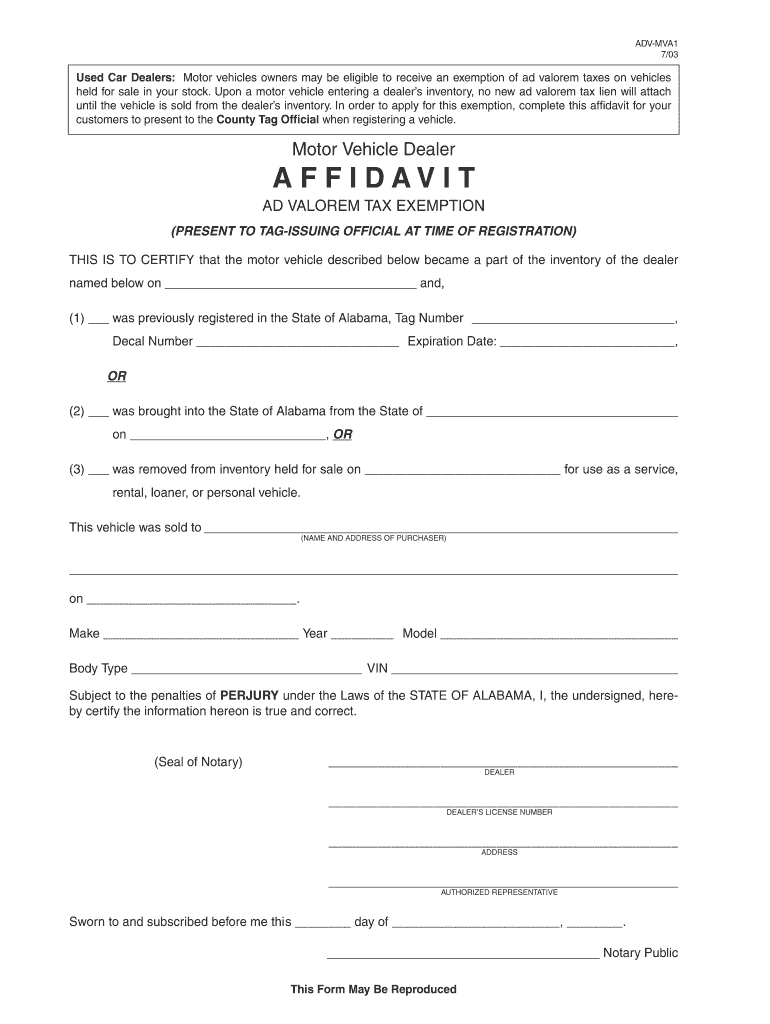
Correction Affidavit Alabama Department of Revenue 2003-2026


What is the Correction Affidavit Alabama Department Of Revenue
The Correction Affidavit, as issued by the Alabama Department of Revenue, serves as a formal document used to rectify errors on official records. This affidavit is particularly relevant for correcting inaccuracies related to vehicle titles, property assessments, or other state records. It provides a legal framework for individuals or entities to assert that certain information is incorrect and requires amendment. Utilizing this affidavit ensures that the corrected information is recognized by the state, thereby maintaining the integrity of public records.
How to use the Correction Affidavit Alabama Department Of Revenue
Using the Correction Affidavit involves a straightforward process. First, identify the specific error that needs correction, such as a misspelled name or incorrect vehicle identification number. Next, obtain the affidavit form from the Alabama Department of Revenue. Fill out the form with accurate details, ensuring all required fields are completed. Once completed, the affidavit must be signed in the presence of a notary public to validate the document. Finally, submit the signed affidavit to the appropriate department, either online or through traditional mail, depending on the submission guidelines provided by the Alabama Department of Revenue.
Steps to complete the Correction Affidavit Alabama Department Of Revenue
Completing the Correction Affidavit involves several key steps:
- Download the Correction Affidavit form from the Alabama Department of Revenue website.
- Carefully read the instructions accompanying the form to understand the requirements.
- Fill in all necessary information, including personal details and specifics about the error.
- Sign the affidavit in front of a notary public to ensure its legal validity.
- Submit the completed affidavit to the designated office, following the submission method outlined in the instructions.
Key elements of the Correction Affidavit Alabama Department Of Revenue
The Correction Affidavit contains several essential elements that must be included for it to be valid:
- Affiant Information: The name, address, and contact details of the person or entity submitting the affidavit.
- Description of the Error: A clear and concise explanation of the error that needs correction.
- Correct Information: The accurate data that should replace the erroneous information.
- Notary Signature: A notary public's signature and seal, confirming the affidavit's authenticity.
Legal use of the Correction Affidavit Alabama Department Of Revenue
The legal use of the Correction Affidavit is critical for ensuring that public records reflect accurate information. This affidavit is recognized by courts and government agencies as a legitimate means of correcting errors. When properly executed, it provides a legal basis for amending records, which can prevent potential disputes or complications in the future. It is essential to comply with all legal requirements when submitting the affidavit to ensure its acceptance.
Form Submission Methods
The Correction Affidavit can be submitted through various methods, providing flexibility for users. The primary submission methods include:
- Online Submission: Many users may opt to submit the affidavit electronically through the Alabama Department of Revenue's online portal, if available.
- Mail: The completed affidavit can be mailed to the designated office, ensuring it is sent to the correct address as specified in the instructions.
- In-Person Submission: Individuals may also choose to deliver the affidavit in person to the relevant office for immediate processing.
Quick guide on how to complete affidavit alabama department of revenue revenue alabama
Effortlessly Prepare Correction Affidavit Alabama Department Of Revenue on Any Device
Online document management has gained immense popularity among businesses and individuals alike. It offers an excellent environmentally-friendly solution to conventional printed and signed documents, as you can easily locate the correct form and securely store it online. airSlate SignNow provides all the tools necessary to create, modify, and electronically sign your documents quickly and without interruptions. Manage Correction Affidavit Alabama Department Of Revenue on any device using the airSlate SignNow apps for Android or iOS, and enhance any document-based procedure today.
The Easiest Way to Modify and Electronically Sign Correction Affidavit Alabama Department Of Revenue with Ease
- Locate Correction Affidavit Alabama Department Of Revenue and click Get Form to begin.
- Utilize the tools we provide to complete your document.
- Highlight important sections of your documents or obscure sensitive information with the tools specifically designed by airSlate SignNow for that purpose.
- Create your signature using the Sign tool, which takes only seconds and holds the same legal validity as a traditional handwritten signature.
- Review the information and click on the Done button to secure your changes.
- Select how you wish to send your form, whether by email, SMS, invite link, or download it to your computer.
Eliminate the concerns of lost or misplaced documents, tedious form searching, or mistakes that necessitate the printing of new document copies. airSlate SignNow meets your document management needs in just a few clicks from any device you prefer. Modify and electronically sign Correction Affidavit Alabama Department Of Revenue and ensure exceptional communication at every step of your form preparation process with airSlate SignNow.
Create this form in 5 minutes or less
Create this form in 5 minutes!
How to create an eSignature for the affidavit alabama department of revenue revenue alabama
How to make an eSignature for your Affidavit Alabama Department Of Revenue Revenue Alabama online
How to generate an electronic signature for your Affidavit Alabama Department Of Revenue Revenue Alabama in Chrome
How to create an electronic signature for putting it on the Affidavit Alabama Department Of Revenue Revenue Alabama in Gmail
How to make an electronic signature for the Affidavit Alabama Department Of Revenue Revenue Alabama right from your smart phone
How to create an eSignature for the Affidavit Alabama Department Of Revenue Revenue Alabama on iOS
How to make an electronic signature for the Affidavit Alabama Department Of Revenue Revenue Alabama on Android devices
People also ask
-
What is an Alabama affidavit of correction?
An Alabama affidavit of correction is a legal document used to correct an error in a previously recorded document. It provides a formal way to rectify mistakes, ensuring that the information on record is accurate and up-to-date. Utilizing airSlate SignNow makes it easy to create, sign, and file your Alabama affidavit of correction efficiently.
-
How can airSlate SignNow help with an Alabama affidavit of correction?
airSlate SignNow streamlines the process of preparing and signing your Alabama affidavit of correction. Our platform provides customizable templates and advanced eSigning features, allowing you to finalize corrections quickly and securely. With airSlate SignNow, you'll save time and reduce the hassle of document management.
-
Is there a cost associated with using airSlate SignNow for Alabama affidavits of correction?
Yes, airSlate SignNow offers flexible pricing plans based on your needs. We provide cost-effective options that allow you to manage your Alabama affidavit of correction without breaking the bank. Additionally, you can take advantage of a free trial to assess our features before committing to a plan.
-
What features does airSlate SignNow offer for managing an Alabama affidavit of correction?
airSlate SignNow includes features such as customizable templates, in-app signing, and cloud storage for your Alabama affidavit of correction. You can also track the document status in real-time and set reminders for important deadlines. Our platform is designed to enhance your document workflow and ensure compliance.
-
Can I integrate airSlate SignNow with other applications for my Alabama affidavit of correction?
Yes, airSlate SignNow offers integrations with popular applications like Google Drive, Salesforce, and Dropbox. These integrations allow you to access and manage your Alabama affidavit of correction seamlessly across your favorite tools. Enhance your productivity by connecting airSlate SignNow with your existing software ecosystem.
-
What are the benefits of using airSlate SignNow for Alabama affidavit corrections?
Using airSlate SignNow for your Alabama affidavit of correction provides several benefits, including efficiency, security, and ease of use. Our platform ensures that your documents are securely signed and stored, minimizing the risk of errors. Experience a more streamlined method for managing your legal documents with our user-friendly solution.
-
Is airSlate SignNow compliant with Alabama state regulations for affidavit corrections?
Yes, airSlate SignNow is designed to comply with legal standards and regulations in Alabama. When preparing your Alabama affidavit of correction through our platform, you can trust that all necessary compliance measures are in place. We prioritize legal integrity and security for all our document management solutions.
Get more for Correction Affidavit Alabama Department Of Revenue
- Human resources development registration sandhills sandhills form
- Nlm technical bulletin july august national library of nlm nih form
- Re calibration request form rice lake weighing systems
- Guarantee of title form fill out and sign printable pdf
- Noncompete agreement template form
- Nondisclosure agreement template form
- Nondisclosure confidentiality agreement template form
- Nondisclosure and noncompete agreement template form
Find out other Correction Affidavit Alabama Department Of Revenue
- Sign Mississippi Legal Business Plan Template Easy
- How Do I Sign Minnesota Legal Residential Lease Agreement
- Sign South Carolina Insurance Lease Agreement Template Computer
- Sign Missouri Legal Last Will And Testament Online
- Sign Montana Legal Resignation Letter Easy
- How Do I Sign Montana Legal IOU
- How Do I Sign Montana Legal Quitclaim Deed
- Sign Missouri Legal Separation Agreement Myself
- How Do I Sign Nevada Legal Contract
- Sign New Jersey Legal Memorandum Of Understanding Online
- How To Sign New Jersey Legal Stock Certificate
- Sign New Mexico Legal Cease And Desist Letter Mobile
- Sign Texas Insurance Business Plan Template Later
- Sign Ohio Legal Last Will And Testament Mobile
- Sign Ohio Legal LLC Operating Agreement Mobile
- Sign Oklahoma Legal Cease And Desist Letter Fast
- Sign Oregon Legal LLC Operating Agreement Computer
- Sign Pennsylvania Legal Moving Checklist Easy
- Sign Pennsylvania Legal Affidavit Of Heirship Computer
- Sign Connecticut Life Sciences Rental Lease Agreement Online