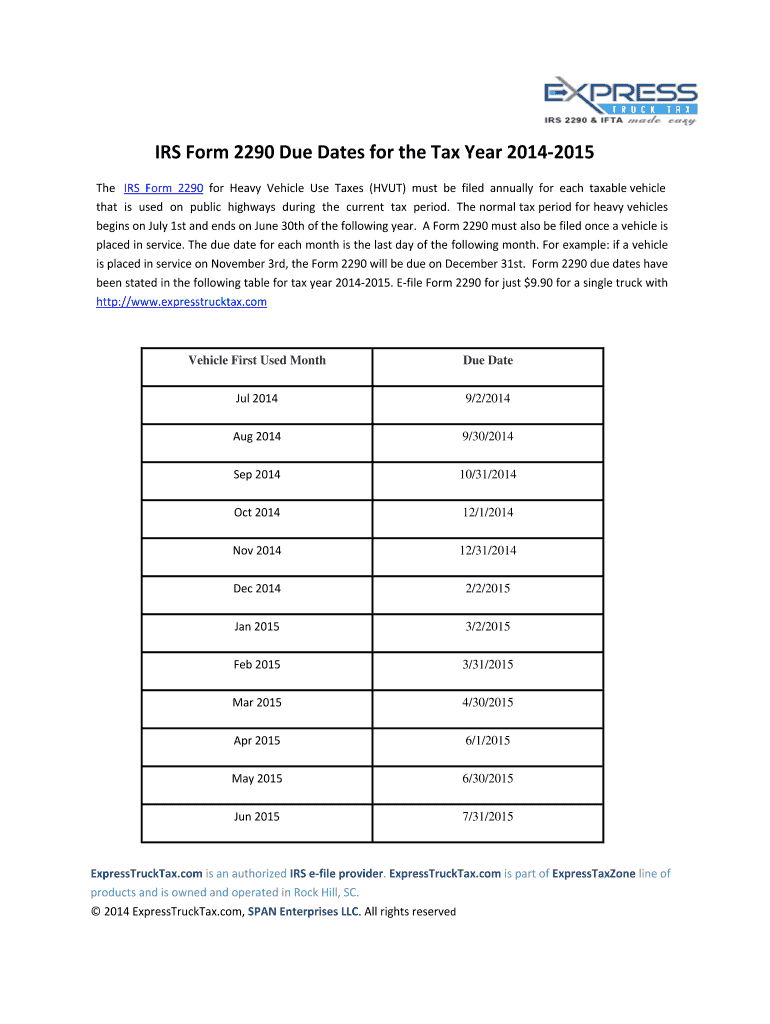
Irs Due Dates for Form 2290 for 2014-2026


What is the IRS due date for Form 2290?
The IRS due date for Form 2290, which is used to report and pay the Heavy Highway Vehicle Use Tax, typically falls on the last day of the month following the end of the tax period. For most taxpayers, this means the due date is August 31 for the tax year that begins on July 1 and ends on June 30 of the following year. If you are filing for the first time or for a new vehicle, it is important to be aware of these deadlines to avoid penalties.
Steps to complete Form 2290
Completing Form 2290 involves several key steps:
- Gather necessary information, including your Employer Identification Number (EIN), vehicle identification numbers (VINs), and the total number of vehicles subject to the tax.
- Determine the taxable gross weight of your vehicles to calculate the tax owed.
- Fill out the form accurately, ensuring all details are correct to avoid delays.
- Choose your filing method: electronically or by mail. Electronic filing is often faster and more efficient.
- Submit the form and pay any taxes owed by the due date to avoid penalties.
Filing deadlines and important dates
Understanding the filing deadlines for Form 2290 is crucial for compliance. The primary due date is August 31 for the tax year starting on July 1. If you acquire a new vehicle during the year, you must file within 30 days of its first use. Additionally, if you file late, you may incur penalties, which can add up quickly. Keeping a calendar with these dates marked can help ensure timely submissions.
Penalties for non-compliance
Failing to file Form 2290 by the due date can result in significant penalties. The IRS imposes a penalty of up to five percent of the tax due for each month the return is late, with a maximum penalty of 25 percent. Additionally, if the tax is not paid by the due date, interest will accrue on the unpaid balance. It is essential to adhere to the filing deadlines to avoid these financial repercussions.
Legal use of Form 2290
Form 2290 must be filed in accordance with IRS regulations to be considered legally valid. This includes ensuring that all information is accurate and that the form is submitted by the due date. Electronic signatures are accepted, provided that the eSignature meets the requirements set forth by the IRS. Utilizing a reliable electronic filing service can help ensure compliance with these legal standards.
IRS guidelines for Form 2290
The IRS provides specific guidelines for completing and submitting Form 2290. These guidelines include instructions on how to calculate the tax owed, the types of vehicles that are subject to the tax, and the necessary documentation required for filing. Familiarizing yourself with these guidelines can help streamline the filing process and ensure that you meet all requirements.
Quick guide on how to complete form 2290 due date 2014 2019
Prepare Irs Due Dates For Form 2290 For effortlessly on any device
Online document management has become increasingly popular among businesses and individuals. It offers a perfect eco-friendly substitute to traditional printed and signed documents, as you can access the appropriate form and securely store it online. airSlate SignNow equips you with all the necessary tools to create, edit, and eSign your documents promptly without delays. Manage Irs Due Dates For Form 2290 For on any device using airSlate SignNow's Android or iOS applications and enhance any document-centered process today.
The simplest way to modify and eSign Irs Due Dates For Form 2290 For seamlessly
- Find Irs Due Dates For Form 2290 For and click Get Form to begin.
- Utilize the tools we provide to fill out your form.
- Emphasize relevant parts of your documents or obscure sensitive information with tools specifically offered by airSlate SignNow for this purpose.
- Create your eSignature using the Sign tool, which takes seconds and carries the same legal validity as a traditional wet ink signature.
- Review all the details and click on the Done button to save your changes.
- Select how you wish to send your form: via email, text message (SMS), invitation link, or download it to your computer.
Say goodbye to lost or misplaced files, tedious form searches, or mistakes that necessitate printing new document copies. airSlate SignNow fulfills your document management needs in just a few clicks from any device of your choice. Edit and eSign Irs Due Dates For Form 2290 For and ensure clear communication at every stage of the form preparation process with airSlate SignNow.
Create this form in 5 minutes or less
Create this form in 5 minutes!
How to create an eSignature for the form 2290 due date 2014 2019
How to make an electronic signature for the Form 2290 Due Date 2014 2019 online
How to generate an electronic signature for the Form 2290 Due Date 2014 2019 in Chrome
How to generate an eSignature for signing the Form 2290 Due Date 2014 2019 in Gmail
How to make an eSignature for the Form 2290 Due Date 2014 2019 straight from your smart phone
How to generate an electronic signature for the Form 2290 Due Date 2014 2019 on iOS
How to create an eSignature for the Form 2290 Due Date 2014 2019 on Android
People also ask
-
When is Form 2290 due for filing?
Form 2290 is due by the last day of the month following the month in which you first use your heavy vehicle. For most taxpayers, this means that if your heavy vehicle is operational in August, then your Form 2290 is due by September 30. It is important to file timely to avoid penalties and interest.
-
What are the penalties for late filing of Form 2290?
If you file your Form 2290 late, the IRS may impose a penalty based on the tax amount due. The penalty can be 4.5% of the tax amount for the first month, increasing each month until it signNowes 22.5%. Therefore, understanding 'when is Form 2290 due' can signNowly help mitigate these financial risks.
-
Can I eSign Form 2290 with airSlate SignNow?
Yes, you can easily eSign Form 2290 using airSlate SignNow. Our platform provides an intuitive interface for signing documents online securely. This makes it more efficient to meet the deadline of ‘when is Form 2290 due’ without the hassle of printing and scanning.
-
What features does airSlate SignNow offer for managing my tax documents?
airSlate SignNow offers features such as templates, automatic reminders, and secure cloud storage to help you manage your tax documents effectively. These tools ensure that you never miss the deadline of 'when is Form 2290 due' and that your documents are always organized and easy to access.
-
How does pricing work for airSlate SignNow services?
airSlate SignNow offers flexible pricing plans based on your business needs. You can choose between a pay-as-you-go option or a monthly subscription, which can help offset the costs of filing before 'when is Form 2290 due'. Each plan includes essential features for document management and eSigning.
-
Is it easy to integrate airSlate SignNow with other software?
Absolutely! airSlate SignNow integrates seamlessly with various platforms like Google Drive, Salesforce, and more. This integration capability enables users to manage deadlines efficiently, including knowing exactly 'when is Form 2290 due' while keeping all relevant documents organized.
-
What are the benefits of using airSlate SignNow for Form 2290?
Using airSlate SignNow for Form 2290 simplifies the filing process, improves accuracy, and reduces the chances of missing your due date. Additionally, the platform provides tracking features to give you peace of mind about knowing when your Form 2290 is due and ensuring timely submission.
Get more for Irs Due Dates For Form 2290 For
Find out other Irs Due Dates For Form 2290 For
- eSign Kentucky Healthcare / Medical Living Will Secure
- eSign Maine Government LLC Operating Agreement Fast
- eSign Kentucky Healthcare / Medical Last Will And Testament Free
- eSign Maine Healthcare / Medical LLC Operating Agreement Now
- eSign Louisiana High Tech LLC Operating Agreement Safe
- eSign Massachusetts Government Quitclaim Deed Fast
- How Do I eSign Massachusetts Government Arbitration Agreement
- eSign Maryland High Tech Claim Fast
- eSign Maine High Tech Affidavit Of Heirship Now
- eSign Michigan Government LLC Operating Agreement Online
- eSign Minnesota High Tech Rental Lease Agreement Myself
- eSign Minnesota High Tech Rental Lease Agreement Free
- eSign Michigan Healthcare / Medical Permission Slip Now
- eSign Montana High Tech Lease Agreement Online
- eSign Mississippi Government LLC Operating Agreement Easy
- eSign Ohio High Tech Letter Of Intent Later
- eSign North Dakota High Tech Quitclaim Deed Secure
- eSign Nebraska Healthcare / Medical LLC Operating Agreement Simple
- eSign Nebraska Healthcare / Medical Limited Power Of Attorney Mobile
- eSign Rhode Island High Tech Promissory Note Template Simple