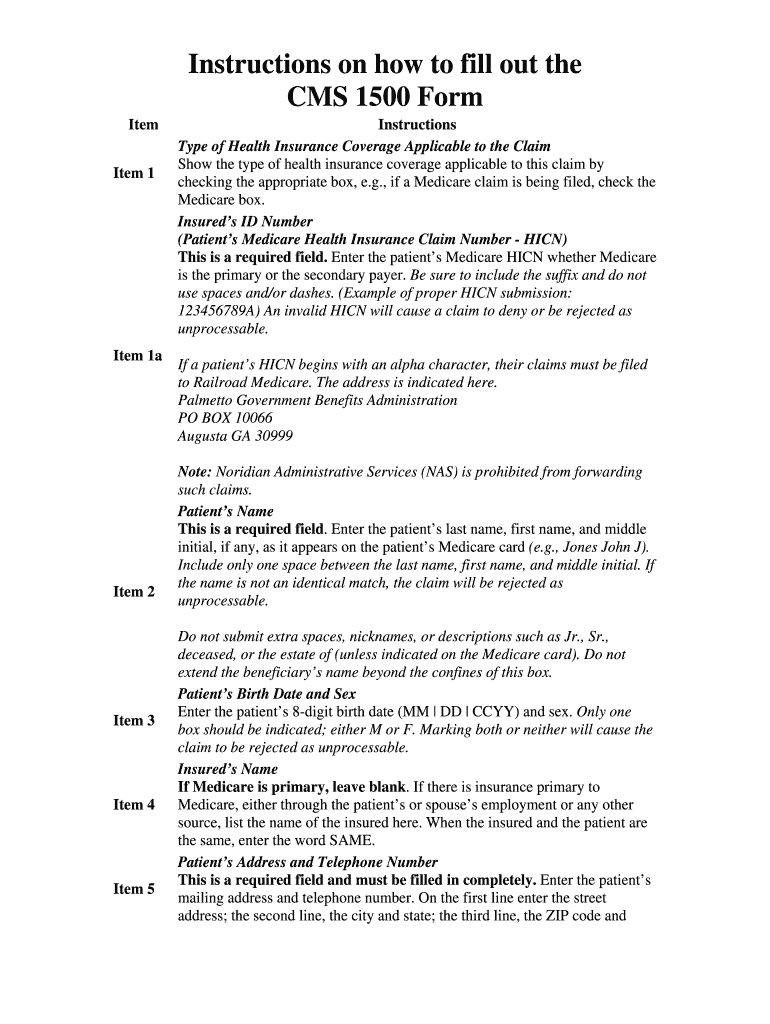
Online Hcfa 1500 Form Filler


What is the Online Hcfa 1500 Form Filler
The Online Hcfa 1500 Form Filler is a digital tool designed to assist healthcare providers in completing the CMS 1500 claim form efficiently. This form is essential for submitting claims for medical services provided to patients covered by Medicare, Medicaid, and other insurance plans. The online filler streamlines the process, allowing users to enter required information directly into a digital format, reducing the likelihood of errors associated with handwritten submissions.
Steps to Complete the Online Hcfa 1500 Form Filler
Completing the Online Hcfa 1500 Form Filler involves several straightforward steps:
- Access the online form filler through a reliable platform.
- Enter patient information, including name, address, and insurance details.
- Provide details about the services rendered, including dates and descriptions.
- Input provider information, including National Provider Identifier (NPI) and tax identification number.
- Review the completed form for accuracy before submission.
Key Elements of the Online Hcfa 1500 Form Filler
When using the Online Hcfa 1500 Form Filler, it is crucial to understand the key elements that must be included:
- Patient Information: Full name, address, and insurance policy number.
- Provider Information: NPI, tax ID, and contact details.
- Diagnosis Codes: ICD-10 codes that correspond to the services provided.
- Service Details: Dates of service, procedure codes, and charges.
- Signature: An electronic signature may be required to validate the claim.
Legal Use of the Online Hcfa 1500 Form Filler
The legal use of the Online Hcfa 1500 Form Filler is governed by federal regulations, including the Health Insurance Portability and Accountability Act (HIPAA). It is essential for users to ensure that they comply with these regulations when handling patient information. The electronic submission of the CMS 1500 claim form is legally recognized, provided that the form is completed accurately and submitted through a compliant electronic system.
Form Submission Methods
There are several methods for submitting the completed CMS 1500 claim form:
- Online Submission: Many insurance companies allow direct electronic submission through their portals.
- Mail: The form can be printed and sent via postal service to the appropriate insurance provider.
- In-Person: Some providers may accept claims submitted in person at their offices.
Filing Deadlines / Important Dates
Filing deadlines for the CMS 1500 claim form vary depending on the insurance provider and the type of service rendered. Generally, claims should be submitted within a specific timeframe after the service date, often within thirty to ninety days. It is essential for providers to be aware of these deadlines to ensure timely reimbursement and avoid claim denials.
Quick guide on how to complete online hcfa 1500 form filler
Easily Prepare Online Hcfa 1500 Form Filler on Any Device
Digital document management has gained popularity among businesses and individuals alike. It serves as an ideal eco-friendly substitute for traditional printed and signed documents, allowing you to obtain the necessary form and securely store it online. airSlate SignNow equips you with all the tools required to create, modify, and eSign your documents swiftly without any delays. Manage Online Hcfa 1500 Form Filler on any gadget using airSlate SignNow's Android or iOS applications and streamline any document-related process today.
How to Alter and eSign Online Hcfa 1500 Form Filler Effortlessly
- Locate Online Hcfa 1500 Form Filler and click on Get Form to begin.
- Utilize the tools we provide to complete your document.
- Highlight important sections of the documents or obscure sensitive information with tools that airSlate SignNow offers specifically for this purpose.
- Create your signature using the Sign feature, which takes mere seconds and holds the same legal validity as a conventional wet ink signature.
- Review all the details and click on the Done button to save your modifications.
- Select how you wish to share your form, whether by email, text message (SMS), invitation link, or download it to your computer.
Eliminate concerns about lost or misplaced documents, tedious form searches, or mistakes that require printing new copies. airSlate SignNow addresses all your document management needs in just a few clicks from any device of your choice. Modify and eSign Online Hcfa 1500 Form Filler to ensure outstanding communication at every stage of the form preparation process with airSlate SignNow.
Create this form in 5 minutes or less
FAQs
-
How do I fill out an Indian passport form online?
You need to be careful while filling up the Passport form online. If is better if you download the Passport form and fill it up offline. You can upload the form again after you completely fill it up. You can check the complete procedure to know : How to Apply for Indian Passport Online ?
-
What is the procedure for filling out the CPT registration form online?
CHECK-LIST FOR FILLING-UP CPT JUNE - 2017 EXAMINATION APPLICATION FORM1 - BEFORE FILLING UP THE FORM, PLEASE DETERMINE YOUR ELIGIBILITY AS PER DETAILS GIVEN AT PARA 1.3 (IGNORE FILLING UP THE FORM IN CASE YOU DO NOT COMPLY WITH THE ELIGIBILITY REQUIREMENTS).2 - ENSURE THAT ALL COLUMNS OF THE FORM ARE FILLED UP/SELECTED CORRECTLY AND ARE CORRECTLY APPEARING IN THE PDF.3 - CENTRE IS SELECTED CORRECTLY AND IS CORRECTLY APPEARING IN THE PDF. (FOR REFERENCE SEE APPENDIX-A).4 - MEDIUM OF THE EXAMINATION IS SELECTED CORRECTLY AND IS CORRECTLY APPEARING IN THE PDF.5 - THE SCANNED COPY OF THE DECLARATION UPLOADED PERTAINS TO THE CURRENT EXAM CYCLE.6 - ENSURE THAT PHOTOGRAPHS AND SIGNATURES HAVE BEEN AFFIXED (If the same are not appearing in the pdf) AT APPROPRIATE COLUMNS OF THE PRINTOUT OF THE EXAM FORM.7 - ADDRESS HAS BEEN RECORDED CORRECTLY AND IS CORRECTLY APPEARING IN THE PDF.8 - IN CASE THE PDF IS NOT CONTAINING THE PHOTO/SIGNATURE THEN CANDIDATE HAS TO GET THE DECLARATION SIGNED AND PDF IS GOT ATTESTED.9 - RETAIN A COPY OF THE PDF/FILLED-IN FORM FOR YOUR FUTURE REFERENCE.10 - IN CASE THE PHOTO/SIGN IS NOT APPEARING IN THE PDF, PLEASE TAKE ATTESTATIONS AND SEND THE PDF (PRINT OUT) OF THE ONLINE SUMBITTED EXAMINATION APPLICATION BY SPEED POST/REGISTERED POST ONLY.11 - KEEP IN SAFE CUSTODY THE SPEED POST/REGISTERED POST RECEIPT ISSUED BY POSTAL AUTHORITY FOR SENDING THE PDF (PRINT OUT) OF THE ONLINE SUMBITTED EXAMINATION APPLICATION FORM TO THE INSTITUTE/ RECEIPT ISSUED BY ICAI IN CASE THE APPLICATION IS DEPOSITED BY HAND.Regards,Scholar For CA089773 13131Like us on facebookScholar for ca,cma,cs https://m.facebook.com/scholarca...Sambamurthy Nagar, 5th Street, Kakinada, Andhra Pradesh 533003https://g.co/kgs/VaK6g0
-
How do I fill out the online form on Mymoneysage?
Hi…If you are referring to eCAN form, then please find the below details for your reference.The CAN is a new mutual fund investment identification number using which investor can hold schemes from different AMCs. To utilise the services of Mymoneysage (Client)for investing in direct plans of mutual funds, you require a CAN. If you want to invest as a single holder in some schemes and as joint holders in others, then you will need two CANs to do so.For eCAN, you need to provide some basic details in the form like1) CAN holder type2) Demographic Details3) Bank details (in which you want to transact with)4) And Nominee details.Applying eCAN is completely Free.To apply one please visit Log In
-
How can we fill out an online ATM form?
Have you asked your bank? I am unsure of what you want to accomplish. If you have an acount you can transfer funds online; from savings to checking via bill pay. Otherwise I can not tell you how to solve your problem. Sorry that I am unable to help, perhaps someone else can.
Create this form in 5 minutes!
How to create an eSignature for the online hcfa 1500 form filler
How to create an electronic signature for the Online Hcfa 1500 Form Filler online
How to make an eSignature for the Online Hcfa 1500 Form Filler in Chrome
How to make an electronic signature for putting it on the Online Hcfa 1500 Form Filler in Gmail
How to make an electronic signature for the Online Hcfa 1500 Form Filler straight from your smartphone
How to make an eSignature for the Online Hcfa 1500 Form Filler on iOS
How to create an eSignature for the Online Hcfa 1500 Form Filler on Android OS
People also ask
-
What is the cms 1500 form filler, and how does it work?
The cms 1500 form filler is an intuitive tool that allows users to easily complete and submit CMS 1500 forms for medical billing. With airSlate SignNow, you can fill out the form online, ensuring all required fields are accurately completed. This streamlined process reduces the chance of errors and accelerates submission times.
-
Is airSlate SignNow's cms 1500 form filler easy to use for beginners?
Absolutely! The cms 1500 form filler from airSlate SignNow is designed with user-friendliness in mind. Its straightforward interface ensures that even those new to form-filling can quickly understand how to input data and navigate the platform with ease.
-
What features does the cms 1500 form filler offer?
The cms 1500 form filler provides features such as digital signatures, automated form population, and real-time collaboration. Additionally, it allows users to save templates for repeated use, making the process even more efficient for businesses handling multiple forms.
-
How much does the cms 1500 form filler cost?
The pricing for airSlate SignNow's cms 1500 form filler is competitive and designed to provide value for businesses of all sizes. Plans vary based on features and user needs; however, the solution remains cost-effective compared to traditional form-filling methods.
-
Can the cms 1500 form filler integrate with other software?
Yes, the cms 1500 form filler integrates seamlessly with various healthcare management systems and CRM platforms. This multi-software compatibility allows users to enhance their workflow and maintain data consistency across different applications.
-
What are the benefits of using the cms 1500 form filler?
Using airSlate SignNow's cms 1500 form filler offers numerous benefits, including increased accuracy, faster processing times, and enhanced compliance with healthcare regulations. By automating the form completion process, businesses can signNowly reduce the administrative burden on staff.
-
Is there customer support available for the cms 1500 form filler?
Yes, airSlate SignNow provides excellent customer support for users of the cms 1500 form filler. Help is readily available via email, live chat, and extensive online resources, ensuring customers receive assistance whenever needed.
Get more for Online Hcfa 1500 Form Filler
- Www uscis i 90 2010 form
- Pdf icon click icon to download listed form auxiliary forms
- Than 24 hours national bureau of economic research nber form
- How to fill central bank of india form 2012 2019
- Pto 2038 2015 2019 form
- Noaa subsistence halibut registration 2015 2019 form
- Qfr 200 fillable form 2012 2019
- Sb01a 2012 2019 form
Find out other Online Hcfa 1500 Form Filler
- eSignature Delaware Employee Compliance Survey Later
- eSignature Kansas Employee Compliance Survey Myself
- Can I Electronic signature Colorado Bill of Sale Immovable Property
- How Can I Electronic signature West Virginia Vacation Rental Short Term Lease Agreement
- How Do I Electronic signature New Hampshire Bill of Sale Immovable Property
- Electronic signature North Dakota Bill of Sale Immovable Property Myself
- Can I Electronic signature Oregon Bill of Sale Immovable Property
- How To Electronic signature West Virginia Bill of Sale Immovable Property
- Electronic signature Delaware Equipment Sales Agreement Fast
- Help Me With Electronic signature Louisiana Assignment of Mortgage
- Can I Electronic signature Minnesota Assignment of Mortgage
- Electronic signature West Virginia Sales Receipt Template Free
- Electronic signature Colorado Sales Invoice Template Computer
- Electronic signature New Hampshire Sales Invoice Template Computer
- Electronic signature Tennessee Introduction Letter Free
- How To eSignature Michigan Disclosure Notice
- How To Electronic signature Ohio Product Defect Notice
- Electronic signature California Customer Complaint Form Online
- Electronic signature Alaska Refund Request Form Later
- How Can I Electronic signature Texas Customer Return Report