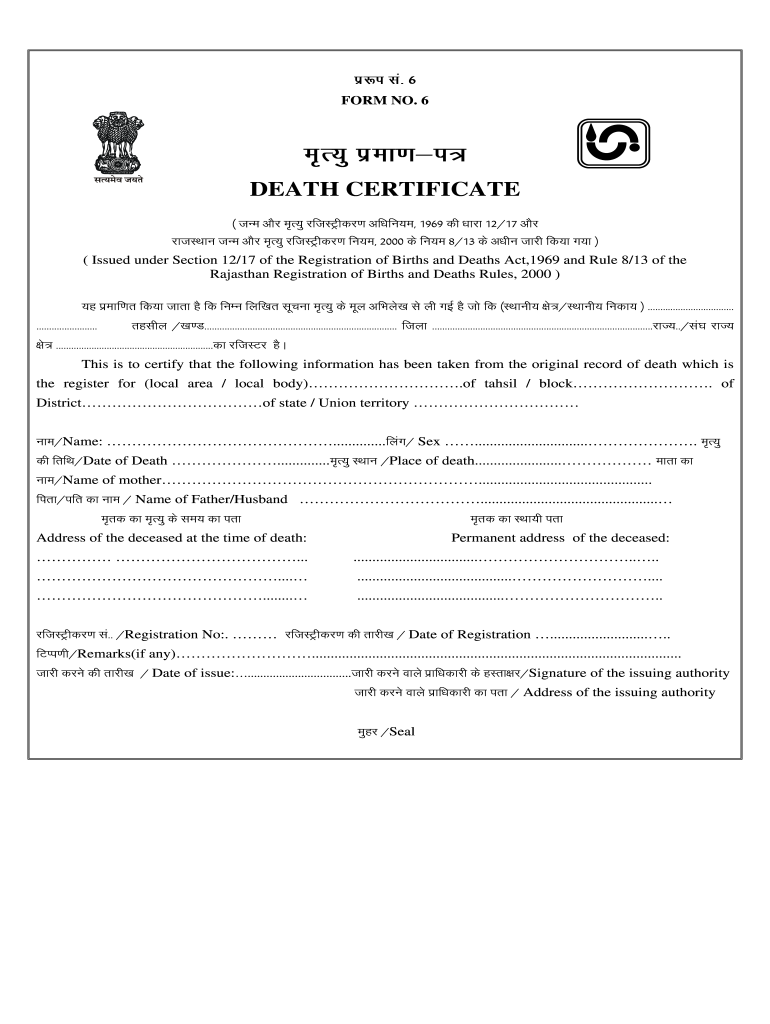
Death Certificate Form


What is the Death Certificate
A death certificate is an official document that confirms the date, location, and cause of a person's death. It serves as a vital record and is often required for legal and administrative purposes, such as settling estates, claiming life insurance, and handling other financial matters. The document typically includes essential details, such as the deceased's full name, date of birth, date of death, and information about the person who certified the death.
Key elements of the Death Certificate
Understanding the key elements of a death certificate is crucial for ensuring its validity. The primary components include:
- Decedent's Information: Full name, date of birth, and social security number.
- Date and Place of Death: The exact date and location where the death occurred.
- Cause of Death: A medical explanation provided by a physician or coroner.
- Informant's Details: Information about the person providing the details, often a family member.
- Signature: The signature of the attending physician or coroner, which validates the document.
Steps to complete the Death Certificate
Completing a death certificate involves several important steps to ensure accuracy and compliance with legal requirements:
- Gather Information: Collect all necessary details about the deceased, including personal information and the circumstances surrounding the death.
- Consult a Physician: Engage a medical professional to determine and document the cause of death.
- Fill Out the Form: Use a death certificate generator or template to input the gathered information accurately.
- Review for Accuracy: Double-check all entries to avoid errors that may lead to complications.
- Obtain Signatures: Ensure that the required signatures from the attending physician or coroner are obtained.
- Submit the Document: File the completed death certificate with the appropriate state or local authority.
Legal use of the Death Certificate
The death certificate holds significant legal weight. It is often required for various processes, including:
- Settling the deceased's estate and distributing assets.
- Claiming life insurance benefits.
- Accessing bank accounts and other financial assets.
- Arranging funeral services and burial.
- Obtaining benefits from government programs.
How to obtain the Death Certificate
Obtaining a death certificate typically involves the following steps:
- Determine Eligibility: Verify if you are eligible to request the certificate, which may include immediate family members or legal representatives.
- Contact Vital Records Office: Reach out to the state or local vital records office where the death occurred.
- Complete the Application: Fill out the application form, providing necessary details about the deceased.
- Provide Identification: Submit valid identification and any required documentation to prove your relationship to the deceased.
- Pay Fees: Be prepared to pay any applicable fees for the certificate.
- Receive the Certificate: Wait for processing and receive the death certificate by mail or in person.
State-specific rules for the Death Certificate
Each state in the U.S. has its own regulations regarding the issuance and use of death certificates. It is important to be aware of these variations, which may include:
- Eligibility requirements for obtaining a death certificate.
- Processing times and fees associated with obtaining the document.
- Specific forms or applications that must be completed.
- Rules regarding the number of certified copies that can be requested.
Quick guide on how to complete death certificate format in hindi
A succinct manual on how to create your Death Certificate
Finding the appropriate template can be difficult when you need to present official international paperwork. Even when you possess the necessary form, it may be cumbersome to swiftly fill it out according to all the stipulations if you utilize hard copies instead of managing everything digitally. airSlate SignNow is the online eSignature platform that assists you in navigating all of that. It enables you to obtain your Death Certificate and promptly complete and sign it on-site without the need to reprint documents in case of typographical errors.
Follow these procedures to create your Death Certificate with airSlate SignNow:
- Click the Get Form button to immediately upload your document to our editor.
- Start with the first blank field, enter your information, and continue with the Next tool.
- Complete the empty boxes using the Cross and Check tools from the panel above.
- Select the Highlight or Line options to emphasize the most signNow information.
- Click on Image and upload one if your Death Certificate requires it.
- Utilize the right-side panel to add more fields for yourself or others to fill out if needed.
- Review your responses and approve the template by clicking Date, Initials, and Sign.
- Draw, type, upload your eSignature, or capture it using a camera or QR code.
- Complete the editing by clicking the Done button and choosing your file-sharing preferences.
Once your Death Certificate is completed, you can share it as you wish - send it to your recipients via email, SMS, fax, or even print it directly from the editor. You can also securely store all your completed documents in your account, organized in folders based on your preferences. Don’t spend time on manual document filling; give airSlate SignNow a try!
Create this form in 5 minutes or less
FAQs
-
My OBC certificate format is English but name and other details are filled in Hindi, will it be accepted by SSC?
If your OBC certificate is original (plz dont take it otherwise)Thn there is no problem.Although plz go through their advertisement wjether they want a Central OBC or State OBC certificate.
-
Do SSC accept OBC certificate in Hindi format?
This question was asked by me, Now i have gone through the process so i can assure you that it will be accepted for central government jobs if it is in the required central government format with all resolution nos. either in English or any other any Indian languages including Hindi.
Create this form in 5 minutes!
How to create an eSignature for the death certificate format in hindi
How to make an electronic signature for the Death Certificate Format In Hindi online
How to create an electronic signature for your Death Certificate Format In Hindi in Google Chrome
How to generate an electronic signature for putting it on the Death Certificate Format In Hindi in Gmail
How to make an eSignature for the Death Certificate Format In Hindi right from your smartphone
How to create an eSignature for the Death Certificate Format In Hindi on iOS
How to make an eSignature for the Death Certificate Format In Hindi on Android
People also ask
-
What is a death certificate generator?
A death certificate generator is a tool that allows users to create official death certificates quickly and easily. With airSlate SignNow's robust platform, you can leverage our death certificate generator to streamline the documentation process, ensuring all necessary information is accurately captured and formatted.
-
How does the airSlate SignNow death certificate generator work?
The airSlate SignNow death certificate generator simplifies the process of creating death certificates by providing customizable templates. Users can fill in the required fields, upload necessary documents, and generate a compliant certificate efficiently, all while maintaining secure electronic signatures.
-
Is the death certificate generator cost-effective?
Yes, the death certificate generator offered by airSlate SignNow is designed to be both easy to use and cost-effective. By streamlining the creation of death certificates, it saves time and resources, making it an economical choice for businesses and individuals alike.
-
What features are included in the death certificate generator?
The death certificate generator includes features like customizable templates, electronic signatures, and easy document sharing. These functionalities help ensure that users can create accurate and legally binding death certificates with minimal effort.
-
Can the death certificate generator be integrated with other software?
Absolutely! The airSlate SignNow death certificate generator can be easily integrated with various other software applications. This allows for seamless data transfer, ensuring that you can efficiently manage your documentation without unnecessary duplication of effort.
-
What are the benefits of using a death certificate generator?
Using a death certificate generator like airSlate SignNow's offers numerous benefits, including speed, accuracy, and ease of use. It reduces the stress associated with creating legal documents and provides an efficient way to manage end-of-life paperwork, all while ensuring compliance with legal standards.
-
How secure is the data when using the death certificate generator?
Data security is a top priority for airSlate SignNow. The death certificate generator employs advanced encryption standards and secure electronic signature technology to protect sensitive information, ensuring that your data remains safe and confidential throughout the process.
Get more for Death Certificate
Find out other Death Certificate
- Can I eSignature Nevada Non-disclosure agreement PDF
- eSignature New Mexico Non-disclosure agreement PDF Online
- Can I eSignature Utah Non-disclosure agreement PDF
- eSignature Rhode Island Rental agreement lease Easy
- eSignature New Hampshire Rental lease agreement Simple
- eSignature Nebraska Rental lease agreement forms Fast
- eSignature Delaware Rental lease agreement template Fast
- eSignature West Virginia Rental lease agreement forms Myself
- eSignature Michigan Rental property lease agreement Online
- Can I eSignature North Carolina Rental lease contract
- eSignature Vermont Rental lease agreement template Online
- eSignature Vermont Rental lease agreement template Now
- eSignature Vermont Rental lease agreement template Free
- eSignature Nebraska Rental property lease agreement Later
- eSignature Tennessee Residential lease agreement Easy
- Can I eSignature Washington Residential lease agreement
- How To eSignature Vermont Residential lease agreement form
- How To eSignature Rhode Island Standard residential lease agreement
- eSignature Mississippi Commercial real estate contract Fast
- eSignature Arizona Contract of employment Online